Canon VIXIA HF M41 Support Question
Find answers below for this question about Canon VIXIA HF M41.Need a Canon VIXIA HF M41 manual? We have 1 online manual for this item!
Question posted by eldoncaf on September 13th, 2014
How To Transfer Video From Canon Vixia Hf M400 To Mac
The person who posted this question about this Canon product did not include a detailed explanation. Please use the "Request More Information" button to the right if more details would help you to answer this question.
Current Answers
There are currently no answers that have been posted for this question.
Be the first to post an answer! Remember that you can earn up to 1,100 points for every answer you submit. The better the quality of your answer, the better chance it has to be accepted.
Be the first to post an answer! Remember that you can earn up to 1,100 points for every answer you submit. The better the quality of your answer, the better chance it has to be accepted.
Related Canon VIXIA HF M41 Manual Pages
VIXIA HF M40 / HF M41 / HF M400 Instruction Manual - Page 2


... not occur in the manual. COPYRIGHT WARNING: Unauthorized recording of the equipment. HD Camcorder, VIXIA HF M40 A / VIXIA HF M41 A / VIXIA HF M400 A systems
This device complies with the limits for help. WARNING!
These limits are designed to Part 15 of FCC Rules. One Canon Plaza, Lake Success, NY 11042, U.S.A. WARNING: To reduce the risk of the FCC Rules...
VIXIA HF M40 / HF M41 / HF M400 Instruction Manual - Page 4


... the point where they may cause picture interference, or permanently damage the camera.
20 Water and Moisture - They may be followed.
17 Cleaning - IMPORTANT SAFETY INSTRUCTIONS
In these safety instructions the word "product" refers to the Canon HD Camcorder VIXIA HF M40 A / VIXIA HF M41 A / VIXIA HF M400 A and all its accessories.
1 Read these instructions.
2 Keep these instructions.
3 Heed...
VIXIA HF M40 / HF M41 / HF M400 Instruction Manual - Page 7


...video that was encoded only (1) for MPEG-4 standard.
7 Trademark Acknowledgements
• SD, SDHC and SDXC Logos are trademarks of SD-3C, LLC. • Microsoft and Windows are trademarks or registered trademarks of Microsoft Corporation in the United States
and/or other countries. • Macintosh and Mac...WITH
THE MPEG-2 STANDARD FOR ENCODING VIDEO INFORMATION FOR PACKAGED MEDIA IS EXPRESSLY ...
VIXIA HF M40 / HF M41 / HF M400 Instruction Manual - Page 8


... is a standard for various scenarios.
Decoration (0 69)
Add flare to your movies into compelling video stories just by adding text, stamps or freehand drawings directly in Dolby Digital.
8 Cinema-Look ...filters to create unique movies with distinctive looks.
1 "Full HD 1080" refers to Canon camcorders compliant with amazing image quality and in the memory, using MPEG-4 AVC/H.264 ...
VIXIA HF M40 / HF M41 / HF M400 Instruction Manual - Page 16


...the point you press the g button to start recording until you use the camcorder and retain it for purchasing the Canon VIXIA HF M41 / VIXIA HF M40 / VIXIA HF M400. Conventions Used in this Manual
• IMPORTANT: Precautions related to the camcorder's operation. • NOTES: Additional ...
.
16 Š Introduction
About this manual are simulated pictures taken with
a still camera.
VIXIA HF M40 / HF M41 / HF M400 Instruction Manual - Page 50


panel: [Decoration], [Zoom].
- 7 menu: [AF mode], [Auto Slow Shutter].
- 8 menu: [Video Snapshot Length], [Rate Scenes (Recording)],
[Rec Media for Movies], [Recording Mode], [Rec Media for Photos].
- 6 menu: All settings.
•... use the viewfinder (0 31).
• Under certain conditions, the Smart AUTO icon that
can hold
approximately 670 photos. Canon shall not be changed.
VIXIA HF M40 / HF M41 / HF M400 Instruction Manual - Page 73


... use has a blue or green area, which will be replaced by the live video. Mixing Your Own Images with live video
To use the Chroma Key function 1 Open the [Select Image] screen of the image as necessary. 7 Touch [f] to transfer them.
Make sure that can use images you make on the characteristics of...
VIXIA HF M40 / HF M41 / HF M400 Instruction Manual - Page 77


... Tracks as Background Music
The supplied Camcorder Supplemental Disc contains 3 music tracks
you will need to transfer the music tracks to the memory card in memory. You can use as background music. POINTS... of the supplied music tracks or connect an external audio player to select the desired music track
Video Š 77 3 Touch [A] to resume the playback and rate other scenes in the same ...
VIXIA HF M40 / HF M41 / HF M400 Instruction Manual - Page 80


...; Initializing a memory card will automatically decrease the volume of noise, etc.
- In some cases, the video playback may not be correctly linked to follow applicable laws when using music files.
Mac OS users: Use Finder to transfer music files from the copyright holder, except for the folder structure of the supplied PIXELA's software...
VIXIA HF M40 / HF M41 / HF M400 Instruction Manual - Page 85


... the last 4 seconds of the last scene recorded with the camcorder without sound. Canon shall not be played back without switching to AUTO
Mode (0 46).
• Photos...slot Y will be uploaded automatically after making important recordings. For details, refer to playback mode. Operating modes:
Video Š 85 Operating modes:
1 Set the mode switch to y or
.
2 Review the last 4 ...
VIXIA HF M40 / HF M41 / HF M400 Instruction Manual - Page 108


...of a variety of the sound from the built-in microphone with external audio from an external audio player (analog Line In). [ Boost HF+LF Range] Best, for example, for original sound effects.
The external audio input can mix audio from the built-in microphone) or... finger along the audio mix bar to set the audio mix and close the menu.
108 Š Video Touch [INT] (more of instruments.
VIXIA HF M40 / HF M41 / HF M400 Instruction Manual - Page 117


...), and then enters playback pause mode.
Scenes that contains the source scene.
• Video snapshot scenes cannot be captured starting from the beginning of the following types of the following... mode.
• The captured video snapshot scene is saved to the same memory that were edited using the supplied software VideoBrowser and were then transferred back to the camcorder.
•...
VIXIA HF M40 / HF M41 / HF M400 Instruction Manual - Page 120


Video snapshot scenes and other scenes that are too short (less than 3 seconds). - Scenes that were edited using the supplied software VideoBrowser and were then transferred back to the camcorder.
• Scenes cannot be divided: - • If the scene cannot be divided at the...The following scenes cannot be divided within 1 second from the beginning or the end of the scene.
120 Š Video
VIXIA HF M40 / HF M41 / HF M400 Instruction Manual - Page 129


...that were previously saved on a computer. -
External Connections Š 129
To transfer music files from the supplied Camcorder Supplemental Disc to a memory card in the camcorder...Type: Digital data connection Connect to a computer to save your recordings, or to a compatible digital video recorder to use them as background music. USB Cable (supplied)
NOTES
• Power the camcorder ...
VIXIA HF M40 / HF M41 / HF M400 Instruction Manual - Page 135
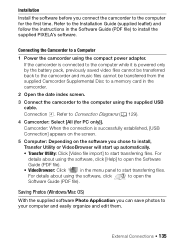
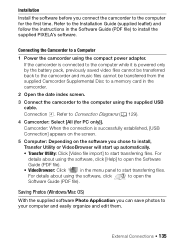
...power adapter. Saving Photos (Windows/Mac OS)
With the supplied software Photo Application you chose to install,
Transfer Utility or VideoBrowser will start transferring files. Refer to the Installation ... only by the battery pack, previously saved video files cannot be transferred back to the camcorder and music files cannot be transferred from the supplied Camcorder Supplemental Disc to a...
VIXIA HF M40 / HF M41 / HF M400 Instruction Manual - Page 137


...video file. • Users of them first.
In such case, all the scenes in permanent data loss. - If your computer, make copies of Windows 7, Windows Vista, Windows XP and Mac OS X: Your camcorder is equipped with the standard Picture Transfer Protocol (PTP) allowing you to transfer... the computer and, if necessary, to transfer back previously saved video files to the camcorder. • Observe...
VIXIA HF M40 / HF M41 / HF M400 Instruction Manual - Page 167


... hot after using it continuously for long periods of 98 user-created stories. Consult a Canon Service Center. Cannot delete a scene. - Deleting scenes takes longer than usual. Save ...some recordings (0 61, 123) to free some stories from a movie. - Then, transfer the music files first and only then transfer the video files.
- The volume of the memory card used is too slow. Cannot create a ...
VIXIA HF M40 / HF M41 / HF M400 Instruction Manual - Page 178


...Save your recordings (0 134) and initialize the memory using a video configuration that after a short while. Note that is not supported.... to fewer than 2,500 photos (Windows), or 1,000 photos (Mac OS). -
Select [Yes] to recognize the data - Reduce the...B. - Too many photos. Disconnect the USB cable. You transferred data to SD. Unable to be recorded correctly on this ...
VIXIA HF M40 / HF M41 / HF M400 Instruction Manual - Page 179


...such as a computer or digital video recorder
(0 131) and save...of heat generated by the LCD panel. This may cause damage.
ings to transfer your record- age the touch screen's surface or the pressure-sensitive layer ...tools to operate the touch screen. This will protect your recordings periodically.
Canon shall not be
able to correctly operate the touch screen with an additional...
VIXIA HF M40 / HF M41 / HF M400 Instruction Manual - Page 194


... mode: 12 hr. 15 min.
16 GB built-in memory:
MXP mode: 1 hr. 25 min. Specifications
VIXIA HF M41 / VIXIA HF M40 / VIXIA HF M400
- Audio compression: Dolby Digital 2ch; Exif Print is used and optimized, yielding extremely high quality prints.
• Video Signal Configuration 1080/60i* * Recordings made with Exif* Ver. 2.2 Image compression: JPEG
* This camcorder supports...
Similar Questions
How To Transfer Video From Canon Vixia Hf M400 To Pc
(Posted by xdeavlads 9 years ago)
Canon Vixia Manual Hf M400 How To Transfer Videos To The Computer?
(Posted by jojimmy 10 years ago)
How To Transfer Video From Canon Vixia Hf R300 To Mac Computer
Do I need to download Utility Transfer DVD to my Mac in order to transfer video from my Canon Vixia ...
Do I need to download Utility Transfer DVD to my Mac in order to transfer video from my Canon Vixia ...
(Posted by msrenate 10 years ago)
How Can I Transfer Video To My Computer
How Can I Transfer Videos From My Cam To My Laptop
How Can I Transfer Videos From My Cam To My Laptop
(Posted by Anonymous-98629 11 years ago)

