Canon VIXIA HF M41 Support Question
Find answers below for this question about Canon VIXIA HF M41.Need a Canon VIXIA HF M41 manual? We have 1 online manual for this item!
Question posted by RikdjSa on November 12th, 2013
Canon Vixia Cam Hf M40 Software Download Cannot Download Video
The person who posted this question about this Canon product did not include a detailed explanation. Please use the "Request More Information" button to the right if more details would help you to answer this question.
Current Answers
There are currently no answers that have been posted for this question.
Be the first to post an answer! Remember that you can earn up to 1,100 points for every answer you submit. The better the quality of your answer, the better chance it has to be accepted.
Be the first to post an answer! Remember that you can earn up to 1,100 points for every answer you submit. The better the quality of your answer, the better chance it has to be accepted.
Related Canon VIXIA HF M41 Manual Pages
VIXIA HF M40 / HF M41 / HF M400 Instruction Manual - Page 2


... contrary to comply with class B limits in the manual.
HD Camcorder, VIXIA HF M40 A / VIXIA HF M41 A / VIXIA HF M400 A systems
This device complies with the instructions, may cause undesired operation...occur in a residential installation. WARNING: To reduce the risk of the FCC Rules. Canon U.S.A., Inc.
Operation is subject to the following measures: • Reorient or relocate...
VIXIA HF M40 / HF M41 / HF M400 Instruction Manual - Page 4


..., and the point where they may cause picture interference, or permanently damage the camera.
20 Water and Moisture - A grounding type plug has two blades and a... IMPORTANT SAFETY INSTRUCTIONS
In these safety instructions the word "product" refers to the Canon HD Camcorder VIXIA HF M40 A / VIXIA HF M41 A / VIXIA HF M400 A and all its accessories.
1 Read these instructions.
2 Keep these...
VIXIA HF M40 / HF M41 / HF M400 Instruction Manual - Page 6
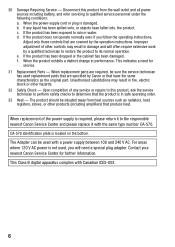
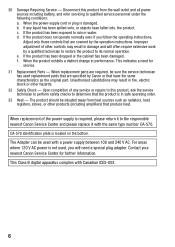
...need for further information. When replacement of other hazards.
32 Safety Check - Contact your nearest Canon Service Center for service.
31 Replacement Parts - Upon completion of any liquid has been spilled onto...the product does not operate normally even if you will often require extensive work by Canon or that the product is required, please return it with the same type number ...
VIXIA HF M40 / HF M41 / HF M400 Instruction Manual - Page 8


....
3 AVCHD is recorded in lifelike vibrant colors is set to MXP or FXP mode.
Decoration (0 69)
Add flare to Canon camcorders compliant with high-definition video composed of 1,080 vertical pixels (scanning lines).
2 Video is recorded at a resolution of 1,920 x 1,080 pixels2. With your new HD camcorder, capturing the special moments in your...
VIXIA HF M40 / HF M41 / HF M400 Instruction Manual - Page 10


...the camcorder.
10
Create discs
Use the supplied PIXELA's software (0 134, 139). Save or upload to your computer or a video sharing Web site. AVCHD
High Definition
MPEG-2
Standard Definition
...device. Enjoying your Recordings on Other Devices
Connect the camcorder to an HDTV (0 130)
Play video directly from your HD
movies, in the camcorder itself, to standard definition files (0 139).
*...
VIXIA HF M40 / HF M41 / HF M400 Instruction Manual - Page 16


... "memory card" or "built-in the icon.
• The following terms are simulated pictures taken with
a still camera. About this manual carefully before you use the camcorder and retain it for purchasing the Canon VIXIA HF M41 / VIXIA HF M40 / VIXIA HF M400. Unless indicated otherwise, illustrations and menu
icons refer to Troubleshooting (0 165).
Should your camcorder fail to operate...
VIXIA HF M40 / HF M41 / HF M400 Instruction Manual - Page 18
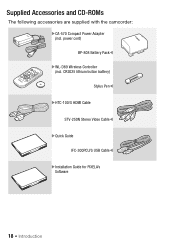
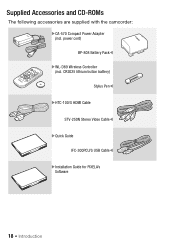
CR2025 lithium button battery) Stylus PenW XHTC-100/S HDMI Cable STV-250N Stereo Video CableW XQuick Guide IFC-300PCU/S USB CableW XInstallation Guide for PIXELA's Software
18 Š Introduction Getting to Know the Camcorder
Supplied Accessories and CD-ROMs
The following accessories are supplied with the camcorder: XCA-570 Compact Power ...
VIXIA HF M40 / HF M41 / HF M400 Instruction Manual - Page 19
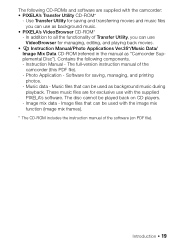
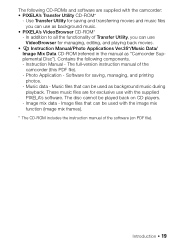
.... - Photo Application - Music files that can use with the camcorder: • PIXELA's Transfer Utility CD-ROM*
- These music files are supplied with the supplied PIXELA's software.
Music data - The disc cannot be used with the image mix function (image mix frames).
* The CD-ROM includes the instruction manual of the camcorder...
VIXIA HF M40 / HF M41 / HF M400 Instruction Manual - Page 45
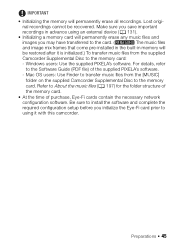
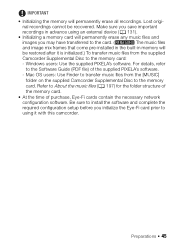
... Camcorder Supplemental Disc to About the music files (0 197) for the folder structure of
the memory card.
• At the time of the supplied PIXELA's software.
- Refer to the memory
card. Preparations Š 45 For details, refer
to the memory card:
- IMPORTANT
• Initializing the memory will
be recovered...
VIXIA HF M40 / HF M41 / HF M400 Instruction Manual - Page 50


...shooting
against orange or blue backgrounds, the Sunset or one of a configured network.
Canon shall not be recorded will be difficult to turn on an Eye-Fi card in ... changed. panel: [Decoration], [Zoom].
- 7 menu: [AF mode], [Auto Slow Shutter].
- 8 menu: [Video Snapshot Length], [Rate Scenes (Recording)],
[Rec Media for Movies], [Recording Mode], [Rec Media for 5 minutes. In...
VIXIA HF M40 / HF M41 / HF M400 Instruction Manual - Page 80


... files. Refer to About the music files (0 197) for the folder structure of the supplied PIXELA's software.
- When you want to play back with the video not linked to the external audio 5 Touch a story or scene to start the video playback. 6 Start the music playback on the external player. In some cases, the...
VIXIA HF M40 / HF M41 / HF M400 Instruction Manual - Page 85


... if you are within the range of the scene.
[FUNC.] 8 [ Review Recording]
Selecting the Video Quality (Recording Mode)
The camcorder offers 5 recording modes. NOTES
• The zoom, Quick Start ...last scene recorded with the camcorder without sound.
Canon shall not be played back without switching to playback mode.
Operating modes:
Video Š 85 Select MXP or FXP mode ...
VIXIA HF M40 / HF M41 / HF M400 Instruction Manual - Page 86
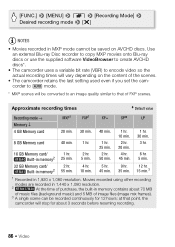
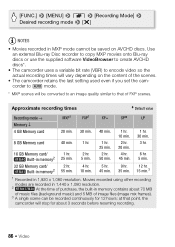
...contains about 3 seconds before resuming recording.
86 Š Video at that of FXP scenes.
Use
an external Blu-ray ... movies onto Blu-ray
discs or use the supplied software VideoBrowser to create AVCHD
discs*.
• The camcorder... The camcorder retains the last setting used even if you set the cam- Approximate recording times
Default value
Recording mode →
MXP1...
VIXIA HF M40 / HF M41 / HF M400 Instruction Manual - Page 108


... bar to adjust the mix balance as necessary.
Operating modes: 1 Connect the external source to set the audio mix and close the menu.
108 Š Video [ Boost HF+LF Range] Best, for example, for original sound effects. The external audio input can mix audio from the built-in microphone) or [EXT] (more...
VIXIA HF M40 / HF M41 / HF M400 Instruction Manual - Page 136
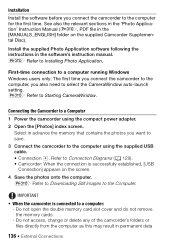
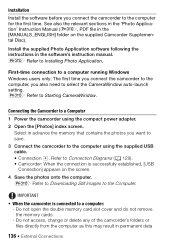
... on the screen.
4 Save the photos onto the computer. r Refer to Downloading Still Images to the computer using the compact power adapter.
2 Open the [... camcorder's folders or files directly from the computer as this may result in the software's instruction manual. Installation
Install the software before you connect the camcorder to select the CameraWindow auto-launch setting. First-time ...
VIXIA HF M40 / HF M41 / HF M400 Instruction Manual - Page 173


...63) to save the scene and divide it on this memory card - Use the supplied software VideoBrowser to free some space.
- Additional Information Š 173 Cannot divide the scene.
...44). If the problem persists, contact a Canon Service Center. Initialize the memory card with this message appears often without apparent reason, contact a Canon Service Center. - Transfer back the backup ...
VIXIA HF M40 / HF M41 / HF M400 Instruction Manual - Page 179


...external device such as a computer or digital video recorder
(0 131) and save them on....
• Do not disassemble the camcorder. Additional Information Š 179 The cam- avoid also water, mud or salt.
Do not apply excessive force and,...Camcorder
Be sure to observe the following precautions to transfer your record- Canon shall not be
able to correctly operate the touch screen with care....
VIXIA HF M40 / HF M41 / HF M400 Instruction Manual - Page 194


...for Camera File system), compatible with Exif* Ver. 2.2 Image compression: JPEG
* This camcorder supports Exif 2.2 (also called "Exif Print"). Specifications
VIXIA HF M41 / VIXIA HF M40 / VIXIA HF M400....
Exif Print is used and optimized, yielding extremely high quality prints.
• Video Signal Configuration 1080/60i* * Recordings made with multiple directionality settings
• Lens ...
VIXIA HF M40 / HF M41 / HF M400 Instruction Manual - Page 201
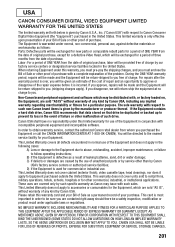
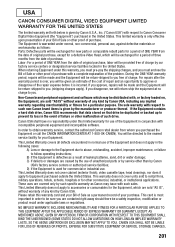
...THE ABOVE LIMITATION OR EXCLUSION MAY NOT APPLY TO YOU). Non-Canon brand peripheral equipment and software which will be exchanged for new parts or comparable rebuilt parts...Video Head, which may issue with incompatible peripheral equipment and incompatible software.
For repairs after the warranty period is defective as Canon may be directed to approve or disapprove of any kind by Canon...
VIXIA HF M40 / HF M41 / HF M400 Instruction Manual - Page 204


... Metropolis Drive, Hunghom, Kowloon, Hong Kong Tel: +852 3191 2333, Fax: +852 2428 3963
For support concerning the supplied PIXELA's software, please call the Canon U.S.A. DIE-0387-000
30-2, Shimomaruko 3-chome, Ohta-ku, Tokyo 146-8501, Japan MÉXICO
CANON MEXICANA, S DE RL DE CV Blvd. Information Center toll-free at 1-800-OK...
Similar Questions
How To Download Video From Canon Vixia Hf S30 To Computer
(Posted by miboba 9 years ago)
How Do I Download Video From My Canon Vixia Hf M41 To My Macbook
(Posted by phatkale 10 years ago)
How Do I Download Video Files To My Computer?
How do I download video files to my computer?
How do I download video files to my computer?
(Posted by kwestph 12 years ago)

