Canon VIXIA HF M41 Support Question
Find answers below for this question about Canon VIXIA HF M41.Need a Canon VIXIA HF M41 manual? We have 1 online manual for this item!
Question posted by phatkale on March 23rd, 2014
How Do I Download Video From My Canon Vixia Hf M41 To My Macbook
The person who posted this question about this Canon product did not include a detailed explanation. Please use the "Request More Information" button to the right if more details would help you to answer this question.
Current Answers
There are currently no answers that have been posted for this question.
Be the first to post an answer! Remember that you can earn up to 1,100 points for every answer you submit. The better the quality of your answer, the better chance it has to be accepted.
Be the first to post an answer! Remember that you can earn up to 1,100 points for every answer you submit. The better the quality of your answer, the better chance it has to be accepted.
Related Canon VIXIA HF M41 Manual Pages
VIXIA HF M40 / HF M41 / HF M400 Instruction Manual - Page 2


... on a circuit different from that interference will not occur in a residential installation.
Canon U.S.A., Inc. WARNING: To reduce the risk of the FCC Rules.
TO REDUCE THE...SHOCK AND TO REDUCE ANNOYING INTERFERENCE, USE THE RECOMMENDED ACCESSORIES ONLY.
HD Camcorder, VIXIA HF M40 A / VIXIA HF M41 A / VIXIA HF M400 A systems
This device complies with class B limits in Subpart B of ...
VIXIA HF M40 / HF M41 / HF M400 Instruction Manual - Page 4


...interference, or permanently damage the camera.
20 Water and Moisture - Unplug this product from the apparatus.
10 Only use the camera close to TV transmitters, portable...IMPORTANT SAFETY INSTRUCTIONS
In these safety instructions the word "product" refers to the Canon HD Camcorder VIXIA HF M40 A / VIXIA HF M41 A / VIXIA HF M400 A and all its accessories.
1 Read these instructions.
2 Keep these...
VIXIA HF M40 / HF M41 / HF M400 Instruction Manual - Page 7


... license from Microsoft. • ANY USE OF THIS PRODUCT OTHER THAN CONSUMER PERSONAL USE IN ANY MANNER THAT COMPLIES WITH
THE MPEG-2 STANDARD FOR ENCODING VIDEO INFORMATION FOR PACKAGED MEDIA IS EXPRESSLY PROHIBITED WITHOUT A LICENSE UNDER APPLICABLE PATENTS IN THE MPEG-2 PATENT PORTFOLIO, WHICH LICENSE IS AVAILABLE FROM MPEG LA, L.L.C., 250...
VIXIA HF M40 / HF M41 / HF M400 Instruction Manual - Page 8


...HD 1080" refers to Canon camcorders compliant with amazing image quality and in Dolby Digital.
8 With AVCHD specifications, the video signal is recorded using AVCHD specifications3.
Videos are then recorded in ...at this resolution only when the recording mode is set to your life with high-definition video composed of 1,920 x 1,080 pixels2. With your new HD camcorder, capturing the special...
VIXIA HF M40 / HF M41 / HF M400 Instruction Manual - Page 9


... (full telephoto).
9 Face Detection
(0 93)
The camcorder automatically detects people's faces and adjusts the focus and other settings accordingly for camcorder shake when you shoot video while walking.
Image Stabilization
Dynamic IS (0 90) compensates for beautiful results.
Smart AUTO (0 48)
Smart AUTO automatically selects the best scene mode for the scene...
VIXIA HF M40 / HF M41 / HF M400 Instruction Manual - Page 10


... slot
compatible with the type of the device. Enjoying your Recordings on Other Devices
Connect the camcorder to an HDTV (0 130)
Play video directly from your computer or a video sharing Web site.
Eye-Fi
Use an Eye-Fi card (0 144) to wirelessly upload
recordings to the instruction manual of memory card used...
VIXIA HF M40 / HF M41 / HF M400 Instruction Manual - Page 13


... to Create Compelling Stories
67
CINEMA Mode and Cinema-Look Filters
68
Video Snapshot
69
Decoration: Adding a Personal Touch
74
Playing Back Stories from...Changing a Story's Title
84 Advanced Functions
84
Recording in y (Manual) Mode
85
Selecting the Video Quality (Recording Mode)
87
Selecting the Frame Rate
87
Special Scene Recording Programs
90
Advanced Image Stabilization...
VIXIA HF M40 / HF M41 / HF M400 Instruction Manual - Page 14


... the Mini Advanced Shoe
111 Using an External Microphone
113 Using an External Video Light
114 Using a Zoom Remote Controller
115 Selecting the Playback Starting Point
116 Onscreen Displays... and Data Code
117 Capturing Photos and Video Snapshot Scenes from a
Movie
119 Dividing Scenes
„ Photos
121 Viewing Photos 123 Deleting...
VIXIA HF M40 / HF M41 / HF M400 Instruction Manual - Page 16


...to the models shown in the icon.
• The following terms are simulated pictures taken with
a still camera. About this manual:
When not specified as a PDF file in the supplied Camcorder
Supplemental Disc.
•... and retain it for purchasing the Canon VIXIA HF M41 / VIXIA HF M40 / VIXIA HF M400. Please read this manual are used in this manual carefully before you for future...
VIXIA HF M40 / HF M41 / HF M400 Instruction Manual - Page 50


Canon shall not be recorded will shut off automatically
to save your recordings regularly (0 131), ... save power when it may not look natural. panel: [Decoration], [Zoom].
- 7 menu: [AF mode], [Auto Slow Shutter].
- 8 menu: [Video Snapshot Length], [Rate Scenes (Recording)],
[Rec Media for Movies], [Recording Mode], [Rec Media for 5 minutes.
only: You can turn on an Eye-...
VIXIA HF M40 / HF M41 / HF M400 Instruction Manual - Page 85


... back without switching to playback mode. The following table gives approximate recording times. Operating modes:
Video Š 85
• Be sure to save your recordings regularly (0 131), especially after setting... camcorder to playback mode, if you are within the range of a configured network. Canon shall not be liable for any loss or corruption of use. While reviewing the latest...
VIXIA HF M40 / HF M41 / HF M400 Instruction Manual - Page 108


... sound from the external audio) or drag your finger along the audio mix bar to set the audio mix and close the menu.
108 Š Video Audio Mix
When recording, you can be from the optional WM-V1 Wireless Microphone, a commercially available external microphone or from an external audio player (analog...
VIXIA HF M40 / HF M41 / HF M400 Instruction Manual - Page 167


... longer than usual. When the memory contains a large number of time;
You cannot capture video snapshot scenes from scenes recorded or edited using another device. - Delete the music tracks and...edited using it continuously for long periods of scenes, some space.
this is full. Consult a Canon Service Center. Cannot create a new story. - Playback
Cannot copy/move scenes in a story....
VIXIA HF M40 / HF M41 / HF M400 Instruction Manual - Page 174


You cannot capture video snapshot scenes from scenes recorded or edited using the camcorder - There is exhausted.
Cannot...and remove and reinsert the memory card.
Initialize the memory card with this message appears often without apparent reason, contact a Canon Service Center. Check the memory card - The camcorder cannot record or display the image. Try removing and reinserting the ...
VIXIA HF M40 / HF M41 / HF M400 Instruction Manual - Page 179


... the touch screen with care.
Make sure to an external device such as a computer or digital video recorder
(0 131) and save them on the
memory. ings to transfer your impor- Do not ...not leave the camcorder pointed at strong light sources. The touch screen's
operation is not waterproof -
Canon shall not be
able to
swing and hit an object.
• Handle the touch screen with...
VIXIA HF M40 / HF M41 / HF M400 Instruction Manual - Page 187
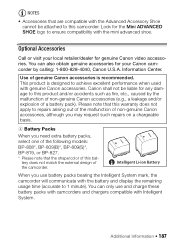
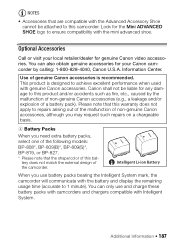
... and/or accidents such as fire, etc., caused by calling: 1-800-828-4040, Canon U.S.A. Canon shall not be attached to this camcorder. Please note that this warranty does not apply ...advanced shoe. You can also obtain genuine accessories for your local retailer/dealer for genuine Canon video accessories.
You can only use battery packs bearing the Intelligent System mark, the camcorder ...
VIXIA HF M40 / HF M41 / HF M400 Instruction Manual - Page 192
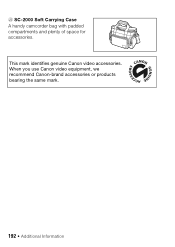
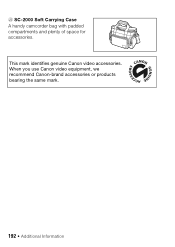
This mark identifies genuine Canon video accessories. When you use Canon video equipment, we recommend Canon-brand accessories or products bearing the same mark.
192 Š Additional Information gS SC-2000 Soft Carrying Case A handy camcorder bag with padded compartments and plenty of space for accessories.
VIXIA HF M40 / HF M41 / HF M400 Instruction Manual - Page 194


...VIXIA HF M41 / VIXIA HF M40 / VIXIA HF...printer, the camcorder's image data at the time of shooting is a standard for Camera File system), compatible with Exif* Ver. 2.2 Image compression: JPEG
* This ...; Exif Print is used and optimized, yielding extremely high quality prints.
• Video Signal Configuration 1080/60i* * Recordings made with multiple directionality settings
• Lens ...
VIXIA HF M40 / HF M41 / HF M400 Instruction Manual - Page 201
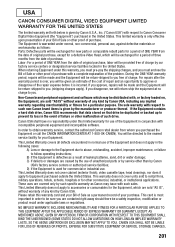
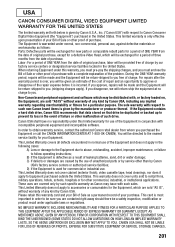
... designated service facilities located in the United States. This Limited Warranty does not apply to Canon Consumer Digital Video Equipment (the "Equipment") purchased in the United States. Non-Canon brand peripheral equipment and software which are covered only by Canon
USA's factory service centers or authorized service facilities;
This Limited Warranty does not cover...
VIXIA HF M40 / HF M41 / HF M400 Instruction Manual - Page 203
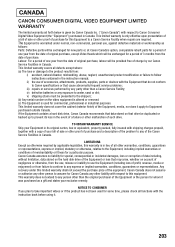
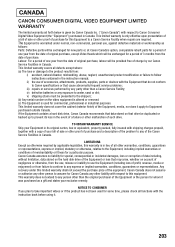
... failure to conform to any exposure to water, sand or dirt; CANADA
CANON CONSUMER DIGITAL VIDEO EQUIPMENT LIMITED WARRANTY
The limited warranty set forth below is given by applicable ...the cabinet (exterior finish) of the problem to any party other liability with respect to Canon Consumer Digital Video Equipment (the "Equipment") purchased in its loss in the event of a failure or other...
Similar Questions
How Do I Transfer Videos From My Canon Vixia Hf M41 To My Computer?
(Posted by dinekentps 10 years ago)

