Canon VIXIA HF M32 Support Question
Find answers below for this question about Canon VIXIA HF M32.Need a Canon VIXIA HF M32 manual? We have 3 online manuals for this item!
Question posted by paulie1967 on December 7th, 2012
How Do I Set A Date Stamp On The Camera
The person who posted this question about this Canon product did not include a detailed explanation. Please use the "Request More Information" button to the right if more details would help you to answer this question.
Current Answers
There are currently no answers that have been posted for this question.
Be the first to post an answer! Remember that you can earn up to 1,100 points for every answer you submit. The better the quality of your answer, the better chance it has to be accepted.
Be the first to post an answer! Remember that you can earn up to 1,100 points for every answer you submit. The better the quality of your answer, the better chance it has to be accepted.
Related Canon VIXIA HF M32 Manual Pages
Photo Application (Windows) Version34 Instruction Manual - Page 2


... on Camera] Window 10
Main Window ...11 [Image Viewer] Window 15
[Red Eye Correction] Window 16 [Auto Adjustment] Window 17 [Color/Brightness Adjustment] Window 17 [Sharpness] Window 18 [Trim Image] Window 18 [Insert Text] Window 19 Installing Photo Application 20 Before Downloading Still Images 25 Connecting the Camcorder to a Computer 25 Settings...
Photo Application (Windows) Version34 Instruction Manual - Page 9
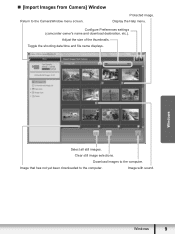
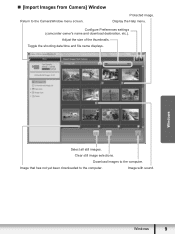
Adjust the size of the thumbnails. Toggle the shooting date/time and file name displays.
Windows
Select all still images.
Configure Preferences settings (camcorder owner's name and download destination, etc.). Image that has not yet been downloaded to the computer. Display the Help menu.
Windows
9 Protected image.
Image ...
Photo Application (Windows) Version34 Instruction Manual - Page 10
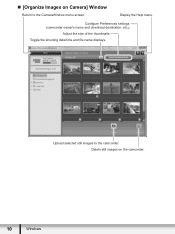
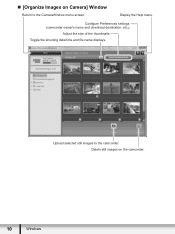
Toggle the shooting date/time and file name displays.
Upload selected still images to the CameraWindow menu screen.
Display the Help menu. Adjust the size of the thumbnails.
„ [Organize Images on the camcorder.
10
Windows Delete still images on Camera] Window
Return to the camcorder. Configure Preferences settings (camcorder owner's name and download destination, etc.).
Photo Application (Windows) Version34 Instruction Manual - Page 11


... menu.
6 5
1 4
Windows
2
3
1 Task Area
[Acquire & Camera Settings]: Use this to display the Camera Control window to download still images, to print still images without connecting the
camcorder...wish to start ZoomBrowser EX without having them downloaded to the computer and to configure the camcorder settings.
[View & Classify]:
Use this to view and organize still images.
[Edit]:
Use ...
Photo Application (Windows) Version34 Instruction Manual - Page 20
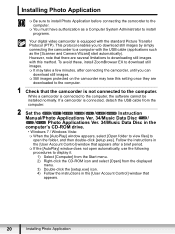
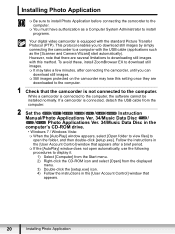
....
2) Right-click the CD-ROM icon and select [Open] from the computer.
2 Set the
//
////
Instruction
Manual/Photo Applications Ver. 34/Music Data Disc /
/
Photo Applications...Computer System Administrator to install programs.
Your digital video camcorder is equipped with the USB cable (applications such as the [Scanner and Camera Wizard] start automatically). Follow the instructions in ...
Photo Application (Windows) Version34 Instruction Manual - Page 28
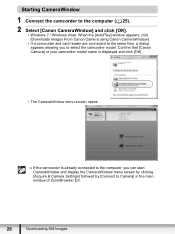
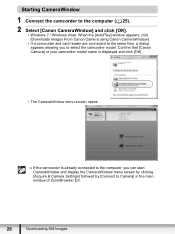
... Windows 7 / Windows Vista: When the [AutoPlay] window appears, click [Downloads Images From Canon Camera using Canon CameraWindow].
• If a camcorder and card reader are connected at the same time,... the CameraWindow menu screen by clicking [Acquire & Camera Settings] followed by [Connect to select the camcorder model. Confirm that [Canon Camera] or your camcorder model name is displayed and ...
VIXIA HF M30 / HF M31 / HF M32 / HF M300 Instruction Manual - Page 4
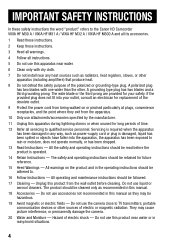
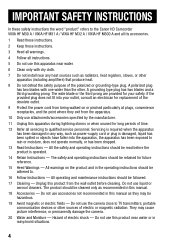
...INSTRUCTIONS
In these safety instructions the word "product" refers to the Canon HD Camcorder VIXIA HF M30 A / VIXIA HF M31 A / VIXIA HF M32 A / VIXIA HF M300 A and all its accessories.
1 Read these instructions.
2 Keep these ... for replacement of time.
12 Refer all instructions.
5 Do not use the camera close to TV transmitters, portable communication devices or other . They may be followed...
VIXIA HF M30 / HF M31 / HF M32 / HF M300 Instruction Manual - Page 7
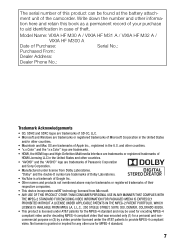
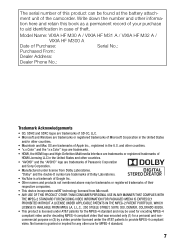
...PERSONAL USE IN ANY MANNER THAT COMPLIES WITH
THE MPEG-2 STANDARD FOR ENCODING VIDEO INFORMATION FOR PACKAGED MEDIA IS EXPRESSLY PROHIBITED WITHOUT A LICENSE UNDER APPLICABLE PATENTS IN... incorporates exFAT technology licensed from Dolby Laboratories. Model Name: VIXIA HF M30 A / VIXIA HF M31 A / VIXIA HF M32 A /
VIXIA HF M300 A
Date of Purchase:
Serial No.:
Purchased From:
Dealer Address:
...
VIXIA HF M30 / HF M31 / HF M32 / HF M300 Instruction Manual - Page 16
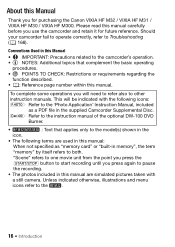
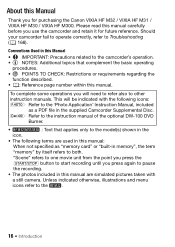
...will be indicated with the following terms are simulated pictures taken with
a still camera. Unless indicated otherwise, illustrations and menu
icons refer to other instruction manuals. To...Manual
Thank you use the camcorder and retain it for purchasing the Canon VIXIA HF M32 / VIXIA HF M31 / VIXIA HF M30 / VIXIA HF M300. Please read this manual:
When not specified as a PDF file in memory...
VIXIA HF M30 / HF M31 / HF M32 / HF M300 Instruction Manual - Page 31
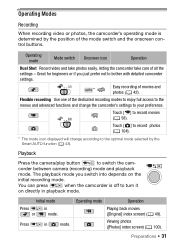
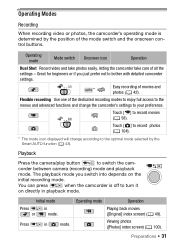
... functions and change according to the optimal mode selected by the position of all the settings - Touch [3] to record photos (0 104).
* The mode icon displayed will change the camcorder's settings to your preference. Operating Modes
Recording
When recording video or photos, the camcorder's operating mode is off to turn it on the initial...
VIXIA HF M30 / HF M31 / HF M32 / HF M300 Instruction Manual - Page 67


... automatically select one person it on the touch screen to optimize the camcorder's settings for that person. In such case, turn face detection off , perform the... Fireworks] or [r Underwater]. The main subject is indicated by the camcorder is 1/30 (1/24 if the frame rate is set to [E PF24]). Video Š 67 Touch a different face on .
[FUNC.] 8 [MENU] 8 7/8 8 [Face Detection & Tracking] ...
VIXIA HF M30 / HF M31 / HF M32 / HF M300 Instruction Manual - Page 68


...vehicle or people not facing the camera directly, you can give your own fun music video.
Recording Video Snapshot Scenes
Operating modes:
68 Š Video NOTES
• In certain cases.... Subjects lacking sufficient contrast. - When shooting indoors with insufficient lighting. Play your video snapshot scenes set to your favorite music (0 89) to create your scenes an entirely new feel....
VIXIA HF M30 / HF M31 / HF M32 / HF M300 Instruction Manual - Page 69
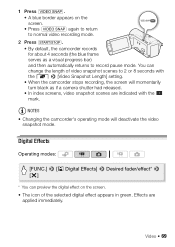
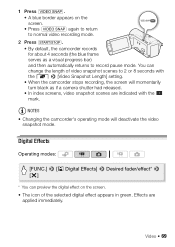
... a camera shutter had released. • In index screens, video snapshot scenes are
applied immediately.
Video Š 69 1 Press z. • A blue border appears on the screen. • The icon of video snapshot scenes...preview the digital effect on the screen. • Press z again to return to normal video recording mode.
2 Press g. • By default, the camcorder records for about 4 ...
VIXIA HF M30 / HF M31 / HF M32 / HF M300 Instruction Manual - Page 93


...data code on • All displays off
mode2: • All displays on • Only recording date
and time on • All displays off
1 Pressing h will not remove onscreen displays that were ...recorded, the camcorder keeps a data code (date/time of the icons and displays that appear automatically but will turn most of recording, information about the camera setup, etc.). in mode, you can...
VIXIA HF M30 / HF M31 / HF M32 / HF M300 Instruction Manual - Page 157


... device using the supplied STV-250N Stereo Video Cable, select the setting according to the type of the connection ...Setting options
[Select Music]
[B Off], [A On] When [A On] -
z 112 z- -
1 Option available only from a screen that appears at the time of TV in order to the external device. list of the file on (x) or off (w)
[Data Code]
[I Date], [J Time], [K Date and Time], [L Camera...
VIXIA HF M30 / HF M31 / HF M32 / HF M300 Instruction Manual - Page 172


...down before charging it .
- Remove the battery pack and reattach it after a short time. Video noise appears on the screen and the camcorder does not operate properly. - Contact the card ...40 °C (32 °F and 104 °F).
- To reduce the symptoms, set to its previous brightness setting.
The temperature of the LOCK switch.
- The battery pack is exhausted. Picture and...
VIXIA HF M30 / HF M31 / HF M32 / HF M300 Instruction Manual - Page 200
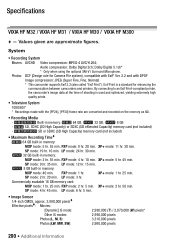
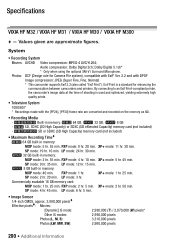
... mode: 2 hr. 55 min. LP mode: 3 hr. FXP mode: 2 hr. 5 min.
Specifications
VIXIA HF M32 / VIXIA HF M31 / VIXIA HF M30 / VIXIA HF M300
- XP+ mode: 11 hr. 30 min. SP mode: 19 hr. 10 min. SP...Video compression: MPEG-4 AVC/H.264;
XP+ mode: 1 hr. 25 min. By connecting to an Exif Print-compliant printer, the camcorder's image data at the time of shooting is a standard for Camera...
Photo Application (Macintosh) Version34 Instruction Manual - Page 2


... ...7 [Import Images from Camera] Window 7 [Organize Images on Camera] Window 8 [Import Images from Camera] Window 9 [Organize Images on Camera] Window 10
Browser Window ...Images 23 Connecting the Camcorder to a Computer 23 Settings on the Camcorder 23 Connecting the Camcorder 24 Downloading... Classifying the Images 42 Sort by the Shooting Date 42 Sort by the Star Rating 43 Renaming ...
Photo Application (Macintosh) Version34 Instruction Manual - Page 9


... images. Windows
9
Configure Preferences settings (camcorder owner's name and download destination, etc.).
„ [Import Images from Camera] Window
Return to the computer.... Image that has not yet been downloaded to the CameraWindow menu screen. Download images to the computer. Protected image.
Display the Help menu. Toggle the shooting date...
Photo Application (Macintosh) Version34 Instruction Manual - Page 10


Display the Help menu.
Configure Preferences settings (camcorder owner's name and download destination, etc.). Delete still images on Camera] Window
Return to the camcorder.
„ [Organize Images on the camcorder.
10
Windows
Upload selected still images to the CameraWindow menu screen.
Toggle the shooting date/time and file name displays. Adjust the size of the thumbnails.
Similar Questions
Canon Vixia Hf M32 - Mac Friend?
How can I download my Canon Vixia HF M32 camera to a Mac?
How can I download my Canon Vixia HF M32 camera to a Mac?
(Posted by revdrtcblalock 10 years ago)
Camera Does Not Connect To Pc.
I have my camera connected via usb, but the camera does not connect.
I have my camera connected via usb, but the camera does not connect.
(Posted by str8edgeviper 11 years ago)
How To Add Date Stamp
how to add date stamp in video with hhm40
how to add date stamp in video with hhm40
(Posted by bigpapa342161433 12 years ago)

