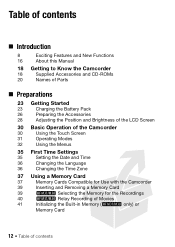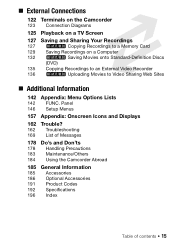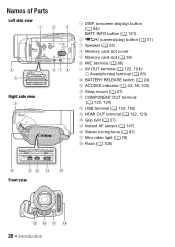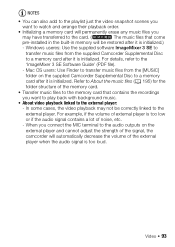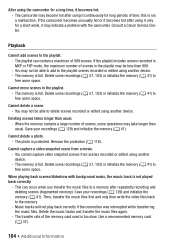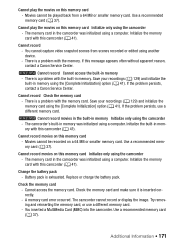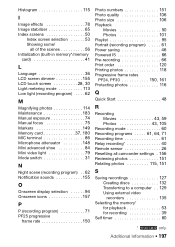Canon VIXIA HF M301 Support Question
Find answers below for this question about Canon VIXIA HF M301.Need a Canon VIXIA HF M301 manual? We have 1 online manual for this item!
Question posted by liekuolu on June 20th, 2014
Vixia Hfm30 How To Initialize Memory Card
The person who posted this question about this Canon product did not include a detailed explanation. Please use the "Request More Information" button to the right if more details would help you to answer this question.
Current Answers
Related Canon VIXIA HF M301 Manual Pages
Similar Questions
Problem Initializing Memory Card.
After following all the steps to initialize the memory card, I receive the error message: Failed: Pr...
After following all the steps to initialize the memory card, I receive the error message: Failed: Pr...
(Posted by michaelallendonaldson 9 years ago)
How To Initialize Memory Card For A Canon Vixia Hr 20
(Posted by shmullu 10 years ago)
How Do You Delete Film From The Memory Card?
how do you delte film from the memory card?
how do you delte film from the memory card?
(Posted by debbiegryte 11 years ago)
Clearing The Memory Card
How do I delete video footage off of a full memory card with this device?
How do I delete video footage off of a full memory card with this device?
(Posted by krohner 12 years ago)
Vixia Hfm30 States Interal Memory Is Full And I Have A Memory Card Inserted. It
Vixia HFM 30 states interal memory is full and i have a memory card inserted and it won't let me swi...
Vixia HFM 30 states interal memory is full and i have a memory card inserted and it won't let me swi...
(Posted by my3qboys 12 years ago)