Canon VIXIA HF M301 Support Question
Find answers below for this question about Canon VIXIA HF M301.Need a Canon VIXIA HF M301 manual? We have 1 online manual for this item!
Question posted by mkco on March 1st, 2014
How To Install Vixia Hf M301 On A Mac
The person who posted this question about this Canon product did not include a detailed explanation. Please use the "Request More Information" button to the right if more details would help you to answer this question.
Current Answers
There are currently no answers that have been posted for this question.
Be the first to post an answer! Remember that you can earn up to 1,100 points for every answer you submit. The better the quality of your answer, the better chance it has to be accepted.
Be the first to post an answer! Remember that you can earn up to 1,100 points for every answer you submit. The better the quality of your answer, the better chance it has to be accepted.
Related Canon VIXIA HF M301 Manual Pages
VIXIA HF M30 / HF M31 / HF M301 Instruction Manual - Page 2


...OF PLUG TO WIDE SLOT, FULLY INSERT.
HD Camcorder, VIXIA HF M30 A / VIXIA HF M31 A / VIXIA HF M301 A systems
This device complies with the instructions, may not cause harmful interference, and (2) this device must accept any changes or modifications to comply with class B limits in a particular installation. If this product to provide reasonable protection against harmful interference...
VIXIA HF M30 / HF M31 / HF M301 Instruction Manual - Page 4


....
7 Do not install near water or in...camera close to TV transmitters, portable communication devices or other sources of time.
12 Refer all instructions.
5 Do not use this apparatus near water.
6 Clean only with one wider than the other. IMPORTANT SAFETY INSTRUCTIONS
In these safety instructions the word "product" refers to the Canon HD Camcorder VIXIA HF M30 A / VIXIA HF M31 A / VIXIA HF M301...
VIXIA HF M30 / HF M31 / HF M301 Instruction Manual - Page 7


... • Macintosh and Mac OS are trademarks of Panasonic Corporation
and Sony Corporation. • Manufactured under the AT&T patents to provide MPEG-4 compliant video. Trademark Acknowledgements
• ... PERSONAL USE IN ANY MANNER THAT COMPLIES WITH
THE MPEG-2 STANDARD FOR ENCODING VIDEO INFORMATION FOR PACKAGED MEDIA IS EXPRESSLY PROHIBITED WITHOUT A LICENSE UNDER APPLICABLE PATENTS IN...
VIXIA HF M30 / HF M31 / HF M301 Instruction Manual - Page 16


... this manual:
When not specified as "memory card" or "built-in the icon. • The following terms are simulated pictures taken with a still camera. Please read this Manual
Thank you for future reference. About this manual carefully before you use the camcorder and retain it for purchasing the Canon VIXIA HF M31 / VIXIA HF M30 / VIXIA HF M301.
VIXIA HF M30 / HF M31 / HF M301 Instruction Manual - Page 19
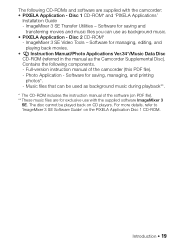
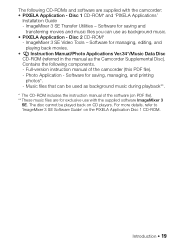
... for exclusive use as the Camcorder Supplemental Disc). Disc 1 CD-ROM* and 'PIXELA Applications'
Installation Guide - Software for saving and
transferring movies and music files you can be played back on CD... Photo Application - Music files that can use with the camcorder: • PIXELA Application - Disc 2 CD-ROM*
- ImageMixer 3 SE Video Tools - The following components. -
VIXIA HF M30 / HF M31 / HF M301 Instruction Manual - Page 20
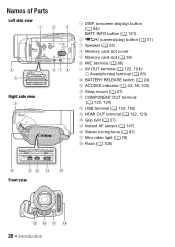
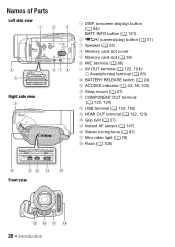
INFO button (0 161)
2 2 (camera/play) button (0 31) 3 Speaker (0 52)
4 Memory card slot cover 5 Memory card slot (0 39...HDMI OUT terminal (0 122, 123) A f Grip belt (0 27) A g Instant AF sensor (0 147) A h Stereo microphone (0 81) A j Mini video light (0 79) A k Flash (0 108)
Front view
20 Introduction Names of Parts
Left side view
Right side view
1 DISP. (onscreen display) button (0 ...
VIXIA HF M30 / HF M31 / HF M301 Instruction Manual - Page 31


...the mode switch and the onscreen control buttons. Touch [4] to switch the camcorder between camera (recording) mode and playback mode.
• For details about how to take ...178), Cleaning (0 183). Playback
Press the camera/play button S to record movies (0 59).
Operating mode
Mode switch Onscreen icon
Operation
Dual Shot Record video and take photos easily, letting the camcorder ...
VIXIA HF M30 / HF M31 / HF M301 Instruction Manual - Page 42


... in advance using an external device (0 127). • Initializing a memory card will permanently erase any problem. Mac OS users: Use Finder to transfer music files from the supplied Camcorder Supplemental Disc to a memory card after it...the card. (e The music files that come pre-installed in the built-in memory will be restored after it is initialized. Lost origi-
All recordings will ...
VIXIA HF M30 / HF M31 / HF M301 Instruction Manual - Page 69
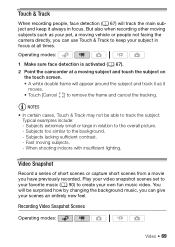
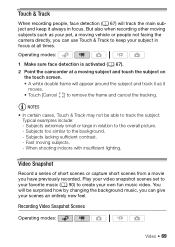
...- Typical examples include: - When shooting indoors with insufficient lighting.
Subjects lacking sufficient contrast. - Video Snapshot
Record a series of short scenes or capture short scenes from a movie you can use Touch... Point the camcorder at all times.
Fast moving vehicle or people not facing the camera directly, you can give your scenes an entirely new feel. NOTES
• In...
VIXIA HF M30 / HF M31 / HF M301 Instruction Manual - Page 70
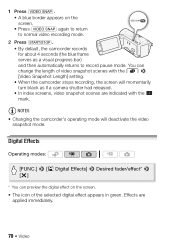
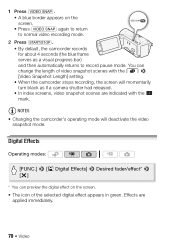
... a visual progress bar) and then automatically returns to normal video recording mode.
2 Press g. • By default, the camcorder records for about 4 seconds (the blue frame serves as if a camera shutter had released. • In index screens, video snapshot scenes are applied immediately.
70 Video Effects are indicated with the Z mark. 1 Press z. • A blue...
VIXIA HF M30 / HF M31 / HF M301 Instruction Manual - Page 90


...• To play back the photo slideshow without any music.
90 Video
For details, refer to the 'ImageMixer 3 SE Software Guide' (PDF file). 1 Open the [Playlist], [Video Snapshot] [Original]/[Playlist] or [Photos] index screen. 2 Open...). Playing Back Scenes Set to Background Music
You can play back video snapshot scenes, scenes in the playlist and photo slideshows set to ...
VIXIA HF M30 / HF M31 / HF M301 Instruction Manual - Page 93
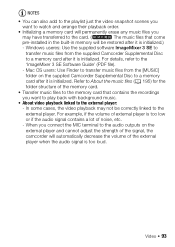
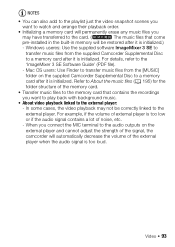
...if the audio signal contains a lot of external player is initialized. Video 93 For details, refer to the external player. Mac OS users: Use Finder to transfer music files from the supplied ... of the memory card. • Transfer music files to the memory card that come pre-installed in the built-in memory will automatically decrease the volume of the signal, the camcorder will...
VIXIA HF M30 / HF M31 / HF M301 Instruction Manual - Page 94


... and Data Code
You can select the information to be displayed with the y 8 [Data Code] setting.
94 Video In
mode, this information is displayed within the Exif information panel while the playback controls are displayed on or off. in the... onscreen displays on/off in mode, you can turn off
1 Pressing h will turn most of recording, information about the camera setup, etc.).
VIXIA HF M30 / HF M31 / HF M301 Instruction Manual - Page 131
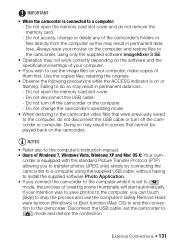
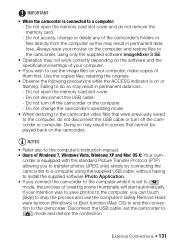
...using the supplied USB cable, without having to install the supplied software Photo Application. • If you wish to...the camcorder's operating mode.
• When restoring to the camcorder video files that cannot be played back on or flashing. Do not ... computer's Safely Remove Hardware function (Windows) or Eject function (Mac OS) to end the connection to
mode and restore the connection...
VIXIA HF M30 / HF M31 / HF M301 Instruction Manual - Page 132
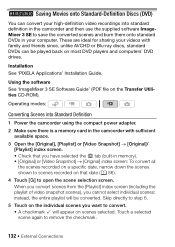
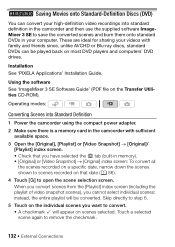
... Guide' (PDF file on scenes selected. When you convert scenes from the [Playlist] index screen (including the playlist of video snapshot scenes), you want to save the converted scenes and burn them onto standard DVDs in the camcorder and then use the... onto Standard-Definition Discs (DVD)
You can be converted. These are ideal for sharing your computer. Installation See 'PIXELA Applications...
VIXIA HF M30 / HF M31 / HF M301 Instruction Manual - Page 136
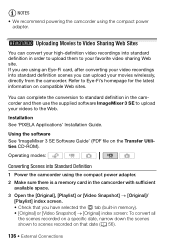
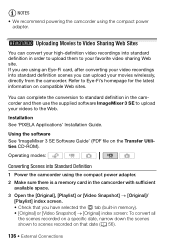
... power adapter. 2 Make sure there is a memory card in the camcorder with sufficient
available space. 3 Open the [Original], [Playlist] or [Video Snapshot] [Original]/
[Playlist] index screen. • Check that date (0 56).
136 External Connections
Installation See 'PIXELA Applications' Installation Guide.
If you are using an Eye-Fi card, after converting your...
VIXIA HF M30 / HF M31 / HF M301 Instruction Manual - Page 139
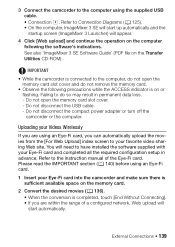
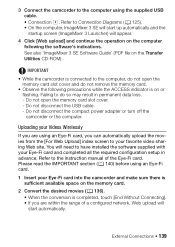
Failing to the instruction manual of a configured network, Web upload will need to have installed the software supplied with your favorite video sharing Web site. Please read the IMPORTANT section (0 140) before using an Eye-Fi card.
1 Insert your Videos Wirelessly
If you can automatically upload the movies from the [For Web Upload] index...
VIXIA HF M30 / HF M31 / HF M301 Instruction Manual - Page 152


...cable.
[Data Code]: Displays the date and/or time when the scene was recorded. [L Camera Data]: Displays the aperture (f-stop) and shutter speed used when recording the scene.
[TV Type... is set to display the picture in full and in order to [F Normal TV], during the playback of
video originally recorded with an aspect ratio of music tracks
1 90
[External Audio Input] [B Off...
VIXIA HF M30 / HF M31 / HF M301 Instruction Manual - Page 192


... (T) and the second the value at the time of shooting is a standard for enhancing the communication between camcorders and printers.
Specifications
VIXIA HF M31 / VIXIA HF M30 / VIXIA HF M301 /
System
• Recording System Movies: AVCHD Video compression: MPEG-4 AVC/H.264; XP+ mode: 1 hr. 25 min. FXP mode: 4 hr. 10 min. FXP mode: 1 hr. e Built-in ., wide, TFT...
VIXIA HF M30 / HF M31 / HF M301 Instruction Manual - Page 202


... OFFICE 210 Ward Avenue, Suite 200, Honolulu, Hl 96814 USA
❖ If you have any questions, call PIXELA customer support (details in the 'PIXELA Applications' Installation Guide).
© 2010 CANON INC. Lomas de Chapultepec, C.P. 11000 México, D.F., México CANON U.S.A., INC. PUB.
DIE-0398-000
30-2, Shimomaruko 3-chome, Ohta-ku, Tokyo...
Similar Questions
How To Use Canon Camcorder Digital Vixia Hf M301 With Apple Mac
(Posted by stanRau 10 years ago)
Canon Vixia Hf M32 - Mac Friend?
How can I download my Canon Vixia HF M32 camera to a Mac?
How can I download my Canon Vixia HF M32 camera to a Mac?
(Posted by revdrtcblalock 10 years ago)
How Do I Remove The Battery From My Canon Vixia Hf M301?
I want to remove the battery from my Canon Vixia HF M301 so that I can swap itt out for a fresh one....
I want to remove the battery from my Canon Vixia HF M301 so that I can swap itt out for a fresh one....
(Posted by cambiatagn 11 years ago)
Canon Vixia Hf M301 With Mac
I bought a canon vixia hf m301. The instruction manual and editing dvd's appear to be only for windo...
I bought a canon vixia hf m301. The instruction manual and editing dvd's appear to be only for windo...
(Posted by raylovell 12 years ago)

