Canon VIXIA HF M301 Support Question
Find answers below for this question about Canon VIXIA HF M301.Need a Canon VIXIA HF M301 manual? We have 1 online manual for this item!
Question posted by palsu3t on September 27th, 2014
How To Import Vixia Hf M301
The person who posted this question about this Canon product did not include a detailed explanation. Please use the "Request More Information" button to the right if more details would help you to answer this question.
Current Answers
There are currently no answers that have been posted for this question.
Be the first to post an answer! Remember that you can earn up to 1,100 points for every answer you submit. The better the quality of your answer, the better chance it has to be accepted.
Be the first to post an answer! Remember that you can earn up to 1,100 points for every answer you submit. The better the quality of your answer, the better chance it has to be accepted.
Related Canon VIXIA HF M301 Manual Pages
VIXIA HF M30 / HF M31 / HF M301 Instruction Manual - Page 2


...installed and use in accordance with class B limits in the manual.
HD Camcorder, VIXIA HF M30 A / VIXIA HF M31 A / VIXIA HF M301 A systems
This device complies with the limits for help. Operation is subject to... unless otherwise specified in Subpart B of Part 15 of the FCC Rules. Important Introduction Usage Instructions
WARNING! If such changes or modifications should be made, you...
VIXIA HF M30 / HF M31 / HF M301 Instruction Manual - Page 4


...5 Do not use the camera close to TV transmitters, ...camera.
20 Water and Moisture - Unplug this product from the apparatus.
10 Only use liquid or aerosol cleaners. A grounding type plug has two blades and a third grounding prong. IMPORTANT SAFETY INSTRUCTIONS
In these safety instructions the word "product" refers to the Canon HD Camcorder VIXIA HF M30 A / VIXIA HF M31 A / VIXIA HF M301...
VIXIA HF M30 / HF M31 / HF M301 Instruction Manual - Page 16


... are simulated pictures taken with a still camera. Should your camcorder fail to operate correctly, refer to the a.
16 Introduction Conventions Used in this Manual • IMPORTANT: Precautions related to the camcorder's operation.... and retain it for purchasing the Canon VIXIA HF M31 / VIXIA HF M30 / VIXIA HF M301. Please read this Manual
Thank you for future reference.
VIXIA HF M30 / HF M31 / HF M301 Instruction Manual - Page 20
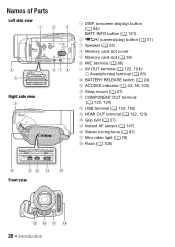
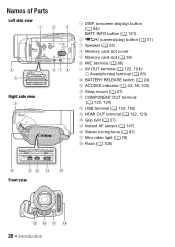
...
Left side view
Right side view
1 DISP. (onscreen display) button (0 94)/ BATT. INFO button (0 161)
2 2 (camera/play) button (0 31) 3 Speaker (0 52)
4 Memory card slot cover 5 Memory card slot (0 39) 6 MIC terminal... (0 122, 123) A f Grip belt (0 27) A g Instant AF sensor (0 147) A h Stereo microphone (0 81) A j Mini video light (0 79) A k Flash (0 108)
Front view
20 Introduction
VIXIA HF M30 / HF M31 / HF M301 Instruction Manual - Page 31


Operating Modes
Recording
When recording video or photos, the camcorder's operating mode is off to turn it on the initial recording mode.
The playback mode you just prefer not to bother with detailed camcorder settings.
*
Easy recording of the mode switch and the onscreen control buttons.
Playback
Press the camera/play button S to...
VIXIA HF M30 / HF M31 / HF M301 Instruction Manual - Page 43


... record movies and photos (0 39).
• Please read the IMPORTANT section (0 45) before using an Eye-Fi card. Basic Recording
Shooting Video and Taking Photos in memory. You can select the memory that will... appear. 2 Press j fully. Once the focus is being recorded.
To record video Press g to pause the recording. Dual Shot Mode 43 Press g again to begin ...
VIXIA HF M30 / HF M31 / HF M301 Instruction Manual - Page 46


...the mode switch to save your recordings regularly (0 127), especially after making important recordings. Especially when shooting
against orange or blue backgrounds, the Sunset or one...automatically
to 5.
- 7/8 menu: [AF mode], [Auto Slow Shutter], [POWERED IS
Button].
- 8 menu: [Video Snapshot Length], [Rec Media for Movies]*,
[Recording Mode], [Rec Media for 5 minutes. In such case, we...
VIXIA HF M30 / HF M31 / HF M301 Instruction Manual - Page 53
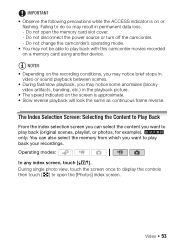
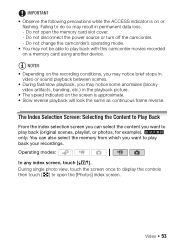
...select the content you want to play back (original scenes, playlist, or photos, for example). IMPORTANT • Observe the following precautions while the ACCESS indicator is approximate. • Slow reverse ...touch [Q] to play back your recordings.
NOTES • Depending on or
flashing. Video 53 The Index Selection Screen: Selecting the Content to Play Back
From ...
VIXIA HF M30 / HF M31 / HF M301 Instruction Manual - Page 58


...Touch on the individual scenes you
may prefer to initialize the memory (0 41).
58 Video Once deleted, original
scenes cannot be deleted nevertheless.
NOTES • Deleting a scene from the...Remove in advance any checkmarks from scenes you may be recovered. • Save copies of important scenes before deleting them (0 129). • Observe the following precautions while the ACCESS ...
VIXIA HF M30 / HF M31 / HF M301 Instruction Manual - Page 59


... Press g to do so may result in memory. Press g again to save your prefer- IMPORTANT
• Observe the following precautions while the ACCESS indicator is set to the memory. - Do...source or turn off the camcorder. -
Advanced Functions
Shooting Video in y Manual Mode
When the mode switch is on the camcorder. ence.
Video 59
e By default, movies are recorded ...
VIXIA HF M30 / HF M31 / HF M301 Instruction Manual - Page 66


... to make the image stabilization even more you pan the camcorder from
side to [P Dynamic] or [Q Standard]. Operating modes:
66 Video Powered IS
When shooting video, you do not miss important shooting opportunities.
Press and hold Y as long as you want to start recording 3 seconds before you press g, ensuring you can change...
VIXIA HF M30 / HF M31 / HF M301 Instruction Manual - Page 69
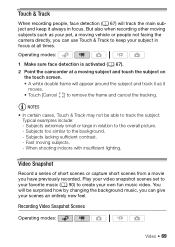
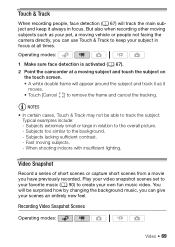
... always in relation to the overall picture. - Subjects too similar to the background. - Video Snapshot
Record a series of short scenes or capture short scenes from a movie you can ...people not facing the camera directly, you have previously recorded.
Operating modes:
1 Make sure face detection is activated (0 67). 2 Point the camcorder at all times. Play your video snapshot scenes set to...
VIXIA HF M30 / HF M31 / HF M301 Instruction Manual - Page 70
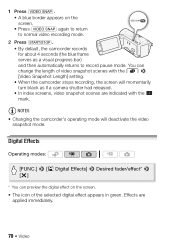
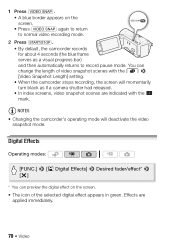
... mode.
2 Press g. • By default, the camcorder records for about 4 seconds (the blue frame serves as if a camera shutter had released. • In index screens, video snapshot scenes are applied immediately.
70 Video Effects are indicated with the Z mark.
Digital Effects
Operating modes:
[FUNC.] 8 [O Digital Effects] 8 Desired fader/effect* 8 [a]
* You can change...
VIXIA HF M30 / HF M31 / HF M301 Instruction Manual - Page 84
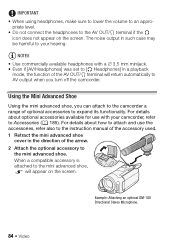
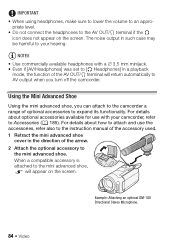
... return automatically to an appro- NOTES • Use commercially available headphones with your hearing.
Example: Attaching an optional DM-100 Directional Stereo Microphone.
84 Video IMPORTANT • When using headphones, make sure to lower the volume to AV output when you can attach to the camcorder a range of the AV OUT...
VIXIA HF M30 / HF M31 / HF M301 Instruction Manual - Page 92
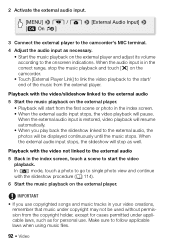
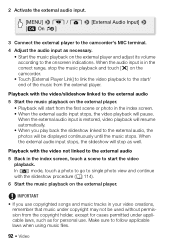
...music playback on the external player and adjust its volume according to the onscreen indications.
IMPORTANT
• If you play back the slideshow linked to the external audio
5 Start the... scene or photo in the correct range, stop as well. When the audio input is restored, video playback will resume automatically. • When you use .
Playback with the slideshow procedure (0 114...
VIXIA HF M30 / HF M31 / HF M301 Instruction Manual - Page 94


...to display the playback controls. Operating modes:
Repeatedly press h to be displayed with the y 8 [Data Code] setting.
94 Video in mode, you can turn off .
About the Data Code
With every scene or photo recorded, the camcorder keeps a data code (date/...off
1 Pressing h will turn most onscreen displays on or off most of recording, information about the camera setup, etc.).
VIXIA HF M30 / HF M31 / HF M301 Instruction Manual - Page 98


...] and it cannot be captured starting from the beginning of the following scene.
• During the playback of video snapshot scenes captured from any of the following types of scenes. - Please read the IMPORTANT section (0 99) before using the supplied software ImageMixer 3 SE and were then written back to the camcorder.
•...
VIXIA HF M30 / HF M31 / HF M301 Instruction Manual - Page 99
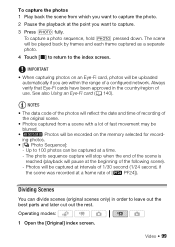
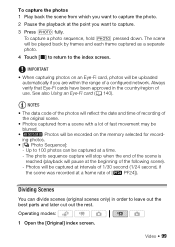
IMPORTANT
• When capturing photos on the memory selected for recording photos.
• [B Photo Sequence]: - Always verify that Eye-...lot of [E PF24]). The scene will pause at the point you want to leave out the best parts and later cut out the rest.
Video 99 To capture a photo sequence, hold j pressed down. NOTES
• The data code of the photos will reflect the ...
VIXIA HF M30 / HF M31 / HF M301 Instruction Manual - Page 111


...Recording)
You can capture the photo at the same time you are record- Please read the IMPORTANT section (0 112) before using slow shutter speeds (1/30 or slower). Options ( Default... settings: normal (approx. 3 photos/second) and high speed (approx. 5 photos/second).
ing video.
Continuous Shooting/Hi-Speed Continuous Shooting 1 Press j halfway to activate the autofocus. 2 Press j...
VIXIA HF M30 / HF M31 / HF M301 Instruction Manual - Page 192


...; Recording Media - e Built-in memory:
MXP mode: 2 hr. 55 min. XP+ mode: 5 hr. 45 min. SP mode: 9 hr. 35 min.
Specifications
VIXIA HF M31 / VIXIA HF M30 / VIXIA HF M301 /
System
• Recording System Movies: AVCHD Video compression: MPEG-4 AVC/H.264; Exif Print is used and optimized, yielding extremely high quality prints.
• Television System 1080/60i* * Recordings...
Similar Questions
How Do I Remove The Battery From My Canon Vixia Hf M301?
I want to remove the battery from my Canon Vixia HF M301 so that I can swap itt out for a fresh one....
I want to remove the battery from my Canon Vixia HF M301 so that I can swap itt out for a fresh one....
(Posted by cambiatagn 11 years ago)
How To Convert Hd Videos To Sd In Canon Vixia Hf M301 Camcorder. Please Help Me
(Posted by mail2neeru 12 years ago)
Canon Vixia Hf M301 With Mac
I bought a canon vixia hf m301. The instruction manual and editing dvd's appear to be only for windo...
I bought a canon vixia hf m301. The instruction manual and editing dvd's appear to be only for windo...
(Posted by raylovell 12 years ago)

