Canon VIXIA HF M301 Support Question
Find answers below for this question about Canon VIXIA HF M301.Need a Canon VIXIA HF M301 manual? We have 1 online manual for this item!
Question posted by thaspa on January 7th, 2014
How To Download Photos From Canon Vixia Hf M301
The person who posted this question about this Canon product did not include a detailed explanation. Please use the "Request More Information" button to the right if more details would help you to answer this question.
Current Answers
There are currently no answers that have been posted for this question.
Be the first to post an answer! Remember that you can earn up to 1,100 points for every answer you submit. The better the quality of your answer, the better chance it has to be accepted.
Be the first to post an answer! Remember that you can earn up to 1,100 points for every answer you submit. The better the quality of your answer, the better chance it has to be accepted.
Related Canon VIXIA HF M301 Manual Pages
VIXIA HF M30 / HF M31 / HF M301 Instruction Manual - Page 2


... designed to copyright laws. This equipment generates, uses and can be determined by one or more of the FCC Rules. One Canon Plaza, Lake Success, NY 11042, U.S.A.
HD Camcorder, VIXIA HF M30 A / VIXIA HF M31 A / VIXIA HF M301 A systems
This device complies with the instructions, may not cause harmful interference, and (2) this device must accept any changes or...
VIXIA HF M30 / HF M31 / HF M301 Instruction Manual - Page 4


...
In these safety instructions the word "product" refers to the Canon HD Camcorder VIXIA HF M30 A / VIXIA HF M31 A / VIXIA HF M301 A and all its accessories.
1 Read these instructions.
2 Keep...instructions should be hazardous.
19 Avoid magnetic or electric fields - Do not use the camera close to TV transmitters, portable communication devices or other apparatus (including amplifiers) that produce ...
VIXIA HF M30 / HF M31 / HF M301 Instruction Manual - Page 8


... of 1,080 vertical pixels (scanning lines).
2 Video is recorded at this resolution only when the recording mode is set to Canon camcorders compliant with amazing image quality and in lifelike...commercially available memory cards (0 37). With your life with high-definition video composed of 1,920 x 1,080 pixels2.
Videos are then recorded in the
memory in high definition, using MPEG-4 AVC...
VIXIA HF M30 / HF M31 / HF M301 Instruction Manual - Page 13


...43
Shooting Video and Taking Photos in Dual Shot Mode
44
About the Smart AUTO mode
47
Zooming
48
Quick Start Function
Video
50 Basic Playback
50
Playing Back the Video
53
...
65
Advanced Image Stabilization
66
Pre-Recording
67
Face Detection
69
Touch & Track
69
Video Snapshot
70
Digital Effects
71
Manually Setting the Shutter Speed or Aperture
74
Manual Exposure ...
VIXIA HF M30 / HF M31 / HF M301 Instruction Manual - Page 14
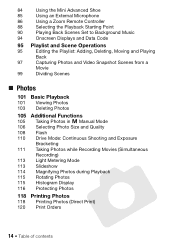
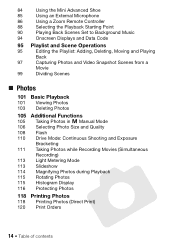
...
95
Editing the Playlist: Adding, Deleting, Moving and Playing
Back
97
Capturing Photos and Video Snapshot Scenes from a
Movie
99
Dividing Scenes
Photos
101 Basic Playback
101 Viewing Photos 103 Deleting Photos
105 Additional Functions
105 Taking Photos in y Manual Mode 106 Selecting Photo Size and Quality 108 Flash 110 Drive Mode: Continuous Shooting and Exposure...
VIXIA HF M30 / HF M31 / HF M301 Instruction Manual - Page 16


... "built-in this manual are simulated pictures taken with a still camera. Please read this Manual
Thank you for future reference. Should your camcorder fail to...photos included in memory", the term "memory" by itself refers to the a.
16 Introduction About this manual carefully before you use the camcorder and retain it for purchasing the Canon VIXIA HF M31 / VIXIA HF M30 / VIXIA HF M301...
VIXIA HF M30 / HF M31 / HF M301 Instruction Manual - Page 31


...touch screen, refer to Handling Precautions (0 178), Cleaning (0 183).
Touch [3] to record photos (0 105).
* The mode icon displayed will change the camcorder's settings to switch the camcorder between camera (recording) mode and playback mode.
Operating Modes
Recording
When recording video or photos, the camcorder's operating mode is off to record movies (0 59). Preparations ...
VIXIA HF M30 / HF M31 / HF M301 Instruction Manual - Page 46


...
- 7/8 menu: [AF mode], [Auto Slow Shutter], [POWERED IS
Button].
- 8 menu: [Video Snapshot Length], [Rec Media for Movies]*,
[Recording Mode], [Rec Media for Photos]*, [Photo Size/Quality],
[Simultaneous Recording].
- 6 menu: All settings.
* e only.
46 Dual ...or one of a configured network.
Canon shall not be difficult to
mode and adjust the focus manually (0 75).
-
VIXIA HF M30 / HF M31 / HF M301 Instruction Manual - Page 94


...Pressing h will turn most of recording, information about the camera setup, etc.).
Onscreen Displays and Data Code
You can select the information to ...the y 8 [Data Code] setting.
94 Video In
mode, this information is displayed within the Exif information ... the playback controls. About the Data Code
With every scene or photo recorded, the camcorder keeps a data code (date/time of the...
VIXIA HF M30 / HF M31 / HF M301 Instruction Manual - Page 119
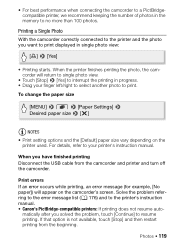
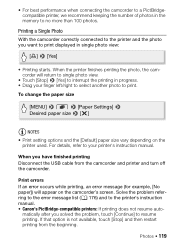
... the beginning.
For details, refer to the printer's instruction manual. • Canon's PictBridge-compatible printers: If printing does not resume auto- When you want to print displayed in single photo view:
[E] 8 [Yes]
• Printing starts.
When the printer finishes printing the photo, the camcorder will appear on the printer used.
Solve the problem...
VIXIA HF M30 / HF M31 / HF M301 Instruction Manual - Page 120


... order or touch [a]. Operating modes:
Marking Single Photos with Print Orders
1 In single photo view, select the photo you can set the number of copies to 0. 4 Drag your finger left/right to select another photo to mark with a print order.
[Edit] 8 [Print Orders] 8 [Z] or [O] to mark with a Canon printer: If printing does not resume automatically...
VIXIA HF M30 / HF M31 / HF M301 Instruction Manual - Page 130
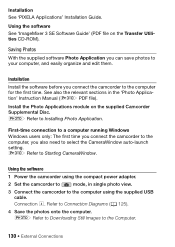
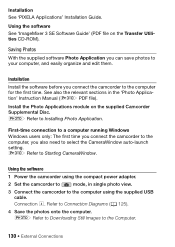
... camcorder to your computer, and easily organize and edit them. r Refer to Installing Photo Application.
r Refer to Starting CameraWindow. r Refer to Downloading Still Images to select the CameraWindow auto-launch setting.
Installation
Install the software before you can save photos to the computer for the first time. Installation See 'PIXELA Applications' Installation Guide...
VIXIA HF M30 / HF M31 / HF M301 Instruction Manual - Page 152


...], [L Camera Data]
- -
[Slideshow Transition]
[B Off], [i Dissolve], [j Slide Image] - 113
[TV Type]2
[F Normal TV], [G Wide TV]
- -
1 Option available only from the [Playlist] or [Video Snapshot] ...fullscreen.
152 Additional Information • The photo number indicates the name and location of
video originally recorded with 16:9 aspect ratio. • ...
VIXIA HF M30 / HF M31 / HF M301 Instruction Manual - Page 164
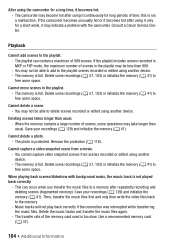
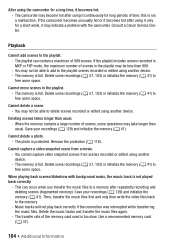
... photo is not played back correctly.
- You cannot capture video snapshot scenes from a movie. - When playing back scenes/slideshow with the camcorder. Then, transfer the music files first and only then write the video files back to the playlist. - Consult a Canon Service Center. The memory is full.
You may not be able to free...
VIXIA HF M30 / HF M31 / HF M301 Instruction Manual - Page 165


....
You cannot select more than 100 scenes/photos individually. Reduce the number of the external player...error occurred. Remove and reinsert the memory card. sult a Canon Service Center. You cannot divide scenes recorded or edited using another... When playing scenes/a slideshow linked to external audio, the video playback is exhausted. Indicators and Onscreen Displays
lights up in ...
VIXIA HF M30 / HF M31 / HF M301 Instruction Manual - Page 170


... some scenes (0 57) to [Reset] and initialize the memory card or delete all the photos (0 103) and all the scenes in memory Initialize only using the [Complete Initialization] option...Card (MMC) into the camcorder. Set 8 8 [Photo Numbering] to free some recordings on the memory card. e Cannot copy - If the problem persists, contact a Canon Service Center. Save your recordings (0 129) and ...
VIXIA HF M30 / HF M31 / HF M301 Instruction Manual - Page 175


..., then on again.
This photo cannot be deleted - e This scene was recorded using another device and cannot be added to the memory card. To record video on this camcorder cannot be ...consult a Canon Service Center. Task in
mode. Do not disconnect the power source. -
Set the mode switch to y to set to fewer than 2,500 photos (printers, Windows computers), or 1,000 photos (Macintosh ...
VIXIA HF M30 / HF M31 / HF M301 Instruction Manual - Page 176


...
After a while, turn the printer back on . - You attempted to print a photo that contains a large number of photos.
Touch [Continue] to replace the ink absorber.
No ink - Paper is not correctly.... The playlist cannot be replaced soon. Could not recover a corrupted file. Consult a Canon Service Center (refer to the list included with the printer) to resume printing. The...
VIXIA HF M30 / HF M31 / HF M301 Instruction Manual - Page 190


... Use this adapter to the mini advanced shoe allows you to use Canon video equipment, we recommend Canon-brand accessories or products bearing the same mark.
190 Additional Information
This mark identifies genuine Canon video accessories. It attaches to record movies and take photos underwater without getting the camcorder wet. Sf WP-V2 Waterproof Case...
VIXIA HF M30 / HF M31 / HF M301 Instruction Manual - Page 192


...SP mode: 9 hr. 35 min. Specifications
VIXIA HF M31 / VIXIA HF M30 / VIXIA HF M301 /
System
• Recording System Movies: AVCHD Video compression: MPEG-4 AVC/H.264; FXP mode:... time of shooting is a standard for Camera File system), compatible with Exif* Ver....*
Other IS modes:
approx. 2,990,000 pixels
Photos (L, M, S):
approx. 3,310,000 pixels
Photos (LW, MW, SW):
approx. 2,990,000 ...
Similar Questions
How Do I Remove The Battery From My Canon Vixia Hf M301?
I want to remove the battery from my Canon Vixia HF M301 so that I can swap itt out for a fresh one....
I want to remove the battery from my Canon Vixia HF M301 so that I can swap itt out for a fresh one....
(Posted by cambiatagn 11 years ago)
Canon Vixia Hf M301 With Mac
I bought a canon vixia hf m301. The instruction manual and editing dvd's appear to be only for windo...
I bought a canon vixia hf m301. The instruction manual and editing dvd's appear to be only for windo...
(Posted by raylovell 12 years ago)

