Canon VIXIA HF G10 Support Question
Find answers below for this question about Canon VIXIA HF G10.Need a Canon VIXIA HF G10 manual? We have 1 online manual for this item!
Question posted by Djbsh on August 21st, 2014
How To Reset All Settings In Hf G10
The person who posted this question about this Canon product did not include a detailed explanation. Please use the "Request More Information" button to the right if more details would help you to answer this question.
Current Answers
There are currently no answers that have been posted for this question.
Be the first to post an answer! Remember that you can earn up to 1,100 points for every answer you submit. The better the quality of your answer, the better chance it has to be accepted.
Be the first to post an answer! Remember that you can earn up to 1,100 points for every answer you submit. The better the quality of your answer, the better chance it has to be accepted.
Related Canon VIXIA HF G10 Manual Pages
VIXIA HF G10 Instruction Manual - Page 2


... undesired operation. The exclamation point, within the product's enclosure, that to which the receiver is intended to alert the user to copyright
laws. HD Camcorder, VIXIA HF G10 A systems
This device complies with Part 15 of electric shock, do not expose this equipment does cause harmful interference to radio or television reception, which...
VIXIA HF G10 Instruction Manual - Page 3


...IMPORTANT SAFETY INSTRUCTIONS
In these safety instructions the word "product" refers to the Canon HD Camcorder VIXIA HF G10 A and all its accessories.
1 Read these instructions.
2 Keep these instructions.
3 Heed ...
23 Polarization - The product may cause picture interference, or permanently damage the camera.
20 Water and Moisture - Servicing is grounded so as radiators, heat registers,...
VIXIA HF G10 Instruction Manual - Page 5


...
Emphasis on versatility
This camcorder has features to make it usable as a main camera but switch to autofocus only
when a face is then processed by the state-of... track and focus on recording video without worrying about settings. Highlights of the VIXIA HF G10
The Canon VIXIA HF G10 HD Camcorder is equipped with a 1/3-inch CMOS sensor that captures video at an effective pixel count...
VIXIA HF G10 Instruction Manual - Page 7


...the Camcorder 26 Using the Touch Screen 26 Operating Modes 27 Using the Menus 28 First Time Settings 30 Setting the Date and Time 30 Changing the Language 30 Changing the Time Zone 31 Using a ... Recording in AUTO Mode 38 Recording in y (Manual) Mode 41
Quick Start Function 43 Selecting the Video Quality (Recording
Mode) 44 Selecting the Frame Rate 45 Focus Adjustment 46
Manual Focus 46 Autofocus 47...
VIXIA HF G10 Instruction Manual - Page 8


...
Assignable Buttons 84 Changing the Assigned Function 84
Using an Assignable Button 84
Saving and Loading Menu Settings 85
Saving Menu Settings to a Memory
8
Card 85
Loading Camera Settings from a Memory
Card 85
5 Playback 86
Playing Back Video 86 Adjusting the volume 88 3D Flip View 89
The Index Selection Screen: Selecting the Content to...
VIXIA HF G10 Instruction Manual - Page 10


..., included as a PDF file
in the supplied Camcorder Supplemental Disc. • The following terms are simulated pictures taken with a still camera. • Some screenshots in memory", the term "memory" by itself refers to both. Should your camcorder fail to operate correctly, ...
About this manual carefully before you use the camcorder and retain it for purchasing the Canon VIXIA HF G10.
VIXIA HF G10 Instruction Manual - Page 62
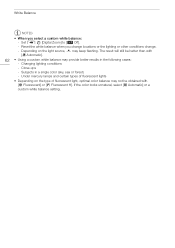
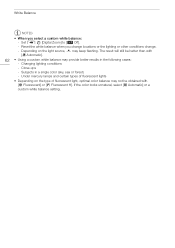
... still be obtained with
[Y Automatic].
62 • Using a custom white balance may keep flashing. Set 7 [Digital Zoom] to [B Off]. - Subjects in the following cases:
- Close-ups - ... conditions - If the color looks unnatural, select [Y Automatic] or a custom white balance setting. Reset the white balance when you select a custom white balance:
- Under mercury lamps and certain...
VIXIA HF G10 Instruction Manual - Page 69


... range to adjust sound levels by specifically targeting the high- The audio equalizer settings are only available when recording sound using the builtin microphone. or lowfrequency range.... similar ambient sounds.
[ Boost MF Range] Best for recording human voices and dialog.
[ Boost HF+LF Range] Best, for example, for recording live music and clearly capture the special sound characteristics...
VIXIA HF G10 Instruction Manual - Page 79
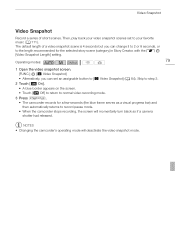
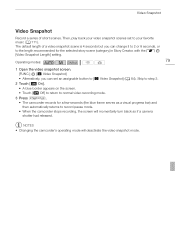
... if a camera shutter had released. Skip to step 3.
2 Touch [A On]. • A blue border appears on the screen. • Touch [B Off] to return to normal video recording mode.
3 Press g. • The camcorder records for the selected story scene (category) in Story Creator, with the 8 [Video Snapshot Length] setting. Then, play back your video snapshot scenes set an...
VIXIA HF G10 Instruction Manual - Page 85


... saved to default values.
Loading Camera Settings from other settings in the camcorder that are replaced with the settings saved on a memory card. panel and setup menus, you adjust the cinema-look filters and other Canon XA10 and VIXIA HF G10 camcorders.
Operating modes:
Saving Menu Settings to a Memory Card
85
Menu settings must be reset to the memory card...
VIXIA HF G10 Instruction Manual - Page 140


... Photos]
Single Photo View
0
z
126
[Copy (497)]* [Delete]
z
123
* Operation not available for the two preexisting stories, [Unsorted] and [Video Snapshot]. z z 82 zz - Edit Panel - Setup Menus
7 Camera Setup
Menu item [Digital Zoom]1
Setting options [B Off], [G 40x], [H 200x], [ Digital Tele-conv.]
[Soft Zoom Control]
[B Off], [ Start], [ Stop], [ Start & Stop]
[Zoom Speed Level...
VIXIA HF G10 Instruction Manual - Page 141


...in Mic Directionality]1 [
Normal], [ Boost LF Range], [ Low Cut Filter], Boost MF Range], [ Boost HF+LF Range]
Monaural], [ Normal], [ Wide], [ Zoom]
[Surround Mic Directionality]1, 2
[ Surround], [ ...Determines the operation of the digital zoom. AE] and [y Manual Exposure] recording programs. When set the slow shutter to [B Off].
[ND Filter]: Only available during the [C Aperture-Pri. ...
VIXIA HF G10 Instruction Manual - Page 143
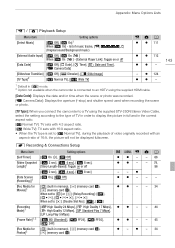
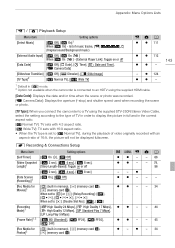
...]: [B], [f94], [f9497], [497] When set to [F Normal TV], during the playback of video originally recorded with an
aspect ratio of music tracks, [1]
[b]
(Original sound/Background music)
[External Audio Input] [B Off], [A On ] When [A On ] - [External Player Link]: Toggle on or off
[Data Code]
[B Off], [I Date], [J Time], [K Date and Time], [L Camera Data]
[Slideshow Transition] [B Off...
VIXIA HF G10 Instruction Manual - Page 144


...card Y) [A On F], [B Off] [B Off], [ Color Bars], [ Color Bars & Tone]
[a Reset], [b Continuous]
y CINEMA 1 2 0 - -
It may not be slightly
smaller than the nominal built...: Menu Options Lists
144
Menu item [Photo Capture from Video]3 [Scan Reverse Rec]1 [Memory Info]
[x.v.Color] [Color Bars & Test Tone]1 [Photo Numbering]3
Setting options [A Single Photo], [B Photo Sequence]
[B Off],...
VIXIA HF G10 Instruction Manual - Page 145


...are numbered from 101 to 998. [a Reset]: Photo numbers will restart from 101-... [m WB Priority], [ AF/MF], [B Off]
[Assign Button 2]
[ BLC Always On], [ Face Only AF], [ Story Creator], [Z Video Snapshot], [m WB Priority], [Z Powered IS], [B Off]
y CINEMA 1 2 0 zzzz - z z z z 71 - - z z ...card.
• We recommend using the [b Continuous] setting. • The photo number indicates the name and...
VIXIA HF G10 Instruction Manual - Page 156
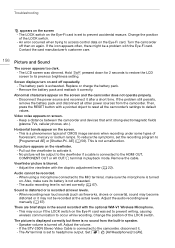
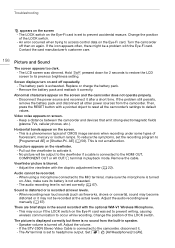
... battery pack and disconnect all the camcorder's settings to reset all other power sources from the built-in playback mode. To reduce the symptoms, set correctly (0 67). There are brief stops ... The battery pack is turned off. Remove the cable. If the STV-250N Stereo Video Cable is not set the recording program to the camcorder, disconnect it. -
The audio recording level is ...
VIXIA HF G10 Instruction Manual - Page 157
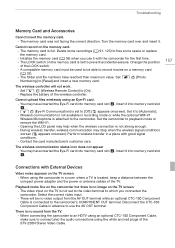
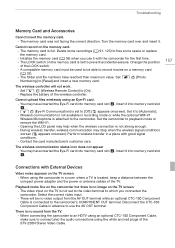
...there is no sound from the AV OUT terminal while an optional CTC-100 Component Cable is not set to the video terminal to [Off] (i appears onscreen). Insert it into memory card slot Y.
157
Connections with ... memory card slot Y. - 6 [Eye-Fi Communication] is not strong enough. - Set the camcorder to [Reset] and insert a new memory card. The video input on the memory card is full.
VIXIA HF G10 Instruction Manual - Page 161
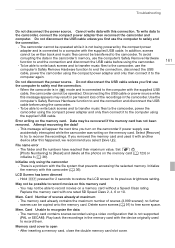
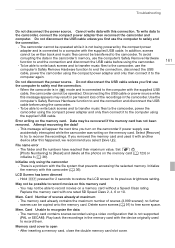
... USB cable unless you first use the computer to record them. File name error - Set 8 [Photo Numbering] to [Reset] and delete all the photos on the memory card (0 123) or initialize it with...on the memory card. There is connected to the camcorder, power the camcorder using a video configuration that prevents accessing the selected memory.
You may result in permanent loss of the ...
VIXIA HF G10 Instruction Manual - Page 175


... Manual focus
175 FXP mode: 4 hr. 10 min. Specifications
Specifications
VIXIA HF G10
-
Dolby Digital 5.1ch* * Only when using the optional...set to an Exif Print-compliant printer, the camcorder's image data at the time of shooting is a standard for Camera...and optimized, yielding extremely high quality prints.
• Video Signal Configuration 1080/60i* or 1080/24p (only recordings ...
VIXIA HF G10 Instruction Manual - Page 180
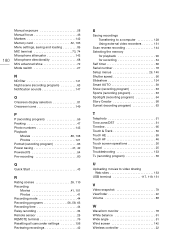
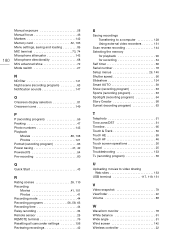
... 44 Recording programs 56, 58, 63 Recording time 44 Relay recording 34 Remote sensor 25 REMOTE terminal 76 Resetting all camcorder settings 156 Reviewing recordings 42
S
Saving recordings Transferring to a computer 128 Using external video recorders 131
Scan reverse recording 144 Selecting the memory
for playback 90 for recording 34 Self timer 66...
Similar Questions
How To Erase Stamp From Canon Vixia Hf G10 Writing On Video
(Posted by tnttrtaima 9 years ago)
Canon Video Camera Vixia Hf R20 How To Memory Card Instead Of Built In
(Posted by mvluket 10 years ago)

