Canon VIXIA HF20 Support Question
Find answers below for this question about Canon VIXIA HF20.Need a Canon VIXIA HF20 manual? We have 5 online manuals for this item!
Question posted by rudy102663 on July 2nd, 2012
Price Inquiry
how much is the current market price of canon vixia hf20 brandnew?
Current Answers
There are currently no answers that have been posted for this question.
Be the first to post an answer! Remember that you can earn up to 1,100 points for every answer you submit. The better the quality of your answer, the better chance it has to be accepted.
Be the first to post an answer! Remember that you can earn up to 1,100 points for every answer you submit. The better the quality of your answer, the better chance it has to be accepted.
Related Canon VIXIA HF20 Manual Pages
Digital Video Software (Macintosh) Version32 Instruction Manual - Page 2


Contents
Read This First ...4 Checking Supplied Accessories 4
System Requirements 5 What is Digital Video Software 6 Windows ...7
CameraWindow ...7 [Acquire Images] Tab 7 [Print] Tab ...8 [Set to Camera] Tab 9 Camera Browser Window 10
Browser Window 11 [Image Viewer] Window 15
[Trim Image] Window 16 [Color/Brightness Adjustment] Window 16 [Red Eye Correction] Window 17 [Insert ...
Digital Video Software (Windows) Version32 Instruction Manual - Page 2


Contents
Read This First ...4 Checking Supplied Accessories 4
System Requirements 5 What is Digital Video Software 6 Windows ...7
CameraWindow ...7 [Acquire Images] Tab 7 [Print] Tab ...8 [Set to Camera] Tab 9 Camera Browser Window 10
Main Window ...11 [Image Viewer] Window 15
[Red Eye Correction] Window 16 [Auto Adjustment] Window 17 [Color/Brightness Adjustment] Window 17 [Sharpness] ...
Digital Video Software (Windows) Version32 Instruction Manual - Page 20
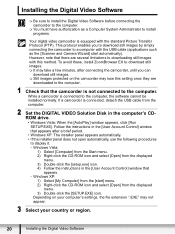
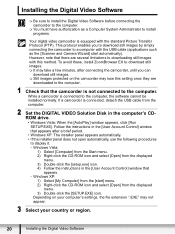
... before connecting the camcorder to the computer.
You must have authorization as the [Scanner and Camera Wizard] start ] menu. 2) Right-click the CD-ROM icon and select [Open] from the computer.
2 Set the DIGITAL VIDEO Solution Disk in the [User Account Control] window that appears after connecting the camcorder, until you...
VIXIA HF20 / HF200 Manual - Page 2


...any interference received, including interference that to radio communications. One Canon Plaza, Lake Success, NY 11042, U.S.A. Tel No. (...cable with the ferrite core provided with the digital video camcorder must accept any changes or modifications to provide...to stop operation of the FCC Rules. HD Camcorder, VIXIA HF20 A / VIXIA HF200 A systems
This device complies with the instructions, ...
VIXIA HF20 / HF200 Manual - Page 4


...receptacles, and the point where they may cause picture interference, or permanently damage the camera.
20 Water and Moisture - Do not use accessories not recommended in the operating ...been spilled or objects have fallen into your safety. Do not use the camera close to the Canon HD Camcorder VIXIA HF20 A / VIXIA HF200 A and all its accessories.
1 Read these instructions.
2 Keep ...
VIXIA HF20 / HF200 Manual - Page 7


...Canon new products and promotions. and other countries. • Macintosh and Mac OS are trademarks of Apple Inc., registered in case of your request, we will keep the model number and date of purchase of theft.
Date of this product can be used for encoding MPEG-4
compliant video...No.:
Model Name: VIXIA HF20 A / VIXIA HF200 A
Serial No.:
Trademark Acknowledgements
• The SD logo is ...
VIXIA HF20 / HF200 Manual - Page 16


... icons:
DVSD Refer to the 'Digital Video Software' instruction manual, included as "memory...camera. Should your camcorder fail to operate correctly, refer to the
.
16 Š Introduction Unless indicated otherwise, illustrations and menu
icons refer to Troubleshooting ( 147).
To complete some operations you use the camcorder and retain it for purchasing the Canon VIXIA HF20/VIXIA...
VIXIA HF20 / HF200 Manual - Page 20
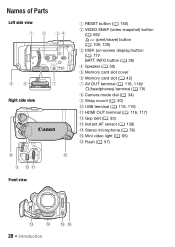
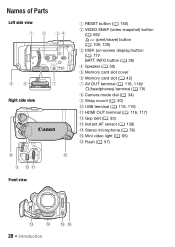
... Memory card slot ( 42) AV OUT terminal ( 116, 118)/
(headphones) terminal ( 79) Camera mode dial ( 34) Strap mount ( 30) USB terminal ( 116, 119) HDMI OUT terminal ( 116, 117) Grip belt ( 30) Instant AF sensor ( 138) Stereo microphone ( 78) Mini video light ( 65) Flash ( 97)
20 Š Introduction Names of Parts
Left side...
VIXIA HF20 / HF200 Manual - Page 176


... an Exif Print-compliant printer, the camcorder's image data at the time of shooting is a standard for camera system), compatible with Exif* Ver. 2.2 and with the [PF24], [PF30] frame rate are converted and...hr. 5 min. XP+ mode: 5 hr. 45 min. Specifications
VIXIA HF20/VIXIA HF200
System
• Recording System Movies: AVCHD Video compression: MPEG-4 AVC/H.264; FXP mode: 4 hr. 10 min.
Digital Camcorder Full Line Product Guide Summer/Fall 2009 - Page 3


...
Technology
4
18 DVD BURNER 19 WATERPROOF CASE 26 EOS DIGITAL SLR CAMERAS 27 POWERSHOT DIGITAL CAMERAS 28 CANON ADVANTAGE 32 CANON DIGITAL VIDEO TECHNOLOGY 38 RECORDING CHART 39 SOFTWARE 42 ACCESSORIES 44 SPECIFICATIONS
Canon professional camcorders have you 'll never miss the action. Contents
VIXIA High Definition Camcorders
FLASH MEMORY
Record stunning high definition...
Digital Camcorder Full Line Product Guide Summer/Fall 2009 - Page 4


... players otherwise the DVD player may fail to eject the media and may erase its con-
A Genuine Canon HD Video Lens and 8.59 Megapixel Full HD CMOS Image Sensor deliver spectacular video and breathtaking 8.0 Megapixel photos. The VIXIA HF S11 features Advanced Video Snapshot Mode, which allows you to create a series of technologies including: Genuine...
Digital Camcorder Full Line Product Guide Summer/Fall 2009 - Page 5


... Image Sensor and RGB Primary Color Filter capture incredibly lifelike video and photos
• Canon DIGIC DV III Image Processor provides the ultimate in color and imaging performance
DIGIC DV III Image Processor
Reduced in size and lighter than ever, the VIXIA HF20 and VIXIA HF200 camcorders feature an integrated layout that puts major functionality...
Digital Camcorder Full Line Product Guide Summer/Fall 2009 - Page 6


Long Recording to HDD
• Record to the 120GB (VIXIA HG21)/60GB (VIXIA HG20) hard disk drive or directly to an SDHC memory card
• Brilliant clarity with a Genuine Canon 12x HD Video Lens • Canon 3.3 Megapixel Full HD CMOS Image Sensor and RGB Primary Color
Filter for accurate color reproduction • DIGIC DV II Image...
Digital Camcorder Full Line Product Guide Summer/Fall 2009 - Page 7


... Mode
Instant
AF
Program
AE
HDMI
LED Video Light
USB 2.0
• Custom Key allows fast and easy access to frequently used features
MiniSD
Advanced ACC Shoe
9point AiAF
Histogram Display
DIGIC DV II Image Processor
The VIXIA HV40 delivers all the quality of the renowned Canon HD Camera System as it records to frequently...
Digital Camcorder Full Line Product Guide Summer/Fall 2009 - Page 10


... memory or hard disk drive camcorder to 130 feet (40 meters) below the surface. WP-V1
WATERPROOF
CASE
High Definition Underwater Video UNDERWATER
• Add exciting underwater capability to Canon VIXIA HF20 and VIXIA HF200 flash memory camcorders
• Provides waterproof protection up to 130 feet/40 meters • Compact and lightweight design • Buttons...
Digital Camcorder Full Line Product Guide Summer/Fall 2009 - Page 15


...realistic color reproduction, and sophisticated noise reduction for HD video
VIXIA high definition camcorders have given Canon superiority in
its optical products, and a legendary reputation among professional videographers and photographers. Your high definition video deserves it all, and Canon delivers. Every Canon camcorder is stunningly lifelike images with optical excellence.
The...
Digital Camcorder Full Line Product Guide Summer/Fall 2009 - Page 17


...modes.
*Advanced Video Snapshot Mode is featured in VIXIA HF S11 only.
33 Faces in Canon HD camcorders.
...Canon digital cameras is linked to deliver fast, pin-point focus in playback as taking photos.
Detected face frame is now available
in the frame are turned down or sideways.
In addition, a specific face
may be displayed at one of four-second video...
Digital Camcorder Full Line Product Guide Summer/Fall 2009 - Page 18


... in stunning clarity and ready for vastly different conditions
and subjects. PROGRAM AE MODE
Program
Program AE Mode automatically opti- Canon Digital Video Technology
Program AE Mode
Full HD Lens-to screen. VIXIA HG21/VIXIA HG20 feature HDD technology
record footage with vivid, true-to
preserve battery life.
QUICK START
Quick
Don't miss any...
Digital Camcorder Full Line Product Guide Summer/Fall 2009 - Page 20


FS22 (32GB)
-
-
7 hr. 20 min.
11 hr.
20 hr. 50 min.
38
Software
CANON DIGITAL VIDEO SOLUTION DISK
Still Image
(VIXIA HF S11/HF S10/HF S100/HF20/
Software
HF200/HG21/HG20/HV40/FS22/FS21/FS200)
Canon camcorders include ZoomBrowser EX (Windows) /
ImageBrowser (Mac) which provides tools for online posting and viewed on
portable entertainment devices...
Digital Camcorder Full Line Product Guide Summer/Fall 2009 - Page 22


...II 7150A004
FS-H37U 8837A001
FS-30.5U 6738A001
VIXIA HF S11 VIXIA HF S10 VIXIA HF S100 VIXIA HF20 VIXIA HF200 VIXIA HG21 VIXIA HG20 VIXIA HV40 FS22 FS21 FS200 DC420 DC410 ZR960
•...•
•
•
•
•
•
•
•
Waterproof Case
WP-V1 3922B002
Video Light
VFL-2 3574B001
VL-5 3186B001
•
•
•
•
•
•
•
&#...
Similar Questions
How To Download Video From Vixia Hf20 Transfer To Sd Card
(Posted by dorinormg 9 years ago)
How To Download Videos From Canon Vixia Hf20 To Windows 7
(Posted by gifan 10 years ago)
Canon Video Camera Vixia Hf R20 How To Memory Card Instead Of Built In
(Posted by mvluket 10 years ago)

