Canon SELPHY DS810 Support Question
Find answers below for this question about Canon SELPHY DS810.Need a Canon SELPHY DS810 manual? We have 1 online manual for this item!
Current Answers
There are currently no answers that have been posted for this question.
Be the first to post an answer! Remember that you can earn up to 1,100 points for every answer you submit. The better the quality of your answer, the better chance it has to be accepted.
Be the first to post an answer! Remember that you can earn up to 1,100 points for every answer you submit. The better the quality of your answer, the better chance it has to be accepted.
Related Canon SELPHY DS810 Manual Pages
DS810 Photo Printing Guide - Page 2
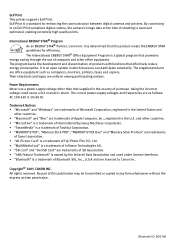
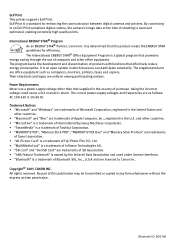
...Duo" are trademarks
of Sony Corporation. • "xD-Picture Card" is a trademark of Fuji Photo Film CO., Ltd. • "MultiMediaCard" is used under license therefrom. • "Bluetooth" is... trademarks of Bluetooth SIG, Inc., U.S.A and are as computers, monitors, printers, faxes and copiers. Copyright© 2005 CANON INC. All rights reserved. Their standards and logos are trademarks of SD ...
DS810 Photo Printing Guide - Page 10


...to the law or the regulations of the printer. Cover Open Switch
Slide to the right to support paper. For details, contact a Canon service representative.
8
Paper Support
Open and... unit*.
Direct Print Port Connects the printer to replace the Ink Tank or remove jammed paper. LCD Monitor
Displays menus, setting items, and photos for printing.
Infrared Port Receives the data...
DS810 Photo Printing Guide - Page 22
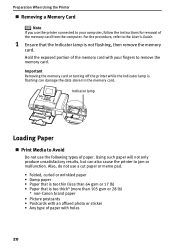
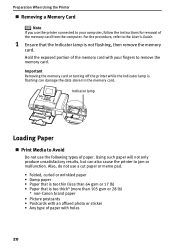
...8226; Damp paper • Paper that is flashing can also cause the printer to jam or malfunction. Hold the exposed portion of the memory card with holes
20 Preparation When Using the... card or turning off the printer while the Indicator lamp is too thin (less than 105 gsm or 28 lb)
* non-Canon brand paper • Picture postcards • Postcards with an affixed photo or sticker • Any...
DS810 Photo Printing Guide - Page 25
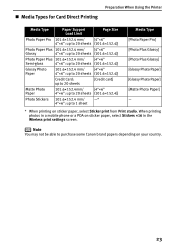
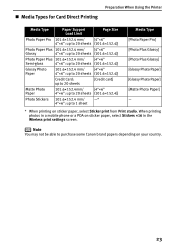
... to 1 sheet
Media Type [Photo Paper Pro] [Photo Plus Glossy] [Photo Plus Glossy] [Glossy Photo Paper] [Glossy Photo Paper] [Matte Photo Paper] -
* When printing on sticker paper, select Sticker print from Print studio. When printing photos in the Wireless print settings screen. „ Media Types for Card Direct Printing
Preparation When Using the Printer
Media Type
Paper Support...
DS810 Photo Printing Guide - Page 39


..." on page 32.
• See "Printing a Specified Area-Trimming" on the Canon Photo Stickers.
1 Prepare to specify the layout.
(2) Press the OK button. Printing from..."Preparation When Using the Printer" on page 16.
2 Select Sticker print.
(1) Press the Menu button.
(2) Use the W X buttons to select Print studio from a Photo-Sticker Print
You can zoom in/out on the photo on the LCD using ...
DS810 Photo Printing Guide - Page 47
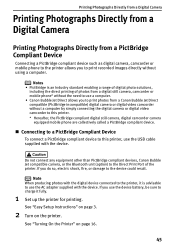
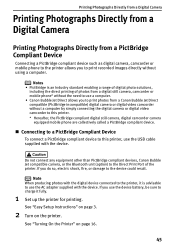
....
Notes • PictBridge is advisable to the device could result. Note When producing photos with the digital device connected to the printer, it fully.
1 Set up the printer for printing. Do not connect any equipment other than PictBridge compliant devices, Canon Bubble Jet compatible camera, or the Bluetooth unit (option) to the Direct Print...
DS810 Photo Printing Guide - Page 48
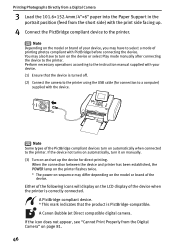
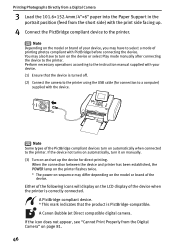
A Canon Bubble Jet Direct compatible digital camera. When the connection between the device and printer has been established, the POWER lamp on the printer flashes twice. * The power-on sequence may also have to select a mode of printing photos compliant with the device. Note Depending on the model or brand of the PictBridge compliant devices...
DS810 Photo Printing Guide - Page 49
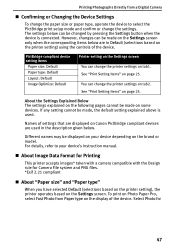
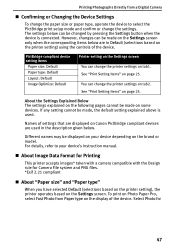
... of settings that are displayed on Canon PictBridge compliant devices are in the description given below are used . To print on Photo Paper Pro, select Fast Photo from a Digital Camera
„ ... only when the corresponding items below . However, changes can change the printer settings on the brand or model.
Select Photo for Camera FIle system and PNG files. *Exif 2.21 compliant
„...
DS810 Photo Printing Guide - Page 50
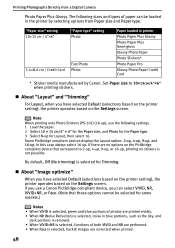
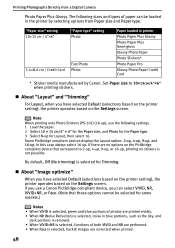
... printed.
48 In this case always select 16-up . If you use the following sizes and types of photos are printed vividly. • When NR (Noise Reduction) is selected, noise in the printer by Canon. Some PictBridge compliant devices display the Layout option; 2-up, 4-up, 9-up, and 16-up . By default, Off (No...
DS810 Photo Printing Guide - Page 52


..., you can make a standard print from the photo displayed in the single display
mode or in the index display mode. - Printer maintenance • Index printing can only be specified...editing the
DPOF. - Printing Photographs Directly from a Digital Camera
Printing Photographs Directly from a Canon Bubble Jet Direct Compatible Digital Camera
The following is a list of media types that were...
DS810 Photo Printing Guide - Page 58


...
You can change the device name of a printer and passkey in Bluetooth settings on the conditions
below. The Bluetooth settings screen is attached to the printer.
3 Display the Bluetooth settings screen.
(1) Press...phone or PDA.
• When you select the device name, select the initial value "Canon DS810-1". • If you are required to select Bluetooth settings and then press the OK button...
DS810 Photo Printing Guide - Page 59


...refusal: • Security: • Passkey:
Select the device name of this printer displayed on the Bluetooth device is "Canon DS810-2". The initial value is set to "0000". Setting a passkey will prevent incorrect ... from other Bluetooth devices. Selecting ON will enable a passkey to be set DS810-2, the printer name on the screen of the Bluetooth devices. The passkey refers to an...
DS810 Photo Printing Guide - Page 66
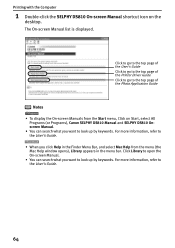
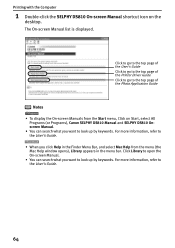
... what you want to the top page of the Photo Application Guide
Notes • To display the On-...User's Guide Click to go to the top page of the Printer Driver Guide Click to go to look up by keywords. ... Computer
1 Double-click the SELPHY DS810 On-screen Manual shortcut icon on Start, select All
Programs (or Programs), Canon SELPHY DS810 Manual and SELPHY DS810 Onscreen Manual. • You...
DS810 Photo Printing Guide - Page 77
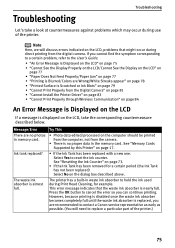
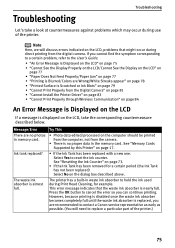
..., you are recommended to contact a Canon service representative as early as possible. ...Photo data edited/processed on the dialog box described above. Ink tank replaced?
• If the Ink Tank has been replaced with a new one.
Press the OK button to cancel the error so you cannot find the symptom corresponding to a certain problem, refer to replace a particular part of the printer...
DS810 Photo Printing Guide - Page 81
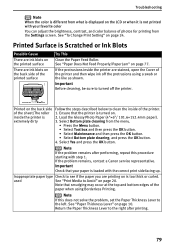
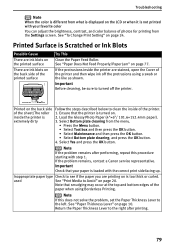
...the back side of the sheet/The roller 1. Ensure that the printer is too thick or curled. Load the Glossy Photo Paper (4"×6"/ 101.6×152.4mm paper). used
See "Print ... after printing.
79
If the problem remains, contact a Canon service representative. Important Before cleaning, be sure to the left. inside the printer is
2. Troubleshooting
Note When the color is different from...
DS810 Photo Printing Guide - Page 83


...be connected
to the user's manual of the camera. If you cannot clear the error on Canon brand PictBridge- See "Printing is Blurred/Colors are Wrong/White Streaks appear" on page 78.... manual supplied with PictBridge before connecting the device. For other photo and check if it takes too much time to the printer. or
Bubble Jet Direct-compatible cameras. If this error occurs...
DS810 Photo Printing Guide - Page 85
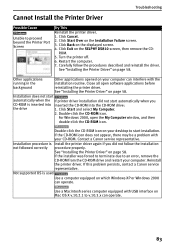
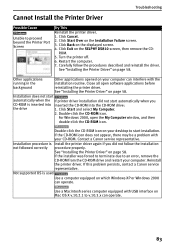
... on the Installation Failure screen. 3. ROM. 5. Other applications
Other applications opened on the SELPHY DS810 screen, then remove the CD- Click Start and select My Computer.
2. Click Cancel. ...-click the CD-ROM icon. Contact a Canon service representative. See "Installing the Printer Driver" on page 58.
See "Installing the Printer Driver" on page 58.
Close all open...
DS810 Photo Printing Guide - Page 89


.... 63 seconds* * When printing a 5 megapixel image taken by certain Canon digital
camera from PictBridge on default settings using Photo Paper Plus Glossy without border. Appendix
Specifications
Printer
Printing resolution (dpi):
4800 (horizontal)*×1200 (vertical) * Ink droplets can be used and device that the printer is connected to 95% RH (no condensation)
Power supply...
DS810 Photo Printing Guide - Page 90


...; USB interface*
can operate. Appendix
Camera Direct Print
„ Canon Bubble Jet Direct
Interface:
Direct Print Port (Connect a DS810-compatible digital camera or digital video camcorder using a Canon PictBridge-compatible Camera, you can select it. Default (selections based on the printer setting), Photo (Photo Paper Plus Glossy), Fast (Photo Paper Pro)
Default (selections based on the...
DS810 Photo Printing Guide - Page 94


...Apparatus", ICES-003 of a shielded cable is no guarantee that may cause undesired operation. Canon U.S.A., Inc. Note: This equipment has been tested and found to comply with the ...édictée par l'Industrie Canada.
92 Appendix
Regulatory Information
„ Color Printer Model: K10260 (DS810)
This device complies with Part 15 of the following two conditions: (1) This device...
Similar Questions
Error Code (5000) For Cannon Ds810 Printer
WHAT TO DO WHEN AN ERROR CODE (5000) appears on your printer display screen
WHAT TO DO WHEN AN ERROR CODE (5000) appears on your printer display screen
(Posted by YUSIFDEEN 9 years ago)
Canon Selphy Es1 Photo Printer
hello please let me know how I can open the cover of my printer to release it from plastic jammed o...
hello please let me know how I can open the cover of my printer to release it from plastic jammed o...
(Posted by pay6080 11 years ago)
Canon Selphy Ds810 Power Cord
where can i get a power cord for the canon selphy ds810
where can i get a power cord for the canon selphy ds810
(Posted by plights4u 11 years ago)

