Canon SELPHY CP400 Support Question
Find answers below for this question about Canon SELPHY CP400.Need a Canon SELPHY CP400 manual? We have 3 online manuals for this item!
Question posted by tholen on May 20th, 2014
How To Use Canon Selphy Cp400
The person who posted this question about this Canon product did not include a detailed explanation. Please use the "Request More Information" button to the right if more details would help you to answer this question.
Current Answers
There are currently no answers that have been posted for this question.
Be the first to post an answer! Remember that you can earn up to 1,100 points for every answer you submit. The better the quality of your answer, the better chance it has to be accepted.
Be the first to post an answer! Remember that you can earn up to 1,100 points for every answer you submit. The better the quality of your answer, the better chance it has to be accepted.
Related Canon SELPHY CP400 Manual Pages
ImageBrowser 6.5 for Macintosh Instruction Manual - Page 2


...Use Adobe Reader's Search functions to the following symbols.
To access this function, in the explanations.
Read them . IMPORTANT • The "Important" sections contain operating precautions or important topics.
The screen shots and procedures may appear slightly different if you recall but cannot find specific words or phrases that a Canon... camera or printer model in use.
•...
ImageBrowser 6.5 for Macintosh Instruction Manual - Page 50
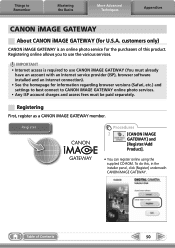
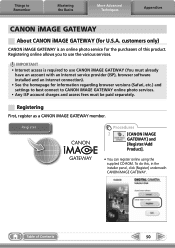
...
GATEWAY] and
[Register/Add
Product].
• You can register online using the supplied CD-ROM. customers only)
CANON iMAGE GATEWAY is required to use the various services. Registering
First, register as a CANON iMAGE GATEWAY member.
Registering online allows you to CANON iMAGE GATEWAY online photo services. • Any ISP account charges and access fees must already...
ZoomBrowser EX 6.5 for Windows Instruction Manual - Page 9


... icon on the desktop to the one at the right appears, click [Downloads Images From Canon Camera using Canon CameraWindow], then click [OK]. 4. Double click . Click the [Acquire & Camera Settings]...that appears, click the link to display CameraWindow. 1. Click [Downloads Images From Canon Camera using Canon CameraWindow].
Click on how to connect the camera to a computer, refer to ...
ZoomBrowser EX 6.5 for Windows Instruction Manual - Page 11


... to perform the transferring procedures. Transfers all images on the right in CameraWindow (menu screen) then, [Import All Images]. If you select [View/Download Images Using Canon ZoomBrowser EX], ZoomBrowser EX will open when you to select and transfer images. Allows you insert a memory card into the memory card reader.
Configures the...
ZoomBrowser EX 6.5 for Windows Instruction Manual - Page 49


.../Add Product].
• You can register online using the supplied CD-ROM. Register
Procedures
1 Select [CANON iMAGE
GATEWAY] from tasks on the left of Contents
49
Registering
First, register as a CANON iMAGE GATEWAY member.
To do this product. Registering online allows you to CANON iMAGE GATEWAY online photo services. • Any ISP account charges and...
Compact Photo Printer SELPHY CP400 User Guide - Page 7
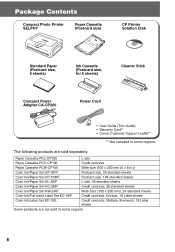
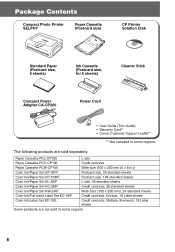
... Ink/Label Set KC-18IL
Credit card size, Multiple (8-screen), 18 Label sheets
Some products are sold in some regions.
6
Package Contents
Compact Photo Printer SELPHY
Paper Cassette (Postcard size)
CP Printer Solution Disk
Standard Paper (Postcard size, 5 sheets)
Ink Cassette (Postcard size, for 5 sheets)
Cleaner Stick
Compact Power Adapter CA-CP200
Power Cord...
Compact Photo Printer SELPHY CP400 User Guide - Page 8
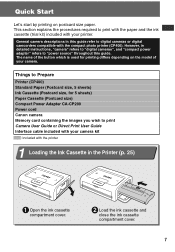
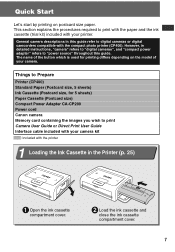
... the button which is used for 5 sheets) Paper Cassette (Postcard size) Compact Power Adapter CA-CP200 Power cord Canon camera Memory card containing the images you wish to "power source" throughout this guide refer to print with the paper and the ink cassette (trial kit) included with the compact photo printer (CP400).
However, in detailed...
Compact Photo Printer SELPHY CP400 User Guide - Page 12
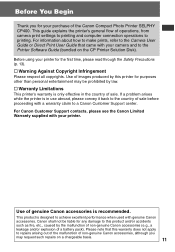
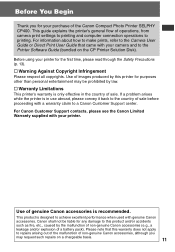
...of the Canon Compact Photo Printer SELPHY CP400. If a problem arises while the printer is designed to a Canon Customer Support center. Use of genuine Canon accessories is only effective in use abroad, please convey it back to the country of sale before proceeding with a warranty claim to achieve excellent performance when used with genuine Canon
accessories.
For Canon Customer Support...
Compact Photo Printer SELPHY CP400 User Guide - Page 13
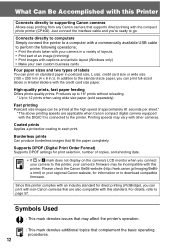
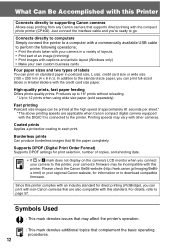
... standard size paper, you can print on the camera's LCD monitor when you connect your camera's firmware may vary with the compact photo printer (CP400). High-quality prints, fast paper feeding
Offers photo-quality prints.
Borderless prints
Can produce borderless images that complement the basic operating procedures.
12 In addition to each print.
Symbols...
Compact Photo Printer SELPHY CP400 User Guide - Page 22
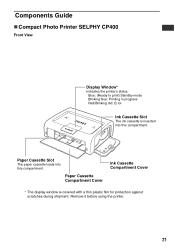
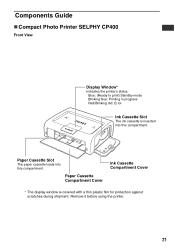
Paper Cassette Slot
The paper cassette loads into this compartment. Components Guide
„ Compact Photo Printer SELPHY CP400
Front View
Display Window*
Indicates the printer's status. Remove it before using the printer.
21 Paper Cassette Compartment Cover
Ink Cassette Compartment Cover
* The display window is inserted into this compartment.
Blue: (Ready to print) Standby mode ...
Compact Photo Printer SELPHY CP400 User Guide - Page 25
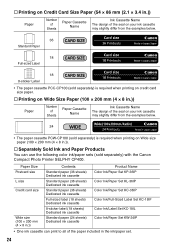
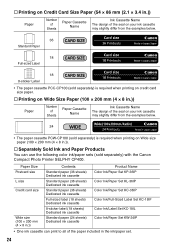
... (4 × 8 in.))
Standard paper (24 sheets) Dedicated ink cassette
Color Ink/Paper Set KW-24IP
• One ink cassette can use the following color ink/paper sets (sold separately) with the Canon Compact Photo Printer SELPHY CP400. † Printing on Credit Card Size Paper (54 × 86 mm (2.1 × 3.4 in.))
Paper
Number of
Sheets
Paper Cassette...
Compact Photo Printer SELPHY CP400 User Guide - Page 30
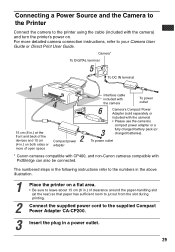
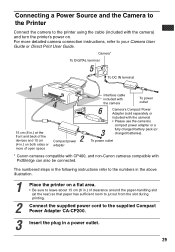
...Canon cameras compatible with CP400, and non-Canon cameras compatible with PictBridge can also be connected.
The numbered steps in the following instructions refer to the numbers in the above illustration.
1
Place the printer... Compact Power Adapter (sold separately or included with the camera) • Please use the camera's
compact power adapter or a fully charged battery pack (or charged ...
Compact Photo Printer SELPHY CP400 User Guide - Page 31
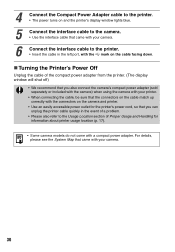
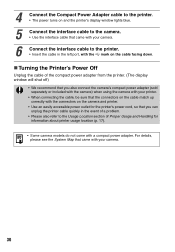
... will shut off)
• We recommend that you also connect the camera's compact power adapter (sold separately or included with the camera) when using the camera with your printer.
• When connecting the cable, be sure that the connectors on the cable match up correctly with the connectors on the camera and...
Compact Photo Printer SELPHY CP400 User Guide - Page 36
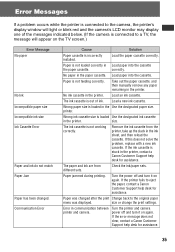
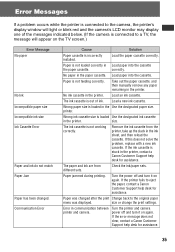
...printer is connected to the camera, the printer...printer fails to eject the paper, contact a Canon Customer Support help desk for assistance.
35 Error in the paper cassette. Paper is stuck in the printer, contact a Canon... Customer Support help desk for assistance. Take out the paper cassette, and then manually remove any paper remaining in the printer...the printer.
...
Compact Photo Printer SELPHY CP400 User Guide - Page 38
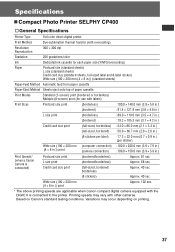
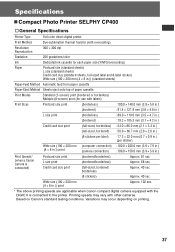
... Canon's standard testing conditions. Specifications
„ Compact Photo Printer SELPHY CP400
† General Specifications
Printer Type
Full-color direct digital printer
... top of paper cassette
Print Modes
Standard (1-screen) print (bordered or borderless) Multiple (8-screen) print (for use with labels)
Print Sizes
Postcard size print
(borderless)
: 100.0 × 148.0 mm (3.9 ×...
Compact Photo Printer SELPHY CP400 User Guide - Page 40


... you agree to a Computer and Printing
Read Carefully Before Using! THE SOFTWARE IS LICENSED ON AN "AS IS" BASIS AND WITHOUT WARRANTY OR CONDITION OF ANY KIND. Connecting the Printer to abide by the terms and conditions of this Agreement. NEITHER CANON, NOR ANY OF CANON'S SUBSIDIARIES, DISTRIBUTORS OR DEALERS
SHALL HAVE ANY OBLIGATION...
Compact Photo Printer SELPHY CP400 User Guide - Page 42
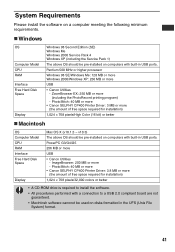
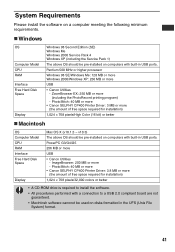
... 40 MB or more
• Canon SELPHY CP400 Printer Driver: 3 MB or more - PhotoStitch: 40 MB or more
• Canon SELPHY CP400 Printer Driver: 3.8 MB or more
USB
• Canon Utilities - v10.3)
The above OS... to a USB 2.0 compliant board are not guaranteed.
• Macintosh software cannnot be used on computers with built-in USB ports. System Requirements
Please install the software on a ...
Compact Photo Printer SELPHY CP400 User Guide - Page 55


... [Programs] or [All Programs], [Canon SELPHY CPXXX], [Uninstall].
2
Select the printer you will uninstall and click [Next].
• Follow the screen messages to proceed.
54 Uninstalling the Printer Driver
This section describes how to uninstall the printer driver.
• Uninstall the printer driver if it is no longer be able to use the printer to print. Note that...
Compact Photo Printer SELPHY CP400 User Guide - Page 58
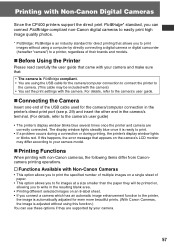
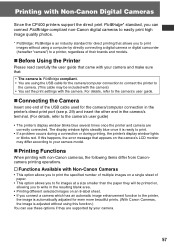
.... Printing with Non-Canon Digital Cameras
Since the CP400 printers support the direct print PictBridge* standard, you can connect PictBridge compliant non-Canon digital cameras to easily print high image quality photos.
* PictBridge: PictBridge is an industry standard for direct printing that allows you to print images without using this function.) You can use these options if...
Compact Photo Printer SELPHY CP400 User Guide - Page 60


Trademark Acknowledgments
• Canon and SELPHY are either registered trademarks or trademarks of Microsoft
Corporation in the United...to a mistaken operation or malfunction of the camera, the printer, the software, the CompactFlashTM cards (CF cards), personal computers, peripheral devices, or use of non-Canon CF cards. Canon reserves the right to change the specifications of the hardware and...
Similar Questions
Where Can I Buy A Canon Selphy Postcard Paper Cassette
(Posted by rimos2 10 years ago)
Canon Selphy Es1 Photo Printer
hello please let me know how I can open the cover of my printer to release it from plastic jammed o...
hello please let me know how I can open the cover of my printer to release it from plastic jammed o...
(Posted by pay6080 11 years ago)
Cannot Print With Canon Selphy Cp400 Using Pictbridge
may be paper loading to blame
may be paper loading to blame
(Posted by Anonymous-58033 11 years ago)

