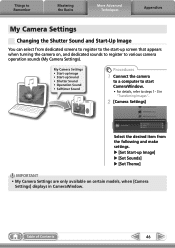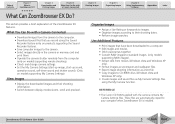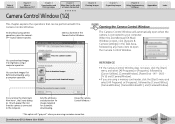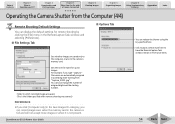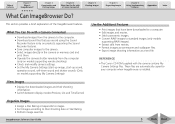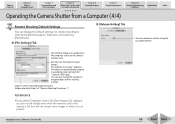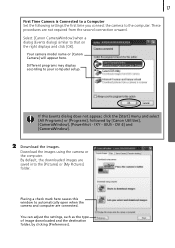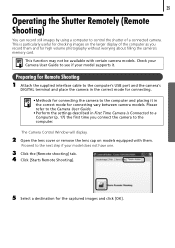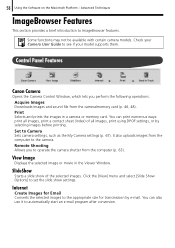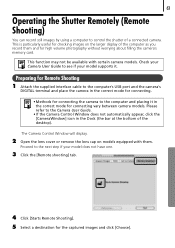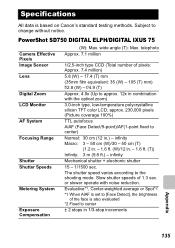Canon SD750 Support Question
Find answers below for this question about Canon SD750 - PowerShot Digital ELPH Camera.Need a Canon SD750 manual? We have 8 online manuals for this item!
Question posted by fluceyulj on January 26th, 2014
Is There A Shutter Remote For A Canon Powershot Sd750 Digital Elph
The person who posted this question about this Canon product did not include a detailed explanation. Please use the "Request More Information" button to the right if more details would help you to answer this question.
Current Answers
Related Canon SD750 Manual Pages
Similar Questions
Want To Buy This Camera Canon Powershot Sd870 Is - Digital Elph Camera Is It Goo
Canon PowerShot SD870 IS - Digital ELPH Camera Is this camera helpful for my professioal use.
Canon PowerShot SD870 IS - Digital ELPH Camera Is this camera helpful for my professioal use.
(Posted by xtyboyj 7 years ago)
Canon Powershot Sd750 How Do You Set It To Take Numerous Photos In A Row
(Posted by thspring 9 years ago)
How To Set Date Stamp On Canon Powershot Sd750
(Posted by Gelzrae 9 years ago)
I Own A Canon Powershot Sd1200is 10.0 Mega Pixel Digital Elph Camera.
Some how I have misplaced the user's guide sheet that came with the camera on simple instructions. W...
Some how I have misplaced the user's guide sheet that came with the camera on simple instructions. W...
(Posted by jesu4me 12 years ago)
Can I Use A Sdhc Memory Card In My Canon Powershot Sd750 Camera?
(Posted by lolahdaniel 12 years ago)