Canon SD750 Support Question
Find answers below for this question about Canon SD750 - PowerShot Digital ELPH Camera.Need a Canon SD750 manual? We have 8 online manuals for this item!
Question posted by Gelzrae on June 13th, 2014
How To Set Date Stamp On Canon Powershot Sd750
The person who posted this question about this Canon product did not include a detailed explanation. Please use the "Request More Information" button to the right if more details would help you to answer this question.
Current Answers
There are currently no answers that have been posted for this question.
Be the first to post an answer! Remember that you can earn up to 1,100 points for every answer you submit. The better the quality of your answer, the better chance it has to be accepted.
Be the first to post an answer! Remember that you can earn up to 1,100 points for every answer you submit. The better the quality of your answer, the better chance it has to be accepted.
Related Canon SD750 Manual Pages
ZoomBrowser EX 6.5 for Windows Instruction Manual - Page 50


...
Order prints Order an original collection of photos
My Camera Settings Files on the left of the window. E-mail notifications of album uploads
Upload and share images
Create your own photo album on CANON iMAGE GATEWAY
Procedures
1 Select [CANON iMAGE
GATEWAY] from the following and make settings.
Things to Remember
Mastering the Basics
More Advanced...
Direct Print User Guide - Page 4


...; No part of this guide is accurate and complete, no warranties for any form, by directly connecting digital cameras and digital camcorders (hereafter "camera") to a printer, regardless of non-Canon memory cards. This allows you to also connect your camera to non-Canon PictBridge compliant printers and print images with the industry standard "PictBridge"*. Copyright © 2006...
Direct Print User Guide - Page 10


This illustration shows the PowerShot A710 IS as an example. Set the camera to default.
Connect the camera to the printer's user guide.
Some printers require specific connection cables which differ from the above cable. Set one of the following operations are not available during a camera/printer
connection.
• Language settings that use the SET button and the MENU...
Direct Print User Guide - Page 27
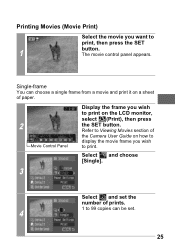
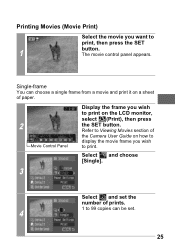
... appears.
Single-frame
You can be set the number of prints.
1 to 99 copies can choose a single frame from a movie and print it on a sheet of the Camera User Guide on the LCD monitor, select (Print), then press the SET button.
Select and choose [Single].
3
Select and set .
4
25
Printing Movies (Movie Print)
Select...
Direct Print User Guide - Page 48


.... Select the movie you press the
button instead of the SET button in Step 1,
movie print begins.
• Selecting [Paper Settings] and pressing the SET button in Step 3 will
allow [Paper Size], [Paper Type] and [Page Layout] to Viewing Movies section of the Camera User Guide on the LCD monitor, select (Print), then press...
Direct Print User Guide - Page 58


... sides of the image that will be printed, allowing you select an image which has had the shooting date embedded in it using a camera with the Postcard Date Imprint mode, [Date] in the [Style] menu will be set [Date] to check the portion that will appear twice on the printed image.
56 If you have not...
Direct Print User Guide - Page 75
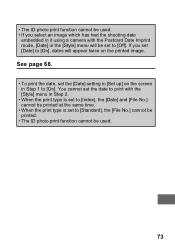
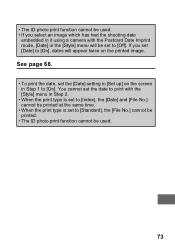
... which has had the shooting date
embedded in it using a camera with the [Style] menu in Step 1 to [On]. See page 68.
• To print the date, set to [On], dates will be set the [Date] setting in [Set up] on the printed image.
You cannot set the date to print with the Postcard Date Imprint mode, [Date] in the [Style] menu will...
ZoomBrowser EX 5.8 Software User Guide - Page 5
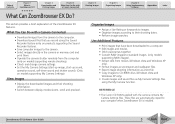
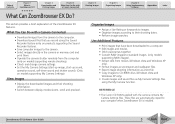
... self-timer sound and shutter sound). (Only on models supporting My Camera Settings)
View Images
• Display the downloaded images and their shooting dates. • Perform image searches. ZoomBrowser EX Software User Guide
5
Back Next REFERENCE
• The Canon CD-ROM supplied with a Camera Connected
Chapter 4 Viewing Images
Chapter 5 Organizing Images
Chapter 6
Using Supplementary...
ZoomBrowser EX 5.8 Software User Guide - Page 16
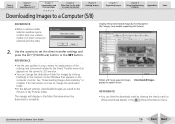
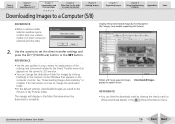
... Next
REFERENCE
• You can change the destination folder.
• By the default settings, downloaded images are saved to the Pictures or My Pictures folder.
Displays newly downloaded images by clearing the check mark for your camera model or [Canon Camera] is selected and click [OK]. Chapter 2
Downloading and Printing Images
Chapter 3
What You...
ZoomBrowser EX 5.8 Software User Guide - Page 17
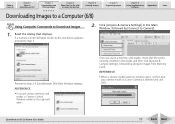
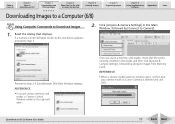
... Images
Chapter 5 Organizing Images
Chapter 6
Using Supplementary Features
Appendices
Index
Downloading Images to a Computer (6/8)
Using Computer Commands to Camera].
Click [Acquire & Camera Settings] in the reader and then click [Acquire & Camera Settings], followed by [Connect to Download Images
1. REFERENCE
• If you are using a memory card reader, check that...
ZoomBrowser EX 5.8 Software User Guide - Page 41
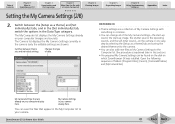
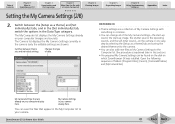
...] tab, switch the options in the camera (only the editable settings are a collection of My Camera Settings with a Camera Connected
Chapter 4 Viewing Images
Chapter 5 Organizing Images
Chapter 6
Using Supplementary Features
Appendices
Index
Setting the My Camera Settings (2/8)
3. Table of folders: [Program Files], [Canon], [CameraWindow] and [MyCameraFiles].
Chapter 2
Downloading and...
ImageBrowser 5.8 Software User Guide - Page 5
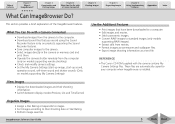
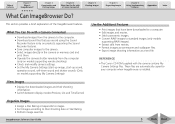
...camera contains My Camera Settings files.
These files are automatically copied to your computer when ImageBrowser is ImageBrowser?
This section provides a brief explanation of Contents
Chapter 1
What is installed. REFERENCE
• The Canon CD-ROM supplied with a Camera...shooting date or Star Rating. • Perform image searches.
ImageBrowser Software User Guide
5
Back Next...
ImageBrowser 5.8 Software User Guide - Page 10
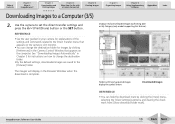
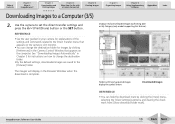
...the user guides for your camera for explanations of Contents
Chapter 1
What is complete. See "Downloading Images Automatically" in Chapter 3 for images by shooting date or My Category (only ...folder.
• By the default settings, downloaded images are saved to a Computer (3/5)
2. The images will display in the Camera Control Window that appears on the camera's LCD monitor.
• You ...
Software Starter Guide For the Canon Digital Camera Solution Disk Version 30 - Page 41
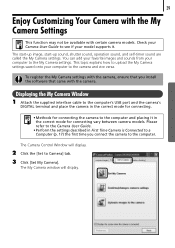
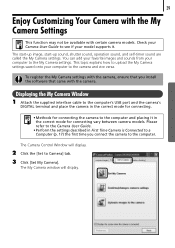
... your ÅcomputerÅtoÅtheÅcameraÅandÅviceÅversa. Please refer to the Camera User Guide.
• Perform the settings described in the correct mode for connecting the camera to the computer's USB port and the camera's
DIGITAL terminal and place the camera in the correct mode for connecting.
• Methods...
Software Starter Guide For the Canon Digital Camera Solution Disk Version 30 - Page 69
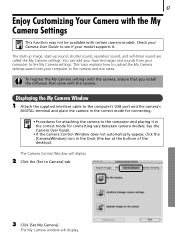
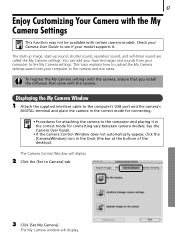
...; computerÅtoÅtheÅMyÅCameraÅsettings.ÅThisÅtopicÅexplainsÅhowÅto Camera] tab.
3 Click [Set My Camera].
Displaying the My Camera Window 1 Attach the supplied interface cable to the computer's USB port and the camera's
DIGITAL terminal and place the camera in the correct mode for connecting.
• Procedures...
PowerShot SD750 / DIGITAL IXUS 75 System Map - Page 2
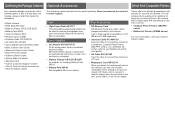
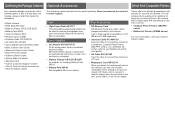
...camera to a TV set.
• Waterproof Case WP-DC14 When you attach this sheet) • Warranty Card • "Canon Customer Support" Leaflet • "Use of Genuine Canon Accessories
Recommended" Leaflet
The following camera... • AV Cable AVC-DC300 • Canon Digital Camera Solution Disk • Basic Camera User Guide • Advanced Camera User Guide • Direct Print User Guide ...
PowerShot SD750 / DIGITAL IXUS 75 Camera User Guide Basic - Page 23
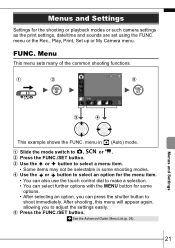
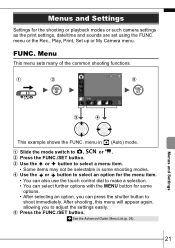
... .
After shooting, this menu will appear again,
allowing you can select further options with the MENU button for the shooting or playback modes or such camera settings as the print settings, date/time and sounds are set using the FUNC. a Slide the mode switch to adjust the...
PowerShot SD750 / DIGITAL IXUS 75 Camera User Guide Advanced - Page 1
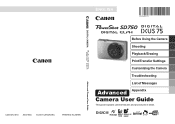
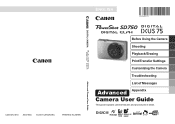
ENGLISH
DIGITAL CAMERA
CDI-E272-010 XX07XXX © 2007 CANON INC. PRINTED IN JAPAN
Advanced Camera User Guide
Before Using the Camera Shooting Playback/Erasing Print/Transfer Settings Customizing the Camera Troubleshooting List of Messages
Advanced Appendix Camera User Guide
This guide explains camera features and procedures in detail.
PowerShot SD750 / DIGITAL IXUS 75 Camera User Guide Advanced - Page 27


...
Menu Item Print Select Images & Qty.
Select by Date Select by Category Select by Folder Select All Images Clear All Selections Print Settings
Page p. 104 p. 107
25 Overlay
(Still)
Off*/Grid Lines/3:2 Guide/ Both
p. 38
(Movie)
Off*/Grid Lines
Date Stamp
Off*/Date/Date & Time
p. 37
Set button
p. 67
*1 Default setting is 3 shots.
*2 They are classified according to...
PowerShot SD750 / DIGITAL IXUS 75 Camera User Guide Advanced - Page 39


... in this mode.
Postcard Mode
Shooting
You can embed the date in the LCD monitor.
1 FUNC.
z The date stamp cannot be used in gray. Menu (Postcard).
* (Recording Pixels)
See Menus and Settings (p. 22). *Default setting. For printing instructions, refer to (Fine). The digital zoom or the digital tele-converter cannot be deleted from the image data once...
Similar Questions
How To Set Date Stamp On Canon Powershot Elph 300
(Posted by jackljm 9 years ago)
Canon Sd750 Who To Do Date Stamp
(Posted by rasyik 9 years ago)
How To Set Date Stamp On Canon Powershot 310hs
(Posted by Shibjeev 9 years ago)
Is There A Shutter Remote For A Canon Powershot Sd750 Digital Elph
(Posted by fluceyulj 10 years ago)
Set Up Date Stamp For Cannon Camera Powershoot Sd750
I saw the "date stamp Off " not highlighted I am not able to change to On. How ?
I saw the "date stamp Off " not highlighted I am not able to change to On. How ?
(Posted by frank36960 13 years ago)

