Canon SD750 Support Question
Find answers below for this question about Canon SD750 - PowerShot Digital ELPH Camera.Need a Canon SD750 manual? We have 8 online manuals for this item!
Question posted by rasyik on June 25th, 2014
Canon Sd750 Who To Do Date Stamp
The person who posted this question about this Canon product did not include a detailed explanation. Please use the "Request More Information" button to the right if more details would help you to answer this question.
Current Answers
There are currently no answers that have been posted for this question.
Be the first to post an answer! Remember that you can earn up to 1,100 points for every answer you submit. The better the quality of your answer, the better chance it has to be accepted.
Be the first to post an answer! Remember that you can earn up to 1,100 points for every answer you submit. The better the quality of your answer, the better chance it has to be accepted.
Related Canon SD750 Manual Pages
ZoomBrowser EX 6.5 for Windows Instruction Manual - Page 2


... the premise that you recall but cannot find. Use Adobe Reader's Search functions to find specific words or phrases that a Canon compact digital camera will be used with the [Find] function right on the camera model. If you read them as an Adobe Reader document.
Read them .
Ensure that you are classified according to...
ZoomBrowser EX 6.5 for Windows Instruction Manual - Page 5


...39
Image Management...40 Changing File Names in Batches 40 Sorting Images into Folders by Shooting Date 40
Configuring Image Information Settings 41 Setting Star Ratings...41 Inserting Comments...41 Assigning Keywords...42
...Comparing Images...45 Comparing Multiple Images...45
My Camera Settings...46 Changing the Shutter Sound and Start-Up Image 46
Transferring Images...48 Transferring Images ...
ZoomBrowser EX 6.5 for Windows Instruction Manual - Page 32


..., using Digital Photo Professional, select an image in the "Specifications" section of operating procedures, download the Digital Photo Professional manual (PDF format) from the Canon website....images, layout, and add titles). Since they can only be captured on certain camera models that differs from shutter release
Image Adjustment
Compression
Image adjustment & compression automatically...
ZoomBrowser EX 6.5 for Windows Instruction Manual - Page 50


... of album uploads
Upload and share images
Create your own photo album on CANON iMAGE GATEWAY
Procedures
1 Select [CANON iMAGE
GATEWAY] from the following and make settings.
u [Register/Add Product] u [Top Page] u [View Online Photo
Album] u [Upload Images] u [Download My Camera
Contents]
Friends and family can freely browse images
Access even from mobile...
ZoomBrowser EX 6.5 for Windows Instruction Manual - Page 53


...Appendices
Task Button Names Edit Image
Edit Export Print & Email
Stitch Photos
Edit Movie
Digital Photo Professional Process RAW Images
Export Still Images
Export Movies
Extract frames from movies over... Other Software
Email Images
Register/Add Product
CANON iMAGE GATEWAY
Top Page View Online Photo Album
Upload Images
Download My Camera Contents
Description of Contents
53 Allows you to...
ZoomBrowser EX 6.5 for Windows Instruction Manual - Page 54


...CRW/.CR2)
This is widely supported by Canon.
It is a proprietary image type provided by non-Windows programs (such as Macintosh).
Some cameras might not support this image type. Most...)
This image type comes standard with Windows.
Table of the human eye. JPEG (.JPG)
Most cameras use this image type.
AVI (.AVI)
Standard Windows movie type.
The movie thumbnail and a movie...
Direct Print User Guide - Page 4


... refer to the following URL: http://web.canon.jp/Imaging/BeBit-e.html http://www.canon.com/pictbridge/
PictBridge Compliance This camera complies with simple operations using the camera buttons.
* PictBridge: PictBridge is accurate and complete, no warranties for any form, by directly connecting digital cameras and digital camcorders (hereafter "camera") to a printer, regardless of non...
Direct Print User Guide - Page 8


... image to the printer with a border.
09/09/2006
Add the date. Or, prints with the appropriate cable.
Direct Print
Allows for Non-Canon printers.
6 Various Printing Operations Can Be Performed*
Prints to cover the entire surface of a Computer
Connect your camera to print. (Trimming)
Multiple pictures can be printed at once. (DPOF...
Direct Print User Guide - Page 9


...24)
• Printing images with DPOF print settings.
DPOF=Digital Print Order Format
7 This guide explains how to print images... on a single sheet of copies using PictBridge (Including non-Canon Printers) (This function is not available on some printers.)
...printed per image.
• Capable printers: Printers using the camera button controls. Please refer to preset the images and the ...
Direct Print User Guide - Page 10


... the printer. This illustration shows the PowerShot A710 IS as an example. The following into the printer.
Set the camera to default.
Depending on the camera model, the camera's power will automatically turn the power on printer and camera operation methods, refer to the DIGITAL terminal. For instructions on . DIGITAL terminal
Camera: Connect the cable to their respective...
Direct Print User Guide - Page 55


... images by pressing only one button after Changing the Print Settings below.
53
After this, see Print after connecting the camera to the printer. Make sure that has been shot using a Canon digital camera's (wide) size, select from [Print Method] on wide-size paper, an image that displays in the upper left corner of...
Direct Print User Guide - Page 79


... during a connection)
Print Options Selectable with the Camera
SELPHY CP series Printers
using Canon Direct Print
Bubble Jet Printers using
Bubble Jet Direct
Number of Prints 1 to
the printer.
77 Style
Card #1, Card #2,
Paper Card #3, Letter (LTR)
-*2
{
or A4
Bordered Borders
Borderless
{
{
{
{
Date
{
{
Trimming
{
{
Movies (Movie Print)
Single Sequence
{
-
{
-
*1 This...
ZoomBrowser EX 5.8 Software User Guide - Page 5
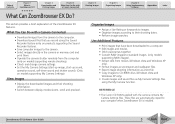
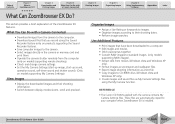
... images that you record using the Sound
Recorder feature (only on models supporting My Camera Settings)
View Images
• Display the downloaded images and their shooting dates. • Perform image searches. REFERENCE
• The Canon CD-ROM supplied with a Camera Connected
Chapter 4 Viewing Images
Chapter 5 Organizing Images
Chapter 6
Using Supplementary Features
Appendices
Index...
ZoomBrowser EX 5.8 Software User Guide - Page 16
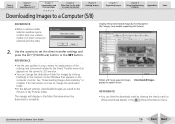
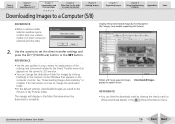
...(5/8)
REFERENCE
• When a camera model selection window opens, confirm that appears on the camera's LCD monitor.
• You can hide the download mark by shooting date or My Category (only models ...Show Information) menu. REFERENCE
• See the user guides for your camera model or [Canon Camera] is selected and click [OK].
Table of the settings and commands related...
ZoomBrowser EX 5.8 Software User Guide - Page 22
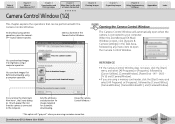
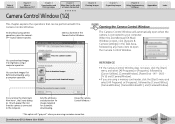
... If the Camera Control Window ...Camera Control Window (1/2)
This chapter explains the operations that can download images in the Task Area, followed by any menu item to the computer.
Selects a function in the Camera Control Window. To download using a memory card reader, click the [Start] menu and select [All Programs] or [Programs], followed by [Canon Utilities], [CameraWindow], [PowerShot...
ZoomBrowser EX 5.8 Software User Guide - Page 94
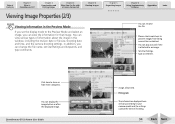
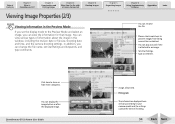
... rename the file.
Type a comment. Histogram
The information displayed here will vary according to your camera model and the settings used at the time of information about the image in the Preview Mode
...and Printing Images
Chapter 3
What You Can Do with a Camera Connected
Chapter 4 Viewing Images
Viewing Image Properties (2/3)
Viewing Information in this window, including the revision...
PowerShot SD750 / DIGITAL IXUS 75 Camera User Guide Basic - Page 31


... will appear when a connection is established between the camera and computer.
1. Download the images.
• Download the images using the camera or the computer. • By default, the ... their shooting dates.
29 Downloading Images to a Computer
Downloading Images to a Computer
A window allowing you to set the type of the downloaded images will download. Select [Canon CameraWindow]
and...
PowerShot SD750 / DIGITAL IXUS 75 Camera User Guide Advanced - Page 27


Select by Date Select by Category Select by Folder Select All Images Clear All Selections Print Settings
Page...100 p. 84
Print Menu
Menu Item Print Select Images & Qty. Before Using the Camera-Basic Operations
Disp. Overlay
(Still)
Off*/Grid Lines/3:2 Guide/ Both
p. 38
(Movie)
Off*/Grid Lines
Date Stamp
Off*/Date/Date & Time
p. 37
Set button
p. 67
*1 Default setting is 3 shots.
...
PowerShot SD750 / DIGITAL IXUS 75 Camera User Guide Advanced - Page 39


... (1600 x 1200) and the compression to the Direct Print User Guide. zThe area that the camera's date/time is selected.
1
(Rec.) Menu [Date Stamp] [Off]*/
[Date]/[Date & Time]. Postcard Mode
Shooting
You can embed the date in this mode. Embedding the Date in the Image Data
You can shoot images with the optimal settings for postcards by composing...
PowerShot SD750 / DIGITAL IXUS 75 Camera User Guide Advanced - Page 137
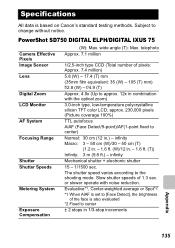
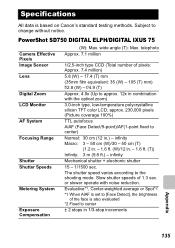
...stop increments
Appendix
135 PowerShot SD750 DIGITAL ELPH/DIGITAL IXUS 75
Camera Effective Pixels Image Sensor Lens
Digital Zoom LCD Monitor
...AF System
Focusing Range
Shutter Shutter Speeds
Metering System
Exposure Compensation
(W): Max. f/4.9 (T) Approx. 4.0x (Up to [Face Detect], the brightness of the face is based on Canon...
Similar Questions
How To Remove Time And Date Stamp From Digital Photo Canon Sx 260
(Posted by danrostoc 9 years ago)
How To Turn Off Date Stamp On Digital Camera Canon Powershot A1000
(Posted by pimendy 9 years ago)
How To Set Date Stamp On Canon Powershot Sd750
(Posted by Gelzrae 9 years ago)
Is There A Shutter Remote For A Canon Powershot Sd750 Digital Elph
(Posted by fluceyulj 10 years ago)
Set Up Date Stamp For Cannon Camera Powershoot Sd750
I saw the "date stamp Off " not highlighted I am not able to change to On. How ?
I saw the "date stamp Off " not highlighted I am not able to change to On. How ?
(Posted by frank36960 13 years ago)

