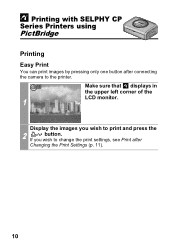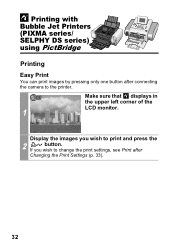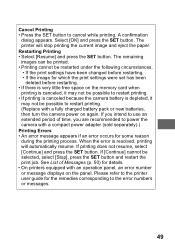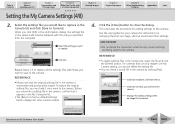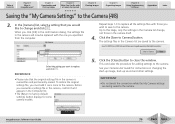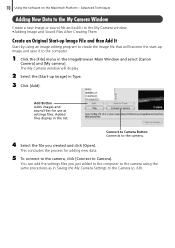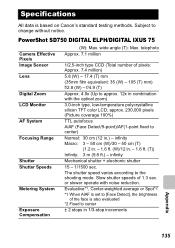Canon SD750 Support Question
Find answers below for this question about Canon SD750 - PowerShot Digital ELPH Camera.Need a Canon SD750 manual? We have 8 online manuals for this item!
Question posted by sullisun on April 26th, 2014
Canon Sd750 Low Formate Button
I accidentally puched ok are all my pictures truely gone
Current Answers
Answer #1: Posted by Odin on April 26th, 2014 8:16 PM
Yes, they are. Sorry. It's the same as formatting the hard disk in your computer.
Hope this is useful. Please don't forget to click the Accept This Answer button if you do accept it. My aim is to provide reliable helpful answers, not just a lot of them. See https://www.helpowl.com/profile/Odin.
Related Canon SD750 Manual Pages
Similar Questions
Want To Buy This Camera Canon Powershot Sd870 Is - Digital Elph Camera Is It Goo
Canon PowerShot SD870 IS - Digital ELPH Camera Is this camera helpful for my professioal use.
Canon PowerShot SD870 IS - Digital ELPH Camera Is this camera helpful for my professioal use.
(Posted by xtyboyj 7 years ago)
Canon Digital Camera Manual Power Shot Sd750
I have a lens error and it tells me to restart my camera. Canon SD750 Digital. Turns on briefly and ...
I have a lens error and it tells me to restart my camera. Canon SD750 Digital. Turns on briefly and ...
(Posted by karelodegard 8 years ago)
Is There A Shutter Remote For A Canon Powershot Sd750 Digital Elph
(Posted by fluceyulj 10 years ago)
Canon Powershot Sx230 Hs Camera Lcd View Finder Not Functioning
I have a brand new Canon PowerShot SX230 HS camera. After taking about 350 pictures suddently nothin...
I have a brand new Canon PowerShot SX230 HS camera. After taking about 350 pictures suddently nothin...
(Posted by prathap43 11 years ago)
Can I Use A Sdhc Memory Card In My Canon Powershot Sd750 Camera?
(Posted by lolahdaniel 12 years ago)