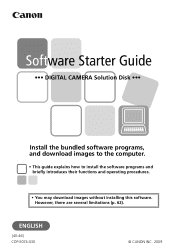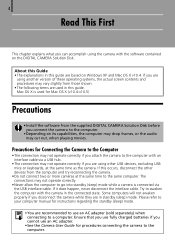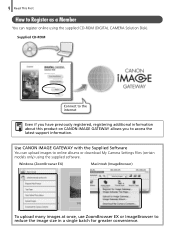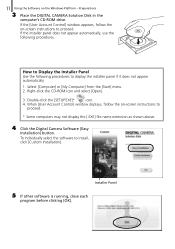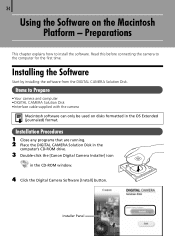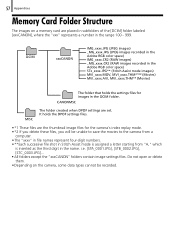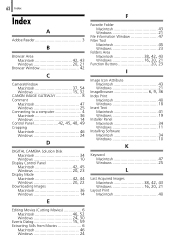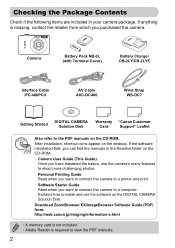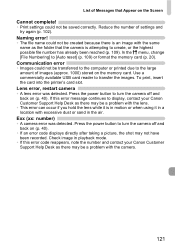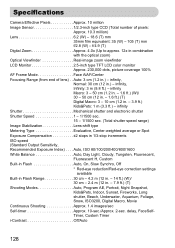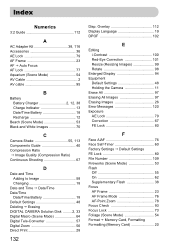Canon SD1200IS Support Question
Find answers below for this question about Canon SD1200IS - PowerShot IS Digital ELPH Camera.Need a Canon SD1200IS manual? We have 2 online manuals for this item!
Question posted by inzango on July 9th, 2011
Lens Error On My Canon
There is a lens error on my Canon Powershot SD 1200is. And it doesn't turn on. What can I do to fix this problem?
Current Answers
Related Canon SD1200IS Manual Pages
Similar Questions
Want To Buy This Camera Canon Powershot Sd870 Is - Digital Elph Camera Is It Goo
Canon PowerShot SD870 IS - Digital ELPH Camera Is this camera helpful for my professioal use.
Canon PowerShot SD870 IS - Digital ELPH Camera Is this camera helpful for my professioal use.
(Posted by xtyboyj 7 years ago)
Canon Sd780 - Powershot Is Digital Elph ??????
instruction using the camera Canon PowerShot SD780 IS
instruction using the camera Canon PowerShot SD780 IS
(Posted by irxa 9 years ago)
What Does The Error Message 'lens Error, Restart Camera' Mean?
(Posted by sclough 11 years ago)
I Own A Canon Powershot Sd1200is 10.0 Mega Pixel Digital Elph Camera.
Some how I have misplaced the user's guide sheet that came with the camera on simple instructions. W...
Some how I have misplaced the user's guide sheet that came with the camera on simple instructions. W...
(Posted by jesu4me 12 years ago)