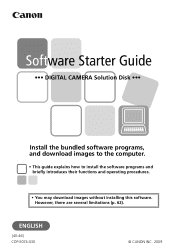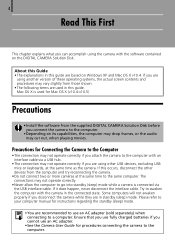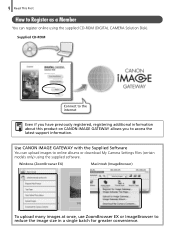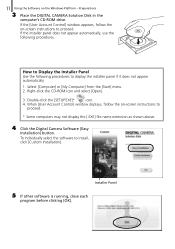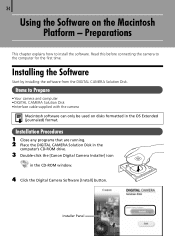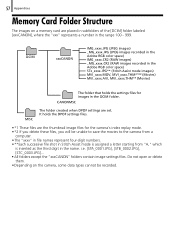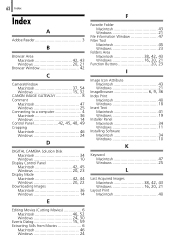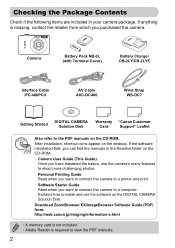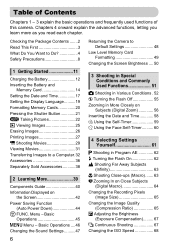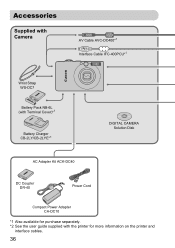Canon SD1200IS Support Question
Find answers below for this question about Canon SD1200IS - PowerShot IS Digital ELPH Camera.Need a Canon SD1200IS manual? We have 2 online manuals for this item!
Question posted by irxa on July 21st, 2014
Canon Sd780 - Powershot Is Digital Elph ??????
Current Answers
Answer #1: Posted by SoCalWoman on July 21st, 2014 1:03 PM
In reference to the term Digital Elph, it is not clear what you are asking. However, there are 2 online manuals you can view here
Once at the link, click on the title, enter the captcha when it appears and choose the first option to view the user guide online or second option to download the guide
Much appreciation to those who acknowledge our members for their contribution toward finding a solution.
~It always seems impossible until it is done~
Nelson Mandela
Related Canon SD1200IS Manual Pages
Similar Questions
Canon PowerShot SD870 IS - Digital ELPH Camera Is this camera helpful for my professioal use.
Some how I have misplaced the user's guide sheet that came with the camera on simple instructions. W...
There is a lens error on my Canon Powershot SD 1200is. And it doesn't turn on. What can I do to fix ...