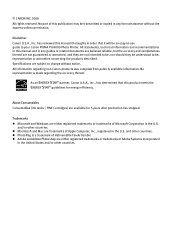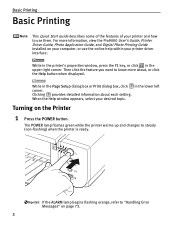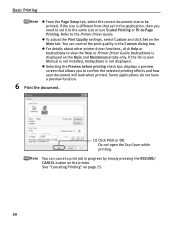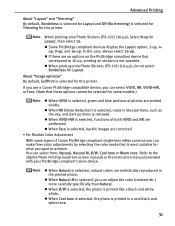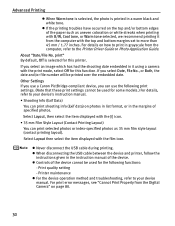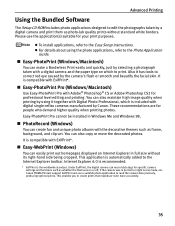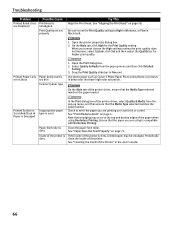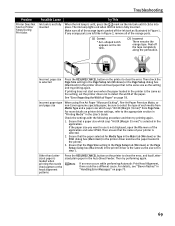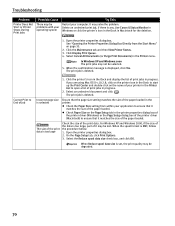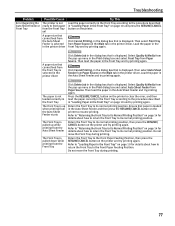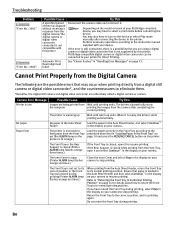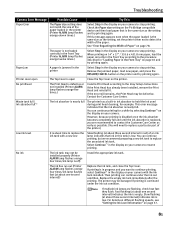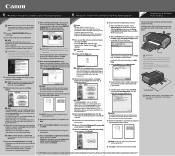Canon Pro9000 Support Question
Find answers below for this question about Canon Pro9000 - PIXMA Mark II Color Inkjet Printer.Need a Canon Pro9000 manual? We have 2 online manuals for this item!
Question posted by saintpaul200 on December 15th, 2011
Have A Canon Pixma 495 Printer.wireless .will Not Scan Or Print From Internet
The pixma 495 will not scan from a picture in the printer and I cannot copy anything from the internet,All that shows is E or number ! The printer is only 3 mos old and been used less than 10 times.Help!!!!
Current Answers
Related Canon Pro9000 Manual Pages
Similar Questions
Ip100 Printer Alternating Green/amber Flashes 10 Times
apparently this means paper or other blockage, but check reveals no problem. replacing printhead &am...
apparently this means paper or other blockage, but check reveals no problem. replacing printhead &am...
(Posted by richardpiggin 9 years ago)
Canon Pro9000 Mark Ii Will Not Print After Installing Remanufactured Ink
cartridges
cartridges
(Posted by ilovmin 9 years ago)
Canon Pixma Pro 9000 Mark Ii- How Do Iprint Custom Sizes, Such As 11 X 14?
I only see standard sizes available, without anywhere to input custom sizes.
I only see standard sizes available, without anywhere to input custom sizes.
(Posted by joys94446 10 years ago)
Want To Use Only Black Ink On My Canon Ip 0066d Printer.
My ink cartridges are empty for my Canon IP 6600D Printer. I bought only the black ink, because...
My ink cartridges are empty for my Canon IP 6600D Printer. I bought only the black ink, because...
(Posted by kdenmarkwalks 11 years ago)