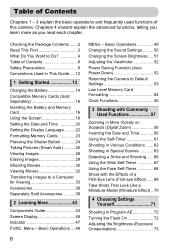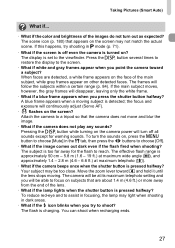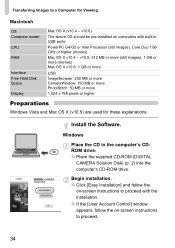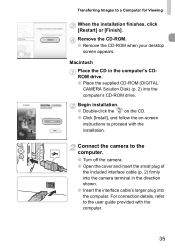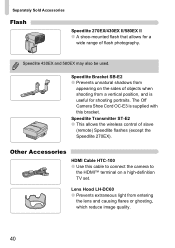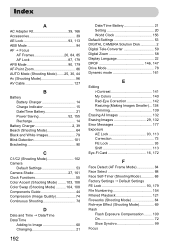Canon PowerShot SX30 IS Support Question
Find answers below for this question about Canon PowerShot SX30 IS.Need a Canon PowerShot SX30 IS manual? We have 1 online manual for this item!
Question posted by Jasinci on July 10th, 2014
What Setting For Shooting Canon Sx30, In Fluorescent Light
The person who posted this question about this Canon product did not include a detailed explanation. Please use the "Request More Information" button to the right if more details would help you to answer this question.
Current Answers
Related Canon PowerShot SX30 IS Manual Pages
Similar Questions
I Need A Manual For This Camera. Canon Powershot Sx30 Is.
(Posted by lucymarydrescher 9 years ago)
How To Restore My Canon Powershot Sx30 Is To Factory Settings
(Posted by pauhlh6 9 years ago)
You Tube How To Color Accent Mode Canon Powershot Sx30 Is
(Posted by jmybc 10 years ago)
Www.canon Digital Camera Powershot S200 User Mauel In English Can U Get Me ?
(Posted by mohangca 10 years ago)
Is There A Touchscreen Avalable On The Canon Powershot A4000 Is Digital Camera?
On the Canon PowerShot A4000 IS Digital Camera - Red (16.0 MP, 8x Optical Zoom) 3.0 inch LCD? Curry...
On the Canon PowerShot A4000 IS Digital Camera - Red (16.0 MP, 8x Optical Zoom) 3.0 inch LCD? Curry...
(Posted by masterwolf 11 years ago)