Canon PowerShot SX230 HS Support Question
Find answers below for this question about Canon PowerShot SX230 HS.Need a Canon PowerShot SX230 HS manual? We have 3 online manuals for this item!
Question posted by marthalee2 on April 20th, 2012
My Camera Will Not Turn On, It Says Lens Error And To Restart.
My camera will not turn on, it says lens error and to restart. It will not turn on
Current Answers
There are currently no answers that have been posted for this question.
Be the first to post an answer! Remember that you can earn up to 1,100 points for every answer you submit. The better the quality of your answer, the better chance it has to be accepted.
Be the first to post an answer! Remember that you can earn up to 1,100 points for every answer you submit. The better the quality of your answer, the better chance it has to be accepted.
Related Canon PowerShot SX230 HS Manual Pages
Software Guide for Macintosh - Page 2


...8226; The displayed screens and procedures may also differ slightly from the examples depending upon the camera or printer model in use.
• The explanations in this function, in the explanations....specific words or phrases that you are based on the premise that a Canon compact digital camera will be available depending on the toolbar.
Word Searches
This document is provided as ...
PowerShot SX230 HS / SX220 HS Camera User Guide - Page 6
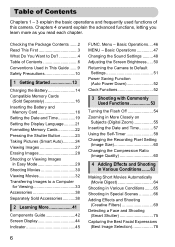
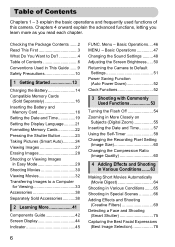
...Camera to Default
Settings 51 Power Saving Function
(Auto Power Down 52 Clock Functions 52
3 Shooting with Commonly Used Functions 53
Turning the Flash Off 54 Zooming in More Closely on
Subjects (Digital...Easy Mode 29 Shooting Movies 30 Viewing Movies 32 Transferring Images to Do 4 Table of this camera. Basic Operations.... 46 MENU - Menu -
Table of Contents
Chapters 1 - 3 explain ...
PowerShot SX230 HS / SX220 HS Camera User Guide - Page 11
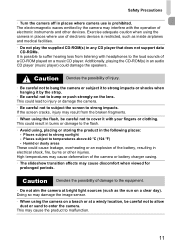
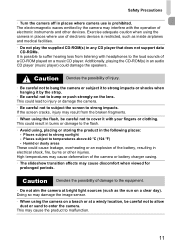
...to temperatures above 40 °C (104 °F) - Exercise adequate caution when using the camera on a beach or at bright light sources (such as inside airplanes and medical facilities....camera may damage the image sensor. • When using the camera in places where use is possible to bump or push strongly on the lens. Safety Precautions
• Turn the camera off in places where camera...
PowerShot SX230 HS / SX220 HS Camera User Guide - Page 27


... buttons pressed, but they will appear.
z The lens will lower. Enter Playback mode. z Press the 1 button.
Choose an image. Switching to Shooting mode Pressing the shutter button halfway, or turning the mode dial in Playback mode switches the camera to oldest.
z Pressing the q button or turning the Â
dial counter-clockwise will cycle through...
PowerShot SX230 HS / SX220 HS Camera User Guide - Page 35
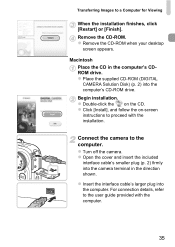
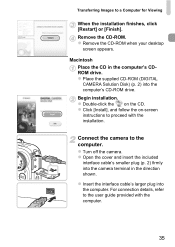
... Viewing
When the installation finishes, click [Restart] or [Finish]. z Open the cover and insert the included
interface cable's smaller plug (p. 2) firmly into the computer.
Macintosh Place the CD in the direction shown. z Remove the CD-ROM when your desktop
screen appears. z Place the supplied CD-ROM (DIGITAL CAMERA Solution Disk) (p. 2) into the computer...
PowerShot SX230 HS / SX220 HS Camera User Guide - Page 42
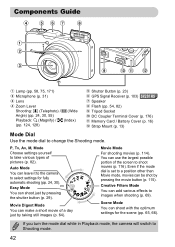
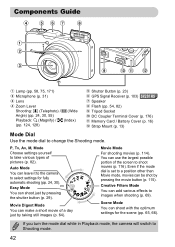
...can leave it to the camera to select settings for the scene (pp. 65, 66).
If you turn the mode dial while in Playback mode, the camera will switch to take various... 171)
Microphone (p. 31)
Lens
Zoom Lever Shooting: i (Telephoto) / j (Wide Angle) (pp. 24, 30, 55) Playback: k (Magnify) / g (Index) (pp. 124, 128)
Shutter Button (p. 23)
GPS Signal Receiver (p. 103) SX230 HS
Speaker Flash (pp. 54, ...
PowerShot SX230 HS / SX220 HS Camera User Guide - Page 52


... yet retracted, pressing the shutter button halfway (p. 23) turns on the screen and shooting can continue. After about 2 more minutes, the lens will retract and the power will turn off (p. 169).
When the screen has turned off , and the camera shuts down automatically when it will turn the  dial to display the clock.
52 X The...
PowerShot SX230 HS / SX220 HS Camera User Guide - Page 56
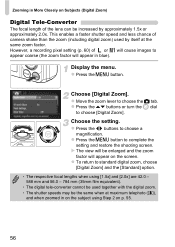
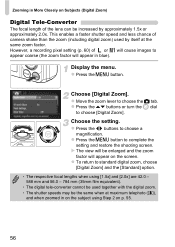
... using Step 2 on Subjects (Digital Zoom)
Digital Tele-Converter
The focal length of camera shake than the zoom (including digital zoom) used together with the digital zoom. • The shutter speeds...Choose [Digital Zoom]. This enables a faster shutter speed and less chance of the lens can be enlarged and the zoom
factor will appear on the screen. z Press the op buttons or turn the &#...
PowerShot SX230 HS / SX220 HS Camera User Guide - Page 86


...be left in the print, and some portions of this camera, used for displaying on the screen. to [Off]. z Press the op buttons or turn the  dial to choose an option, then press...whose aspect ratio does not match 5 x 7 in., Postcard size, 3.5 x 5 in . The digital zoom (p. 55) and digital teleconverter (p. 56) are not available in . Set the aspect ratio to height ratio of paper when ...
PowerShot SX230 HS / SX220 HS Camera User Guide - Page 90
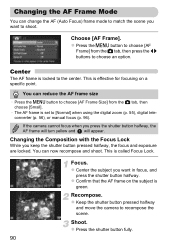
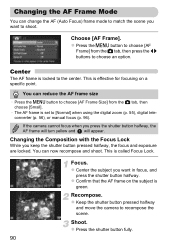
... the AF frame will turn yellow and will appear. Focus. z Keep the shutter button pressed halfway
and move the camera to [Normal] when using the digital zoom (p. 55), digital teleconverter (p. 56), or ...the shutter button fully.
90 Recompose. Center
The AF frame is called Focus Lock. If the camera cannot focus when you keep the shutter button pressed halfway, the focus and exposure are locked. ...
PowerShot SX230 HS / SX220 HS Camera User Guide - Page 95


... the shutter button halfway.
• The camera may not turn blue even after pressing
the shutter button halfway.... z Press the n button to choose [On]. Release your finger from the 4 tab, then press the qr buttons to choose [Servo
AF] from the shutter button, then press it will not appear when using the digital zoom (p. 55), digital...
PowerShot SX230 HS / SX220 HS Camera User Guide - Page 96


...focus mode first.
• In order to focus accurately, try attaching the camera to a tripod.
• When using the digital zoom (p. 55), digital tele-converter (p. 56), or when using a television as a display (p. ... focusing manually, you press the shutter button halfway.
96 While looking at the magnified area, turn the  dial to fine tune the focus even if you can use manual focus when...
PowerShot SX230 HS / SX220 HS Camera User Guide - Page 109
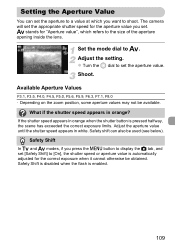
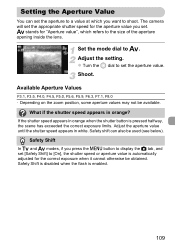
z Turn the &#...B stands for the aperture value you want to the size of the aperture opening inside the lens.
Available Aperture Values
F3.1, F3.5, F4.0, F4.5, F5.0, F5.6, F5.9, F6.3, F7.1,...8226; Depending on the zoom position, some aperture values may not be used (see below). The camera will set the appropriate shutter speed for "Aperture value", which you set the aperture to a ...
PowerShot SX230 HS / SX220 HS Camera User Guide - Page 165


...turn the  dial
to choose [OK], then press the m button.
When stopping low level formatting, the data will appear on the screen. Changing Camera Settings
Low Level Memory Card Formatting
Perform low level formatting when [Memory card error] appears, the camera... movie. Start the low level format. z Press the op buttons or turn the  dial
to choose [Low Level Format], then press the ...
PowerShot SX230 HS / SX220 HS Camera User Guide - Page 168


... [0 sec.].
z Choose [Lens Retract], then press the qr buttons to choose [Daily]. Turning Off the Power Saving Function
...lens to retract immediately when you set the power saving function (p. 52) to save battery power. z Choose [Power Saving], then press the m button.
z Press the op buttons or turn the  dial to choose [Auto Power Down], then press the qr buttons to turn the camera...
PowerShot SX230 HS / SX220 HS Camera User Guide - Page 176
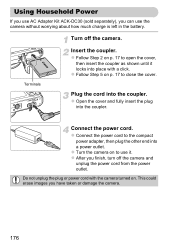
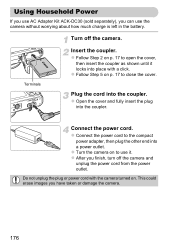
...Follow Step 5 on .
This could erase images you have taken or damage the camera.
176
z After you finish, turn off the camera.
Using Household Power
If you use AC Adapter Kit ACK-DC30 (sold separately), ... the compact
power adapter, then plug the other end into place with the camera turned on p. 17 to use the camera without worrying about how much charge is left in the battery. Do not...
PowerShot SX230 HS / SX220 HS Camera User Guide - Page 177
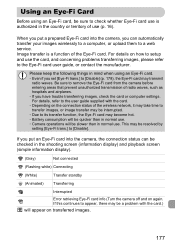
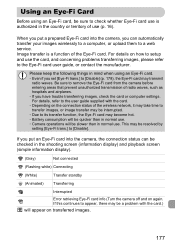
...Not connected
(Flashing white) Connecting
(White)
Transfer standby
(Animated)
Transferring
Interrupted
Error retrieving Eye-Fi card info (Turn the camera off and on the connection status of use (p. 16). Image transfer is...on transferred images.
177
Be sure to remove the Eye-Fi card from the camera before entering areas that prevent unauthorized transmission of the Eye-Fi card. For ...
PowerShot SX230 HS / SX220 HS Camera User Guide - Page 179


...82). • Increase the ISO speed (p. 85). • Attach the camera to shoot (p. 23).
179
Screen does not display properly while shooting.
Please... may appear. After closing the
memory card/battery cover, turn the power on .
TV output
Image is a problem with... mode (p. 21), press the shutter button halfway (p. 23). Lens will decrease. Shooting
Cannot shoot. • Set the mode ...
PowerShot SX230 HS / SX220 HS Camera User Guide - Page 183
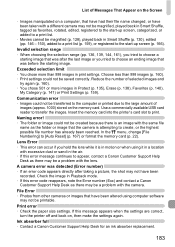
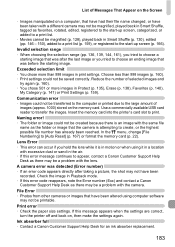
... image that was before the starting image that was detected (Error number) • If an error code appears directly after the last image or you hold the lens while it is attempting to create, or the highest possible file number has already been reached.
A camera error was after taking a picture, the shot may not have...
PowerShot SX230 HS / SX220 HS Camera User Guide - Page 202


...Settings 51 DIGITAL CAMERA Solution Disk 2 Digital Tele-Converter 56 Digital Zoom ...55 Display Language 21 DPOF 159 Drive Mode 87 Dynamic Mode 173
E
Easy (Shooting/Playback Mode 29 Editing
i-Contrast 149 My Colors 148 Red-Eye Correction 150 Resizing (Making Images Smaller)... 146 Trimming 147 Erasing All Images 138 Erasing Images 28, 138 Error...
Similar Questions
When I Switch On. The Display Says 'lens Error, Restart Camera'
When I switch on, the display says "lens error, restart camera", then it swtitches off.
When I switch on, the display says "lens error, restart camera", then it swtitches off.
(Posted by ericgillett 9 years ago)
When I Turn It On It Says Lens Error, Restart Camera
(Posted by susanhellebuyck09 10 years ago)
Its Saying Lens Error Need To Restart Camera.
how to restart the camera
how to restart the camera
(Posted by Ianfontaine 11 years ago)

