Canon PowerShot SX230 HS Support Question
Find answers below for this question about Canon PowerShot SX230 HS.Need a Canon PowerShot SX230 HS manual? We have 3 online manuals for this item!
Question posted by bisseLin on June 24th, 2014
How To Remove Date Year On Canon Powershot Sx230
The person who posted this question about this Canon product did not include a detailed explanation. Please use the "Request More Information" button to the right if more details would help you to answer this question.
Current Answers
There are currently no answers that have been posted for this question.
Be the first to post an answer! Remember that you can earn up to 1,100 points for every answer you submit. The better the quality of your answer, the better chance it has to be accepted.
Be the first to post an answer! Remember that you can earn up to 1,100 points for every answer you submit. The better the quality of your answer, the better chance it has to be accepted.
Related Canon PowerShot SX230 HS Manual Pages
Software Guide for Macintosh - Page 2


... in use.
• The explanations in the explanations. Use Adobe Reader's Search functions to find specific words or phrases that a Canon compact digital camera will be used with the [Find] function right on the camera model. To access this function, in Adobe Reader click the [Edit] menu and select the [Search] option.
Read them...
Software Guide for Macintosh - Page 5
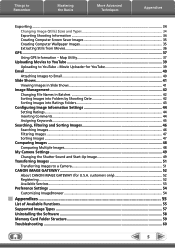
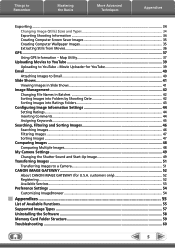
......42 Changing File Names in Batches 42 Sorting Images into Folders by Shooting Date 42 Sorting Images into Ratings Folders 43
Configuring Image Information Settings 44 Setting Ratings...60
5 Map Utility 37
Uploading Movies to YouTube 39 Uploading to a Camera 51
CANON iMAGE GATEWAY...52 About CANON iMAGE GATEWAY (for U.S.A. Things to Remember
Mastering the Basics
More Advanced Techniques...
Software Guide for Macintosh - Page 19
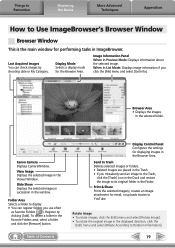
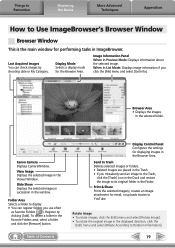
... images or folders. • Deleted images are placed in the selected folder.
Canon Camera Displays CameraWindow.
Display Mode Selects a display mode for email, or uploads movies ...images in the Favorite Folders area, select a folder and click the [Remove] button. Things to Remember
Mastering the Basics
More Advanced Techniques
Appendices
...by shooting date or My Category.
Software Guide for Macintosh - Page 57


PICT
This is a relatively popular image type. This image type is supported by Canon. Most Windows programs support it is an irreversible compression method (part of the data is lost... (such as shooting data to a JPEG image.
It allows the output of the image pixels from a digital camera without any deterioration in the quality of the image. AVI (.AVI)
Standard Windows movie type.
Software Guide for Macintosh - Page 59
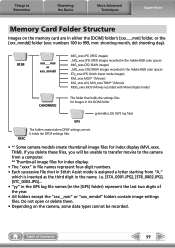
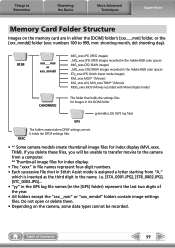
...] folder) represent the last two digits of Contents
59 It holds the DPOF settings files.
• *1 Some camera models create thumbnail image files for index display (MVI_xxxx.
i.e. [STA_0001.JPG], [STB_0002.JPG], [STC_0003.JPG]... • "yy" in the GPS log file names (in the name. Table of the year. • All folders except the...
Software Guide for Windows - Page 2


... printer model in use.
• The explanations in this guide are based on the premise that a Canon compact digital camera will be used with the [Find] function right on the camera model.
Operating Environment
• This manual uses Windows Vista screen shots and procedures in Adobe Reader click the [Edit] menu and select the...
Software Guide for Windows - Page 56


...is a relatively popular image type. TIFF (.TIF)
This is a proprietary image type provided by Canon.
The movie icon appears in ZoomBrowser EX's Browser Area. Windows bitmap (.BMP)
This image type ...ZoomBrowser EX's Browser Area. JPEG (.JPG)
Most cameras use this image type. It saves the output of the image pixels from a digital camera without any deterioration in the quality of image types...
PowerShot SX230 HS / SX220 HS Camera User Guide - Page 2


...
Interface Cable IFC-400PCU
Stereo AV Cable AVC-DC400ST
Wrist Strap WS-DC11
Getting Started
DIGITAL CAMERA Solution Disk
Warranty Card
Using the PDF Manuals
The following items are included in your ...are included in the Readme folder of the CD-ROM: When the software is installed on your camera package.
If anything is required to use the included software.
• A memory card is...
PowerShot SX230 HS / SX220 HS Camera User Guide - Page 9


... directional buttons, control dial and FUNC./SET button are
collectively referred to represent the camera buttons and dials. • Language that displays on the camera model are indicated with the
following icons. SX2320 HS Functions and precautions for the PowerShot SX230 HS only.
Up button
FUNC./SET button
Left button
Right button
Control dial
Down button...
PowerShot SX230 HS / SX220 HS Camera User Guide - Page 15
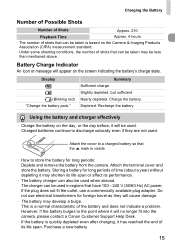
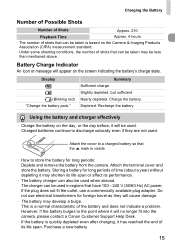
... for long periods of time (about a year) without depleting it will be used in ...outlet, use electrical transformers for long periods: Deplete and remove the battery from the camera. Recharge the battery. Battery Charge Indicator
An icon or ...discharge naturally even if they will no longer fit into the camera, please contact a Canon Customer Support Help Desk.
• If the battery is quickly...
PowerShot SX230 HS / SX220 HS Camera User Guide - Page 20


... the battery pack has been removed.
• By inserting a charged battery or connecting an AC adapter kit (sold separately, p. 39) the date/time battery can be charged in Step 2 on p. 19 to set the time to daylight saving (1 hour ahead). Date/Time battery
• The camera has a built-in date/time battery (backup battery) that...
PowerShot SX230 HS / SX220 HS Camera User Guide - Page 33


...-in USB ports. Installation may take some time depending on computers with the camera to transfer images you are already using software included with another Canon-brand compact digital camera, install the software from the included CD-ROM, overwriting your computer's capabilities....200 MB or more CameraWindow: 150 MB or more*
Map Utility: 50 MB or more SX230 HS
Movie Uploader for viewing.
PowerShot SX230 HS / SX220 HS Camera User Guide - Page 34


..., follow the
on -screen instructions to a Computer for these explanations.
z Place the supplied CD-ROM (DIGITAL
CAMERA Solution Disk) (p. 2) into the computer's CD-ROM drive.
z Click [Easy Installation] and follow the...: 250 MB or more CameraWindow: 150 MB or more
Map Utility: 50 MB or more SX230 HS
Movie Uploader for YouTube: 30 MB or more PhotoStitch: 50 MB or more
1,024 x 768...
PowerShot SX230 HS / SX220 HS Camera User Guide - Page 35
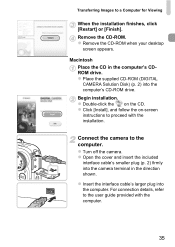
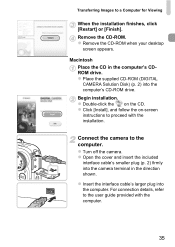
... the included
interface cable's smaller plug (p. 2) firmly into the computer. Macintosh Place the CD in the direction shown. z Place the supplied CD-ROM (DIGITAL CAMERA Solution Disk) (p. 2) into the computer's CD-ROM drive. Remove the CD-ROM. Transferring Images to the computer. z Remove the CD-ROM when your desktop
screen appears.
z Turn off the...
PowerShot SX230 HS / SX220 HS Camera User Guide - Page 38
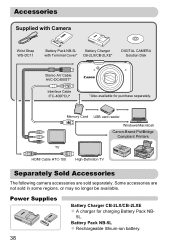
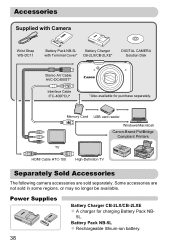
... card reader
Windows/Macintosh Canon-Brand PictBridge
Compliant Printers
TV
HDMI Cable HTC-100
High-Definition TV
Separately Sold Accessories
The following camera accessories are not sold separately... battery.
38
Accessories
Supplied with Camera
Wrist Strap WS-DC11
Battery Pack NB-5L Battery Charger with Terminal Cover* CB-2LX/CB-2LXE*
DIGITAL CAMERA Solution Disk
Stereo AV Cable AVC...
PowerShot SX230 HS / SX220 HS Camera User Guide - Page 177
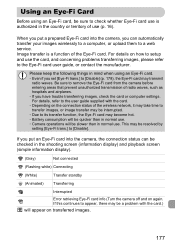
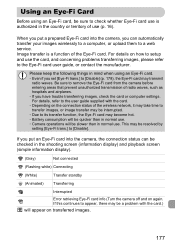
...quicker than in normal use . Please keep the following things in normal use . • Camera operations will appear on transferred images.
177
For details on how to setup and use (p. 16...of use the card, and concerning problems transferring images, please refer to remove the Eye-Fi card from the camera before entering areas that prevent unauthorized transmission of radio waves, such as...
PowerShot SX230 HS / SX220 HS Camera User Guide - Page 184
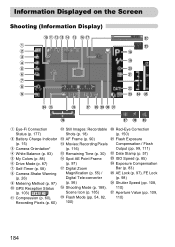
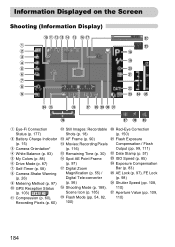
... Drive Mode (p. 87) Self-Timer (p. 58) Camera Shake Warning (p. 26) Metering Method (p. 97) GPS Reception Status
(p. 103) SX230 HS
Compression (p. 60), Recording Pixels (p. 60)
Still Images: Recordable Shots (p. 18) AF Frame (p. 90) Movies: Recording Pixels (p. 116) Remaining Time (p. 30) Spot AE Point Frame (p. 97) Digital Zoom Magnification (p. 55) / Digital Tele-converter (p. 56) Shooting Mode...
PowerShot SX230 HS / SX220 HS Camera User Guide - Page 196
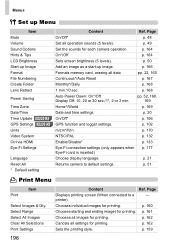
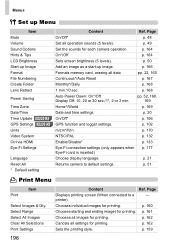
....
p. 21
Returns camera to a
- printer). p. 160
Chooses starting and ending images for each camera operation. p. 159
196
pp. 52, 168, 169
Home*/World
p. 169
Date and time settings
p....Image Format File Numbering Create Folder Lens Retract
Power Saving
Time Zone Date/Time
Time Update SX230 HS GPS Settings SX230 HS
Units Video System Ctrl via HDMI Eye-Fi Settings
Language Reset All...
PowerShot SX230 HS / SX220 HS Camera User Guide - Page 202


... High-speed Burst 79 Creative Filters (Shooting Mode 69 Custom White Balance 84
D
Date and Time J Date/Time Date/Time
Adding to Image 57
202
Changing 20 Setting 19 World Clock 169 Default Settings 51 DIGITAL CAMERA Solution Disk 2 Digital Tele-Converter 56 Digital Zoom 55 Display Language 21 DPOF 159 Drive Mode 87 Dynamic Mode 173...
PowerShot SX230 HS / SX220 HS Camera User Guide - Page 204


...Date and Time J Date/Time Shooting Info 184 Shooting Time 31 Shooting Using a TV 101 Slideshow 126 Smart Shuffle 130 Smart Shutter (Shooting Mode 75 Smile (Shooting Mode 75 Snow (Shooting Mode 67 Software DIGITAL CAMERA...69
T
Tag Images as Favorites 140 Terminal 35, 132, 133, 152, 176 Toy Camera Effect (Shooting Mode)......... 71 Tracking AF 92 Tracking AF (AF Frame Mode 26 Travel Abroad...
Similar Questions
How To Reset Canon Sx230 Digital Camera To Factory Settings
(Posted by ceoTb 9 years ago)
How To Restart Canon Powershot Sx220 Hs Digital Camera
(Posted by xukin 10 years ago)
Canon Powershot Sx150 Is How To Remove Date Time Stamp
(Posted by offimoham 10 years ago)
How To Restart Canon Digital Camera Elph 300 Hs
(Posted by jenLa 10 years ago)
Canon Powershot Sx230 Hs Camera Lcd View Finder Not Functioning
I have a brand new Canon PowerShot SX230 HS camera. After taking about 350 pictures suddently nothin...
I have a brand new Canon PowerShot SX230 HS camera. After taking about 350 pictures suddently nothin...
(Posted by prathap43 11 years ago)

