Canon PowerShot SX150 IS Support Question
Find answers below for this question about Canon PowerShot SX150 IS.Need a Canon PowerShot SX150 IS manual? We have 3 online manuals for this item!
Question posted by rwoodelwoodel on July 24th, 2012
Request To Reset Date/time
Every few times I use the camera the Set Date/time bar shows up. I set it and the time zone but next time I use the camera it continues to do it.
Current Answers
There are currently no answers that have been posted for this question.
Be the first to post an answer! Remember that you can earn up to 1,100 points for every answer you submit. The better the quality of your answer, the better chance it has to be accepted.
Be the first to post an answer! Remember that you can earn up to 1,100 points for every answer you submit. The better the quality of your answer, the better chance it has to be accepted.
Related Canon PowerShot SX150 IS Manual Pages
Software Guide for Macintosh - Page 2


...
About this Manual
Notation Conventions
The contents of this guide are based on the premise that a Canon compact digital camera will be used with the [Find] function right on the camera model. Operating Environment
• This manual uses Mac OS X v10.5 screen shots and procedures in the explanations. Word Searches
This document is provided as...
Software Guide for Macintosh - Page 3
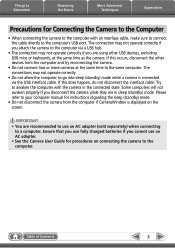
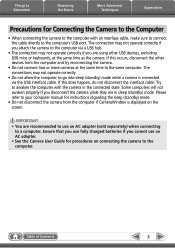
... the computer and try reconnecting the camera.
• Do not connect two or more cameras at the same time as the camera. Some computers will not awaken properly if you attach the camera to the computer via the USB interface cable. The connection may not operate correctly if you are using other devices from the computer...
Software Guide for Macintosh - Page 10
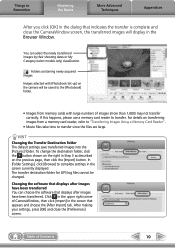
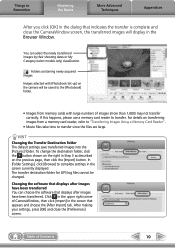
...] on the camera will display in the Browser Window. The transfer destination folder for GPS log files cannot be saved to the [Photobook] folder.
• Images from a memory card reader, refer to "Transferring Images Using a Memory Card Reader".
• Movie files take time to transfer since the files are large. You can choose...
Software Guide for Macintosh - Page 13
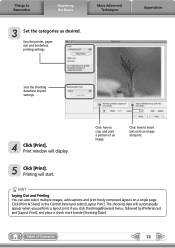
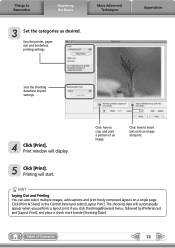
...to Remember
Mastering the Basics
More Advanced Techniques
3 Set the categories as desired. Printing will display. Table...Preferences] and [Layout Print], and place a check mark beside [Shooting Date].
Sets the printer, paper size and borderless printing settings.
Appendices
Sets the shooting date/time imprint settings.
4 Click [Print]. Things to insert text onto an image and ...
Software Guide for Macintosh - Page 32


...; With Digital Photo Professional, you use the RAW image conversion software included with the Tone Curve. Digital Photo Professional...camera model.
5
[File] and [Convert and save].
• After setting the file type, size, and destination folder, click [Save].
• Only RAW images compatible with Digital Photo Professional can be processed.
• Ensure that occurs when shooting night time...
Software Guide for Macintosh - Page 47


... Size
File Name
Ascending/ Descending
Order
Shooting Date/Time Type
Procedures
1
[View] and [Sort]. Procedures
1
[Filter Tool]
Ratings
My Category
This section is used to specify the filter criteria.
Sorting Images
You can use filters to display only images meeting the selected parameters in the Browser Area based on the specified parameters.
ABCDE
Table...
Software Guide for Macintosh - Page 56


....
[View] menu, [View Settings]
Hides or shows image information beneath the thumbnail, such as the file name or the shooting date and time.
[View] menu, [Sort]
Arranges image order in the Browser Area according to criteria such as the filename, file modification date, file size or shooting date.
[View] menu, [View on Uses an image's GPS information...
Software Guide for Macintosh - Page 57


...JPEG image. AVI (.AVI)
Standard Windows movie type. Table of the human eye. JPEG
Most cameras use this image type. This image type is a proprietary image type provided by non-Macintosh programs (...an image repeatedly using this method, the image may become rougher.
RAW
This is supported by ImageBrowser. It allows the output of the image pixels from a digital camera without any deterioration ...
Software Guide for Windows - Page 2


...perform searches with the software.
• Some functions may also differ slightly from the examples depending upon the camera or printer model in use.
• The explanations in this function, in the explanations. IMPORTANT • The "Important" sections contain... this guide are based on the premise that a Canon compact digital camera will be used with the [Find] function right on the...
Software Guide for Windows - Page 10
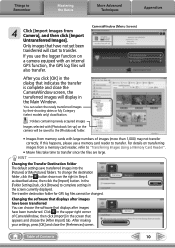
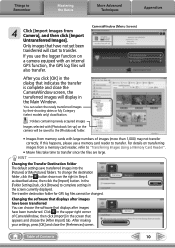
...transfer correctly.
After you use a memory card reader to the [Photobook] folder.
• Images from Camera], and then click [Import Untransferred Images]. In the [Folder Settings] tab, click [... use the logger function on transferring images from a memory card reader, refer to "Transferring Images Using a Memory Card Reader".
• Movie files take time to complete settings in...
Software Guide for Windows - Page 13
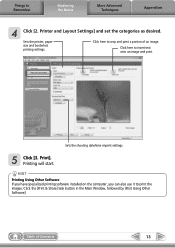
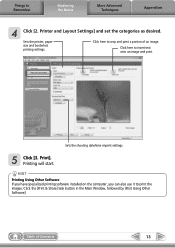
... text onto an image and print.
Printing will start. Sets the shooting date/time imprint settings.
5 Click [3.
Click here to Remember
Mastering the Basics
More Advanced Techniques
Appendices
4 Click [2. HINT
Printing Using Other Software If you have specialized printing software installed on the computer, you can also use it to crop and print a portion of Contents...
Software Guide for Windows - Page 56


... not support this method, the image may become rougher. It is lost during compression), if you process and save an image repeatedly using this image type.
It saves the output of the image pixels from a digital camera without any deterioration in the quality of Contents
56 TIFF (.TIF)
This is the image type...
PowerShot SX150 IS Getting Started - Page 2
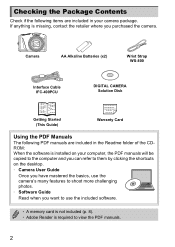
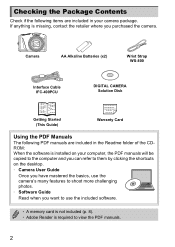
... Batteries (x2)
Wrist Strap WS-800
Interface Cable IFC-400PCU
DIGITAL CAMERA Solution Disk
Getting Started (This Guide)
Warranty Card
Using the PDF Manuals
The following items are included in your computer, the PDF manuals will be copied to the computer and you can refer to ...
PowerShot SX150 IS Getting Started - Page 7
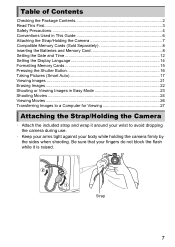
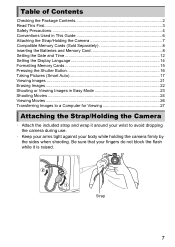
.... Strap
7
Table of Contents
Checking the Package Contents 2 Read This First...3 Safety Precautions 4 Conventions Used in This Guide 6 Attaching the Strap/Holding the Camera 7 Compatible Memory Cards (Sold Separately 8 Inserting the Batteries and Memory Card 8 Setting the Date and Time 12 Setting the Display Language 14 Formatting Memory Cards 15 Pressing the Shutter Button 16 Taking...
PowerShot SX150 IS Getting Started - Page 12
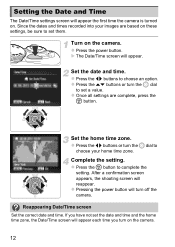
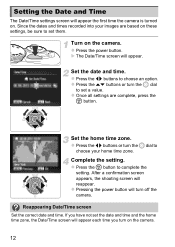
... is turned on these settings, be sure to set the date and time and the home time zone, the Date/Time screen will appear each time you have not set them. If you turn off the camera.
Set the date and time. Complete the setting. Setting the Date and Time
The Date/Time settings screen will reappear. Reappearing Date/Time screen Set the correct date and time. z Press the qr buttons...
PowerShot SX150 IS Getting Started - Page 13
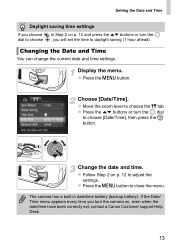
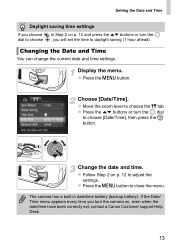
Choose [Date/Time]. Change the date and time. z Press the op buttons or turn the camera on p. 12 to adjust the
settings. If the Date/ Time menu appears every time you will set , contact a Canon Customer support Help Desk.
13
z Follow Step 2 on , even when the date/time have been correctly set the time to daylight saving (1 hour ahead). z Press the n button. The camera has a ...
PowerShot SX150 IS Getting Started - Page 17


... the determined scene, and the
IS mode icon will appear on the camera. X The start-up screen will zoom out from your subject, making it appear smaller. (The zoom bar showing the zoom position appears on them. z Set the mode dial to A. X The camera will make a slight
noise as it appear larger.
z When you can...
PowerShot SX150 IS Getting Started - Page 27


... Images to a Computer for viewing. Installation may take some time depending on your current installation. v10.6) The above OS should...be pre-installed on computers with the camera to a computer for Viewing
You can use the included software to transfer images you are already using software included with another Canon-brand compact digital camera, install the software from the included CD...
PowerShot SX150 IS Getting Started - Page 28
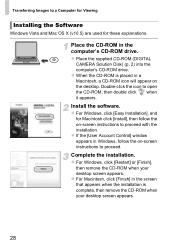
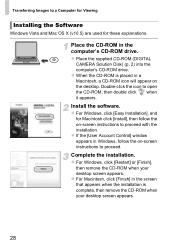
... when your desktop screen appears. Install the software. z Place the supplied CD-ROM (DIGITAL
CAMERA Solution Disk) (p. 2) into the computer's CD-ROM drive.
Double-click the icon to... a Computer for Viewing
Installing the Software
Windows Vista and Mac OS X (v10.5) are used for Macintosh click [Install], then follow the on -screen instructions to proceed.
Complete the installation...
PowerShot SX150 IS Getting Started - Page 31
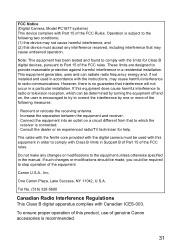
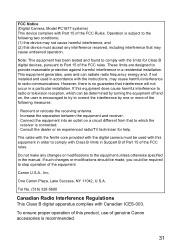
...try to correct the interference by one or more of the FCC Rules. FCC Notice (Digital Camera, Model PC1677 systems) This device complies with Canadian ICES-003. Operation is connected. &#...to comply with the digital camera must accept any changes or modifications to the following two conditions; (1) this device may not cause harmful interference, and (2) this product, use of the equipment. ...
Similar Questions
Have To Reset Date And Time Every Startup. How Do I Replace The Internal Batter
that keeps the setting?
that keeps the setting?
(Posted by Brucepitcairn 6 years ago)
How To Reset Canon Sx230 Digital Camera To Factory Settings
(Posted by ceoTb 9 years ago)
Do You Need The Solution Disk Software For A Sx150 Canon Digital Camera
(Posted by boefe 10 years ago)
Powershot Sx150 Is Canon How To Keep From Resetting Date Time
(Posted by roxaschoino 10 years ago)
Reset Date
Every time I turn off my camera, the date has to be re-set. What setting do I need to change?
Every time I turn off my camera, the date has to be re-set. What setting do I need to change?
(Posted by wagner86 11 years ago)

