Canon PowerShot SX150 IS Support Question
Find answers below for this question about Canon PowerShot SX150 IS.Need a Canon PowerShot SX150 IS manual? We have 3 online manuals for this item!
Question posted by gkiggch on December 8th, 2013
Is It Possible To Use More Than One Setting At A Time On My Canon Sx150
The person who posted this question about this Canon product did not include a detailed explanation. Please use the "Request More Information" button to the right if more details would help you to answer this question.
Current Answers
There are currently no answers that have been posted for this question.
Be the first to post an answer! Remember that you can earn up to 1,100 points for every answer you submit. The better the quality of your answer, the better chance it has to be accepted.
Be the first to post an answer! Remember that you can earn up to 1,100 points for every answer you submit. The better the quality of your answer, the better chance it has to be accepted.
Related Canon PowerShot SX150 IS Manual Pages
Software Guide for Macintosh - Page 2


.... IMPORTANT • The "Important" sections contain operating precautions or important topics.
To access this guide are using Adobe Reader 8 or later, you read them as an Adobe Reader document. Ensure that a Canon compact digital camera will be used with the [Find] function right on the premise that you can also perform searches with the software...
Software Guide for Macintosh - Page 3
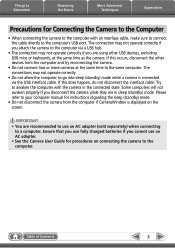
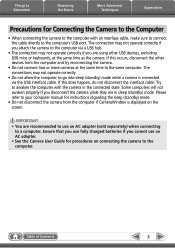
... (standby) mode.
• Do not disconnect the camera from the computer and try reconnecting the camera.
• Do not connect two or more cameras at the same time as the camera. IMPORTANT • You are recommended to use an AC adapter. • See the Camera User Guide for Connecting the Camera to the Computer
• When connecting the...
Software Guide for Macintosh - Page 9
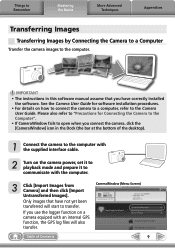
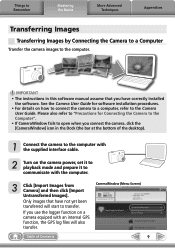
...procedures.
• For details on the camera power, set it to playback mode and prepare it to communicate with the computer.
3 Click [Import Images from Camera] and then click [Import
CameraWindow (... of Contents
9 Only images that you use the logger function on a
camera equiped with the supplied interface cable.
2 Turn on how to connect the camera to a computer, refer to the computer...
Software Guide for Macintosh - Page 32


... available to be modified differ depending on the camera model.
5
[File] and [Convert and save].
• After setting the file type, size, and destination folder, click [Save].
• Only RAW images compatible with Digital Photo Professional can be processed.
• Ensure that occurs when shooting night time scenery, or when shooting at a high ISO...
Software Guide for Macintosh - Page 33


... camera, they contain raw data that list "RAW" as one page (also allows you the freedom to set the layout, add titles, or print with Digital Photo Professional can be used ...images contain the data captured by Computer
Standard Image Capture
Image sensor data from the Canon website. Digital Photo Professional offers the following printing methods.
Processing in the Main Window, then ...
Software Guide for Macintosh - Page 50
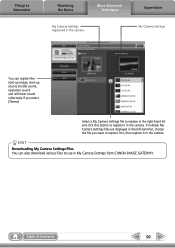
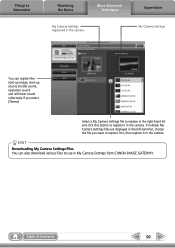
... register it in the camera.
If multiple My Camera Settings files are displayed in the left-hand list, choose the file you select [Theme]. Appendices My Camera Settings
You can also download various files to Remember
Mastering the Basics
More Advanced Techniques
My Camera Settings registered in the camera. Things to use in My Camera Settings from CANON iMAGE GATEWAY. Table of...
Software Guide for Macintosh - Page 57


...during compression), if you process and save an image repeatedly using this method, the image may become rougher. Some cameras might not support this image type. This image type is... by Canon. AVI (.AVI)
Standard Windows movie type.
The movie icon appears in ImageBrowser's Browser Area. However, because it . It allows the output of the image pixels from a digital camera without any...
Software Guide for Windows - Page 2


... also perform searches with the software.
• Some functions may not be used with the [Find] function right on the camera model.
Word Searches
This document is provided as necessary. If you are based on the premise that a Canon compact digital camera will be available depending on the toolbar.
Input search text here
Table of...
Software Guide for Windows - Page 3
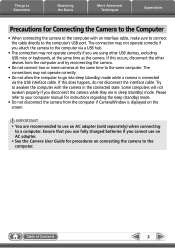
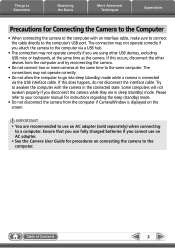
... regarding the sleep (standby) mode.
• Do not disconnect the camera from the computer and try reconnecting the camera.
• Do not connect two or more cameras at the same time as the camera. Ensure that you use fully charged batteries if you disconnect the camera while they are in the connected state. If this occurs, disconnect...
Software Guide for Windows - Page 10
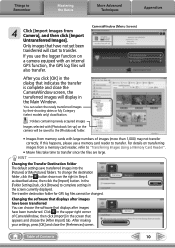
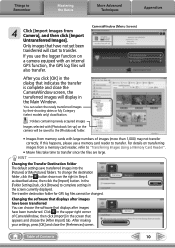
...camera equiped with large numbers of images (more than 1,000) may not transfer correctly.
If this happens, please use...Camera], and then click [Import Untransferred Images]. The transfer destination folder for GPS log files cannot be saved to complete settings in the Main Window. After making your settings... images
Images selected with [Photobook Set-up] on transferring images from memory...
Software Guide for Windows - Page 49


...Select a My Camera Settings file to replace in the right-hand list and click this button to register it in the camera. HINT
Downloading My Camera Settings Files You can ... the camera. Table of Contents
49
Things to Remember
Mastering the Basics
More Advanced Techniques
My Camera Settings registered in My Camera Settings from CANON iMAGE GATEWAY.
Appendices My Camera Settings
You ...
Software Guide for Windows - Page 56


... image pixels from a digital camera without any deterioration in ZoomBrowser EX's Browser Area. Windows bitmap (.BMP)
This image type comes standard with Windows. MOV (.MOV)
Movie type. Things to Remember
Mastering the Basics
More Advanced Techniques
Appendices
Supported Image Types
The following is a list of image types supported by Canon. It compresses at...
PowerShot SX150 IS Getting Started - Page 2
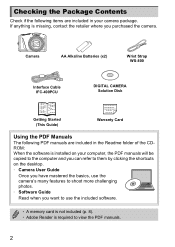
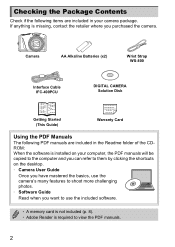
... Readme folder of the CDROM: When the software is required to view the PDF manuals.
2 Camera
AA Alkaline Batteries (x2)
Wrist Strap WS-800
Interface Cable IFC-400PCU
DIGITAL CAMERA Solution Disk
Getting Started (This Guide)
Warranty Card
Using the PDF Manuals
The following items are included in your computer, the PDF manuals will...
PowerShot SX150 IS Getting Started - Page 10
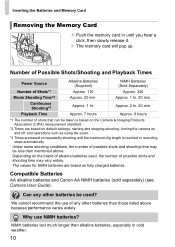
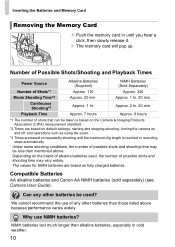
... possible shots and shooting time may be used , the number of any other batteries than alkaline batteries, especially in until the maximum clip length is based on the Camera & Imaging Products Association (CIPA) measurement standard.
*2 Times are based on default settings, starting and stopping shooting, turning the camera on and off, and operations such as using the zoom.
*3 Times...
PowerShot SX150 IS Getting Started - Page 12
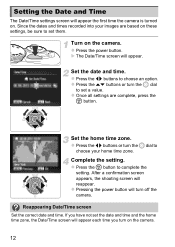
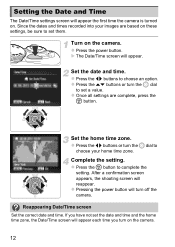
... Set the correct date and time. Set the date and time. z Press the m button to set the date and time and the home time zone, the Date/Time screen will reappear. Since the dates and times recorded into your home time zone. X The Date/Time screen will turn on these settings, be sure to complete the
setting.
z Once all settings are based on the camera...
PowerShot SX150 IS Getting Started - Page 13
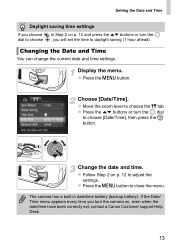
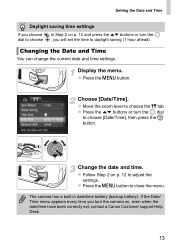
... buttons or turn the 5 dial to choose , you will set , contact a Canon Customer support Help Desk.
13 The camera has a built-in Step 2 on p. 12 to close the menu. Setting the Date and Time
Daylight saving time settings If you choose in date/time battery (backup battery). Choose [Date/Time]. z Move the zoom lever to daylight saving (1 hour ahead...
PowerShot SX150 IS Getting Started - Page 25
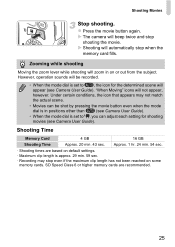
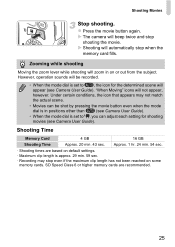
... Time
Approx. 20 min. 43 sec. X The camera will zoom in positions other than A (see Camera User Guide).
• When the mode dial is approx. 29 min. 59 sec. • Recording may not match the actual scene.
• Movies can be shot by pressing the movie button even when the mode dial is set...
PowerShot SX150 IS Getting Started - Page 27


...The above OS should be installed. Installation may take some time depending on computers with built-in USB ports. System Requirements
... Computer for Viewing
You can use the included software to a computer for viewing. If you have shot with the camera to transfer images you are already using software included with another Canon-brand compact digital camera, install the software from the...
PowerShot SX150 IS Getting Started - Page 28
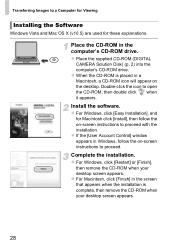
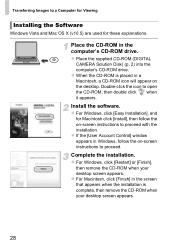
... Viewing
Installing the Software
Windows Vista and Mac OS X (v10.5) are used for Macintosh click [Install], then follow the on-screen instructions to proceed ... to proceed.
z For Windows, click [Easy Installation], and
for these explanations. z Place the supplied CD-ROM (DIGITAL
CAMERA Solution Disk) (p. 2) into the computer's CD-ROM drive. z For Windows, click [Restart] or [Finish],
then...
PowerShot SX150 IS Getting Started - Page 31
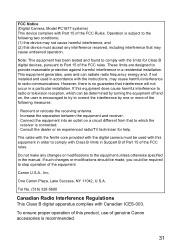
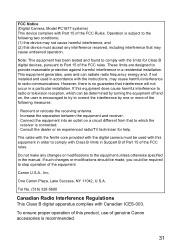
... the ferrite core provided with the digital camera must accept any changes or modifications to comply with Canadian ICES-003. This equipment generates, uses and can be required to provide reasonable...radiate radio frequency energy and, if not installed and used with Class B limits in Subpart B of Part 15 of genuine Canon accessories is no guarantee that may cause harmful interference ...
Similar Questions
Canon Powershot Sd600 How To Set Time On Printout
(Posted by jaycandy 10 years ago)
Do You Need The Solution Disk Software For A Sx150 Canon Digital Camera
(Posted by boefe 10 years ago)
Www.canon Digital Camera Powershot S200 User Mauel In English Can U Get Me ?
(Posted by mohangca 10 years ago)
How Do I Set The Timer On My Powershot Sx150
(Posted by rkneetdj 10 years ago)

