Canon PowerShot SX130 IS Support Question
Find answers below for this question about Canon PowerShot SX130 IS.Need a Canon PowerShot SX130 IS manual? We have 2 online manuals for this item!
Question posted by DwAAMC on February 4th, 2014
Troubleshooting Canon Powershot Sx150 Screen Will Not Show Object To Take
picture
Current Answers
There are currently no answers that have been posted for this question.
Be the first to post an answer! Remember that you can earn up to 1,100 points for every answer you submit. The better the quality of your answer, the better chance it has to be accepted.
Be the first to post an answer! Remember that you can earn up to 1,100 points for every answer you submit. The better the quality of your answer, the better chance it has to be accepted.
Related Canon PowerShot SX130 IS Manual Pages
PowerShot SX130 IS Camera User Guide - Page 2


... Alkaline Batteries (x2)
Wrist Strap WS-800
Stereo AV Cable AVC-DC400ST
Interface Cable IFC-400PCU
Getting Started
DIGITAL CAMERA Solution Disk
Warranty "Canon Customer
Card
Support" Leaflet
Using the PDF Manuals
Also refer to the PDF manuals on the desktop. After installation, shortcut icons appear on the CD-...
PowerShot SX130 IS Camera User Guide - Page 3
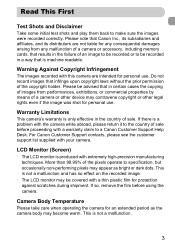
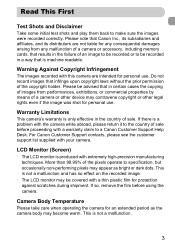
... with your camera.
Read This First
Test Shots and Disclaimer
Take some initial test shots and play them back to a Canon Customer Support Help Desk. For Canon Customer Support ...contacts, please see the customer support list supplied with a warranty claim to make sure the images were recorded correctly. LCD Monitor (Screen...
PowerShot SX130 IS Camera User Guide - Page 23


...appear smaller.
(The zoom bar showing the zoom position
appears on the screen.)
23 The camera can let it automatically select the best settings for the determined scene will ...Taking Pictures (Smart Auto)
Since the camera can determine the subject and shooting conditions, you point the camera toward the
subject, the camera will make a slight noise as it determines the scene. X The camera will...
PowerShot SX130 IS Camera User Guide - Page 25
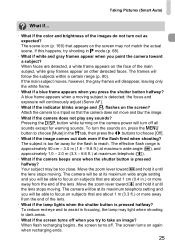
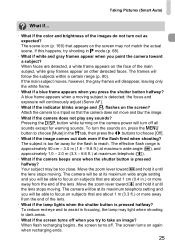
... Pictures (Smart Auto)
What if...
• What if the color and brightness of the main subject, while gray frames appear on other detected faces. If this happens, try to choose [Mute] in dark areas.
• What if the screen turns off when you will be able to focus on subjects that the camera...
PowerShot SX130 IS Camera User Guide - Page 28


... to take worry-free pictures. Viewing
● Press the 1 button, then press the qr buttons or turn the  dial to shoot
(no sound will display for about 3 seconds each. Shooting or Viewing Images in Easy Mode
In Easy mode, operational instructions are displayed on the screen, and the camera is set so...
PowerShot SX130 IS Camera User Guide - Page 32
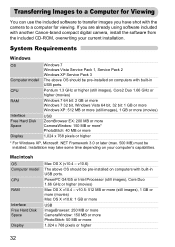
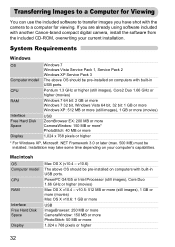
If you have shot with another Canon-brand compact digital camera, install the software from the included CD-ROM, overwriting your computer's ... Images to a Computer for Viewing
You can use the included software to transfer images you are already using software included with the camera to a computer for viewing. v10.5: 512 MB or more (still images), 1 GB or more (movies) Mac OS X v10...
PowerShot SX130 IS Camera User Guide - Page 33
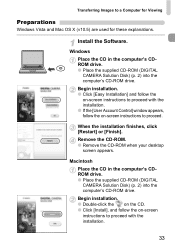
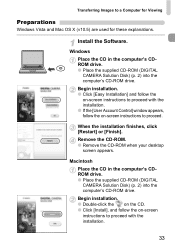
... the CD in the computer's CDROM drive. ● Place the supplied CD-ROM (DIGITAL CAMERA Solution Disk) (p. 2) into the computer's CD-ROM drive.
Begin installation. ● Double-click the on the CD. ● Click [Install], and follow the on -screen
instructions to proceed with the installation. ● If the [User Account Control] window...
PowerShot SX130 IS Camera User Guide - Page 62


...camera will appear on the screen. Changing the number of shots
After choosing in Step 1, press the op buttons.
• You should switch to resume smile detection. Point the camera at a person.
● Each time the camera...teeth when smiling. What if a smile is not detected? X The camera will enter shooting stand-by pressing the shutter button.
62 Smiles are easier to detect if the subject faces ...
PowerShot SX130 IS Camera User Guide - Page 117
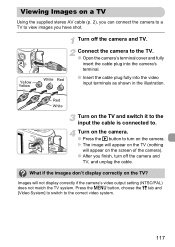
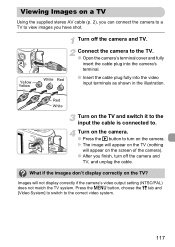
... screen of the camera). ● After you have shot. Red White
Turn on the TV and switch it to the input the cable is connected to turn off the camera and TV.
Turn off the camera and... and [Video System] to switch to the TV.
● Open the camera's terminal cover and fully insert the cable plug into the camera's terminal.
● Insert the cable plug fully into the video input terminals...
PowerShot SX130 IS Camera User Guide - Page 135
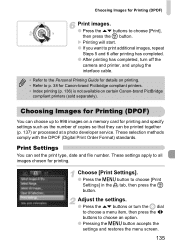
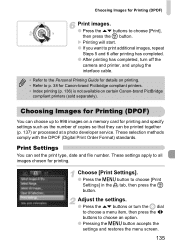
...and restores the menu screen.
135 These settings apply to choose [Print Settings] in the 2 tab, then press the m button. These selection methods comply with the DPOF (Digital Print Order Format) standards...to 998 images on certain Canon-brand PictBridge
compliant printers (sold separately).
Adjust the settings.
● Press the op buttons or turn off the
camera and printer, and unplug the...
PowerShot SX130 IS Camera User Guide - Page 154


... 72). • Attach the camera to a Shooting mode (p. 40). • When in your problem, contact a Canon Customer Support Help Desk as listed ...Troubleshooting
If you think there is on.
Please note, the following .
Lens will be recorded in dark places (p. 42). Screen does not display properly while shooting. TV output
Image is subjected to [Off] when
shooting with any metal objects...
PowerShot SX130 IS Camera User Guide - Page 172
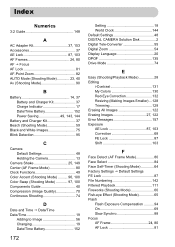
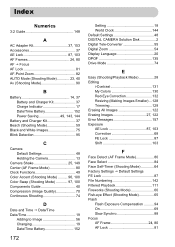
...Beach (Shooting Mode 59 Black and White Images 75 Blink Detection 95
C
Camera Default Settings 48 Holding the Camera 13
Camera Shake 25, 149 Center (AF Frame Mode 80 Clock Functions 49 Color.../Time Battery 152
172
Setting 18 World Clock 144 Default Settings 48 DIGITAL CAMERA Solution Disk 2 Digital Tele-Converter 55 Digital Zoom 54 Display Language 20 DPOF 135 Drive Mode 74
E
Easy...
PowerShot SX130 IS Camera User Guide - Page 174


...
SCN (Shooting Mode 59 Screen
Display Language 20 Information Display...DIGITAL CAMERA Solution Disk ......... 2 Installation 33 Software Guide 2 Transferring Images to a Computer for Viewing 32 Sound Settings 46, 140 Stereo AV Cable 2, 117 Strap 2, 13 Super Vivid (Shooting Mode 61
T
Tag Images as Favorites 124 Terminal 34, 117, 134
174
Travel Abroad 37, 144 Trimming 129 Troubleshooting...
Getting Started Guide - Page 2
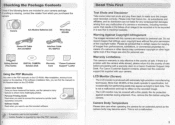
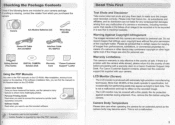
...Cable AVC-DC400ST
Interface Cable IFC-400PCU
Ge ting Started (This Guide)
DIGITAL CAMERA Solution Disk
0
Warranty Card
"Canon Customer Support" Leaflet
Using the PDF Manuals
Also refer to shoot more ... connect the camera to make sure the images were recorded correctly.
LCD Monitor (Screen)
The LCD monitor is missing, contact the retailer from any malfunction of a camera or accessory...
Getting Started Guide - Page 3
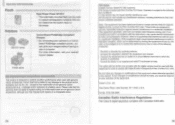
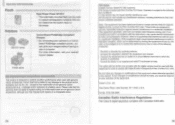
... performance when used with the digital camera must accept any damage to this warranty does not apply to repairs arising out of the malfunction of a battery pack).
Do not make any changes or modifications to the equipment unless otherwise specified in a particular installation. you can print your nearest Canon retailer.
Increase the separation...
Getting Started Guide - Page 4
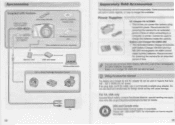
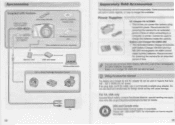
...*
Wrist Strap WS-800
DIGITAL CAMERA Solution Disk
Interface Cable IFC-400PCU*
AA Alkaline Batteries
j
(x2)
'Also available for details. Do not use a commercially available plug adapter. L) Memory Card
USB card reader
Windows/Macintosh Canon-Brand PictBridge Compliant Printers
•
I
ohl
TV
32
Separately Sold Accessories
The following camera accessories are not sold separately...
Getting Started Guide - Page 6
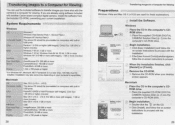
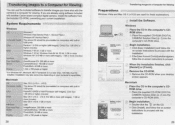
... your desktop
screen appears. v10.6)
The above OS should be installed.
Install the Software.
Click [Easy Installation] and follow the on computers with the installation.
29 Macintosh
Place the CD in the computer's CDROM drive. D1F
DIGITAL CAMERA somion
C
Begin installation. Click [Install], and follow the on computers with another Canon-brand compact digital camera, install...
Getting Started Guide - Page 8
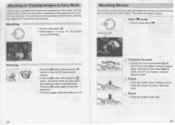
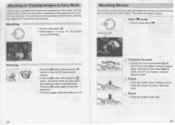
... the zoom lever are displayed on the screen, and the camera is set so that you have taken will play). Set the mode dial ton".
When the camera focuses, it appear smaller. Press the ... button again to take worry-free pictures. Moving the zoom lever toward Ca] will record in on your subject, making it appear larger. Shooting Movies
The camera can automatically select all the shots ...
Getting Started Guide - Page 10
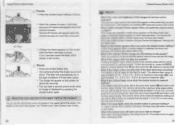
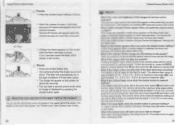
... to focus on other detected faces. What if the screen turns off when you will turn out as expected? Taking Pictures (Smart Auto)
Focus.
You can take an image?
The camera will appear on the icons that appears on the screen?
What if the camera beeps once when the shutter button is pressed halfway? When...
Getting Started Guide - Page 18
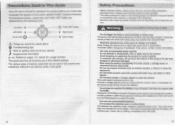
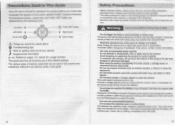
... product. If liquids or foreign objects come into contact with water (e.g....camera power off and remove the batteries.
This could result in asphyxiation. xx): Reference pages ("xx" stands for getting more out of children and infants.
Stop using the product, please ensure that can be careful about
0: Troubleshooting...a CD-ROM played on the screen appears inside [ ] (square ...
Similar Questions
How To Hook Up A Cannon Power Shot Sx150 Is Hd Digital Camera To Laptop
(Posted by josper 9 years ago)
Is There A Touchscreen Avalable On The Canon Powershot A4000 Is Digital Camera?
On the Canon PowerShot A4000 IS Digital Camera - Red (16.0 MP, 8x Optical Zoom) 3.0 inch LCD? Curry...
On the Canon PowerShot A4000 IS Digital Camera - Red (16.0 MP, 8x Optical Zoom) 3.0 inch LCD? Curry...
(Posted by masterwolf 11 years ago)
Unable To Turn On The New Canon Powershot Sx130 Is
Unable to turn ON the camera. Kindly help me.
Unable to turn ON the camera. Kindly help me.
(Posted by prabhu72000 12 years ago)

