Canon PowerShot SX130 IS Support Question
Find answers below for this question about Canon PowerShot SX130 IS.Need a Canon PowerShot SX130 IS manual? We have 2 online manuals for this item!
Question posted by santchiiiz on July 27th, 2014
Is It Possible To Fix A Flash On A Canon Powershot Sx130 Is
The person who posted this question about this Canon product did not include a detailed explanation. Please use the "Request More Information" button to the right if more details would help you to answer this question.
Current Answers
There are currently no answers that have been posted for this question.
Be the first to post an answer! Remember that you can earn up to 1,100 points for every answer you submit. The better the quality of your answer, the better chance it has to be accepted.
Be the first to post an answer! Remember that you can earn up to 1,100 points for every answer you submit. The better the quality of your answer, the better chance it has to be accepted.
Related Canon PowerShot SX130 IS Manual Pages
PowerShot SX130 IS Camera User Guide - Page 2


... Alkaline Batteries (x2)
Wrist Strap WS-800
Stereo AV Cable AVC-DC400ST
Interface Cable IFC-400PCU
Getting Started
DIGITAL CAMERA Solution Disk
Warranty "Canon Customer
Card
Support" Leaflet
Using the PDF Manuals
Also refer to the PDF manuals on the desktop. If anything is required to view the PDF ...
PowerShot SX130 IS Camera User Guide - Page 6
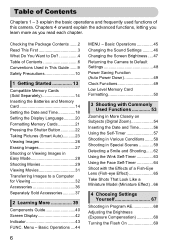
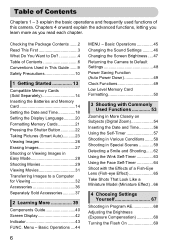
... 68 Turning the Flash On 69 Basic Operations 45 Changing the Sound Settings ......... 46 Changing the Screen Brightness .... 47 Returning the Camera to Default Settings ...48 Power Saving Function (Auto Power Down 49 Clock Functions 49 Low Level Memory Card Formatting 50
3 Shooting with Commonly Used Functions 53
Zooming in More Closely on Subjects (Digital...
PowerShot SX130 IS Camera User Guide - Page 10
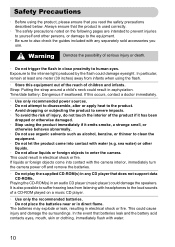
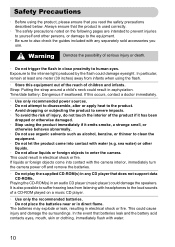
...; Do not allow liquids or foreign objects to the intense light produced by the flash could cause injury and damage the surroundings. In particular, remain at least one meter...10 Warning Denotes the possibility of children and infants. Exposure to enter the camera. If liquids or foreign objects come into contact with the camera interior, immediately turn the camera power off and remove ...
PowerShot SX130 IS Camera User Guide - Page 11


... materials stuck to the front of injury.
• Be careful not to bang the camera or subject it to strong impacts or shocks when hanging it with tape or other foreign matter from the flash.
Caution
Denotes the possibility of the batteries, resulting in burns or damage to the unit.
• Remove and...
PowerShot SX130 IS Camera User Guide - Page 32
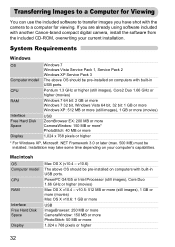
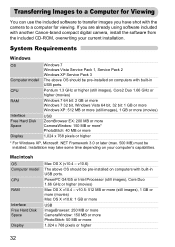
...
1,024 x 768 pixels or higher
* For Windows XP, Microsoft .NET Framework 3.0 or later (max. 500 MB) must be pre-installed on computers with another Canon-brand compact digital camera, install the software from the included CD-ROM, overwriting your computer's capabilities. System Requirements
Windows
OS
Computer model CPU RAM
Interface Free Hard Disk...
PowerShot SX130 IS Camera User Guide - Page 33
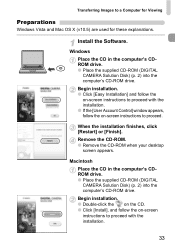
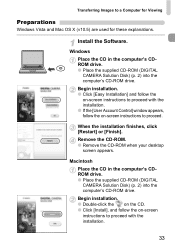
... CD in the computer's CDROM drive. ● Place the supplied CD-ROM (DIGITAL CAMERA Solution Disk) (p. 2) into the computer's CD-ROM drive.
Begin installation. ... appears.
Windows Place the CD in the computer's CDROM drive. ● Place the supplied CD-ROM (DIGITAL CAMERA Solution Disk) (p. 2) into the computer's CD-ROM drive.
Transferring Images to proceed. Begin installation. ●...
PowerShot SX130 IS Camera User Guide - Page 38


... arising out of the malfunction of a battery pack).
Canon shall not be used with genuine Canon accessories.
This product is recommended.
Separately Sold Accessories
Flash Printers
SELPHY series
High-Power Flash HF-DC1 ● This externally mounted flash can print your images without having to a Canon- Canon-Brand PictBridge Compliant Printers ● By connecting your...
PowerShot SX130 IS Camera User Guide - Page 41
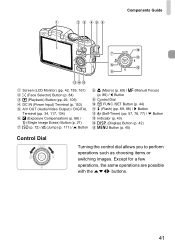
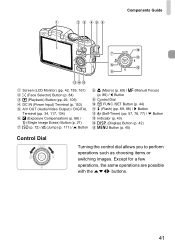
...1 (Playback) Button (pp. 26, 109)
DC IN (Power Input) Terminal (p. 153)
A/V OUT (Audio/Video Output) / DIGITAL
Terminal (pp. 34, 117, 134) b (Exposure Compensation) (p. 68) / a (Single Image Erase) Button (p. 27) ...(Macro) (p. 69) / f (Manual Focus) (p. 86) / q Button
Control Dial m FUNC./SET Button (p. 44) h (Flash) (pp. 69, 88) / r Button Q (Self-Timer) (pp. 57, 76, 77) / p Button
Indicator (p. 43...
PowerShot SX130 IS Camera User Guide - Page 74


... modes (p. 86),
will change to [Center]. Continuous Shooting LV*
The camera shoots continuously with the focus fixed
0.7
to the position set to .
• Cannot be used with ...camera settings, and the
zoom position, the camera may stop shooting momentarily, or the shooting speed may slow down. • As the number of images increases, the shooting speed may slow down. • If the flash...
PowerShot SX130 IS Camera User Guide - Page 86


... If you press the shutter button halfway, you can use manual focus when auto focus is not possible. Choose .
● After pressing the q button, press the qr buttons or turn the Â...focus mode first.
• In order to focus accurately, try attaching the camera to a tripod.
• When using the Digital Zoom (p. 54), Digital Tele-converter (p. 55), or when using a television as a display (p....
PowerShot SX130 IS Camera User Guide - Page 95
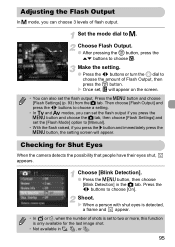
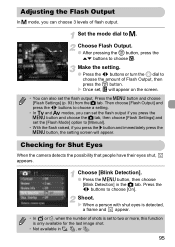
....
● Press the qr buttons or turn the  dial to choose [On].
Adjusting the Flash Output
In D mode, you press the r button and immediately press the n button, the setting screen... With the flash raised, if you can also set the flash output.
Press the qr buttons to choose the amount of shots is only available for Shut Eyes
When the camera detects the possibility that people...
PowerShot SX130 IS Camera User Guide - Page 135
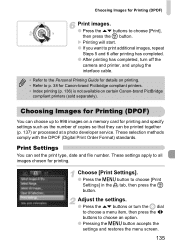
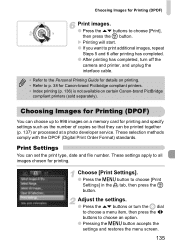
...Digital Print Order Format) standards. Adjust the settings.
● Press the op buttons or turn off the
camera and printer, and unplug the interface cable.
• Refer to the Personal Printing Guide for details on certain Canon... Printing (DPOF)
You can choose up to 998 images on a memory card for Canon-brand Pictbridge compliant printers. • Index printing (p. 136) is not available on ...
PowerShot SX130 IS Camera User Guide - Page 154


... 25).
• Set the [IS mode] to [Continuous] (p. 149). • Raise the flash and set the [IS Mode] to a Shooting mode (p. 40). • When in dark places...to h (p. 69). • Increase the ISO speed (p. 72). • Attach the camera to powerful light sources, the display may darken. • When shooting under fluorescent or ...Canon Customer Support Help Desk as listed on TV (p. 117).
PowerShot SX130 IS Camera User Guide - Page 156
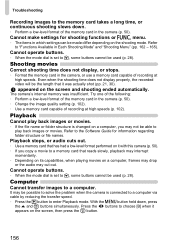
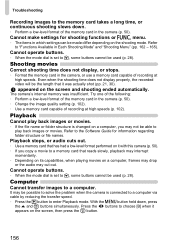
... Even when the shooting time does not display properly, the recorded video will be possible to solve the problem when the camera is changed on a computer, you copy a movie to a memory card that reads...shooting time does not display, or stops.
• Format the memory card in the camera (p. 50). The camera's internal memory was actually shot (pp. 21, 30).
Playback
Cannot play back images...
PowerShot SX130 IS Camera User Guide - Page 172
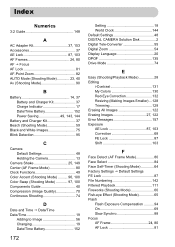
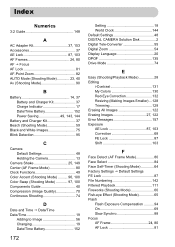
...Changing 19 Date/Time Battery 152
172
Setting 18 World Clock 144 Default Settings 48 DIGITAL CAMERA Solution Disk 2 Digital Tele-Converter 55 Digital Zoom 54 Display Language 20 DPOF 135 Drive Mode 74
E
Easy (Shooting/Playback ...(Shooting Mode 60 Fish-eye Effect (Shooting Mode 65 Flash
Flash Exposure Compensation .......... 94 On 69 Slow Synchro 88 Focus AF Frame 24, 80 AF Lock 81
PowerShot SX130 IS Camera User Guide - Page 174


... Shooting Info 159 Shooting Time 30, 102 Shooting Using a TV 78 Slideshow 113 Smart Shuffle 116 Smile (Shooting Mode 62 Snow (Shooting Mode 60 Software DIGITAL CAMERA Solution Disk ......... 2 Installation 33 Software Guide 2 Transferring Images to a Computer for Viewing 32 Sound Settings 46, 140 Stereo AV Cable 2, 117 Strap 2, 13 Super Vivid...
Getting Started Guide - Page 2
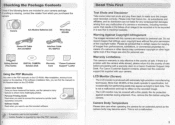
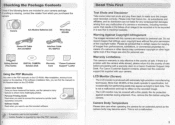
... Alkaline Batteries (x2)
Wrist Strap WS-800
Stereo AV Cable AVC-DC400ST
Interface Cable IFC-400PCU
Ge ting Started (This Guide)
DIGITAL CAMERA Solution Disk
0
Warranty Card
"Canon Customer Support" Leaflet
Using the PDF Manuals
Also refer to shoot more challenging photos. After installation, shortcut icons appear on the CD-ROM. If the...
Getting Started Guide - Page 3
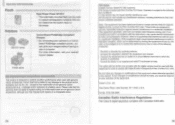
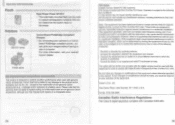
...
Flash Printers
SELPHY series
High-Power Flash HF-DC1 This externally mounted flash can be used to capture photographic subjects that interference will not occur in a particular installation. Canon-Brand PictBridge Compliant Printers
By connecting your camera to a Canonbrand PictBridge compliant printer, you could be required to stop operation of the FCC rules. FCC Notice (Digital Camera...
Getting Started Guide - Page 4
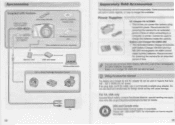
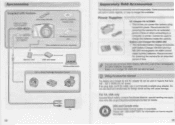
...
USB card reader
Windows/Macintosh Canon-Brand PictBridge Compliant Printers
•
I
ohl
TV
32
Separately Sold Accessories
The following camera accessories are not sold separately.... battery contains Perchlorate Material - Accessories
r Supplied with Camera
Stereo AV Cable AVC-DC400ST*
Wrist Strap WS-800
DIGITAL CAMERA Solution Disk
Interface Cable IFC-400PCU*
AA Alkaline Batteries...
Getting Started Guide - Page 6
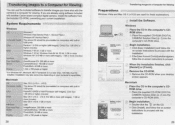
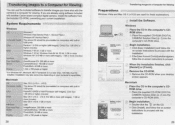
... Software.
If the [User Account Control] window appears, follow the on -screen instructions to proceed with another Canon-brand compact digital camera, install the software from the included CD-ROM, overwriting your desktop
screen appears.
D1F
DIGITAL CAMERA somion
C
Begin installation. Click [Install], and follow the on -screen instructions to proceed with the installation...
Similar Questions
How To Fix The Focus On Canon Powershot Sx130 Is
(Posted by webtjpnowa 9 years ago)
How To Fix Canon Powershot Elph 100 Hs Lens Error
(Posted by kendljh 10 years ago)
Unable To Turn On The New Canon Powershot Sx130 Is
Unable to turn ON the camera. Kindly help me.
Unable to turn ON the camera. Kindly help me.
(Posted by prabhu72000 12 years ago)

