Canon PowerShot SX120 IS Support Question
Find answers below for this question about Canon PowerShot SX120 IS.Need a Canon PowerShot SX120 IS manual? We have 5 online manuals for this item!
Question posted by diEA on April 5th, 2014
How To Fix Lens Error On Canon Powershot Sx120is
The person who posted this question about this Canon product did not include a detailed explanation. Please use the "Request More Information" button to the right if more details would help you to answer this question.
Current Answers
There are currently no answers that have been posted for this question.
Be the first to post an answer! Remember that you can earn up to 1,100 points for every answer you submit. The better the quality of your answer, the better chance it has to be accepted.
Be the first to post an answer! Remember that you can earn up to 1,100 points for every answer you submit. The better the quality of your answer, the better chance it has to be accepted.
Related Canon PowerShot SX120 IS Manual Pages
ImageBrowser 6.5 for Macintosh Instruction Manual - Page 2


...also perform searches with the software.
• Some functions may also differ slightly from the examples depending upon the camera or printer model in use.
• The explanations in this manual are using Adobe Reader 8 or later, ...
The contents of this guide are based on the premise that a Canon compact digital camera will be used with the [Find] function right on the toolbar.
ImageBrowser 6.5 for Macintosh Instruction Manual - Page 55


...image may become rougher. Table of the human eye. JPEG
Most cameras use this image type. This image type is supported by Canon. It is widely supported by ImageBrowser.
However, because it ....adds information such as Windows). It allows the output of the image pixels from a digital camera without any deterioration in ImageBrowser's Browser Area. BMP (Windows Bitmap)
This image type comes...
Software User Guide for Windows - Page 2


...
The screen shots and procedures may also differ slightly from the examples depending upon the camera or printer model in use.
• The explanations in this guide are based on...to the following symbols.
Ensure that you recall but cannot find specific words or phrases that a Canon compact digital camera will be used with the [Find] function right on the premise that you read them as...
PowerShot SX120 IS Camera User Guide - Page 130
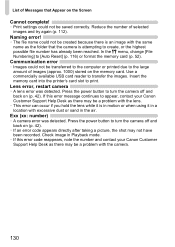
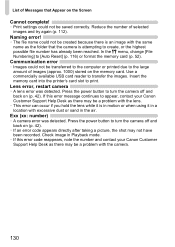
... the lens.
• This error can occur if you hold the lens while it is an image with the camera.
130 Lens error, restart camera
• A lens error was detected. Communication error
•...camera error was detected. In the 3 menu, change [File Numbering] to the large amount of selected images and try again (p. 112).
If this error code reappears, note the number and contact your Canon...
Product Line Brochure 2009 - Page 1
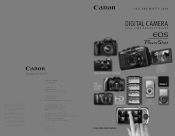
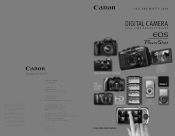
...PowerShot and SELPHY are trademarks or registered trademarks of Microsoft Corporation in the United States and/or other products and brand names are trademarks, or service marks of their respective owners and are registered trademarks or trademarks of Canon... other countries. Canon Mexicana, S. de C.V.
All other countries. Blvd. FALL AND WINTER 2009
DIGITAL CAMERA
FULL LINE PRODUCT...
Product Line Brochure 2009 - Page 3


...16 PowerShot SX120 IS 17 PowerShot D10 18
PowerShot Digital ELPH Cameras PowerShot SD970 IS Digital ELPH 19 PowerShot SD980 IS Digital ELPH 20 PowerShot SD960 IS Digital ELPH 21
PowerShot SD940 IS Digital ELPH 22 PowerShot SD780 IS Digital ELPH 23 PowerShot SD1200 IS Digital ELPH 24 PowerShot A-Series Digital Cameras PowerShot A1100 IS 25 PowerShot A480 26 PowerShot Icon Chart 27 Canon...
Product Line Brochure 2009 - Page 7


... Canon's lauded S-Series.
The 3.0-inch LCD screen makes shooting and playback easy, and the 10.0 Megapixel sensor and wide-angle, high performance lens produce breathtaking images.
Shooting Modes
Control Ring
Supplied Accessories
• PowerShot S90 Body • Lithium Battery Pack NB-6L • Battery Charger CB-2LY • Wrist Strap WS-DC9 • Digital Camera...
Product Line Brochure 2009 - Page 8


...Digital Camera Solution CD-ROM • USB Interface Cable IFC-400PCU** • Stereo Video Cable STV-250N** • Lens Cap • Lens Hood LH-DC50
* Available as optional accessory. ** Also available as optional accessory.
15
The very first PowerShot camera...first PowerShot camera to feature a 10.0 Megapixel Canon CMOS sensor.
• 28mm wide-angle 20x Optical Zoom lens with Canon's ...
Product Line Brochure 2009 - Page 9
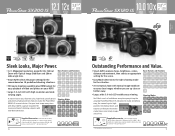
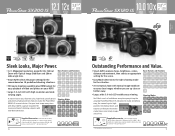
...PowerShot SX120 IS Body
• AA-size Alkaline Battery (x2)• SD Memory Card SDC-128MB** • Wrist Strap WS-800 • Digital Camera... the proper settings for the camera based on 18 predefined shooting ...PowerShot SX200 IS Body
• Lithium-ion Battery Pack NB-5L** • Battery Charger CB-2LX** • Wrist Strap WS-DC9 • Digital Camera... the
amazing PowerShot SX120 IS. Get...
Product Line Brochure 2009 - Page 10


...
OPTICAL ZOOM
12.1 5x 3.0"
MEGA PIXELS
OPTICAL ZOOM
PowerShot DIGITAL ELPH
Prepare for Adventure.
• Waterproof to 33 feet digital camera, freeze proof Basic Features and Functions from 14-104°F and shock proof to 4 feet.†
• Selection of the camera.
Shooting Modes
Canon engineered this remarkable camera to exciting new features and original creative options...
Product Line Brochure 2009 - Page 11
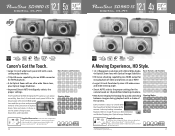
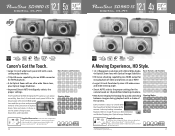
... wide touch panel LCD to cherish with an ultra wide 24mm lens, plus Optical Image Stabilizer.
Supplied Accessories
• PowerShot SD960 IS Digital ELPH Body • Lithium-ion Battery Pack NB-4L** • Battery Charger CB-2LV** • Wrist Strap WS-DC7 • Digital Camera Solution CD-ROM • USB Interface Cable IFC-400PCU** •...
Product Line Brochure 2009 - Page 12


The PowerShot SD940 IS Digital ELPH camera is Canon's newest commitment to style and performance. Supplied Accessories • PowerShot SD940 IS Digital ELPH
Body • Lithium-ion Battery Pack NB-4L** • Battery Charger CB-2LV** • Wrist Strap WS-DC7 • Digital Camera Solution CD-ROM • USB Interface Cable IFC-400PCU** • AV Cable AVC-DC400**
22...
Product Line Brochure 2009 - Page 13
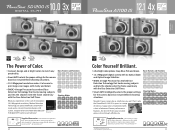
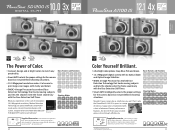
... advanced Canon performance
features, the A1100 IS lets your camera be as colorful as optional accessory.
25 Engineered with the Face Detection Self-Timer. DIGIC 4 Image Processor
Supplied Accessories • PowerShot SD1200 IS Digital ELPH
Body • Lithium-ion Battery Pack NB-6L** • Battery Charger CB-2LY** • Wrist Strap WS-DC7 • Digital Camera...
Product Line Brochure 2009 - Page 14


.... Yet this is a camera that will captivate you with clarity and detail.
• ≥III Image Processor ensures sharp images and improved functionality.
• Enhanced Canon Face Detection Technology automatically sets focus, exposure, flash and white balance for greater shooting freedom. POWERSHOT ICON CHART
PowerShot Features
DIGIC 4
DIGIC III
UA Lens
RAW
HD Movie
16...
Product Line Brochure 2009 - Page 18


... completely in 1999.
When the shutter button is a Canon exclusive: a glass-molded aspherical lens with the DIGIC III or DIGIC 4 Image Processors featuring...Canon's DPP (Digital Photo Professional) software. Without Face Detection WB
With Face Detection WB
Face Selector AF lets you want .
34
PowerShot Technology
Optical Technology
AF & Exposure Metering
OPTICAL IMAGE STABILIZER*
Camera...
Product Line Brochure 2009 - Page 25


...Digital ELPH Camera Accessory Kit 5 1135B003
Digital ELPH Camera Accessory Kit 7 2607B006
PowerShot A-Series Accessory Kit 2 1169B021
PSC-5100 3527B001
PSC-4000 3528B001
Case
PSC-3100 4015B001
PSC-2050 4335B001
PSC-1050
PSC-1000
4030B001 (Black) 3088B002(Pink), 2349B001
4035B001 (Red) (Grey), 4034B001 (Light Blue)
Accessories
G11
S90
SX1 IS
SX20 IS
SX200 IS
SX120...Conversion Lens ...
Product Line Brochure 2009 - Page 26


...digital camera.
2,816 x 2,112
6 MP
3,264 x 2,448 3,648 x 2,736 4,000 x 3,000 4,416 x 3,312
10 MP 12 MP 15 MP
FOCAL LENGTH EQUIVALENT
Camera.... This data is estimated from Canon's standard shooting conditions. Maximum elapsed...card. POWERSHOT ACCESSORIES
...IS
•
•
•
SX200 IS
•
•
•
SX120 IS
•
•
D10
•
•
SD970 IS
•
&#...
Product Line Brochure 2009 - Page 27


... and ease. Inkjet Photo Printer
Direct From Your Digital Camera
Capable of a computer. Canon PowerShot and EOS Digital cameras can produce the perfect photos-fast, every time.
1
Connect the USB cable
to produce images of heavyweight genuine Canon Fine Art papers, has three different black inks for Your Digital Canon Camera. Canon brings this same level of commitment to the printing...
Product Line Brochure 2009 - Page 31


... viewing and editing. Displays all models.
61
Software
In addition, newer PowerShot cameras record movies in tables along with quick data-save performance.
DIGITAL PHOTO PROFESSIONAL FOR EOS DIGITAL
Take full advantage of the RAW mode capability of most Canon EOS Digital SLRs cameras and some PowerShot cameras using this software to a computer. Movie Editing
Enjoy full-featured movie...
Product Line Brochure 2009 - Page 34


... slot, direct connection to Canon SELPHY, PIXMA Photo
compatible printers
Printers & PictBridge compatible printers
6.1-30.5mm f/2.8-4.5 zoom Optical Image Stabilizer 6.0-22.5mm f/2.0-4.9 zoom Optical Image Stabilizer
lens (equiv. infinity (TELE);
File Format for all PowerShot cameras: Design rule for Camera File System 1.0, DPOF Ver. 1.1 (Digital Print Order Format)
67 Movie...
Similar Questions
How Do You Fix Lens Error On Canon Sx160 Camera
(Posted by robinKazak 9 years ago)
How To Fix Lens Error On Canon Powershot Sx120 Is
(Posted by cantdacu 10 years ago)
Naming Error Showing On The Screen, My Camara Is Canon Powershot Sx120is
naming error showing on the screen, due to this error Icould not take photos. My Camara is CANON PO...
naming error showing on the screen, due to this error Icould not take photos. My Camara is CANON PO...
(Posted by narendheramaravadi 12 years ago)

