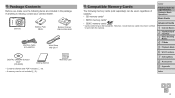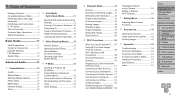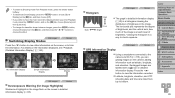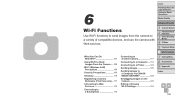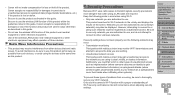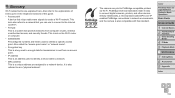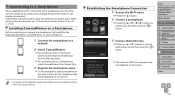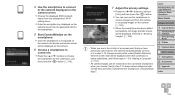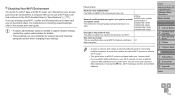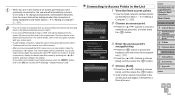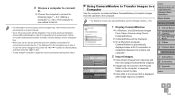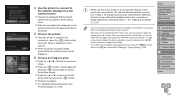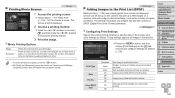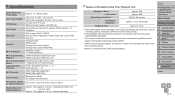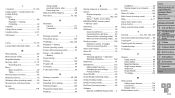Canon PowerShot ELPH 330 HS Support Question
Find answers below for this question about Canon PowerShot ELPH 330 HS.Need a Canon PowerShot ELPH 330 HS manual? We have 1 online manual for this item!
Question posted by brucerosen8 on June 1st, 2014
Adding Encryption Key
How do I add an encryption key to my camera so it connects to my wi-fi?
Current Answers
Answer #1: Posted by TechSupport101 on June 1st, 2014 1:40 PM
Hi. See page 140 of the User Guide here http://www.helpowl.com/manuals/Canon/PowerShotELPH330HS/186430
Related Canon PowerShot ELPH 330 HS Manual Pages
Similar Questions
Force Flash On 330 Hs?
I like the camera 330 HS, but I cannot make the flash to go off to eliminate shadows on faces. Is th...
I like the camera 330 HS, but I cannot make the flash to go off to eliminate shadows on faces. Is th...
(Posted by phwaters01 7 years ago)
How To Reset Elph 330 Camera Nickname To Be Able To Use Wi-fi With Wireless Prin
Cannot reset nickname
Cannot reset nickname
(Posted by elizlad 9 years ago)
Elph 330hs Forced On Flash
I can't find in the manual how to force the flash on full time on my ELPH 330 hs
I can't find in the manual how to force the flash on full time on my ELPH 330 hs
(Posted by itsme4sure 10 years ago)
Canon Powershot A410 Digital Camera
how can I tell if the cf card logic circuits are bad in a canon powershot a410 digital camera
how can I tell if the cf card logic circuits are bad in a canon powershot a410 digital camera
(Posted by eddieslilmama 11 years ago)
Is There A Touchscreen Avalable On The Canon Powershot A4000 Is Digital Camera?
On the Canon PowerShot A4000 IS Digital Camera - Red (16.0 MP, 8x Optical Zoom) 3.0 inch LCD? Curry...
On the Canon PowerShot A4000 IS Digital Camera - Red (16.0 MP, 8x Optical Zoom) 3.0 inch LCD? Curry...
(Posted by masterwolf 11 years ago)