Canon PowerShot ELPH 310 HS Support Question
Find answers below for this question about Canon PowerShot ELPH 310 HS.Need a Canon PowerShot ELPH 310 HS manual? We have 3 online manuals for this item!
Question posted by JimKltisjan on June 24th, 2014
Canon 310 Hs Lens Cover Won't Close Error
The person who posted this question about this Canon product did not include a detailed explanation. Please use the "Request More Information" button to the right if more details would help you to answer this question.
Current Answers
There are currently no answers that have been posted for this question.
Be the first to post an answer! Remember that you can earn up to 1,100 points for every answer you submit. The better the quality of your answer, the better chance it has to be accepted.
Be the first to post an answer! Remember that you can earn up to 1,100 points for every answer you submit. The better the quality of your answer, the better chance it has to be accepted.
Related Canon PowerShot ELPH 310 HS Manual Pages
Software Guide for Macintosh - Page 2


... displayed screens and procedures may not be used with the [Find] function right on the camera model. IMPORTANT • The "Important" sections contain operating precautions or important topics. Ensure ...
Notation Conventions
The contents of this guide are based on the premise that a Canon compact digital camera will be available depending on the toolbar. HINT
• The "Hint" sections...
Software Guide for Macintosh - Page 7
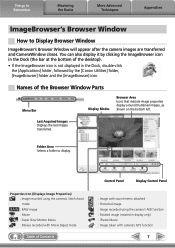
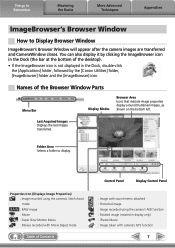
Folder Area Selects a folder to Display Browser Window
ImageBrowser's Browser Window will appear after the camera images are transferred and CameraWindow closes. You can also display it by the [Canon Utilities] folder, [ImageBrowser] folder and the [ImageBrowser] icon. Last Acquired Images Displays the last images transferred.
Things to Remember
Mastering the Basics
More Advanced...
Software Guide for Macintosh - Page 53
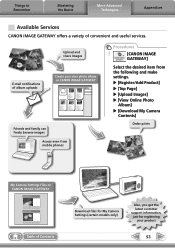
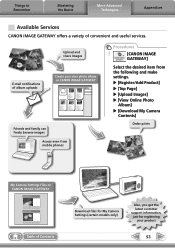
... get the latest customer support information, just for registering
your product
53 u [Register/Add Product] u [Top Page] u [Upload Images] u [View Online Photo
Album] u [Download My Camera
Contents]
Order prints
My Camera Settings Files on CANON iMAGE GATEWAY
Friends and family can freely browse images
Access even from mobile phones
Procedures...
Software Guide for Macintosh - Page 57


... software. MOV (.MOV)
Movie type. The movie icon appears in the quality of the image pixels from a digital camera without any deterioration in ImageBrowser's Browser Area.
However, because it . RAW
This is supported by Canon.
Some cameras might not support this image type. It is the standard image type for Macintosh. AVI (.AVI)
Standard...
Software Guide for Windows - Page 2


... the Basics
More Advanced Techniques
Appendices
About this Manual
Notation Conventions
The contents of this guide are based on the premise that a Canon compact digital camera will be available depending on the camera model. Read them .
If you recall but cannot find specific words or phrases that you can also perform searches with the...
Software Guide for Windows - Page 56


...appears in ZoomBrowser EX's Browser Area.
It saves the output of the image pixels from a digital camera without any deterioration in the quality of the human eye.
The movie icon appears in ZoomBrowser...
Supported Image Types
The following is widely supported by Canon. AVI (.AVI)
Standard Windows movie type. JPEG (.JPG)
Most cameras use this method, the image may become rougher. It...
Software Guide for Windows - Page 61
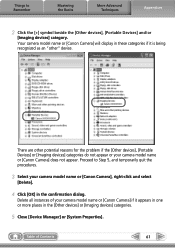
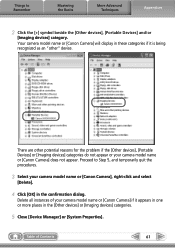
... devices], [Portable Devices] and/or
[Imaging devices] category. Things to Step 5, and temporarily quit the procedures.
3 Select your camera model name or [Canon Camera], right-click and select
[Delete].
4 Click [OK] in the [Other devices] or [Imaging devices] categories.
5 Close [Device Manager] or [System Properties].
Table of your camera model name or [Canon Camera] does not appear.
PowerShot ELPH 310 HS / IXUS 230 HS Camera User Guide - Page 2


... the Readme folder of the CDROM: When the software is installed on your camera package. Camera
Battery Pack NB-4L (with Terminal Cover)
Battery Charger CB-2LV/CB-2LVE
Interface Cable IFC-400PCU
Wrist Strap WS-DC11
Getting Started
DIGITAL CAMERA Solution Disk
Warranty Card
Using the PDF Manuals
The following items are included in...
PowerShot ELPH 310 HS / IXUS 230 HS Camera User Guide - Page 3
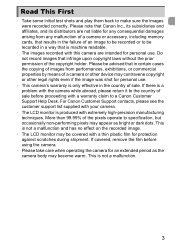
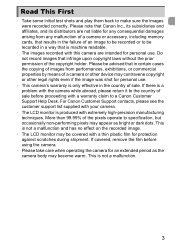
... extended period as bright or dark dots. Please note that Canon Inc., its subsidiaries and affiliates, and its distributors are intended for protection against scratches during shipment. If covered, remove the film before proceeding with a thin plastic film for personal use .
• This camera's warranty is only effective in the country of an...
PowerShot ELPH 310 HS / IXUS 230 HS Camera User Guide - Page 10
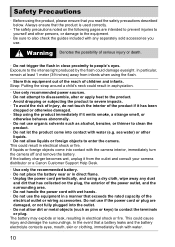
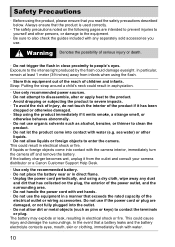
...plug, the exterior of serious injury or death.
• Do not trigger the flash in close proximity to also check the guides included with any dust
and dirt that has collected on the...In particular, remain at least 1 meter (39 inches) away from the outlet and consult your camera distributor or a Canon Customer Support Help Desk.
• Use only the recommended battery. • Do not place the...
PowerShot ELPH 310 HS / IXUS 230 HS Camera User Guide - Page 11
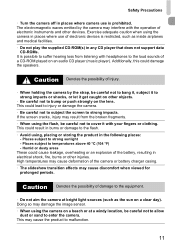
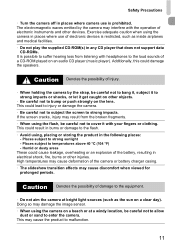
...using the camera in places where use is prohibited.
Caution Denotes the possibility of electronic instruments and other objects.
• Be careful not to bump or push strongly on the lens. The... periods. Additionally, this could lead to injury or damage the camera. • Be careful not to subject the screen to cover it get caught on other devices. This could damage the speakers...
PowerShot ELPH 310 HS / IXUS 230 HS Camera User Guide - Page 18
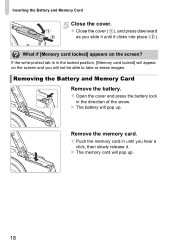
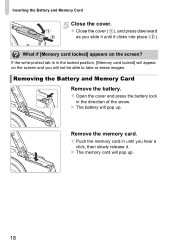
... press the battery lock in until it . Remove the memory card. X The memory card will pop up .
18 Inserting the Battery and Memory Card
Close the cover.
z Push the memory card in the direction of the arrow. What if [Memory card locked] appears on the screen and you hear a
click, then slowly...
PowerShot ELPH 310 HS / IXUS 230 HS Camera User Guide - Page 28


...p button while turning on (Tracking AF)
After pressing the o button and displaying , point the camera so that appear, see "Scene Icons" (p. 184) and "IS Mode Icons" (p. 185).
Press...tripod so that appear on the screen
The icon for the determined scene, and the IS mode icon will be too close. The effective flash range is approximately 50 cm - 4.0 m (1.6 - 13 ft.) at maximum wide angle (j),...
PowerShot ELPH 310 HS / IXUS 230 HS Camera User Guide - Page 34


... (max. 500 MB) must be pre-installed on computers with built-in USB ports. Installation may take some time depending on computers with another Canon-brand compact digital camera, install the software from the included CD-ROM, overwriting your computer's capabilities. System Requirements
Windows
Windows 7 (Including SP1)
OS
Windows Vista SP2
Windows XP...
PowerShot ELPH 310 HS / IXUS 230 HS Camera User Guide - Page 36
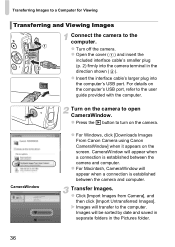
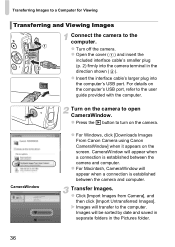
z Open the cover ( ) and insert the
included interface cable's smaller plug (p. 2) firmly into the computer's USB port. z Press the 1 button to turn on the screen.
Transfer Images. z For Windows, click [Downloads Images From Canon Camera using Canon CameraWindow] when it appears on the camera. z Click [Import Images from Camera], and
then click [Import Untransferred Images]. Images will...
PowerShot ELPH 310 HS / IXUS 230 HS Camera User Guide - Page 37


...
z When image transfer is complete, close CameraWindow and press the 1 button to modify the program. It may be lost when transferred to the computer until you can transfer images even without using Canon CameraWindow] and click [OK]. There may take a few minutes from when you connect the camera to a computer. - Click on the...
PowerShot ELPH 310 HS / IXUS 230 HS Camera User Guide - Page 40
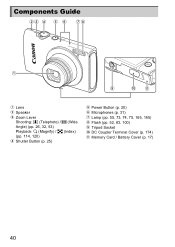
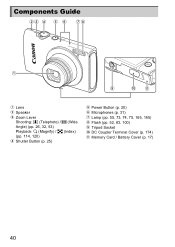
Components Guide
Lens
Speaker
Zoom Lever Shooting: i (Telephoto) / j (Wide Angle) (pp. 26, 32, 53) Playback: k (Magnify) / g (Index) (pp. 114, 120)
Shutter Button (p. 25)
Power Button (p. 20) Microphones (p. 31) Lamp (pp. 55, 73, 74, 75, 165, 165) Flash (pp. 52, 83, 100) Tripod Socket DC Coupler Terminal Cover (p. 174) Memory Card / Battery Cover (p. 17)
40
PowerShot ELPH 310 HS / IXUS 230 HS Camera User Guide - Page 177


...
shooting with the terminal cover on.
Power
You pressed the power button, but will be taken even though the shutter button was pressed fully (p. 28).
TV output
Image is on. Clean the terminals
with the camera, first check the following will not be recorded in your problem, contact a Canon Customer Support Help Desk...
PowerShot ELPH 310 HS / IXUS 230 HS Camera User Guide - Page 197
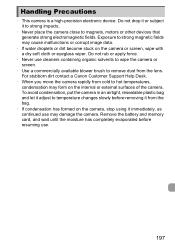
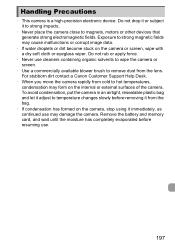
...bag.
• If condensation has formed on the camera, stop using it to strong impacts.
• Never place the camera close to magnets, motors or other devices that generate ...eyeglass wiper. For stubborn dirt contact a Canon Customer Support Help Desk.
• When you move the camera rapidly from the lens. Handling Precautions
• This camera is a high-precision electronic device. Do...
PowerShot ELPH 310 HS / IXUS 230 HS Camera User Guide - Page 211
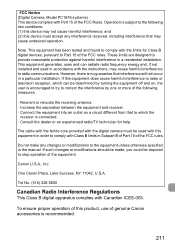
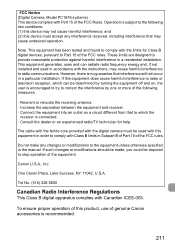
... the equipment.
Note: This equipment has been tested and found to comply with the limits for help. FCC Notice (Digital Camera, Model PC1676 systems) This device complies with Part 15 of genuine Canon accessories is no guarantee that may cause harmful interference to radio communications. Operation is subject to the following measures:
•...
Similar Questions
Lens Error Will Canon Powershot Elph 310 Hs
(Posted by YOURraulm 9 years ago)
Windows 7 Cannot Detect Camera Canon Elph 310 Hs
(Posted by ahmaha 10 years ago)
Canon Powershot Elph 300 Hs Lens Cover Wont
(Posted by kmsmixEPIx 10 years ago)
How Do I Delete All Photos From My Memory Card In My Elph 310 Hs?
HOw do I delter all photos from my memory card in my ELPH 310 HS?
HOw do I delter all photos from my memory card in my ELPH 310 HS?
(Posted by dboyd58178 11 years ago)

