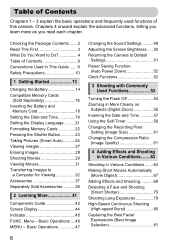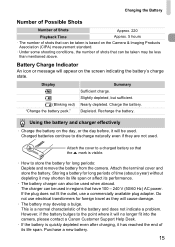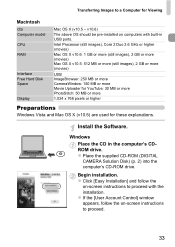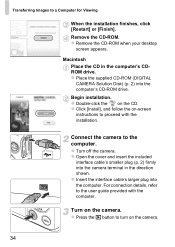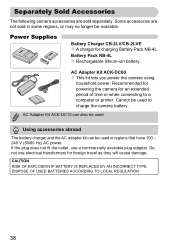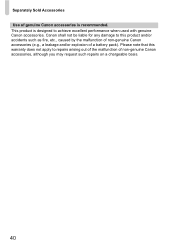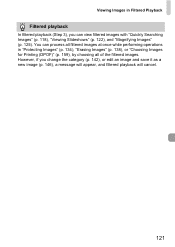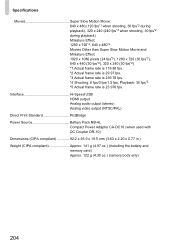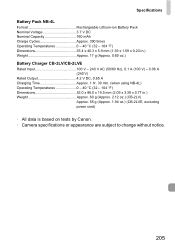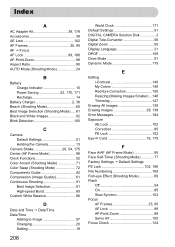Canon PowerShot ELPH 300 HS Support Question
Find answers below for this question about Canon PowerShot ELPH 300 HS.Need a Canon PowerShot ELPH 300 HS manual? We have 3 online manuals for this item!
Question posted by bellamarce on February 10th, 2012
Change The Battery Pack
The camera is very new, is been working fine unil now. I just charged my camera for the second time. I used the camera once after I charged it. I tried to use it today and it says: Chnage the battery pack. I haven't dropped or anything. I check and the battery has been inserted right. What do i do?
Current Answers
Related Canon PowerShot ELPH 300 HS Manual Pages
Similar Questions
Why Does My Canon Elph 300hs Say I Need To Change Battery Pack
(Posted by karean 10 years ago)
What Does My Canon Elph 100 Hs Says Change Battery Pack
(Posted by rfsunnif 10 years ago)
How To Change Battery Pack For Canon Elph 300 Hs
(Posted by imgpn 10 years ago)
How To Restart Canon Digital Camera Elph 300 Hs
(Posted by jenLa 10 years ago)
My Canon S230 Battery Is Fully Charged But Kept Saying To Change Battery Pack.
My battery is fully charged after couple picture I took it says change battery pack, what cause it?
My battery is fully charged after couple picture I took it says change battery pack, what cause it?
(Posted by domchelgav 11 years ago)