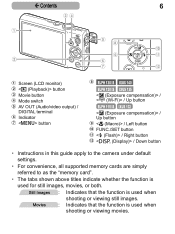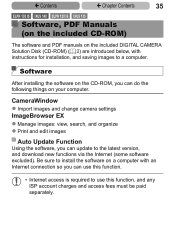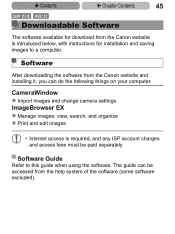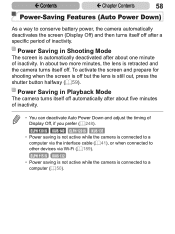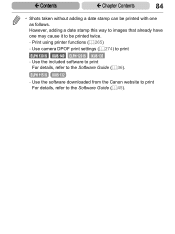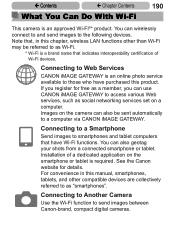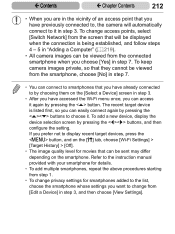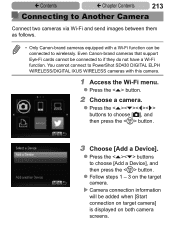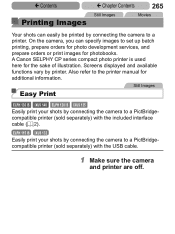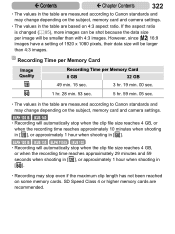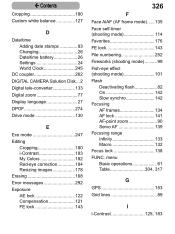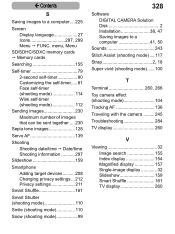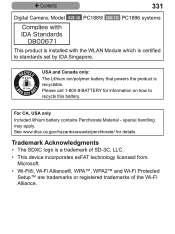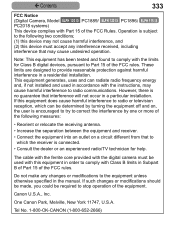Canon PowerShot ELPH 115 IS Support Question
Find answers below for this question about Canon PowerShot ELPH 115 IS.Need a Canon PowerShot ELPH 115 IS manual? We have 1 online manual for this item!
Question posted by fallen31 on May 5th, 2014
Hand Strap
How and where do you connect the hand strap for carrying?
Current Answers
Answer #1: Posted by Odin on May 5th, 2014 6:25 PM
Go to this Canon page and link to the article listed first.
Hope this is useful. Please don't forget to click the Accept This Answer button if you do accept it. My aim is to provide reliable helpful answers, not just a lot of them. See https://www.helpowl.com/profile/Odin.
Related Canon PowerShot ELPH 115 IS Manual Pages
Similar Questions
Camerawindow Can't Detect Elph 115 Is On Pc Running Win7home Basic
WiFi router in my home runs 3 PCs and 2 printers, but camera does not detect it. It displays NO opti...
WiFi router in my home runs 3 PCs and 2 printers, but camera does not detect it. It displays NO opti...
(Posted by karen1054 10 years ago)
Canon Elph 115 Incompatible With Windows Home Basic
New Canon ELPH 115 has no USB, only WiFi, but software for uploading to PC incompatible with Windows...
New Canon ELPH 115 has no USB, only WiFi, but software for uploading to PC incompatible with Windows...
(Posted by karen1054 10 years ago)
Www.canon Digital Camera Powershot S200 User Mauel In English Can U Get Me ?
(Posted by mohangca 10 years ago)
Is There A Touchscreen Avalable On The Canon Powershot A4000 Is Digital Camera?
On the Canon PowerShot A4000 IS Digital Camera - Red (16.0 MP, 8x Optical Zoom) 3.0 inch LCD? Curry...
On the Canon PowerShot A4000 IS Digital Camera - Red (16.0 MP, 8x Optical Zoom) 3.0 inch LCD? Curry...
(Posted by masterwolf 11 years ago)