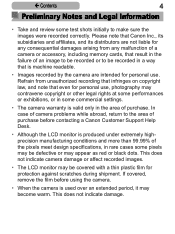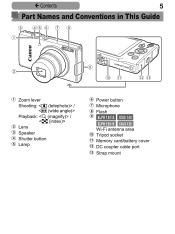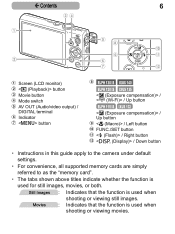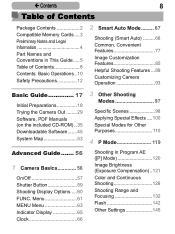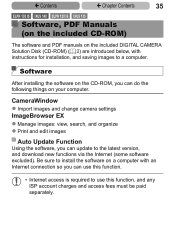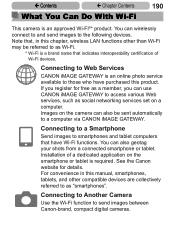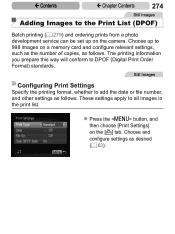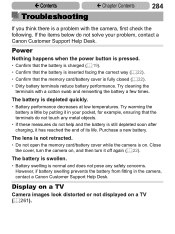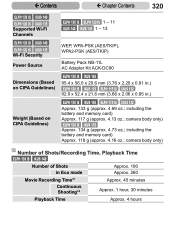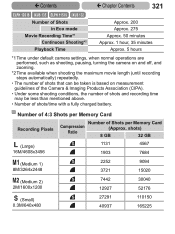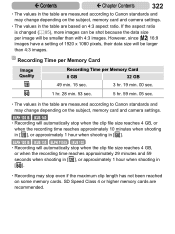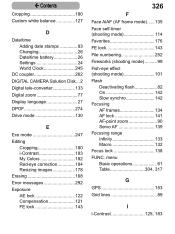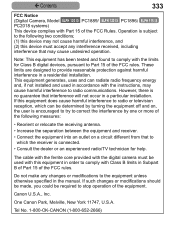Canon PowerShot ELPH 115 IS Support Question
Find answers below for this question about Canon PowerShot ELPH 115 IS.Need a Canon PowerShot ELPH 115 IS manual? We have 1 online manual for this item!
Question posted by karen1054 on April 10th, 2014
Canon Elph 115 Incompatible With Windows Home Basic
New Canon ELPH 115 has no USB, only WiFi, but software for uploading to PC incompatible with Windows Home Basic. Have to put the memory card in an old camera to upload pictures. Is there any workaround?
Current Answers
Related Canon PowerShot ELPH 115 IS Manual Pages
Similar Questions
Camerawindow Can't Detect Elph 115 Is On Pc Running Win7home Basic
WiFi router in my home runs 3 PCs and 2 printers, but camera does not detect it. It displays NO opti...
WiFi router in my home runs 3 PCs and 2 printers, but camera does not detect it. It displays NO opti...
(Posted by karen1054 10 years ago)
Canon Powershot Elph 300 Hs How To Upload Pictures To Computer
(Posted by krfrit 10 years ago)
Playing The Digital Camera Solution Disk
Hi, I have Windows XP, just purchased a Canon powershot A1200, The digital camera solution disk wont...
Hi, I have Windows XP, just purchased a Canon powershot A1200, The digital camera solution disk wont...
(Posted by barbosavicki 11 years ago)