Canon PowerShot ELPH 100 HS Support Question
Find answers below for this question about Canon PowerShot ELPH 100 HS.Need a Canon PowerShot ELPH 100 HS manual? We have 3 online manuals for this item!
Question posted by haRAVE on July 7th, 2014
Why Wont My Canon 110 Hs Powershot Screen Turn On For Photos
The person who posted this question about this Canon product did not include a detailed explanation. Please use the "Request More Information" button to the right if more details would help you to answer this question.
Current Answers
There are currently no answers that have been posted for this question.
Be the first to post an answer! Remember that you can earn up to 1,100 points for every answer you submit. The better the quality of your answer, the better chance it has to be accepted.
Be the first to post an answer! Remember that you can earn up to 1,100 points for every answer you submit. The better the quality of your answer, the better chance it has to be accepted.
Related Canon PowerShot ELPH 100 HS Manual Pages
Software Guide for Windows - Page 2


....
Input search text here
Table of Windows.
• The displayed screens and procedures may also differ slightly from the examples depending upon the camera or printer model in use.
• The explanations in this guide are based on the premise that a Canon compact digital camera will be used with the [Find] function right on the...
Software Guide for Windows - Page 9


...
Transferring Images by [Connect to Camera].
1 Connect the camera to the computer with the supplied interface cable.
2 Turn on the camera power, set it to playback ...Canon CameraWindow] then [OK] in this case, double-click the ZoomBrowser EX icon on the desktop to the computer. In the screen that you have correctly installed the software. See the Camera User Guide for Connecting the Camera...
Software Guide for Windows - Page 17
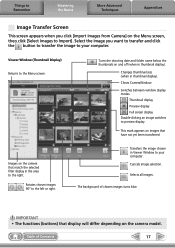
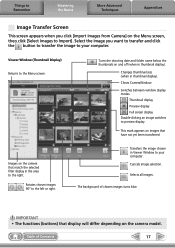
...-clicking an image switches to the Menu screen. Rotates chosen images 90° to your computer. Selects all images.
Closes CameraWindow.
Images on and off (when in Viewer Window to the left or right.
Turns the shooting date and folder name below the thumbnails on the camera that have not yet been transferred...
Software Guide for Windows - Page 18
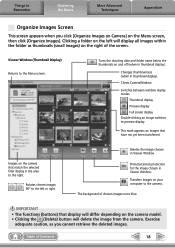
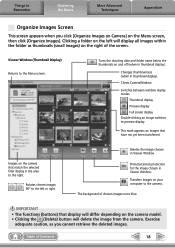
... Window (Thumbnail Display) Returns to preview display.
Switches between window display modes.
This mark appears on the right of the screen.
Turns the shooting date and folder name below the thumbnails on the camera that have not yet been transferred. Images on and off (when in Viewer Window. Transfers images on the Menu...
Software Guide for Windows - Page 49
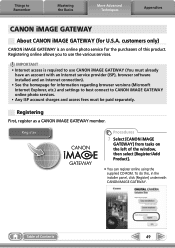
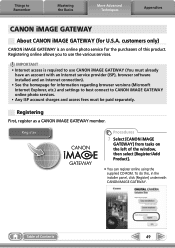
... settings to best connect to Remember
Mastering the Basics
More Advanced Techniques
Appendices
CANON iMAGE GATEWAY
About CANON iMAGE GATEWAY (for the purchasers of this , in the installer panel, click [Register] underneath CANON iMAGE GATEWAY. Things to CANON iMAGE GATEWAY online photo services. • Any ISP account charges and access fees must be paid separately...
Software Guide for Windows - Page 50


... phones
Order prints Order an original collection of photos
My Camera Settings Files on the left of Contents
Also, you get the latest customer support information, just for My Camera Settings (certain models only) Table of the window.
Select the desired item from tasks on CANON iMAGE GATEWAY
Download files for registering
your product...
Software Guide for Windows - Page 54


...a proprietary image type provided by Canon. It saves the output of the image pixels from a digital camera without any deterioration in the quality of the human eye. Some cameras might not support this image type... a relatively popular image type.
JPEG (.JPG)
Most cameras use this image type. TIFF (.TIF)
This is the image type used for Photo CDs. AVI (.AVI)
Standard Windows movie type. The...
Software Guide for Macintosh - Page 2


...Some functions may also differ slightly from the examples depending upon the camera or printer model in use.
• The explanations in Adobe...screen shots and procedures in the explanations. Things to Remember
Mastering the Basics
More Advanced Techniques
Appendices
About this Manual
Notation Conventions
The contents of this guide are based on the premise that a Canon compact digital camera...
Software Guide for Macintosh - Page 9
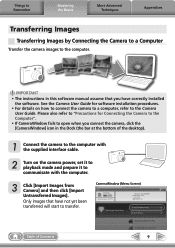
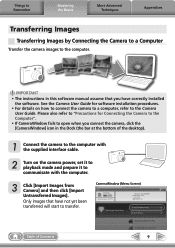
... the computer. IMPORTANT
• The instructions in this software manual assume that have correctly installed the software. CameraWindow (Menu Screen)
Table of the desktop).
1 Connect the camera to the computer with the supplied interface cable.
2 Turn on how to connect the camera to a computer, refer to communicate with the computer.
3 Click [Import Images from...
Software Guide for Macintosh - Page 17


... to the left or right. Select the image you click [Import Images from Camera] on the camera model.
Returns to the Menu screen.
Cancels image selection. Selects all images. Changes thumbnail size (when in thumbnail display).
Table of chosen images turns blue. Things to Remember
Mastering the Basics
More Advanced Techniques
Appendices
Image Transfer...
Software Guide for Macintosh - Page 18
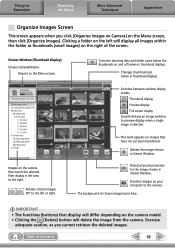
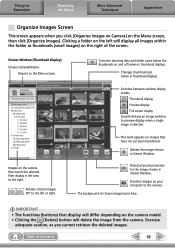
... size (when in thumbnail display).
Returns to the right. Images on the right of the screen. Exercise
adequate caution, as thumbnails (small images) on the camera that have not yet been transferred.
Table of chosen images turns blue. Turns the shooting date and folder name below the thumbnails on the left or right.
Clicking...
Software Guide for Macintosh - Page 50
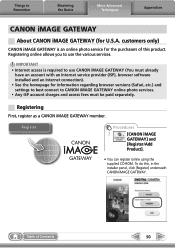
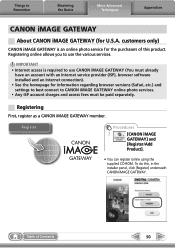
Table of this , in the installer panel, click [Register] underneath CANON iMAGE GATEWAY. Registering
First, register as a CANON iMAGE GATEWAY member.
IMPORTANT • Internet access is an online photo service for U.S.A. To do this product. Things to CANON iMAGE GATEWAY online photo services. • Any ISP account charges and access fees must already
have an account...
Software Guide for Macintosh - Page 53


... not yet been transferred.
Things to Import Only transfers chosen images from the camera.
Set Theme
Sets the camera start -up screen and sound effects in the Viewer Window. Transfers images from the camera. Connects to CANON iMAGE GATEWAY and goes to CANON iMAGE GATEWAY and displays albums created. Connects to the top of Contents
53...
PowerShot ELPH 100 HS / IXUS 115 HS Camera User Guide - Page 19
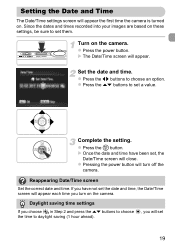
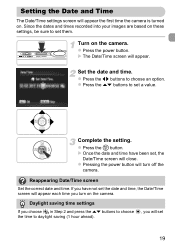
... will set
19 If you have been set a value. z Press the qr buttons to set , the
Date/Time screen will appear each time you turn off the
camera. Daylight saving time settings
If you will turn on . z Press the power button. z Press the op buttons to choose an option. X Once the date and time...
PowerShot ELPH 100 HS / IXUS 115 HS Camera User Guide - Page 24


... color and brightness to A. z Press the power button. If you point the camera toward the
subject, the camera will appear in focus. Turn on them.
24
Enter A mode. X The start-up screen will focus on detected subjects and display frames on the camera. z When you shoot without pressing the shutter button halfway, the image may...
PowerShot ELPH 100 HS / IXUS 115 HS Camera User Guide - Page 26
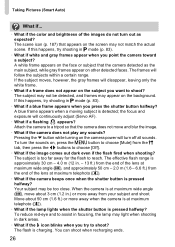
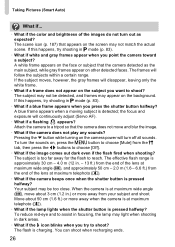
... the shutter button halfway? Pressing the p button while turning on the screen may be detected, and frames may light when shooting in focusing, the lamp may appear on , press the n button to reach. If this happens, try shooting in .) or more away when the camera is at maximum telephoto (i).
• What if the...
PowerShot ELPH 100 HS / IXUS 115 HS Camera User Guide - Page 34


...Place the supplied CD-ROM (DIGITAL CAMERA Solution Disk) (p. 2) into the computer. z Double-click the on the camera.
z Turn off the camera. Turn on the CD. Connect the camera to the user guide provided .... z Click [Install], and follow the on-screen
instructions to turn on the camera.
34 z Remove the CD-ROM when your desktop
screen appears.
Macintosh Place the CD in the direction ...
PowerShot ELPH 100 HS / IXUS 115 HS Camera User Guide - Page 50


... the qr buttons to choose [LCD
Brightness]. z Press the p button again for more than one second to return the screen to the original brightness.
• The next time you turn on the camera, the screen will be adjusted in the 3 tab. z Press the n button. z Move the zoom lever to its highest setting in the...
PowerShot ELPH 100 HS / IXUS 115 HS Camera User Guide - Page 52


... (p. 170). • You can adjust the time before the screen turns off approximately 5 minutes after you stop operating the camera.
• You can turn off (p. 171). X The current time appears. z If you stop operating the camera. Power Saving during Playback
The power will turn off , and the camera shuts down automatically when it will switch to display...
PowerShot ELPH 100 HS / IXUS 115 HS Camera User Guide - Page 85
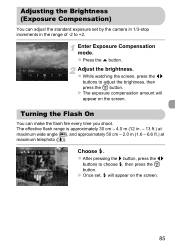
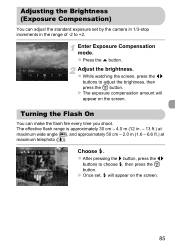
X Once set by the camera in 1/3-stop increments in . - 13 ft.) at maximum wide angle (j), and approximately 50 cm - 2.0 m (1.6 - 6.6... (Exposure Compensation)
You can make the flash fire every time you shoot. z While watching the screen, press the qr
buttons to choose h, then press the m button.
Turning the Flash On
You can adjust the standard exposure set , h will appear on the...
Similar Questions
Canon Powershot Elph 110 Hs, Power Turns Off Automatically When Not Shooting
(Posted by thinghiday 9 years ago)
Canon Powershot Elph 110 Hs Disc Wont Download To Mac
(Posted by yamrat 9 years ago)
Canon Powershot Elph 110 Hs How To Delete Photos
(Posted by ThaDDEV 10 years ago)
Canon Powershot Elph 110 Hs
I've charged the battery on my Canon Powershot Elph 110 HS but now it won't turn on.
I've charged the battery on my Canon Powershot Elph 110 HS but now it won't turn on.
(Posted by pilmar 10 years ago)

