Canon PowerShot ELPH 100 HS Support Question
Find answers below for this question about Canon PowerShot ELPH 100 HS.Need a Canon PowerShot ELPH 100 HS manual? We have 3 online manuals for this item!
Question posted by jhildebrandt23 on March 11th, 2012
How Do I Change From 24 Hour Time?
How can I change from 24 hour time on the camera?
Current Answers
There are currently no answers that have been posted for this question.
Be the first to post an answer! Remember that you can earn up to 1,100 points for every answer you submit. The better the quality of your answer, the better chance it has to be accepted.
Be the first to post an answer! Remember that you can earn up to 1,100 points for every answer you submit. The better the quality of your answer, the better chance it has to be accepted.
Related Canon PowerShot ELPH 100 HS Manual Pages
Software Guide for Windows - Page 2


...
• Some functions may also differ slightly from the examples depending upon the camera or printer model in use.
• The explanations in this guide are based... sections contain operating precautions or important topics. Ensure that a Canon compact digital camera will be available depending on the camera model.
Operating Environment
• This manual uses Windows Vista screen shots ...
Software Guide for Windows - Page 10


...Appendices
4 Click [Import Images from Camera], and then click [Import Untransferred Images].
For details on the right in the screen currently displayed.
Changing the software that displays after images...8226; Movie files take time to transfer. Only images that displays after images have not yet been transferred will display in the Main Window. To change the destination folder, ...
Software Guide for Windows - Page 54


...image type used for Photo CDs. It saves the output of the image pixels from a digital camera without any deterioration in the quality of Contents
54
It is a relatively popular image type....However, because it . TIFF (.TIF)
This is widely supported by ZoomBrowser EX. Some cameras might not support this image type.
Things to Remember
Mastering the Basics
More Advanced Techniques
...
Software Guide for Macintosh - Page 2


... screens and procedures may not be used with the [Find] function right on the camera model.
Use Adobe Reader's Search functions to the following symbols. Read them . To...Hint" sections contain procedural suggestions and tips for your convenience. Ensure that a Canon compact digital camera will be available depending on the toolbar. The screen shots and procedures may appear slightly...
Software Guide for Macintosh - Page 55


...supported by most Macintosh software. It allows the output of the image pixels from a digital camera without any deterioration in the quality of Contents
55
Most Windows programs support it is...TIFF
This is the standard image type for Macintosh. It is supported by ImageBrowser.
Some cameras might not support this image type.
BMP (Windows Bitmap)
This image type comes standard ...
PowerShot ELPH 100 HS / IXUS 115 HS Camera User Guide - Page 2


...
Interface Cable IFC-400PCU
AV Cable AVC-DC400
Wrist Strap WS-DC11
Getting Started
DIGITAL CAMERA Solution Disk
Warranty Card
Using the PDF Manuals
The following items are included in ...8226; Adobe Reader is installed on the desktop.
• Camera User Guide (This Guide) Once you have mastered the basics, use the camera's many features to shoot more challenging photos.
• Software ...
PowerShot ELPH 100 HS / IXUS 115 HS Camera User Guide - Page 6


... ..... 50 Returning the Camera to Default
Settings 51 Power Saving Function
(Auto Power Down 52 Clock Functions 52
3 Shooting with Commonly Used Functions 53
Turning the Flash Off 54 Zooming in More Closely on
Subjects (Digital Zoom 55 Inserting the Date and Time 57 Using the Self-Timer 58 Changing the Recording Pixel
Setting...
PowerShot ELPH 100 HS / IXUS 115 HS Camera User Guide - Page 14


... charging has finished. To protect the battery and prolong its life, do not charge it for longer than 24 hours continuously.
14 z Unplug the battery charger from the power
outlet, then remove the battery by sliding it in... Battery
Use the included charger to charge the battery as it is not charged at the time of purchase. Be sure to charge the battery.
Charge the battery. z For CB-2LVE...
PowerShot ELPH 100 HS / IXUS 115 HS Camera User Guide - Page 15


... Display
(Blinking red) "Change the battery pack." Slightly depleted, but sufficient. Nearly depleted. Recharge the battery. Storing a battery for long periods of time (about a year) without...Number of Shots
Approx. 230
Playback Time
Approx. 5 hours
• The number of shots that can be taken is based on the Camera & Imaging Products Association (CIPA) ...100 - 240 V (50/60 Hz) AC power.
PowerShot ELPH 100 HS / IXUS 115 HS Camera User Guide - Page 20


... press the m button. Date/Time battery • The camera has a built-in about 4 hours even if the camera is not turned on. • If the date/time battery is depleted, the Date/Time screen will appear when you turn the camera on. Display the menu. Setting the Date and Time
Changing the Date and Time
You can be charged in...
PowerShot ELPH 100 HS / IXUS 115 HS Camera User Guide - Page 24


...the image may be in the upper right of the shutter sound change?
• Since the time required to shoot differs depending on the camera. X The camera will appear in focus. If you want to take, the length ...brightness to A. z When you can also detect and focus on them.
24 The camera can let it determines the scene. Enter A mode. Taking Pictures (Smart Auto)
Does the length of...
PowerShot ELPH 100 HS / IXUS 115 HS Camera User Guide - Page 32


... playback you are already using software included with another Canon-brand compact digital camera, install the software from the included CD-ROM, overwriting your computer's... a movie on a computer, frames may drop, it may not play
smoothly, and the audio may take some time depending on computers with built-in USB ports. Transferring Images to a Computer for Viewing
You can use the supplied ...
PowerShot ELPH 100 HS / IXUS 115 HS Camera User Guide - Page 33
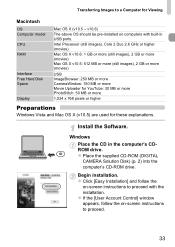
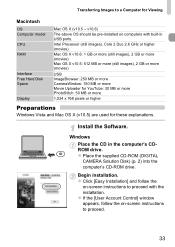
Begin installation.
z Place the supplied CD-ROM (DIGITAL
CAMERA Solution Disk) (p. 2) into the computer's CD-ROM drive. v10.6) The above OS should be pre-installed on computers with the installation. Install the Software.
Transferring ...
PowerShot ELPH 100 HS / IXUS 115 HS Camera User Guide - Page 34


...proceed with the computer. z Remove the CD-ROM when your desktop
screen appears.
Connect the camera to a Computer for Viewing
When the installation finishes, click [Restart] or [Finish]. Begin... cable's smaller plug (p. 2) firmly into the camera terminal in the computer's CDROM drive. z Place the supplied CD-ROM (DIGITAL CAMERA Solution Disk) (p. 2) into the computer. z Click [Install], ...
PowerShot ELPH 100 HS / IXUS 115 HS Camera User Guide - Page 67
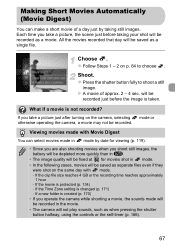
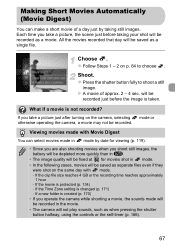
...if a movie is changed (p. 171) - mode or
Viewing movies made with mode. - If the clip file size reaches 4 GB or the recording time reaches approximately
1 hour - If the Time Zone setting is not...movies shot in the movie. • The camera will be
recorded just before taking still images.
Choose .
Each time you operate the camera while shooting a movie, the sounds made in ...
PowerShot ELPH 100 HS / IXUS 115 HS Camera User Guide - Page 112
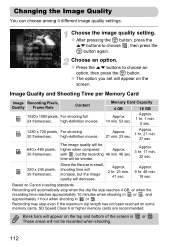
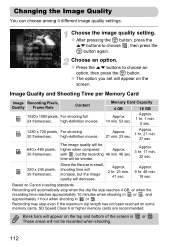
...Quality and Shooting Time per Memory Card
Image Recording Pixels, Quality Frame Rate
Content
1920 x 1080 pixels, For shooting full 24 frames/sec. ...time will automatically stop when the clip file size reaches 4 GB, or when the recording time reaches approximately 10 minutes when shooting in or , and approximately 1 hour...Changing the Image Quality
You can choose among 4 different image ...
PowerShot ELPH 100 HS / IXUS 115 HS Camera User Guide - Page 171
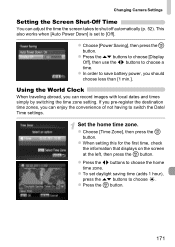
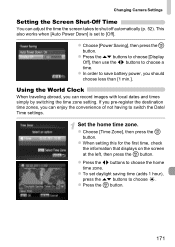
Changing Camera Settings
Setting the Screen Shut-Off Time
You can adjust the time the screen takes to choose a time. z Press the op buttons to choose [Display Off], then use the qr buttons to shut off automatically (p. 52). If you pre-register the destination time...also works when [Auto Power Down] is set daylight saving time (adds 1 hour), press the op buttons to save battery power, you should ...
PowerShot ELPH 100 HS / IXUS 115 HS Camera User Guide - Page 205
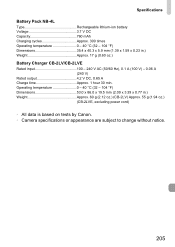
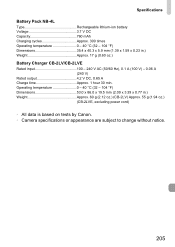
....5 mm (2.09 x 3.39 x 0.77 in .) Weight Approx. 17 g (0.60 oz.) Battery Charger CB-2LV/CB-2LVE Rated input 100 - 240 V AC (50/60 Hz), 0.1 A (100 V) - 0.06 A
(240 V) Rated output 4.2 V DC, 0.65 A Charge time Approx. 1 hour 30 min. Specifications Battery Pack NB-4L Type Rechargeable lithium-ion battery Voltage 3.7 V DC Capacity 760 mAh Charging cycles...
PowerShot ELPH 100 HS / IXUS 115 HS Camera User Guide - Page 206


... AF Lock 99, 186 AF-Point Zoom 98 Aspect Ratio 90 AUTO Mode (Shooting Mode 24 AV Cable 2, 130
B
Battery Charge Indicator 15 Power Saving 52, 170, 171 Recharge...
D
Date and Time J Date/Time Date/Time
Adding to Image 57 Changing 20 Setting 19
206
World Clock 171 Default Settings 51 DIGITAL CAMERA Solution Disk 2 Digital Tele-Converter 56 Digital Zoom 55 Display... AF 100 Focus Check 124
PowerShot ELPH 100 HS / IXUS 115 HS Camera User Guide - Page 208


.../SDHC/SDXC Memory Card J Memory Cards Self-Timer 10 Second Self-Timer 58 Changing Delay and Number of Shots 59 Face Self-Timer (Shooting Mode) ...... 77 ...100 Shooting Number of Shots 15, 18, 62 Shooting Date and Time J Date/Time Shooting Info 186 Shooting Time 30 Shooting Using a TV 105 Slideshow 122 Smart Shuffle 128 Smile (Shooting Mode 75 Snow (Shooting Mode 66 Software DIGITAL CAMERA...
Similar Questions
How To Reset Canon Digital Zoom On Elph 100 Hs
(Posted by asdtrungt 9 years ago)
How To Transfer Pictures From A Canon Powershot Elph 100 Hs
(Posted by role 10 years ago)
Canon Powershot Elph-100 Digital Camera Wont Turn On
(Posted by kalipmn 10 years ago)
Canon Powershot A410 Digital Camera
how can I tell if the cf card logic circuits are bad in a canon powershot a410 digital camera
how can I tell if the cf card logic circuits are bad in a canon powershot a410 digital camera
(Posted by eddieslilmama 11 years ago)
Is There A Touchscreen Avalable On The Canon Powershot A4000 Is Digital Camera?
On the Canon PowerShot A4000 IS Digital Camera - Red (16.0 MP, 8x Optical Zoom) 3.0 inch LCD? Curry...
On the Canon PowerShot A4000 IS Digital Camera - Red (16.0 MP, 8x Optical Zoom) 3.0 inch LCD? Curry...
(Posted by masterwolf 11 years ago)

