Canon PowerShot ELPH 100 HS Support Question
Find answers below for this question about Canon PowerShot ELPH 100 HS.Need a Canon PowerShot ELPH 100 HS manual? We have 3 online manuals for this item!
Question posted by rokspgl on August 3rd, 2013
Canon Elph 100 Hs How To Use Self Timer
The person who posted this question about this Canon product did not include a detailed explanation. Please use the "Request More Information" button to the right if more details would help you to answer this question.
Current Answers
There are currently no answers that have been posted for this question.
Be the first to post an answer! Remember that you can earn up to 1,100 points for every answer you submit. The better the quality of your answer, the better chance it has to be accepted.
Be the first to post an answer! Remember that you can earn up to 1,100 points for every answer you submit. The better the quality of your answer, the better chance it has to be accepted.
Related Canon PowerShot ELPH 100 HS Manual Pages
Software Guide for Windows - Page 2


....
• Some functions may also differ slightly from the examples depending upon the camera or printer model in use.
• The explanations in this guide are based on the premise that a Canon compact digital camera will be available depending on the toolbar. Use Adobe Reader's Search functions to the following symbols.
IMPORTANT • The "Important" sections...
Software Guide for Windows - Page 47


...‑up image, start‑up sound, shutter sound, operation sound and self‑timer sound collectively if you want to register it in the camera.
Table of Contents
47 Things to use in My Camera Settings from CANON iMAGE GATEWAY. Appendices My Camera Settings
You can also download various files to Remember
Mastering the Basics
More...
Software Guide for Windows - Page 52


... select images on the camera to open CameraWindow (menu screen), and use CameraWindow functions.
Performs image searches using criteria such as a Slide Show Rename Multiple Files Classify into a specified folder. Sets the camera start -up screen. Only transfers chosen images from the camera. Sets camera sound effects (start -up sound, shutter sound, operation sounds, self-timer sound).
Software Guide for Windows - Page 54


...However, because it . TIFF (.TIF)
This is a list of the image pixels from a digital camera without any deterioration in ZoomBrowser EX's Browser Area. AVI (.AVI)
Standard Windows movie type. ...
54 Some cameras might not support this method, the image may become rougher.
JPEG (.JPG)
Most cameras use this image type. RAW (.CRW/.CR2)
This is widely supported by Canon. Windows bitmap...
Software Guide for Macintosh - Page 2


... if you recall but cannot find. The screen shots and procedures may not be used with the [Find] function right on the camera model. IMPORTANT • The "Important" sections contain operating precautions or important topics. Ensure that you are based on the premise that a Canon compact digital camera will be available depending on the toolbar.
Software Guide for Macintosh - Page 48


... download various files to use in the camera. If multiple My Camera Settings files are displayed in the left-hand list, choose the file you select [Theme]. HINT
Downloading My Camera Settings Files You can register the start‑up image, start‑up sound, shutter sound, operation sound and self‑timer sound collectively if...
Software Guide for Macintosh - Page 53


... to CANON iMAGE GATEWAY and downloads images and sounds for use CameraWindow functions. Also transfers images back to the camera from the camera. Click the [View] menu and select [Slide Show Options] to set the slide show of the selected images. Set Sounds
Sets camera sound effects (start -up sound, shutter sound, operation sounds, self-timer sound...
Software Guide for Macintosh - Page 55


...supported by Canon. PICT
This is a relatively popular image type. This image type is lost during compression), if you process and save an image repeatedly using this ...cameras use this image type.
Some cameras might not support this image type.
AVI (.AVI)
Standard Windows movie type. Exif JPEG is an irreversible compression method (part of the image pixels from a digital camera...
PowerShot ELPH 100 HS / IXUS 115 HS Camera User Guide - Page 4


What Do You Want to Do?
4 Shoot
z Shoot, leaving it to the camera to make settings 24
Take good people shots
IV
Portraits Kids and pets Facial expressions...Camera Effect (p. 74)
Monochrome (p. 73)
Super vivid colors (p. 68)
Poster Effect (p. 68)
z Focus on faces 24, 65, 95 z Shoot in places where I cannot use the flash
(turn off the flash 54 z Take pictures with me in them too (self-timer...
PowerShot ELPH 100 HS / IXUS 115 HS Camera User Guide - Page 6


...Camera to Default
Settings 51 Power Saving Function
(Auto Power Down 52 Clock Functions 52
3 Shooting with Commonly Used Functions 53
Turning the Flash Off 54 Zooming in More Closely on
Subjects (Digital Zoom 55 Inserting the Date and Time 57 Using the Self-Timer... Movies 31 Transferring Images to Do 4 Table of this camera. Menu -
Basic Operations ....46 MENU - Chapters 4 onward...
PowerShot ELPH 100 HS / IXUS 115 HS Camera User Guide - Page 32


...
smoothly, and the audio may take some time depending on computers with another Canon-brand compact digital camera, install the software from the included CD-ROM, overwriting your computer's capabilities....8226; If you use the included software to transfer images you can also connect the camera to copy the movie back onto the memory card, you are already using software included with built...
PowerShot ELPH 100 HS / IXUS 115 HS Camera User Guide - Page 58


... remains lit when the flash will fire).
58
X When the self-timer starts, the lamp blinks
and the self-timer sound plays.
Using the Self-Timer
You can be printed twice. • Use the DPOF print settings (p. 159) to print. • Use the included software to print.
Using the Self-Timer
The self-timer can insert and print the shooting date in images which...
PowerShot ELPH 100 HS / IXUS 115 HS Camera User Guide - Page 59
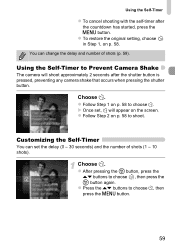
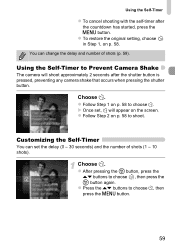
....
z Press the op buttons to shoot. z To restore the original setting, choose in Step 1, on p. 58 to choose , then press the m button again. Using the Self-Timer to Prevent Camera Shake
The camera will appear on p. 58 to choose $, then press the n button.
59 z Follow Step 2 on the screen.
Choose $. X Once set the delay (0 - 30...
PowerShot ELPH 100 HS / IXUS 115 HS Camera User Guide - Page 60


... 58 to two or more than usual. • If the memory card fills, shooting stops automatically. Using the Self-Timer
Choose the settings. What if the number of shots is set a high number of shots, the shooting... interval may take longer than 2 seconds, the lamp and self-timer sound speed up 2 seconds before the shutter releases (the lamp remains lit when the flash...
PowerShot ELPH 100 HS / IXUS 115 HS Camera User Guide - Page 67
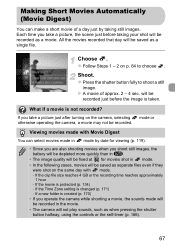
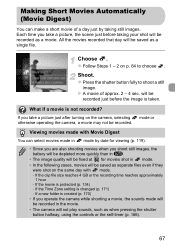
... recorded? z Follow Steps 1 - 2 on the camera, selecting otherwise operating the camera, a movie may not be recorded. X A movie of a day just by date for movies shot in mode. • In the following cases, movies will be saved as when pressing the shutter button halfway, using the controls or the self-timer (p. 166).
67
If the clip...
PowerShot ELPH 100 HS / IXUS 115 HS Camera User Guide - Page 76


... green frame appears
around the face of the person who will play. Face the camera and wink. Press the shutter button fully.
z To cancel the countdown, press ...a Face and Shooting (Smart Shutter)
Using the Wink Self-Timer
Point the camera at a person and press the shutter button fully. X The lamp will blink and the self-timer sound will wink. X The camera will appear on p. 64 to choose ...
PowerShot ELPH 100 HS / IXUS 115 HS Camera User Guide - Page 100
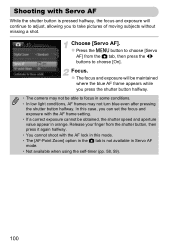
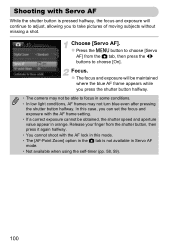
...8226; You cannot shoot with the AF lock in this case, you press the shutter button halfway. • The camera may not turn blue even after pressing the shutter button halfway.
In this mode. • The [AF-Point Zoom... is not available in Servo AF mode. • Not available when using the self-timer (pp. 58, 59).
100 Choose [Servo AF]. z Press the n button to choose [On]. Focus.
PowerShot ELPH 100 HS / IXUS 115 HS Camera User Guide - Page 203
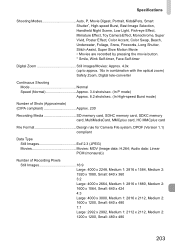
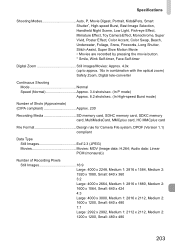
..., Low Light, Fish-eye Effect, Miniature Effect, Toy Camera Effect, Monochrome, Super Vivid, Poster Effect, Color Accent, Color Swap, Beach, Underwater, Foliage, Snow, Fireworks, Long Shutter, Stitch Assist, Super Slow Motion Movie • Movies are recorded by pressing the movie button. * Smile, Wink Self-timer, Face Self-timer
Digital Zoom Still images/Movies: Approx. 4.0x (up...
PowerShot ELPH 100 HS / IXUS 115 HS Camera User Guide - Page 206


...and White Images 92 Blink Detection 105
C
Camera Default Settings 51 Holding the Camera 13
Camera Shake 26, 54, 175 Center (AF ...
206
World Clock 171 Default Settings 51 DIGITAL CAMERA Solution Disk 2 Digital Tele-Converter 56 Digital Zoom 55 Display Language 21 DPOF 159 ...16, 179
F
Face AiAF (AF Frame Mode 95 Face Self-Timer (Shooting Mode 77 Factory Settings J Default Settings FE Lock...
PowerShot ELPH 100 HS / IXUS 115 HS Camera User Guide - Page 208


... Two Second Self-Timer 59 Wink Self-Timer (Shooting Mode) ...... 76 Sepia Tones 92 Servo AF 100 Shooting Number of Shots 15, 18, 62 Shooting Date and Time J Date/Time Shooting Info 186 Shooting Time 30 Shooting Using a TV 105 Slideshow 122 Smart Shuffle 128 Smile (Shooting Mode 75 Snow (Shooting Mode 66 Software DIGITAL CAMERA Solution Disk...
Similar Questions
How To Use Self Timer On Canon Powershot Sx110
(Posted by Acroshe 10 years ago)
How To Set The Self Timer On Canon Powershot Elph 100 Hs Users Manual
(Posted by tavSilv 10 years ago)
Canon Powershot Elph 100 Hs How To Use Self Timer
(Posted by kasugrwils 10 years ago)
How To Set Up Self Timer On Canon Powershot Elph 100hs
(Posted by jbleealle 10 years ago)

