Canon PowerShot ELPH 100 HS Support Question
Find answers below for this question about Canon PowerShot ELPH 100 HS.Need a Canon PowerShot ELPH 100 HS manual? We have 3 online manuals for this item!
Question posted by healabo24 on December 17th, 2013
How Do I Attach Strap To Camera Elph
The person who posted this question about this Canon product did not include a detailed explanation. Please use the "Request More Information" button to the right if more details would help you to answer this question.
Current Answers
There are currently no answers that have been posted for this question.
Be the first to post an answer! Remember that you can earn up to 1,100 points for every answer you submit. The better the quality of your answer, the better chance it has to be accepted.
Be the first to post an answer! Remember that you can earn up to 1,100 points for every answer you submit. The better the quality of your answer, the better chance it has to be accepted.
Related Canon PowerShot ELPH 100 HS Manual Pages
Software Guide for Windows - Page 2


...if you recall but cannot find.
Ensure that a Canon compact digital camera will be used with the [Find] function right on the camera model. HINT
• The "Hint" sections contain procedural ... The screen shots and procedures may also differ slightly from the examples depending upon the camera or printer model in use.
• The explanations in this function, in the explanations...
Software Guide for Windows - Page 3
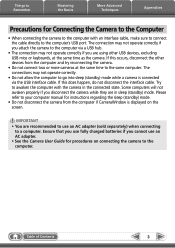
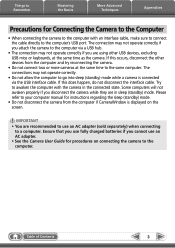
... regarding the sleep (standby) mode.
• Do not disconnect the camera from the computer and try reconnecting the camera.
• Do not connect two or more cameras at the same time as the camera. Ensure that you use fully charged batteries if you attach the camera to a computer. Some computers will not awaken properly if you...
Software Guide for Windows - Page 4


...the Basics 9
Transferring Images...9 Transferring Images by Connecting the Camera to a Computer 9
Printing...12 Printing a Single Image ...24 Color/Brightness Adjustment...25 Adjusting Sharpness - Digital Photo Professional 31
4 PhotoStitch 29 Editing Movies...Table of Contents
About this Manual...2 Precautions for Connecting the Camera to the Computer 3
Things to Remember 6
CameraWindow and ...
Software Guide for Windows - Page 5


... CDs...36
Uploading Movies to YouTube 37 Uploading to a Camera 48
CANON iMAGE GATEWAY...49 About CANON iMAGE GATEWAY (for YouTube 37
Email...38 Attaching Images to Email...38
Slide Shows...39 Viewing Images in... Images...44
Comparing Images...45 Comparing Multiple Images...45
My Camera Settings...46 Changing the Shutter Sound and Start-Up Image 46
Transferring Images...48 Transferring Images to ...
Software Guide for Windows - Page 7
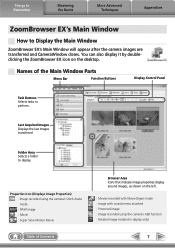
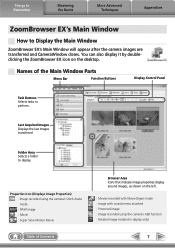
...the left.
: Movies recorded with Movie Digest mode : Image with sound memo attached : Protected image : Image recorded using the camera's AEB function : Rotated image (rotated in display only)
7 Folder Area Selects ... the last images transferred. Properties Icon (Displays Image Properties) : Image recorded using the camera's Stitch Assist mode : RAW image : Movie : Super Slow Motion Movie
Table of ...
Software Guide for Windows - Page 31


... levels together or separately with your desired scene or subject by specifying a picture style.
• The items available to achieve the best results for your camera. Digital Photo Professional's Tool Palette You can convert RAW images to Remember
Mastering the Basics
More Advanced Techniques
Appendices
Converting RAW Images -
Software Guide for Windows - Page 32


... to degradation when
adjusted because it has been compressed.
Things to Remember
Mastering the Basics
More Advanced Techniques
Appendices
To print, using Digital Photo Professional, select an image in the Camera
Processing by Computer
Standard Image Capture
Image sensor data from shutter release
Image Adjustment
Compression
Image adjustment & compression automatically performed
RAW...
Software Guide for Macintosh - Page 3
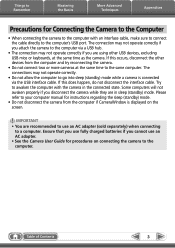
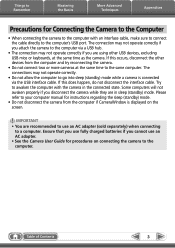
... via a USB hub.
• The connection may not operate correctly if you are recommended to a computer. The connection may not operate correctly if you attach the camera to awaken the computer with an interface cable, make sure to connect the cable directly to the same computer. Try to the computer via the...
Software Guide for Macintosh - Page 4


...Remember
Mastering the Basics
More Advanced Techniques
Appendices
Table of Contents
About this Manual...2 Precautions for Connecting the Camera to the Computer 3
Things to Remember 6
CameraWindow and ImageBrowser 6 CameraWindow and ImageBrowser 6
ImageBrowser's Browser...27 Using Other Editing Software...28 Attaching Sounds...29 Creating Panoramic Images - Digital Photo Professional 32
4
PowerShot ELPH 100 HS / IXUS 115 HS Camera User Guide - Page 2


... Pack NB-4L (with Terminal Cover)
Battery Charger CB-2LV/CB-2LVE
Interface Cable IFC-400PCU
AV Cable AVC-DC400
Wrist Strap WS-DC11
Getting Started
DIGITAL CAMERA Solution Disk
Warranty Card
Using the PDF Manuals
The following items are included in your computer, the PDF manuals will be copied to the computer...
PowerShot ELPH 100 HS / IXUS 115 HS Camera User Guide - Page 13


Attaching the Strap/Holding the Camera
• Attach the included strap and wrap it around your wrist to avoid dropping the camera during use.
• Keep your arms tight against your fingers do not block the flash. Strap
13 1
Getting Started
This chapter explains preparations before shooting, how to shoot in A mode, and then how to a computer.
Be...
PowerShot ELPH 100 HS / IXUS 115 HS Camera User Guide - Page 26
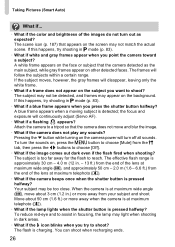
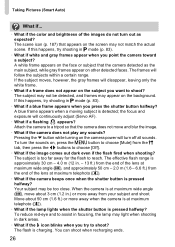
..., try shooting in dark areas.
• What if the h icon blinks when you want to a tripod so that the camera detected as expected? You can shoot when recharging ends.
26 Attach the camera to shoot? The subject is detected; Taking Pictures (Smart Auto)
What if...
• What if the color and brightness of...
PowerShot ELPH 100 HS / IXUS 115 HS Camera User Guide - Page 54


...! will appear on the screen.
z Press the qr buttons to prevent it from moving.
54
Attach the camera to a tripod to choose !, then
press the m button. Turning the Flash Off
You can shoot...Choose !.
When you press the shutter button halfway in low light conditions where camera shake is likely, a flashing will appear on , follow the steps
above to choose .
What if a flashing appears?
PowerShot ELPH 100 HS / IXUS 115 HS Camera User Guide - Page 66


..., natural-colored shots
of fireworks in vivid
colors.
• In mode, hold the camera firmly while shooting as multiple images are captured in succession.
• In t mode, attach the camera to a tripod to match the shooting conditions.
• If camera shake is too strong while shooting in snow (Snow) z Lets you may not be...
PowerShot ELPH 100 HS / IXUS 115 HS Camera User Guide - Page 79


... to a range between 1 and 15 seconds to shoot long exposures. Shooting Long Exposures
You can take the next shot. • You should attach the camera to a tripod to prevent the camera from the brightness of the screen in Step 3 when the shutter button was pressed halfway. • When shutter speeds of 1.3 seconds or...
PowerShot ELPH 100 HS / IXUS 115 HS Camera User Guide - Page 94
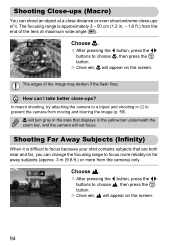
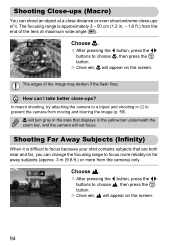
... range to focus more reliably on far away subjects (approx. 3 m (9.8 ft.) or more from the camera) only.
The edges of it is approximately 3 - 50 cm (1.2 in Î to a tripod and...lens at a close distance or even shoot extreme close -ups?
In macro shooting, try attaching the camera to prevent the camera from moving and blurring the image (p. 59). e will not focus. Choose e. How...
PowerShot ELPH 100 HS / IXUS 115 HS Camera User Guide - Page 103


...flash. X Once set the [IS Mode] to choose ..., then press the m button. Attach the camera to a tripod to prevent the camera from the flash cannot reach. Additionally, you can make the main subject, such as people..., appear bright by having the camera provide the appropriate illumination with a tripod (p. 175).
103 Shoot. will appear on ...
PowerShot ELPH 100 HS / IXUS 115 HS Camera User Guide - Page 175
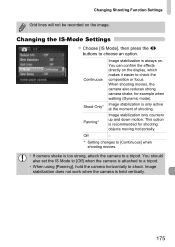
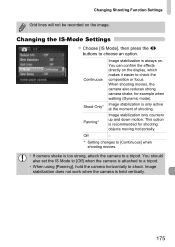
... always on.
Continuous
Shoot Only* Panning*
Image stabilization is recommended for example when walking (Dynamic mode). Image stabilization is too strong, attach the camera to a tripod.
Off
-
* Setting changes to [Continuous] when shooting movies.
• If camera shake is only active at the moment of shooting. Image stabilization does not work when the...
PowerShot ELPH 100 HS / IXUS 115 HS Camera User Guide - Page 181


...(p. 17). • Confirm that functions which you think there is a problem with the camera, first check the following will not retract. • Do not open the memory card/...175). • Set the flash to h (p. 85). • Increase the ISO speed (p. 88). • Attach the camera to [Off] when
shooting with a tripod (p. 175). Screen does not display properly while shooting. A flashing h ...
PowerShot ELPH 100 HS / IXUS 115 HS Camera User Guide - Page 208


...Timer (Shooting Mode) ...... 76 Sepia Tones 92 Servo AF 100 Shooting Number of Shots 15, 18, 62 Shooting Date ... Snow (Shooting Mode 66 Software DIGITAL CAMERA Solution Disk ......... 2 Installation 33 Software Guide 2 Transferring Images...Strap 2, 13 Super Slow Motion (Shooting Mode)....... 110 Super Vivid (Shooting Mode 68
T
Tag Images as Favorites 140 Terminal 34, 130, 131, 152, 178 Toy Camera...
Similar Questions
How To Attach Strap To Canon Powershot Elph 100 Hs
(Posted by FEmatt 10 years ago)
How To Attach Strap On Canon Camera Elph 100 Hs
(Posted by fanjfr 10 years ago)
How To Attach Strap To Canon Elph 300 Camera
(Posted by montcarlos 10 years ago)

