Canon PowerShot A590 IS Support Question
Find answers below for this question about Canon PowerShot A590 IS.Need a Canon PowerShot A590 IS manual? We have 6 online manuals for this item!
Question posted by kasred on September 10th, 2014
Canon Powershot A590 How To Update Firmware
The person who posted this question about this Canon product did not include a detailed explanation. Please use the "Request More Information" button to the right if more details would help you to answer this question.
Current Answers
There are currently no answers that have been posted for this question.
Be the first to post an answer! Remember that you can earn up to 1,100 points for every answer you submit. The better the quality of your answer, the better chance it has to be accepted.
Be the first to post an answer! Remember that you can earn up to 1,100 points for every answer you submit. The better the quality of your answer, the better chance it has to be accepted.
Related Canon PowerShot A590 IS Manual Pages
ImageBrowser 6.5 for Macintosh Instruction Manual - Page 2


....
• Some functions may also differ slightly from the examples depending upon the camera or printer model in use.
• The explanations in this guide are classified ...you recall but cannot find specific words or phrases that a Canon compact digital camera will be available depending on the camera model.
Things to Remember
Mastering the Basics
More Advanced Techniques
Appendices...
ImageBrowser 6.5 for Macintosh Instruction Manual - Page 55


...become rougher.
This image type is supported by Canon. BMP (Windows Bitmap)
This image type comes standard with Windows.
JPEG
Most cameras use this image type. Table of the ... JPEG is widely supported by ImageBrowser. Some cameras might not support this image type. It allows the output of the image pixels from a digital camera without any deterioration in the quality of Contents...
ZoomBrowser EX 6.5 for Windows Instruction Manual - Page 2


... and procedures may not be used with the [Find] function right on the camera model.
Use Adobe Reader's Search functions to the following symbols. Things to Remember
... the camera or printer model in use.
• The explanations in this function, in the explanations.
If you recall but cannot find specific words or phrases that a Canon compact digital camera will be...
Product Line Brochure 2009 - Page 3


...ELPH 20 PowerShot SD960 IS Digital ELPH 21 PowerShot SD880 IS Digital ELPH 22 PowerShot SD780 IS Digital ELPH 23 PowerShot SD790 IS Digital ELPH 24 PowerShot SD1200 IS Digital ELPH 25
PowerShot A-Series Digital Cameras PowerShot A2100 IS 26 PowerShot A2000 IS 27 PowerShot A1100 IS 28 PowerShot A1000 IS 29 PowerShot A480 30 PowerShot A470 31 PowerShot Icon Chart 32 Canon Advantage 33...
Product Line Brochure 2009 - Page 7


... to preview composition and refraining from the use
of advanced technology, for high-end compact digital cameras.
The very first PowerShot camera to avoid harsh shadows in the resulting photos. With loads of creative latitude
Shooting Modes
and compatibility with Canon's full range of the built-in flash to feature a CMOS Sensor is legendary among...
Product Line Brochure 2009 - Page 8


... capture high-resolution still images while shooting a movie. Shooting Modes
Smart AUTO
Supplied Accessories • PowerShot SX200 IS Body
• Lithium-ion Battery Pack NB-5L* • Battery Charger CB-2LX* • Wrist Strap WS-DC9 • Digital Camera Solution CD-ROM • USB Interface Cable IFC-400PCU* • AV Cable AVC-DC400...
Product Line Brochure 2009 - Page 9


....1 3x 2.5"
MEGA PIXELS
OPTICAL PURECOLOR
ZOOM
LCD II
PowerShot D-Series
Impressive Zoom, Impressive Value.
• Exceptional value in a compact ultra-zoom 9.0 Megapixel digital camera with this remarkable camera to go anywhere there's adventure-
Basic Features and Functions
• Zoom in for sharp, steady close-ups with Canon's 10x Optical Zoom lens with Optical Image Stabilizer...
Product Line Brochure 2009 - Page 10


....
Exclusive Coach Edition metal neck strap is picture perfect-precision digital imaging from Canon wrapped in the modern American design of Perfection.
Presenting the sleek, Canon PowerShot SD990 IS Digital ELPH camera in pure black, as well as optional accessory. Shooting Modes
The PowerShot SD990 IS Digital ELPH camera
delivers highest megapixel images with wide viewing angle and an...
Product Line Brochure 2009 - Page 11
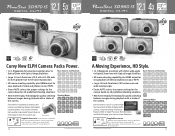
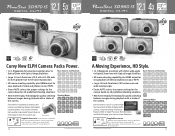
... Detection and Active Display plus 5x Optical Zoom with the PowerShot SD960 IS Digital ELPH camera. Active display
Supplied Accessories • PowerShot SD970 IS Digital ELPH
Body • Lithium-ion Battery Pack NB-5L* • Battery Charger CB-2LX* • Wrist Strap WS-DC7 • Digital Camera Solution CD-ROM • USB Interface Cable IFC-400PCU* •...
Product Line Brochure 2009 - Page 12


... of its focus is Canon's
boldest commitment to the up-close and personal rewards of its precision 4x optical zoom. Smart AUTO
Supplied Accessories • PowerShot SD780 IS Digital ELPH
Body • Lithium-ion Battery Pack NB-4L* • Battery Charger CB-2LV* • Wrist Strap WS-DC7 • Digital Camera Solution CD-ROM •...
Product Line Brochure 2009 - Page 13


... enter the frame seamlessly with the Face Detection Self-Timer. Processor
Supplied Accessories • PowerShot SD1200 IS Digital ELPH
Body • Lithium-ion Battery Pack NB-6L* • Battery Charger CB-2LY* • Wrist Strap WS-DC7 • Digital Camera Solution CD-ROM • USB Interface Cable IFC-400PCU* • AV Cable AVC-DC400...
Product Line Brochure 2009 - Page 14


.... Inside its solid black, chrome accented design, the unique Canon PowerShot A2100 IS makes a monumental fashion statement.
Shooting Modes
Supplied Accessories • PowerShot A2100 IS Body
• AA-size Alkaline Battery (x2) • SD Memory Card SDC-32MB • Wrist Strap WS-800 • Digital Camera Solution CD-ROM • USB Interface Cable IFC-400PCU...
Product Line Brochure 2009 - Page 15


...; This stylish digital camera comes in a range
of intense, happy colors. With the stylishly designed PowerShot A1000 IS, creating dazzling images has never been easier or more creative freedom. gray, blue, brown and purple.
• Easy mode for the camera based on 18 predefined shooting Shooting Modes situations.
Advanced features including Genuine Canon Face Detection...
Product Line Brochure 2009 - Page 16


....
• Fully automatic 7.1 Megapixel digital camera with 3.4x Optical Zoom and a 2.5-inch LCD screen.
• Enhanced Canon Face Detection Technology automatically sets focus, exposure, flash and white balance for greater shooting freedom.
• ≥III Image Processor for greater shooting freedom. Basic Features and Functions Shooting Modes
The PowerShot A470 comes in 4 fun colors...
Product Line Brochure 2009 - Page 22


... CONVERTER
The digital tele converter feature lets you to tilt the LCD up or down fully. PowerShot cameras also let you can happen at night, Night Display function lets you to 3.0-inch LCD screens now have an anti-reflective coating on subsequent shots. Canon's second-generation PureColor LCD II offers spectacular color, resolution and...
Product Line Brochure 2009 - Page 27
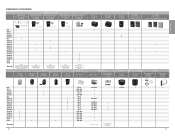
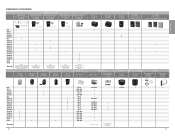
....
52
53 SX200 IS
•
NB-5L
-
A1000 IS
•
NB4-300
-
POWERSHOT ACCESSORIES
Digital Camera Accessory Kit AKT-DC1
3919B001
PowerShot Accessory Kit
Digital ELPH Camera Accessory Kit 4 9763A006
Digital ELPH Camera Accessory Kit 5 1135B003
Digital ELPH Camera Accessory Kit 7 TBA
PowerShot A-Series Accessory Kit 2 1169B021
PSC-5100 3527B001
PSC-4000 3528B001
PSC-3100...
Product Line Brochure 2009 - Page 28


... reaching to the resolution and print sizes (suggested maximum) of the digital camera. Please check individual product literature for Movie Mode represent total capacity of memory card. Maximum elapsed time for movie clips varies according to the camera model. *Depends on camera settings. POWERSHOT ACCESSORIES
Speedlite EX Series (580EX II/430EX II/220EX)
Speedlite
Speedlite...
Product Line Brochure 2009 - Page 29


...
Press the lit Print/Share button. It's compatible with a number of all through the PowerShot line, Canon cameras help photographers of heavyweight Fine Art papers, has three different black inks for Your Digital Canon Camera. Canon's superior digital cameras are designed from your Canon digital cameras quickly, easily and without the use , even directly from the ground up to your printer...
Product Line Brochure 2009 - Page 33
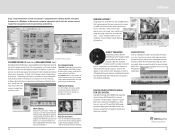
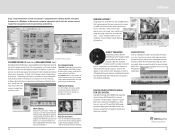
..., simply press the Print/Share button to display all the images including the images within multiple folders and view these images simultaneously.
Digital Photo Professional
*Not on all functions. Every Canon PowerShot camera kit includes a comprehensive software bundle that gives the owner of a Windows or Macintosh computer a powerful set image size, quality, and other...
Product Line Brochure 2009 - Page 35


... available when manually 15-1/2500 sec.; File Format for all PowerShot cameras: Design rule for Camera File System 1.0, DPOF Ver. 1.1 (Digital Print Order Format)
69 AE lock
±2 stops in... Fine
JPEG: Normal, Fine, SuperFine
Still Image: JPEG (Exif. 2.2 compliant), RAW (CR2 (Canon original));Movie: MOV (Image: H.264; Movie: Normal
Special Playback, Editing, Auto Rotate, Resume
...
Similar Questions
Camera Will Not Flash Or Work. Can You Help? New Baby And Need To Take Pictures.
can you please call?
can you please call?
(Posted by Berobbins 7 years ago)
Battery Compartment?
how do I open the powershot a590 battery compartment
how do I open the powershot a590 battery compartment
(Posted by aejx2 7 years ago)
Update Firmware In Sx230 Hs
How can I update the firmware (software version) in a Canon SX230 HS camera?
How can I update the firmware (software version) in a Canon SX230 HS camera?
(Posted by leepratt 8 years ago)

