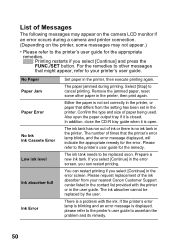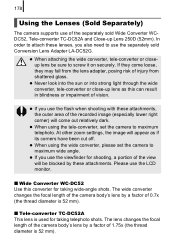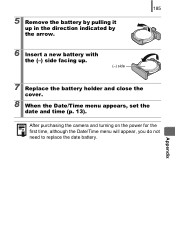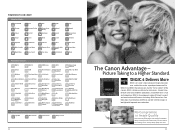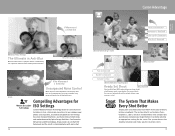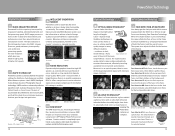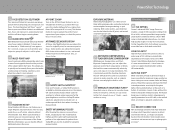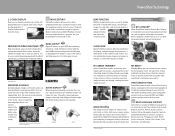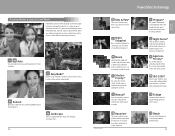Canon PowerShot A590 IS Support Question
Find answers below for this question about Canon PowerShot A590 IS.Need a Canon PowerShot A590 IS manual? We have 6 online manuals for this item!
Question posted by Berobbins on November 7th, 2016
Camera Will Not Flash Or Work. Can You Help? New Baby And Need To Take Pictures.
can you please call?
Current Answers
Answer #1: Posted by Odin on November 7th, 2016 4:47 PM
Canon won't call you, and we (Help Owl) can't. You must press the power button. See the illustration at this manual page: https://www.manualslib.com/manual/949731/Canon-Powershot-A590-Is.html?page=44#manual. If that does not solve, you need to ask Canon: use the contact information here--https://www.contacthelp.com/canon/customer-service.
Hope this is useful. Please don't forget to click the Accept This Answer button if you do accept it. My aim is to provide reliable helpful answers, not just a lot of them. See https://www.helpowl.com/profile/Odin.
Related Canon PowerShot A590 IS Manual Pages
Similar Questions
Date/time Function Problem
Date stamp function no longer works. I keep trying to reset but it fails to save every time. Result ...
Date stamp function no longer works. I keep trying to reset but it fails to save every time. Result ...
(Posted by fryshop 7 years ago)
New Aa Batteries Do Not Last Long. Is There Another Internal Battery In A590?
In the past, new AA batteries lasted longer than they do now. Recently I got the battery warning aft...
In the past, new AA batteries lasted longer than they do now. Recently I got the battery warning aft...
(Posted by marymushinsky 7 years ago)
I Dropped My Camera And Now My Zoom Will Not Work And I Cannot Take Pictures.
When I turned it on it said something about realign the lens. What do I do.
When I turned it on it said something about realign the lens. What do I do.
(Posted by deejaybee 9 years ago)
Could You Help Me ? I Need The Power Shot Sx510hs Electronic Manual In Spanish
(Posted by noealons 9 years ago)
Zb Module Is Not Working.
I've uninstalled and re-installed camera software. I've updated zoombrowser....still the zb module i...
I've uninstalled and re-installed camera software. I've updated zoombrowser....still the zb module i...
(Posted by Lhook0387 11 years ago)