Canon PowerShot A510 Support Question
Find answers below for this question about Canon PowerShot A510.Need a Canon PowerShot A510 manual? We have 9 online manuals for this item!
Question posted by Tarkdro on December 8th, 2013
Where Can I Buy A Powershot A510 User Manual
The person who posted this question about this Canon product did not include a detailed explanation. Please use the "Request More Information" button to the right if more details would help you to answer this question.
Current Answers
There are currently no answers that have been posted for this question.
Be the first to post an answer! Remember that you can earn up to 1,100 points for every answer you submit. The better the quality of your answer, the better chance it has to be accepted.
Be the first to post an answer! Remember that you can earn up to 1,100 points for every answer you submit. The better the quality of your answer, the better chance it has to be accepted.
Related Canon PowerShot A510 Manual Pages
ImageBrowser 6.5 for Macintosh Instruction Manual - Page 2


... contain procedural suggestions and tips for your convenience. To access this manual are using Adobe Reader 8 or later, you recall but cannot find specific words or phrases that a Canon compact digital camera will be used with the [Find] function right on the camera model. Read them . The screen shots and procedures may not be...
ImageBrowser 6.5 for Macintosh Instruction Manual - Page 55


...image type. AVI (.AVI)
Standard Windows movie type. MOV (.MOV)
Movie type. JPEG
Most cameras use this image type. However, because it . Exif JPEG is an image type that adds ...output of the image pixels from a digital camera without any deterioration in the quality of the data is supported by ImageBrowser.
Things to a JPEG image. Some cameras might not support this image type....
ZoomBrowser EX 6.5 for Windows Instruction Manual - Page 2


... may appear slightly different if you are based on the premise that a Canon compact digital camera will be used with the [Find] function right on the camera model.
Things to Remember
Mastering the Basics
More Advanced Techniques
Appendices
About this Manual
Notation Conventions
The contents of this function, in Adobe Reader click the [Edit...
ZoomBrowser EX 5.0 Software User Guide - Page 118
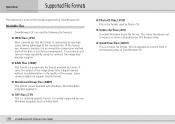
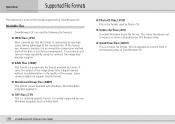
...such as a movie mark in the Browsing Area of ZoomBrowser EX.
118 ZoomBrowser EX Software User Guide The file appears as Macintosh).
■ PhotoCD files (.PCD) This is widely supported... This format is a relatively popular format. It saves the output of the image pixels from a digital camera without any deterioration in ZoomBrowser EX's Browser Area.
■ QuickTime files (.MOV) This is a...
ImageBrowser Software User Guide - Page 100


.... This file format is supported by nonMacintosh programs (such as Windows).
100 ImageBrowser Software User Guide
■ Windows Bitmap files This format is standard on Windows. It compresses at ...provided by ImageBrowser. It allows the output of the image pixels from a digital camera without any deterioration in the Browser Area of the image. Appendices
Supported File Formats
The following file...
Direct Print User Guide - Page 7


... supplied with the printer. *4 Also refer to the user guide that
allows you to also connect your camera to non-Canon PictBridge compliant printers and print images with simple operations using a computer by directly connecting digital cameras and digital camcorders (hereafter "camera") to print images without using the camera buttons. * PictBridge: PictBridge is an industry standard for...
PowerShot A520/A510 Camera User Guide - Page 1
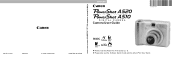
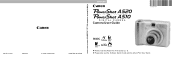
PRINTED IN JAPAN
z Please read the Read This First section (p. 4). DIGITAL CAMERA
ENGLISH
Camera User Guide
Camera User Guide
CDI-E175-010
XXXXXX
© 2004 CANON INC.
z Please also see the Software Starter Guide and the Direct Print User Guide.
PowerShot A520/A510 Camera User Guide - Page 110
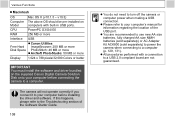
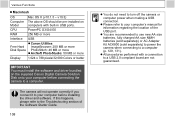
... connecting to your computer before installing the driver and software. v10.3)
Computer The above OS should be pre-installed on the supplied Canon Digital Camera Solution Disk onto your computer's manual for information regarding the location of the Software Starter Guide.
108
z You do not need to a computer. z Please refer to a computer (p. 129...
PowerShot A520/A510 Camera User Guide - Page 115
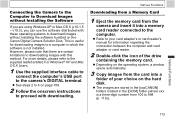
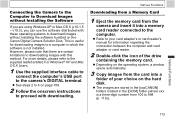
...the Canon Digital Camera Solution Disk. Various Functions
113 For more details, please refer to the supplied leaflet entitled For Windows® XP and Mac OS X Users.
1 Use...the camera's DIGITAL terminal. z Refer to your choice on the operating system, a window opens automatically.
3 Copy images from the
camera and insert it into a
folder of your card adapter's or card reader's manual for...
PowerShot A520/A510 Camera User Guide - Page 160


... equipment and receiver. • Connect the equipment into an outlet on , the user is encouraged to try to correct the interference by one or more of the following...technician for Class B digital devices, pursuant to provide reasonable protection against harmful interference in the manual. If this equipment in order to radio communications. FCC Notice
(Digital Camera, Model PC1106/PC1107...
PowerShot A520/A510 Manuals - Page 1
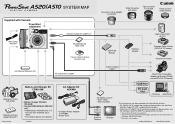
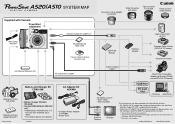
... IFC-400PCU supplied with the camera. *1 Also available for purchase separately. *2 See the user guide supplied with Camera PowerShot A520/A510
Wrist Strap WS-200
Conversion Lens Adapter LA-DC52F
Wide Converter WC-DC52
Tele-converter TC-DC52A
Close-up Lens 250D (52mm)
Interface Cable IFC-400PCU*1
MultiMediaCard MMC-16M
Canon Digital Camera Solution Disk
USB Card...
PowerShot A520/A510 Manuals - Page 2
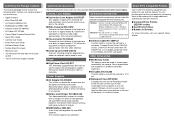
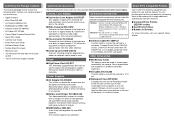
...-400PCU • AV Cable AVC-DC300 • Canon Digital Camera Solution Disk • Quick Start Guide • Camera User Guide • Direct Print User Guide • Software Starter Guide • System Map ...course it's also ideal for the PowerShot A520/ A510. Direct Print Compatible Printers
Canon offers the following separately sold in flash to the camera with the following OS. Flash
...
PowerShot A520/A510 Quick Start Guide - Page 2
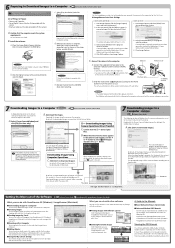
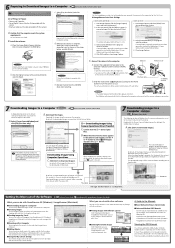
...Camera and Computer • Canon Digital Camera Solution Disk provided with the
camera • Interface Cable (use this software in the CD-ROM window.
List of these applications is complete, the thumbnails (tiny versions) of the Software ➜
Software Starter Guide, ZoomBrowser EX / ImageBrowser Software User... download to view the PDF manuals. Downloaded images are saved into...
Software Starter Guide Ver.22 - Page 3
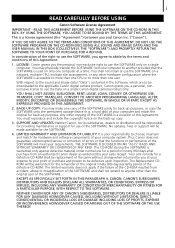
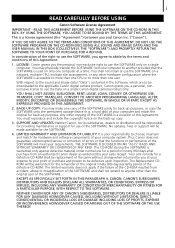
... USER MANUAL IN THIS BOX (COLLECTIVELY, THE "SOFTWARE") AND PROMPTLY RETURN THE SOFTWARE TO YOUR POINT OF PURCHASE FOR A REFUND.
With respect to the sound and image data ("Data") contained in the Software, which are to be downloaded to the applicable Canon digital camera ... Canon Inc. ("Canon"). You must reproduce and include the copyright notice on a single Canon digital camera product only.
Software Starter Guide Ver.22 - Page 6
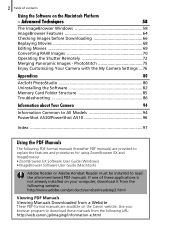
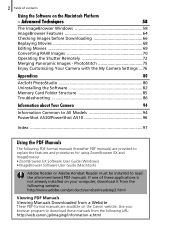
... 82 Memory Card Folder Structure 85 Troubleshooting 86
Information about Your Camera
94
Information Common to All Models 94 PowerShot A520/PowerShot A510 96
Index 97
Using the PDF Manuals
The following PDF-format manuals (hereafter PDF manuals) are available on the Canon website. 2 Table of these manuals from the following URL: http://web.canon.jp/Imaging/information...
Software Starter Guide Ver.22 - Page 14


... that are running.
Installing the Software and USB Driver
Start by installing the software from the Canon Digital Camera Solution Disk.
• You must install the software before you connect the camera to the computer.
• Users of Windows XP and Windows 2000 must first log in as an Administrator (computer system administrator) to...
Software Starter Guide Ver.22 - Page 71
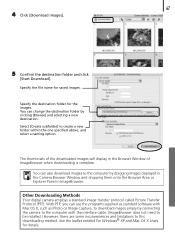
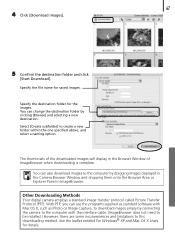
...ImageBrowser.
See the leaflet entitled For Windows® XP and Mac OS X Users for the images.
You can use the programs supplied as standard software with Mac...] to the computer by clicking [Browse] and selecting a new destination. Other Downloading Methods Your digital camera employs a standard image transfer protocol called Picture Transfer Protocol (PTP). Specify the file name for ...
Software Starter Guide Ver.22 - Page 84


...Open], and double- Macintosh
1 Close all programs that are running . 2 Place the Canon Digital Camera Solution Disk in the CD-ROM drive. Follow the onscreen messages to proceed with the installation... includes color corrections, brightness adjustments and special effects.
Windows 2000, Windows Me
and Windows 98 users, double-click the [My Computer] icon on the desktop.
4 Right-click the CD-ROM...
Software Starter Guide Ver.22 - Page 86


...] menu and select [Programs] or [All Programs], followed by [Canon Utilities], [CameraWindow], [PowerShot - 82 Uninstalling the Software
Uninstalling the Software
The procedures for uninstalling the software are only required when you wish to delete the programs from the Canon Digital Camera Solution Disk (excluding ArcSoft PhotoStudio)
This explanation uses ZoomBrowser EX to demonstrate...
Software Starter Guide Ver.22 - Page 99


...; Canon Digital Camera Solution Disk • Interface cable supplied with the camera in standby (sleep) mode. You are in the connected state. Ensure that you have installed the software from a household power source (AC adapter) when connecting to a computer (if available for your computer manual for information about connecting the camera to your camera model).
The...
Similar Questions
Canon Powershot A640 User Manual Macro Mode
hello, if I set the canonA640 in macro mode ,the tulip icon appears but it doesnot sharpen automatic...
hello, if I set the canonA640 in macro mode ,the tulip icon appears but it doesnot sharpen automatic...
(Posted by zapjok 9 years ago)
Where To Order Canon Powershot Elph100hs Users Manual
(Posted by spth 9 years ago)
How To Set The Date And Time For A Power Shot A510 Camera
(Posted by yecra 10 years ago)
I Can't Download Images From My Canon Powershot A510 To My Macbook Pro
I can't download images from my Canon Powershot A510 to my MacBook Pro
I can't download images from my Canon Powershot A510 to my MacBook Pro
(Posted by vivianldart 12 years ago)

