Canon PowerShot A410 Support Question
Find answers below for this question about Canon PowerShot A410.Need a Canon PowerShot A410 manual? We have 9 online manuals for this item!
Question posted by Anonymous-114556 on June 23rd, 2013
How To Get Display To Work
how to display previous photos
Current Answers
There are currently no answers that have been posted for this question.
Be the first to post an answer! Remember that you can earn up to 1,100 points for every answer you submit. The better the quality of your answer, the better chance it has to be accepted.
Be the first to post an answer! Remember that you can earn up to 1,100 points for every answer you submit. The better the quality of your answer, the better chance it has to be accepted.
Related Canon PowerShot A410 Manual Pages
ImageBrowser 6.5 for Macintosh Instruction Manual - Page 2


...are using another version of Mac OS.
• The displayed screens and procedures may also differ slightly from the examples depending upon the camera or printer model in use.
• The explanations in...are based on the premise that a Canon compact digital camera will be used with the [Find] function right on the camera model.
IMPORTANT • The "Important" sections contain operating precautions or...
ImageBrowser 6.5 for Macintosh Instruction Manual - Page 55


...The following is a list of the data is widely supported by ImageBrowser. RAW
This is supported by Canon. Some cameras might not support this image type. PICT
This is a relatively popular image type. This image type is a proprietary... movie thumbnail and a movie icon show in the quality of the image pixels from a digital camera without any deterioration in ImageBrowser's Browser Area.
ZoomBrowser EX 6.5 for Windows Instruction Manual - Page 2


... using another version of Windows.
• The displayed screens and procedures may also differ slightly from the examples depending upon the camera or printer model in use.
• The ...cannot find specific words or phrases that a Canon compact digital camera will be used with the [Find] function right on the camera model.
Things to Remember
Mastering the Basics
More Advanced ...
ZoomBrowser EX 6.5 for Windows Instruction Manual - Page 54


It saves the output of the image pixels from a digital camera without any deterioration in ZoomBrowser EX's Browser Area. Most Windows programs support..., because it .
Some cameras might not support this image type.
JPEG (.JPG)
Most cameras use this image type. AVI (.AVI)
Standard Windows movie type.
TIFF (.TIF)
This is the image type used for Photo CDs. Things to Remember
...
ImageBrowser 5.5 Software User Guide - Page 121
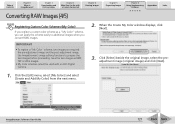
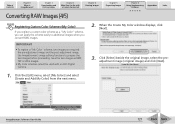
Chapter 2
Downloading and Printing Images
Chapter 3
What You Can Do with an EOS Digital Camera.
2.
Table of Contents
Chapter 1
What is ImageBrowser? When the Create My Color window displays, click [Next].
3. Use ImageBrowser's image editing functions to additional images when you register a custom color scheme as BMP, TIFF or JPEG images.
• My Color...
ImageBrowser 5.5 Software User Guide - Page 124


It allows the output of the image pixels from a digital camera without any deterioration in the Browser Area of ImageBrowser.
Exif JPEG is a ... a list of image types supported by ImageBrowser. However, because it .
■ QuickTime/AVI These are movies, which display as movie marks in the quality of the image.
Table of Contents
Chapter 1
What is the standard image type for...
PowerShot A410 Camera User Guide Advanced - Page 1
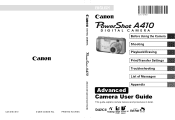
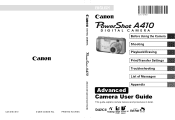
ENGLISH
DIGITAL CAMERA
CDI-E183-010
© 2005 CANON INC. PRINTED IN CHINA
Advanced Camera User Guide
Before Using the Camera
Shooting
Playback/Erasing
Print/Transfer Settings
Troubleshooting
List of Messages
Appendix
Advanced Camera User Guide
This guide explains camera features and procedures in detail.
PowerShot A410 Camera User Guide Advanced - Page 7
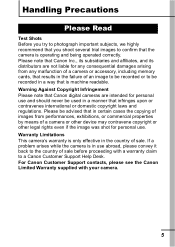
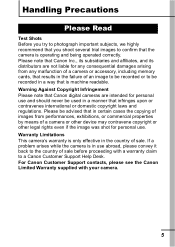
... of images from any consequential damages arising from performances, exhibitions, or commercial properties by means of sale before proceeding with your camera.
5 Warning Against Copyright Infringement Please note that Canon digital cameras are not liable for personal use . For Canon Customer Support contacts, please see the Canon Limited Warranty supplied with a warranty claim...
PowerShot A410 Camera User Guide Advanced - Page 40


...a memory card that has been formatted in seconds) and a red
circle appear on the Canon Digital Camera Solution Disk. z Before recording, you can set the white balance (p. 45). When the maximum recording... time elapses
- z QuickTime 3.0 or later is standard with the camera may be used without further formatting. 1 FUNC.
When the internal memory and the memory...
PowerShot A410 Camera User Guide Advanced - Page 77


... too bright.
zUse the spot metering function (p. 43).
Flash is a phenomenon that occurs
reflected off dust
with digital cameras and does not
particles or insects in contrast to off (Flash off the subject into the camera. Subject in recorded image is too close, making the flash too strong. zShoot within correct shooting distance...
PowerShot A410 Camera User Guide Advanced - Page 99
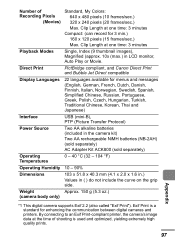
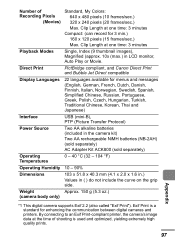
... (max.) in ( ) do not include the curve on the grip side. Weight
Approx. 150 g (5.3 oz.)
(camera body only)
*1 This digital camera supports Exif 2.2 (also called "Exif Print"). PictBridge compliant, and Canon Direct Print and Bubble Jet Direct compatible
Display Languages
22 languages available for menus and messages
(English, German, French, Dutch, Danish, Finnish, Italian...
PowerShot A410 Camera User Guide Advanced - Page 113
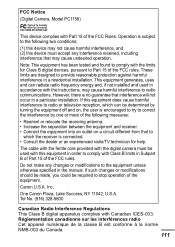
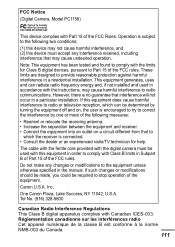
...in a residential installation. The cable with the ferrite core provided with the digital camera must accept any changes or modifications to Part 15 of the FCC Rules....circuit different from that may cause harmful interference to comply with the limits for help.
FCC Notice
(Digital Camera, Model PC1156)
This device complies with Canadian ICES-003. One Canon Plaza, Lake Success, NY ...
Software Starter Guide (For the Canon Digital Camera Solution Disk Ver.25) - Page 13
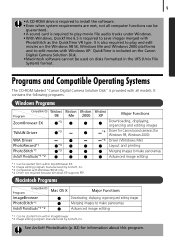
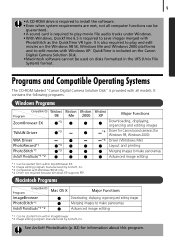
... Me
Windows 2000
Windows XP
*4 *4
Major Functions
Downloading, displaying, organizing and editing images Driver for Canon brand cameras (for information about this program.
Macintosh Programs
Compatible OS Program...Windows, QuickTime 6.5 is provided with Windows XP. It is included on the Canon Digital Camera Solution Disk. • Macintosh software cannot be used on the Windows 98 SE,...
Software Starter Guide (For the Canon Digital Camera Solution Disk Ver.25) - Page 16


... automatically. Double-click the [SETUP.EXE]
icon. Double-click the [My Computer] icon on the desktop. 2. Some computers may not display the [.EXE] file name extension as shown above.
4 Click the Digital Camera Software
[Install] button. Right-click the CD-ROM icon and select [Open].
3. How to restart your computer, if they appear...
Software Starter Guide (For the Canon Digital Camera Solution Disk Ver.25) - Page 40


.... If the installer panel fails to play the movie.
To install QuickTime, please follow these procedures. 1.
You can save the displayed scene as a still image by clicking here.
Place the Canon Digital Camera Solution Disk in the How to proceed with a movie icon in ZoomBrowser EX's Browser Area. Follow the onscreen instructions to...
Software Starter Guide (For the Canon Digital Camera Solution Disk Ver.25) - Page 86


...] icon .
Macintosh
1 Close all programs that are running . 2 Place the Canon Digital Camera Solution Disk in this chapter if you experience a problem using the programs.
ArcSoft PhotoStudio
...and special effects. If the installer panel displays, click [Exit] to -use image editing program from the supplied CD-ROM, the Canon Digital Camera Solution Disk, as required.
Follow the ...
Software Starter Guide (For the Canon Digital Camera Solution Disk Ver.25) - Page 88


... from the Canon Digital Camera Solution Disk (excluding ArcSoft PhotoStudio)
This ...Camera Suite 1.3 • Uninstall the program by clicking the [Start] menu and selecting [Control Panel] and [Add or
Remove Programs]. • With Windows 2000/Me/98, uninstall the program by clicking the [Start] menu and selecting
[Settings] followed by [Canon Utilities], [CameraWindow], [PowerShot...
Software Starter Guide (For the Canon Digital Camera Solution Disk Ver.25) - Page 103
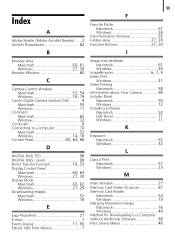
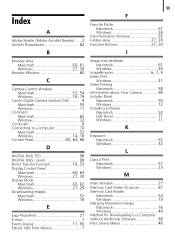
... 52, 54 Windows 16, 19
Canon Digital Camera Solution Disk .......... 9 Macintosh 50 Windows 11
Comment Macintosh 65 Windows 32
Computer 8 Connecting to a computer 10
Macintosh 52
Windows 14, 16 Control Panel 60, 63, 66
D
DIGITAL IXUS 750 98 DIGITAL IXUS i zoom 98
Direct Transfer Function 18, 53
Display Control Panel
Macintosh 60, 63 Windows 27...
ZoomBrowser EX 5.5 Software User Guide - Page 140


..." scheme, two images are required: the pre-adjustment image and the post-adjustment image. When the Create My Color window displays, click [Next].
3. Click [Select] beside the original image, select the preadjustment image (original image) and click [Next... images.
• My Color schemes cannot be used with an EOS Digital Camera.
2. Table of Contents
Chapter 1
What is ZoomBrowser EX?
ZoomBrowser EX 5.5 Software User Guide - Page 144


...of the data is a proprietary image type provided by Photo CDs.
■ Video clip (.AVI) Standard Windows movie image type.
It saves the output of the image pixels from a digital camera without any deterioration in the Browsing Area of ZoomBrowser ...in ZoomBrowser EX's Browser Area.
■ QuickTime (.MOV) This is a movie which display as a movie mark in the quality of the human eye.
Similar Questions
Canon Powershot A410 3.2 How To Fix Memory Card Error
(Posted by advebah 9 years ago)
Www.canon Digital Camera Powershot S200 User Mauel In English Can U Get Me ?
(Posted by mohangca 10 years ago)
Camera A410 Is Dead Due To My Dumb Error...
I wrongly thought the DC Adaptor port was for a remote shutter cord. The shutter cord has a threaded...
I wrongly thought the DC Adaptor port was for a remote shutter cord. The shutter cord has a threaded...
(Posted by hellorastas 11 years ago)
Canon Powershot A410 Digital Camera
how can I tell if the cf card logic circuits are bad in a canon powershot a410 digital camera
how can I tell if the cf card logic circuits are bad in a canon powershot a410 digital camera
(Posted by eddieslilmama 11 years ago)
Is There A Touchscreen Avalable On The Canon Powershot A4000 Is Digital Camera?
On the Canon PowerShot A4000 IS Digital Camera - Red (16.0 MP, 8x Optical Zoom) 3.0 inch LCD? Curry...
On the Canon PowerShot A4000 IS Digital Camera - Red (16.0 MP, 8x Optical Zoom) 3.0 inch LCD? Curry...
(Posted by masterwolf 11 years ago)

