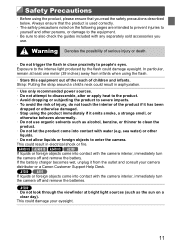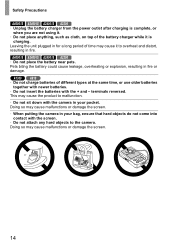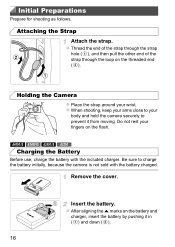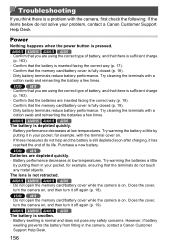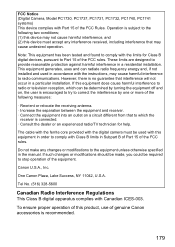Canon PowerShot A4000 IS Support Question
Find answers below for this question about Canon PowerShot A4000 IS.Need a Canon PowerShot A4000 IS manual? We have 1 online manual for this item!
Question posted by jeanieanderson on March 19th, 2013
Canon A4000 Charger Problem
Current Answers
Answer #1: Posted by tintinb on April 12th, 2013 8:02 AM
- http://www.amazon.com/Powershot-Includes-Replacement-Batteries-Protectors/dp/B007PUEEO6
- http://www.amazon.com/NB-11L-Battery-PowerShot-Digital-Camera/dp/B007KMCVE4
- http://www.itsbattery.com/Canon-Digital-Camera-Battery/canon-PowerShot-A4000-battery.htm
If you have more questions, please don't hesitate to ask here at HelpOwl. Experts here are always willing to answer your questions to the best of our knowledge and expertise.
Regards,
Tintin
Related Canon PowerShot A4000 IS Manual Pages
Similar Questions
pictures
how can I tell if the cf card logic circuits are bad in a canon powershot a410 digital camera
On the Canon PowerShot A4000 IS Digital Camera - Red (16.0 MP, 8x Optical Zoom) 3.0 inch LCD? Curry...