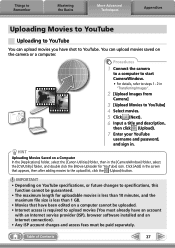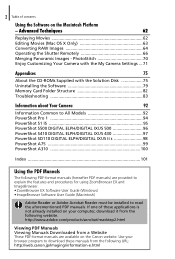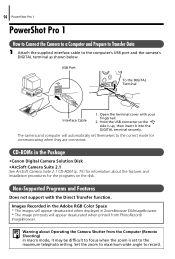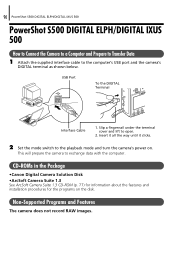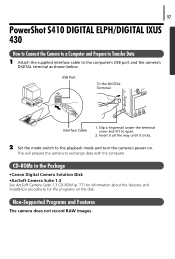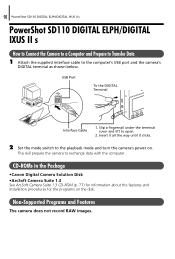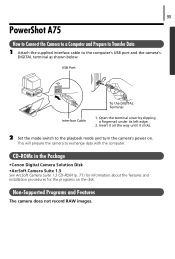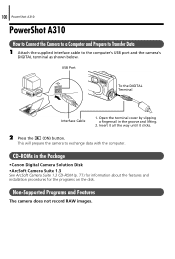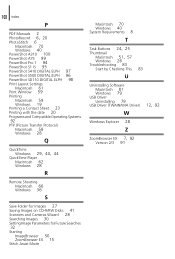Canon PowerShot A310 Support Question
Find answers below for this question about Canon PowerShot A310.Need a Canon PowerShot A310 manual? We have 8 online manuals for this item!
Question posted by anil34035 on June 7th, 2014
Connection Of Camera To Pc
how can i connect power shot canon camera to PC to upload pictures
Current Answers
Answer #1: Posted by Odin on June 7th, 2014 11:06 AM
Use a USB port on the computer. If necessary, buy the cable from an electronics store.
Hope this is useful. Please don't forget to click the Accept This Answer button if you do accept it. My aim is to provide reliable helpful answers, not just a lot of them. See https://www.helpowl.com/profile/Odin.
Related Canon PowerShot A310 Manual Pages
Similar Questions
How To Delete Pictures From A Canon Power Shot Camera 3300 Is
How do I delete pictures from a canon power shot 3300 Is camera?
How do I delete pictures from a canon power shot 3300 Is camera?
(Posted by helloitsmeginnyp 10 years ago)
First Pic Taken Is Black
whenever i open my camera canon powershot a3100IS the very first pic that i take is absolutely blac...
whenever i open my camera canon powershot a3100IS the very first pic that i take is absolutely blac...
(Posted by swati233mishra 10 years ago)
About Powershot A310
I miss the cd. I download the softwarefrom interenet. Now i cannot make picture connecting with pc. ...
I miss the cd. I download the softwarefrom interenet. Now i cannot make picture connecting with pc. ...
(Posted by manojvbnair 11 years ago)
What Must Be Checked In The Computer For Camera To Upload Pictures From Camera
someone told me to uncheck certain items and when I did the camera no longer will upload photos. I n...
someone told me to uncheck certain items and when I did the camera no longer will upload photos. I n...
(Posted by wmfjk 12 years ago)
Canon Powershot A310 Will Not Show Image On Screen In The Shooting Mode.
I have heard that the CCD Sensor could be the problem and a free repair is available. Is there a cha...
I have heard that the CCD Sensor could be the problem and a free repair is available. Is there a cha...
(Posted by mgfund 12 years ago)