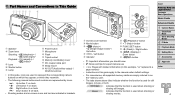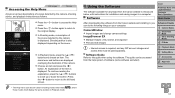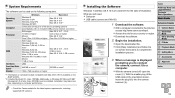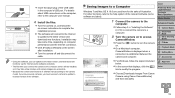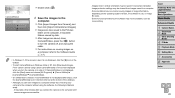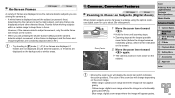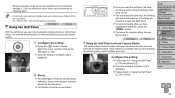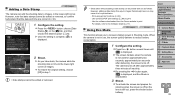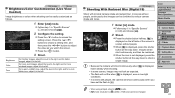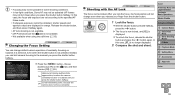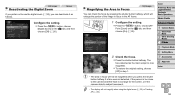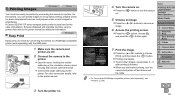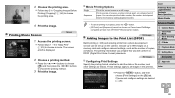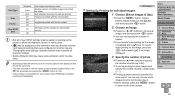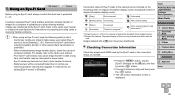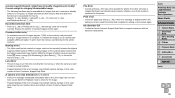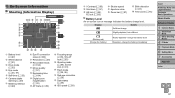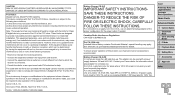Canon PowerShot A2500 Support Question
Find answers below for this question about Canon PowerShot A2500.Need a Canon PowerShot A2500 manual? We have 1 online manual for this item!
Question posted by vastinemccoy on December 20th, 2013
How Do I Download Photos To My HP 2000?
Current Answers
Answer #1: Posted by BusterDoogen on December 20th, 2013 3:23 PM
I hope this is helpful to you!
Please respond to my effort to provide you with the best possible solution by using the "Acceptable Solution" and/or the "Helpful" buttons when the answer has proven to be helpful. Please feel free to submit further info for your question, if a solution was not provided. I appreciate the opportunity to serve you!
Related Canon PowerShot A2500 Manual Pages
Similar Questions
is a canon powershot a2500 capable of cropping photos? How?
hello my camera canon A2500 is the new I turn on my screen and white and I don not have a date or ti...
I brought a new computer...can't download photos from my Canon A630.....need softward or ability to ...