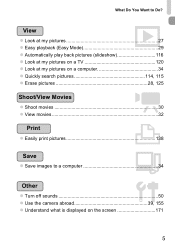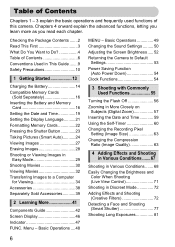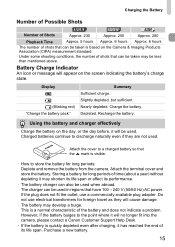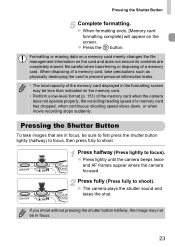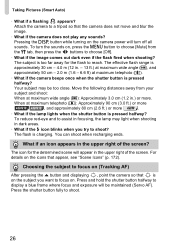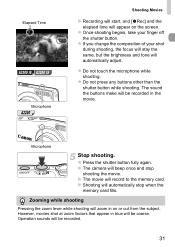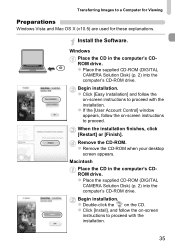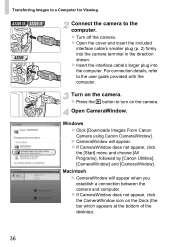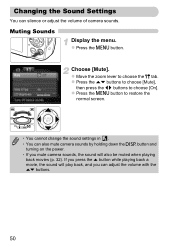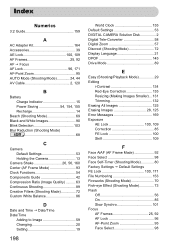Canon PowerShot A2200 Support Question
Find answers below for this question about Canon PowerShot A2200.Need a Canon PowerShot A2200 manual? We have 1 online manual for this item!
Question posted by elenaniculescu7 on April 25th, 2013
I Have No Sound When I Play I Video On My Canon Powershot A2200. What Do I Do?
I have camera volume On.
Current Answers
Answer #1: Posted by TommyKervz on April 25th, 2013 1:17 AM
Greetings - Below is a link to your canon PowerShot user manual available for download in pdf you can refer to for more precise instructions around sound settings. To be sure that the camera was sound-recording enabled during the recording, and also that it is not in a way muted from sound play back.
http://www.helpowl.com/manuals/Canon/PowerShotA2200/67607Greetings -
Related Canon PowerShot A2200 Manual Pages
Similar Questions
What Digital Camera Solution Disk Will Work For A2200 Canon
(Posted by MrMojack14 10 years ago)
What Digital Camera Solution Disk Version Will Work For A2200 Canon
(Posted by timehm 10 years ago)
How To Transfer Video Powershot Elph 100
(Posted by noimmbrian 10 years ago)
Is There A Touchscreen Avalable On The Canon Powershot A4000 Is Digital Camera?
On the Canon PowerShot A4000 IS Digital Camera - Red (16.0 MP, 8x Optical Zoom) 3.0 inch LCD? Curry...
On the Canon PowerShot A4000 IS Digital Camera - Red (16.0 MP, 8x Optical Zoom) 3.0 inch LCD? Curry...
(Posted by masterwolf 11 years ago)