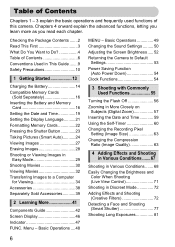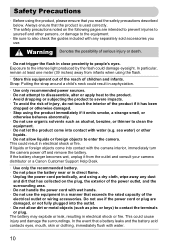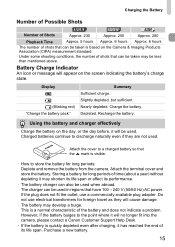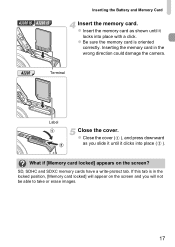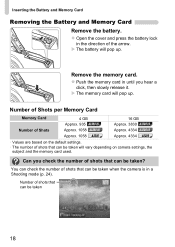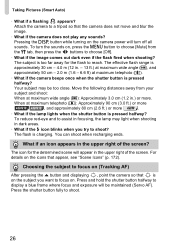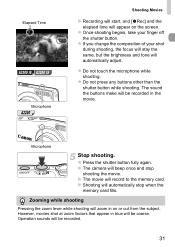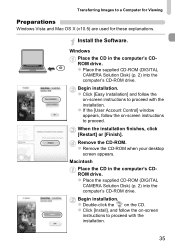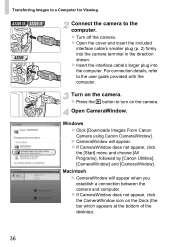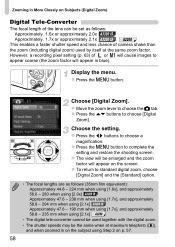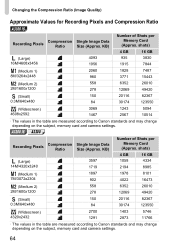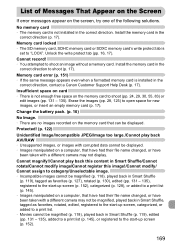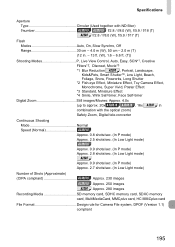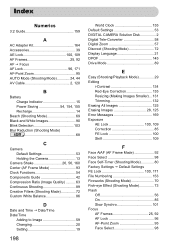Canon PowerShot A2200 Support Question
Find answers below for this question about Canon PowerShot A2200.Need a Canon PowerShot A2200 manual? We have 1 online manual for this item!
Question posted by ninigdval on January 30th, 2014
How Do You Unlock Canon Powershot Camera A2200
The person who posted this question about this Canon product did not include a detailed explanation. Please use the "Request More Information" button to the right if more details would help you to answer this question.
Current Answers
Related Canon PowerShot A2200 Manual Pages
Similar Questions
Canon Camera Powershot A2200 How To View Pictures
I wa viewing pictures on my camera and I now have a split screen with two images of the same picture...
I wa viewing pictures on my camera and I now have a split screen with two images of the same picture...
(Posted by Laughingspiritstudios 8 years ago)
Why Cant I Transfer Pictures From My Canon Sx150 Powershot Camera To My
computer
computer
(Posted by shalmac 9 years ago)
How To Delete Pictures From Canon Powershot Camera Elph 310 Hs
(Posted by shsk 10 years ago)
How To Unlock Memory Card On A Canon Camera A2200
(Posted by ro1mu 10 years ago)