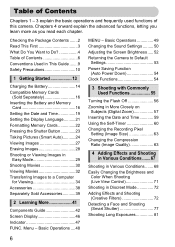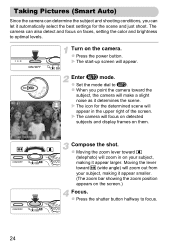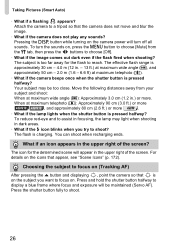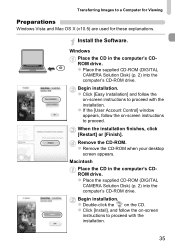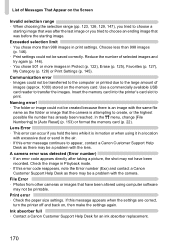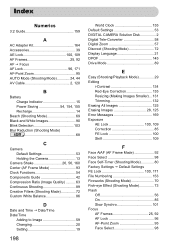Canon PowerShot A2200 Support Question
Find answers below for this question about Canon PowerShot A2200.Need a Canon PowerShot A2200 manual? We have 1 online manual for this item!
Question posted by bernsatish on October 11th, 2013
Which Mode For Taking Pictures Canon Powershot A2200 Manual
The person who posted this question about this Canon product did not include a detailed explanation. Please use the "Request More Information" button to the right if more details would help you to answer this question.
Current Answers
Related Canon PowerShot A2200 Manual Pages
Similar Questions
How To Take Pictures Out Of Video On A Canon Powershot A2200
(Posted by trilste 10 years ago)
Canon Powershot Elph 100 Wont Take Picture
(Posted by rsjackdms421 10 years ago)
My Canon Powershot Sd970 Is Has A Message 'card Locked' And I Can't Take Picture
How do I unlock the card so I can take pictures, what does the message mean?
How do I unlock the card so I can take pictures, what does the message mean?
(Posted by mllandis 11 years ago)