Canon PIXMA iP6000D Support Question
Find answers below for this question about Canon PIXMA iP6000D.Need a Canon PIXMA iP6000D manual? We have 3 online manuals for this item!
Question posted by ncLOU5 on March 12th, 2014
What Is The Recommended Printer Port For A Canon Pixma Ip6000d Printer On
windows 7?
Current Answers
There are currently no answers that have been posted for this question.
Be the first to post an answer! Remember that you can earn up to 1,100 points for every answer you submit. The better the quality of your answer, the better chance it has to be accepted.
Be the first to post an answer! Remember that you can earn up to 1,100 points for every answer you submit. The better the quality of your answer, the better chance it has to be accepted.
Related Canon PIXMA iP6000D Manual Pages
iP6000D Diect Print Guide - Page 2


... Settings 50 Changing the Language Displayed 51
Printing Photographs Directly from a Canon Bubble Jet Direct Compatible Digital Camera 57
Printing Photos in Your Favorite Color...Names and Functions 3 Menu Displays 5
Printing Flow
Using a Memory Card
Memory Cards Supported by This Printer 10 Inserting a Memory Card 11 Removing a Memory Card 13
Loading Paper
Printing Photograph
Printing a ...
iP6000D Diect Print Guide - Page 6


...
Layout print Prints photos in the memory card on page 52.
(22)IrDA Interface Port
Connects the printer to Print for each photo and print them . (17)Card Slot
Set the memory ... wireless IrDA connection.
Photo Print You can view the photos in various layouts such as maintain the printer using items on page 22.
You can print photos with various options as well as tiling, album...
iP6000D Diect Print Guide - Page 53
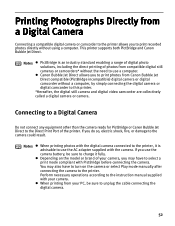
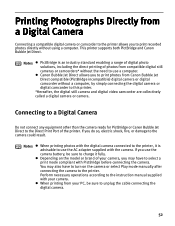
...
Connecting a compatible digital camera or camcorder to the printer allows you to print recorded photos directly without using a computer. Connecting to a Digital Camera
Do not connect any equipment other than the camera ready for PictBridge or Canon Bubble Jet Direct to the Direct Print Port of your camera. Notes
When printing photos with...
iP6000D Diect Print Guide - Page 62


... to an email for this printer to start after starting the infrared transfer. Depending on other types of the printer and mobile phone. We recommend printing on sticker or credit ... while for security reason. - Data cannot be transmitted between the infrared ports of paper is interrupted, turn off the printer and cancel printing on transmittable data. - It automatically sets the photo...
iP6000D Diect Print Guide - Page 65


... you have been installed in the computer. Next, select Canon Utilities, PIXMA iP6000D Memory Card Utility, and then USB Memory Card Settings. Be sure to select Read-only mode again. See "Removing a Memory Card" on .
2 Open the USB memory card setup window.
(1) Ensure that the printer and the computer are finished with using the card...
iP6000D Diect Print Guide - Page 66
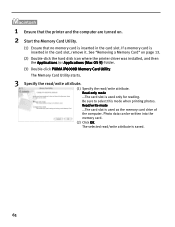
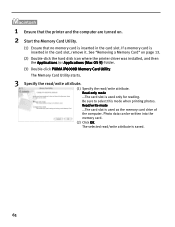
... the computer are turned on page 13.
(2) Double-click the hard disk icon where the printer driver was installed, and then the Applications (or Applications (Mac OS 9)) folder.
(3) Double-click PIXMA iP6000D Memory Card Utility. If a memory card is used as the memory card drive of the computer. The Memory Card Utility starts...
iP6000D Quick Start Guide - Page 2


... • All other product and brand names are not intended to your Canon PIXMA iP6000D Photo Printer.
All information regarding the accuracy thereof. No representation is a trademark of ..., without notice. All statements, technical information and recommendations in the U.S. and
other countries.
• Microsoft® and Windows® are subject to be, representation or warranties...
iP6000D Quick Start Guide - Page 17


Basic Printing
(2) Ensure that Canon PIXMA iP6000D is selected.
(3) Click Preferences or Properties.
6 Specify the required settings.
(1) Click Media Type to select the media loaded in the printer.
(2) Ensure that Paper Feed Switch is selected from the application software's File menu. 5 Open Printer Properties dialog box.
(1) Select Print from Paper Source.
(3) Click OK.
15
iP6000D Quick Start Guide - Page 18
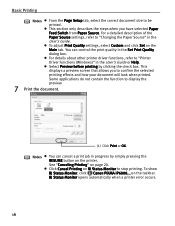
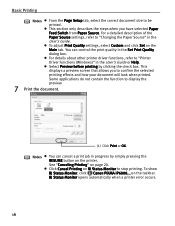
... on the printer. For a detailed description of the Paper Source settings, refer to "Printer Driver Functions (Windows)" in progress by clicking the check box. For details about other printer driver functions... Custom and click Set on page 20.
To show BJ Status Monitor, click Canon PIXMA iP6000... Some applications do not contain the function to stop printing. Click Cancel ...
iP6000D Quick Start Guide - Page 23
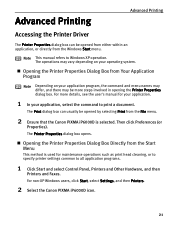
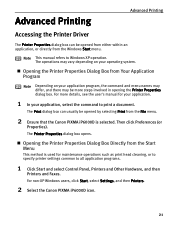
... be opened by selecting Print from the File menu.
2 Ensure that the Canon PIXMA iP6000D is used for your application.
1 In your operating system. Then click Preferences (or
Properties).
For non-XP Windows users, click Start, select Settings, and then Printers.
2 Select the Canon PIXMA iP6000D icon.
21 The operations may be more details, see the user's manual...
iP6000D Quick Start Guide - Page 25


...printer driver. Click in either of the following ways depending on ). The PIXMA iP6000D automatically adjusts printer settings to creatively enhance the colors and output of your photographs. See the inside back cover for a list of Canon... images: Paper and Ink Using recommended Canon paper, speciality media, and inks for this chapter. Click in this printer. You can also access the ...
iP6000D Quick Start Guide - Page 67
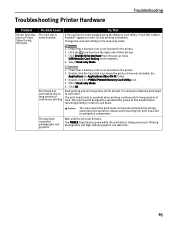
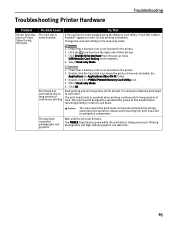
... . Check that a memory card is not inserted in order to the read-only mode.
1. Double-click the PIXMA iP6000D Memory Card Utility icon. 3. The print head is disabled. Double-click the hard disk icon where the printer driver was installed, the Applications (or Applications (Mac OS 9)) folder.
3.
USB Memory Card Setting screen appears...
iP6000D Quick Start Guide - Page 76
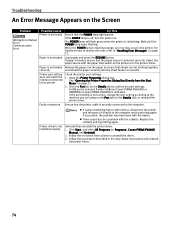
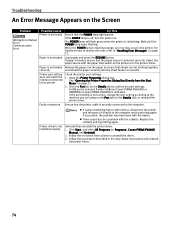
... according to uninstall the driver. 3. If successful, the problem may occur in the printer.
When the POWER lamp is initializing. A USB port is selected if either USBnnn (Canon PIXMA iP6000D) or USBPRNnn (Canon PIXMA iP6000D) is selected correctly.
Uninstall then reinstall the printer driver.
1.
Printer port setting does not match the interface connected to confirm the...
iP6000D Quick Start Guide - Page 77
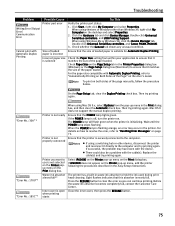
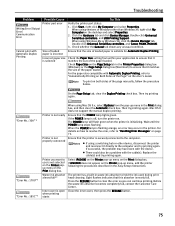
....: 300" *
"Error No.: 1700"* "Error No.: 1851"*
Printer is not ready
Printer is open when printing starts
When using Windows Me or Windows 98, click the Device Manager tab. Ensure that this absorber is selected
Try This
Verify the printer port status.
1.
Double-click Universal Serial Bus controllers, and Canon PIXMA iP6000D.
3. Check the Paper Size setting from the...
iP6000D Quick Start Guide - Page 80
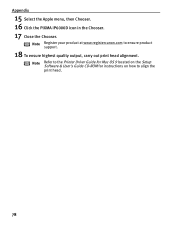
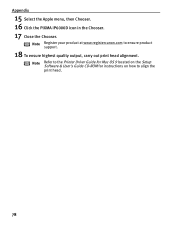
Appendix
15 Select the Apple menu, then Chooser. 16 Click the PIXMA iP6000D icon in the Chooser. 17 Close the Chooser.
Note Register your product at www.registercanon.com to align the print head.
78 Note Refer to the Printer Driver Guide for Mac OS 9 located on the Setup Software & User's Guide CD-ROM...
iP6000D Quick Start Guide - Page 81
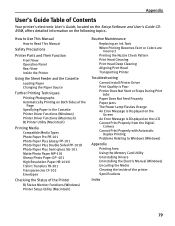
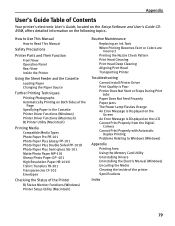
... Changing the Paper Source
Further Printing Techniques Printing Photographs Automatically Printing on Both Sides of the Page Specifying Paper in the Cassette Printer Driver Functions (Windows) Printer Driver Functions (Macintosh) BJ Printer Utility (Macintosh)
Printing Media Compatible Media Types Photo Paper Pro PR-101 Photo Paper Plus Glossy PP-101 Photo Paper Plus Double...
iP6000D Quick Start Guide - Page 82
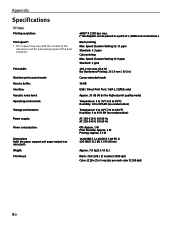
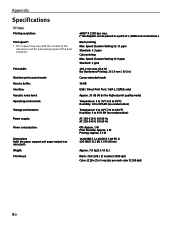
... and the processing speed of 1/4800 inch at minimum.)
Black printing Max. Appendix
Specifications
Printer
Printing resolution:
Print speed*: * Print speed may vary with the paper support and paper... ppm
203.2 mm max. (8.0 in) (for Borderless Printing: 215.9 mm / 8.5 in)
Canon extended mode
56 KB
USB / Direct Print Port / IrDA 1.2 (JPEG only)
Approx. 35 dB (A) (in the highest print quality mode)
...
iP6000D Quick Start Guide - Page 88
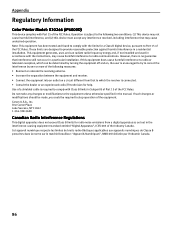
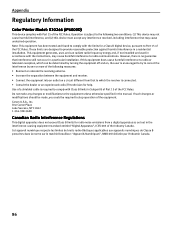
... different from a digital apparatus as set out in a residential installation. One Canon Plaza Lake Success, NY 11042 1-516-328-5600
Canadian Radio Interference Regulations
This digital apparatus does ...Class B limits in a particular installation. Appendix
Regulatory Information
Color Printer Model: K10246 (iP6000D)
This device complies with the limits for a Class B digital device, pursuant to Part ...
iP6000D Easy Setup Instructions - Page 1
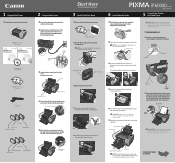
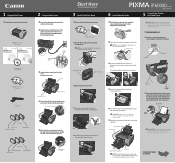
PIXMA iP6000D Series Photo Printer
Documentation and Software Kit
PIXMA iP6000D Series Print Head
Power Cord
Ink Tanks
BCI-6C Cyan BCI-6PC PhotoCyan
BCI-6BK Black
2 Prepare the Printer
1 Remove the shipping tape from the front and back of the printer... cap from the box. Paper Support (a) Inner Cover
USB Cable
USB Port
3 Remove the shipping tape from the Magenta Ink Tank (BCI-6M)....
iP6000D Easy Setup Instructions - Page 2
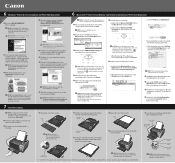
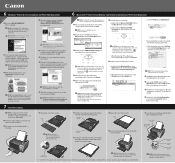
... Mac OS X folder, then the Printer Driver folder.
3 Double-click the PIXMA iP6000D 290.pkg icon, then follow the on as a member of Canon Inc.
Click the Print Head Alignment icon... software. QA7-3384-V01 © 2004 Canon, Inc.
NOTE: Print head alignment will begin identifying the printer port being used. NOTE: For Windows® XP or Windows 2000, log on -screen instructions. Cover
...
Similar Questions
Canon Pixma Ip6000d How To Move The Printer Head Manually
(Posted by dojoeyf 10 years ago)
Pixma Mx882 Canon Printer Won't Print After Windows Updates
(Posted by Dwarzjame 10 years ago)
Pixma Mg5220 Windows Xp Printer Could Not Be Detected On Network When Installng
drivers
drivers
(Posted by MeAJ 10 years ago)
Canon Pixma Ip6000d
Can a printed manual of the Canon PIXMA ip6000D be purchased and if so how and what's the cost of a ...
Can a printed manual of the Canon PIXMA ip6000D be purchased and if so how and what's the cost of a ...
(Posted by shaymea777 11 years ago)

