Canon PIXMA iP5200 Support Question
Find answers below for this question about Canon PIXMA iP5200.Need a Canon PIXMA iP5200 manual? We have 3 online manuals for this item!
Question posted by lorraineread on October 5th, 2012
Paper Won't Feed Properly
The person who posted this question about this Canon product did not include a detailed explanation. Please use the "Request More Information" button to the right if more details would help you to answer this question.
Current Answers
There are currently no answers that have been posted for this question.
Be the first to post an answer! Remember that you can earn up to 1,100 points for every answer you submit. The better the quality of your answer, the better chance it has to be accepted.
Be the first to post an answer! Remember that you can earn up to 1,100 points for every answer you submit. The better the quality of your answer, the better chance it has to be accepted.
Related Canon PIXMA iP5200 Manual Pages
iP5200 Quick Start Guide - Page 5


... 52 Print Head Deep Cleaning 56 Aligning the Print Head 60
Troubleshooting
Cannot Install the Printer Driver 65 Cannot Connect to PC Properly 66 Print Results Not Satisfactory or Contains Errors 67 Troubleshooting Printer Hardware 70 Paper Does Not Feed Properly 72 Paper Jams 73 Handling Error Messages 77 An Error Message Appears on the Screen 79...
iP5200 Quick Start Guide - Page 9


... allows you frequently switch to feed different types/sizes of paper. You can also specify the type/size of paper without reloading paper for regular use the Paper Feed Switch on the printer driver settings, refer to print without removing and reloading paper. To change the paper source, use with the printer driver. Loading paper in the Auto Sheet Feeder is...
iP5200 Quick Start Guide - Page 68
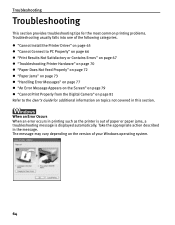
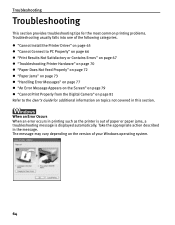
... Not Satisfactory or Contains Errors" on page 67 z "Troubleshooting Printer Hardware" on page 70 z "Paper Does Not Feed Properly" on page 72 z "Paper Jams" on page 73 z "Handling Error Messages" on page 77 z "An Error Message Appears on the Screen" on page 79 z "Cannot Print Properly from the Digital Camera" on page 81 Refer to the...
iP5200 Quick Start Guide - Page 69


...
Installation does
not start installation. Remove the CD-ROM from the CD-ROM drive and restart your Windows documentation for installing the printer driver. Click Back on your printer for proper printer driver installation. Close all open the My Computer window, and then double-click the CD-ROM icon. For non-Windows XP, open...
iP5200 Quick Start Guide - Page 72
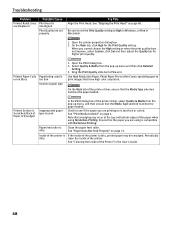
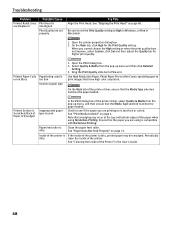
... Surface is Scratched/Back of the printer driver, ensure that the Media Type selected matches the paper loaded. Check to Fine end. See "Paper Does Not Feed Properly" on page 60. Be sure to set properly
Try This
Align the Print Head. Use High Resolution Paper, Photo Paper Pro or other Canon specialty paper to High in Windows, or...
iP5200 Quick Start Guide - Page 73
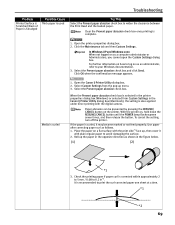
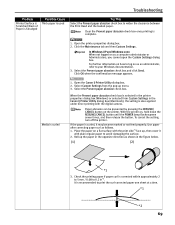
... up menu. 3. For further information on how to log on the printer.
Use paper after correcting paper curl as shown in the printer properties dialog box (Windows) or selected from the pop-up , then cover it may become marked or not feed properly. When the Prevent paper abrasion check box is selected in the figure below.
(1)
(2)
*1
3. Open...
iP5200 Quick Start Guide - Page 76


...
Sheet Feeder or Cassette selected in the printer. 2. Troubleshooting
Paper Does Not Feed Properly
Problem
Paper Does Not Feed Properly
Possible Cause
Try This
Inappropriate paper Check to see if the paper you are printing on page 4.
72 The Paper Feed Roller rotates as it is too thick or curled. See "Loading Paper" on is curled. Paper is fed and output.
7. If repeating...
iP5200 Quick Start Guide - Page 77
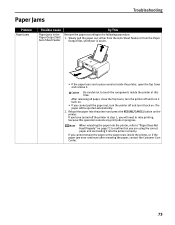
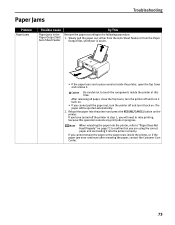
... cannot remove the paper or the paper tears inside the printer, open the Top Cover and remove it. The paper will need to touch the components inside the printer at this operation cancels any print jobs in progress. When reloading the paper into the printer, refer to "Paper Does Not Feed Properly" on the printer. Reload the paper into the printer and press...
iP5200 Quick Start Guide - Page 79
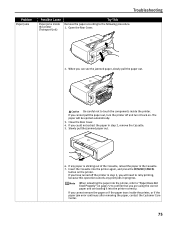
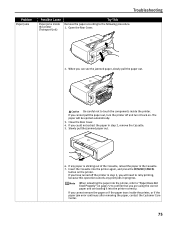
... have turned off and turn it into the printer, refer to "Paper Does Not Feed Properly" on the printer. If you are using the correct paper and are loading it back on. The paper will need to the following procedure. 1. Slowly pull the jammed paper out.
6. When reloading the paper into the printer correctly.
Be careful not to touch the...
iP5200 Quick Start Guide - Page 80
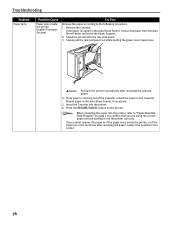
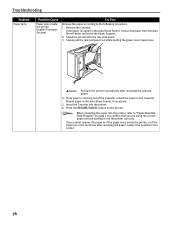
... Section)
Try This
Remove the paper according to "Paper Does Not Feed Properly" on the printer. Reload paper in the Auto Sheet Feeder, remove the paper from the Auto Sheet Feeder and close the Paper Support. 2.
Insert the Cassette into the printer, refer to the following procedure. 1. When reloading the paper into the printer. 6. If any paper is loaded in the Auto...
iP5200 Quick Start Guide - Page 83
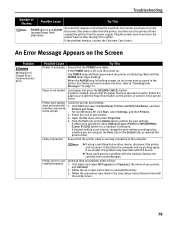
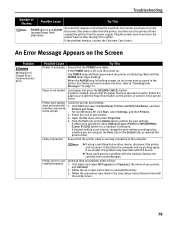
... either USBnnn (Canon iP5200) or MPUSBPRNnn (Canon iP5200) (where n is a number) is initializing.
Click Start, and select All Programs (or Programs), the name of your printer, and Uninstall.
2.
Select the paper source with the device. Faulty connection Ensure that the paper source is flashing orange, an error may have been with the Paper Feed Switch on the...
iP5200 Quick Start Guide - Page 85
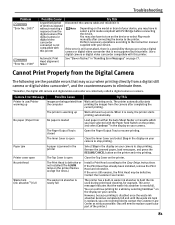
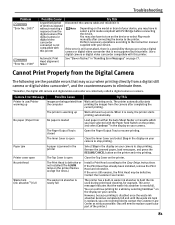
... printing. Cannot Print Properly from the Digital Camera
The following are being printed from Wait until printing ends. The printer is closed
Open the Paper Output Tray to resume printing. No paper /Paper Error
No paper is loaded
Load paper in either the Auto Sheet Feeder or Cassette which you have selected with the Paper Feed Switch on the...
iP5200 Quick Start Guide - Page 86
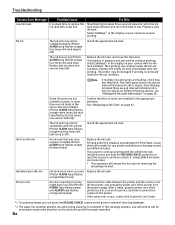
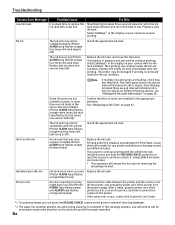
...same error occurs, contact the Customer Care Center.
*1 To resume printing, you want to check the printer for any printer malfunction or damage caused by refilled ink tanks. See "Replacing an Ink Tank" on page 38.
... you can continue under the situation may be installed properly (Printer ALARM lamp flashes orange four times/Ink tank lamp is off)
Install the appropriate ink tank.
iP5200 Quick Start Guide - Page 99
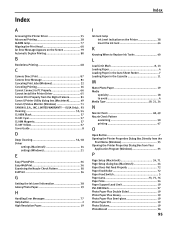
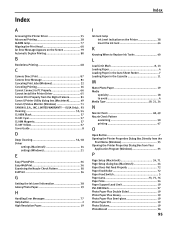
... 11
M
Matte Photo Paper 19 Media
specialty 18 to PC Properly 66 Cannot Install the Printer Driver 65 Cannot Print Properly from Your
Application Program (Windows 35
P
Page Setup (Macintosh 24, 71 Page Setup dialog box (Macintosh 24 Paper Does Not Feed Properly 72 Paper Feed Roller 72 Paper Feed Switch 5 Paper Jams 73, 75, 76 Paper Size 24 Paper Support Load Limit 19...
iP5200 Easy Setup Instructions - Page 1
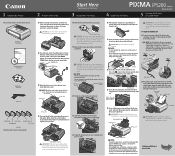
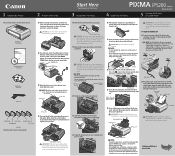
...close the inner cover completely, or the paper will rest at a lower speed provided under USB 1.1. PIXMA iP5200 Photo Printer
Documentation and Software Kit
PIXMA iP5200 Print Head
Power Cord
CLI-8BK Black... clicks into the holder. The print head will not feed properly. USB Port
USB Cable
USB Port
CAUTION: There might be installed properly. click
3 Firmly raise the print head lock lever....
Service Manual - Page 4
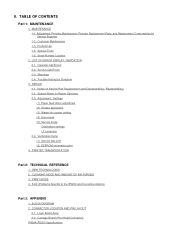
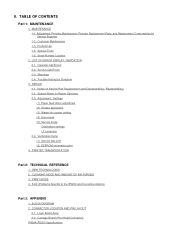
... and Corrective Actions)
Part 3: APPENDIX
1. Carriage Board (Print Head Connector) PIXMA iP5200 Specifications MAINTENANCE 1-1. Customer Maintenance 1-3. Troubleshooting by Service Engineer 1-2. Special Notes on Service Part Replacement (and Disassembling / Reassembling) 3-2. Adjustment / Settings (1) Paper feed motor adjustment (2) Grease application (3) Waste ink counter setting (4) User mode...
Service Manual - Page 14
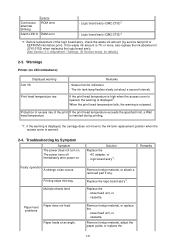
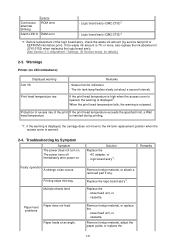
...
Symptom The power does not turn on . Troubleshooting by service test print or EEPROM information print).
Replace the logic board ass'y*1. Multiple sheets feed. cassette. Status monitor indication. -
AC adapter, or - Paper feed problems
Paper does not feed. cassette.
Logic board ass'y (QM2-2733)*1 - If the waste ink amount is opened , the warning is released...
Service Manual - Page 48


... performed to the paper feed direction)
Paper Plus Double Sided, postcards, plain paper)
feed unit used for solution:
- Paper gets
paper in
printing (Photo inside the sheet operational
smeared. print each side of
borderless
printing, printing
Bottom plate smeared.
The back
streaks parallel sized paper
the size slightly
the printer
side of
2.
paper (lines or printing...
Service Manual - Page 49


... mist can easily accumulate, especially during printing on printed paper.
- Change the
PF return lever paper feeding
due to paper
method from
feeding from the ASF
When 10 sheets - path.
- Marks appear on smallsized paper which never contacts the subrollers. A margin
2-9
Scratches on paper
7
C
Print results
The printer has Due to ink mist Clean the ASF
been used...
Service Manual - Page 54
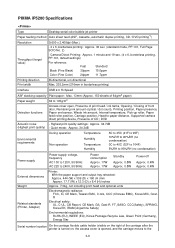
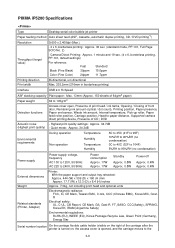
..., Adapter)
Power supply voltage, frequency
AC 100 to 120V, 50/60Hz
AC 220 to the
3-9 PIXMA iP5200 Specifications
Type
Desktop serial color bubble jet printer
Paper feeding method Auto sheet feed (ASF, cassette, automatic duplex printing, CD / DVD printing*1)
Resolution
Throughput (target value)
9,600 x 2,400dpi (Max.)
- 4 x 6, borderless printing: Approx. 36 sec. (standard mode, PP...
Similar Questions
The Paper Will Not Feed Properly From The Paper Tray.
on the righthand side, the paper crumples in the roller and won't go in straight. no evidence of a p...
on the righthand side, the paper crumples in the roller and won't go in straight. no evidence of a p...
(Posted by dorisimon 10 years ago)
Paper Will Not Feed Properly.
It takes 3 or more attempts for printer to feed paper. I cleaned the rollers but did not do any good...
It takes 3 or more attempts for printer to feed paper. I cleaned the rollers but did not do any good...
(Posted by jshaw44 12 years ago)

