Canon PIXMA iP5200 Support Question
Find answers below for this question about Canon PIXMA iP5200.Need a Canon PIXMA iP5200 manual? We have 3 online manuals for this item!
Question posted by leopolifSG on April 15th, 2014
Where Is The Fuse On Canon Pixma Ip5200
The person who posted this question about this Canon product did not include a detailed explanation. Please use the "Request More Information" button to the right if more details would help you to answer this question.
Current Answers
There are currently no answers that have been posted for this question.
Be the first to post an answer! Remember that you can earn up to 1,100 points for every answer you submit. The better the quality of your answer, the better chance it has to be accepted.
Be the first to post an answer! Remember that you can earn up to 1,100 points for every answer you submit. The better the quality of your answer, the better chance it has to be accepted.
Related Canon PIXMA iP5200 Manual Pages
iP5200 Quick Start Guide - Page 4
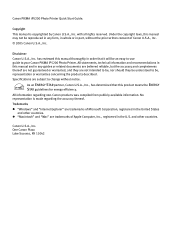
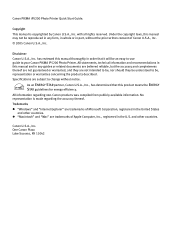
... accuracy and completeness thereof are not guaranteed or warranted, and they be understood to change without the prior written consent of Canon U.S.A., Inc. © 2005 Canon U.S.A., Inc.
Canon PIXMA iP5200 Photo Printer Quick Start Guide. All statements, technical information and recommendations in part, without notice. with all rights reserved. has reviewed this product...
iP5200 Quick Start Guide - Page 6
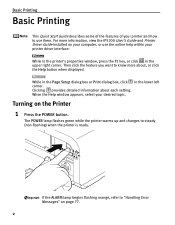
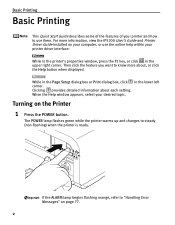
... left corner. When the Help window appears, select your printer and how to "Handling Error Messages" on the Printer
1 Press the POWER button.
The POWER lamp flashes green while the printer warms up and changes to know more information, view the iP5200 User's Guide and Printer Driver Guide installed on your computer, or use them...
iP5200 Quick Start Guide - Page 30
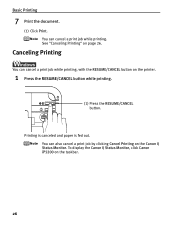
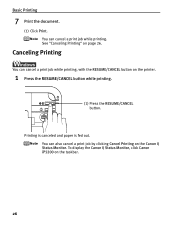
... printer.
1 Press the RESUME/CANCEL button while printing.
(1) Press the RESUME/CANCEL button. Canceling Printing
You can cancel a print job while printing, with the RESUME/CANCEL button on the Canon ...IJ Status Monitor.
Printing is canceled and paper is fed out. You can cancel a print job while printing. To display the Canon IJ Status Monitor, click Canon iP5200 on page 26...
iP5200 Quick Start Guide - Page 31
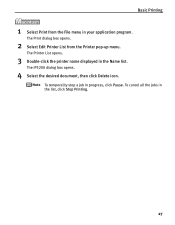
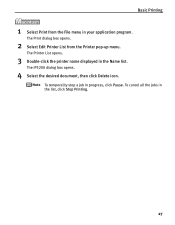
To cancel all the jobs in the Name list. The Printer List opens.
3 Double-click the printer name displayed in the list, click Stop Printing.
27 The iP5200 dialog box opens.
4 Select the desired document, then click Delete icon.
Basic Printing
1 Select Print from the Printer pop-up menu. The Print dialog box opens.
2 Select...
iP5200 Quick Start Guide - Page 40
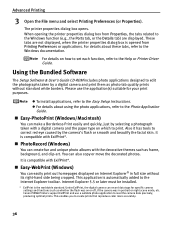
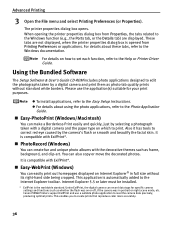
...Under ExifPrint, the digital camera can also copy or move the decorated photos. Canon PIXMA Printers support ExifPrint and use the application(s) suitable for specific camera settings and functions...precisely, producing optimal prints. Please use a suitable photo application to the Help or Printer Driver Guide.
Internet Explorer 5.5 or later must be installed.
* ExifPrint is compatible...
iP5200 Quick Start Guide - Page 83
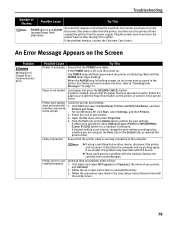
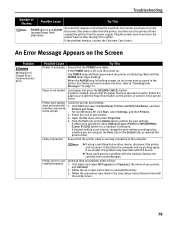
... the File menu and select Properties.
4.
An Error Message Appears on the printer, or select it for a while. A USB port is selected if either USBnnn (Canon iP5200) or MPUSBPRNnn (Canon iP5200) (where n is a number) is flashing orange, an error may have occurred in the printer.
Faulty connection Ensure that the POWER lamp lights. z If using on...
iP5200 Quick Start Guide - Page 84
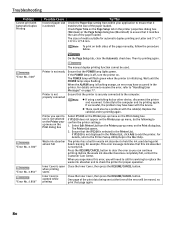
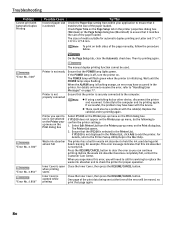
... continue printing. Troubleshooting
Problem
Cannot print with Automatic Duplex Printing
Possible Cause
Incorrect paper size is not selected on the Printer popup menu on the Print dialog box
Select iP5200 on the Printer pop-up menu on the Print dialog box. To print on both sides of media suitable for servicing to replace...
iP5200 Quick Start Guide - Page 91
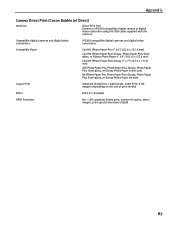
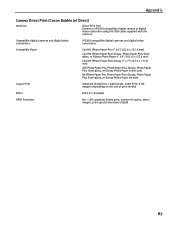
Appendix
Camera Direct Print (Canon Bubble Jet Direct)
Interface
Direct Print Port (Connect a iP5200-compatible digital camera or digital video camcorder using the USB cable supplied with the camera.)
Compatible digital cameras and digital video camcorders
iP5200-compatible digital cameras and digital video camcorders
Compatible Paper
Card #1 (Photo Paper Pro 4" x 6"/101.6 x 152.4 mm)
Card...
iP5200 Easy Setup Instructions - Page 1
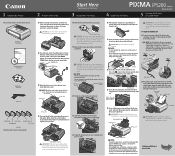
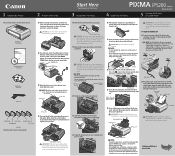
... 2.0 Hi-Speed, or if any noncertified USB 2.0 cable or driver is subject to the center. Lift open button above the front cover. PIXMA iP5200 Photo Printer
Documentation and Software Kit
PIXMA iP5200 Print Head
Power Cord
CLI-8BK Black
CLI-8Y Yellow
PGI-5BK Black
CLI-8M Magenta CLI-8C Cyan
Ink Tanks
2 Remove the...
iP5200 Easy Setup Instructions - Page 2
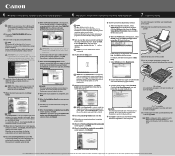
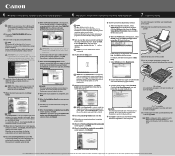
...installation.
For additional information visit the electronic User's Guide.
Part no.
When the Printer List screen appears, select iP5200, then click Utility (Configure when
using Mac OS X v.10.2.x) icon. For ...OS X v.10.2.1 to 10.3.x. · The screens below refer to exit the Canon IJ Printer Utility. If you would like to install appears, verify the contents, click Install,...
Service Manual - Page 1
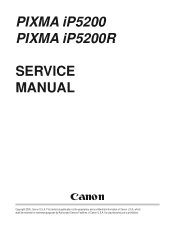
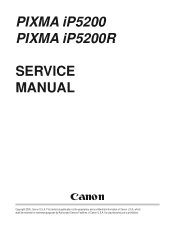
Its unauthorized use is the proprietary and confidential information of Canon U.S.A. which shall be retained for reference purposes by Authorized Service Facilities of Canon U.S.A. PIXMA iP5200 PIXMA iP5200R SERVICE MANUAL
Canon
Copyright 2005, Canon U.S.A. This technical publication is prohibited.
Service Manual - Page 3
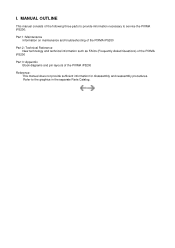
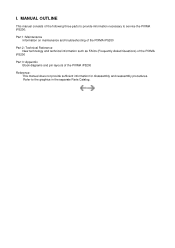
... 2: Technical Reference New technology and technical information such as FAQ's (Frequently Asked Questions) of the PIXMA
iP5200
Part 3: Appendix Block diagrams and pin layouts of the PIXMA iP5200
Reference: This manual does not provide sufficient information for disassembly and reassembly procedures. MANUAL OUTLINE
This manual consists of the following three parts to provide ...
Service Manual - Page 4
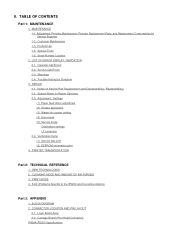
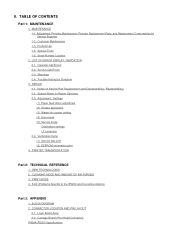
...Service Engineer 1-2. BLOCK DIAGRAM 2. MAINTENANCE 1-1. Product Life 1-4. Service Call Errors 2-3. PRINTER TRANSPORTATION
Part 2: TECHNICAL REFERENCE
1. CONNECTOR LOCATION AND PIN LAYOUT
2-1. Operator Call Errors... 2-2. REPAIR 3-1. Notes on Repair Servicing 3-3. FAQ (Problems Specific to the iP5200 and Corrective Actions)
Part 3: APPENDIX
1. II. Special Tools 1-5. Warnings 2-4....
Service Manual - Page 41
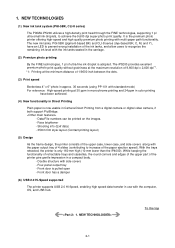
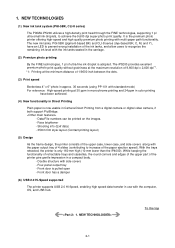
... transfer in a compact body.
- NEW TECHNOLOGIES
(1) New ink tank system (PGI-5BK, CLI-8 series)
The PIXMA iP5200 utilizes a high-density print head through the FINE technologies, supporting 1 pl ultra-small ink droplets, to increase of the printer give gentle impression in use with the paper output tray of 4 slides (contributing to achieve the...
Service Manual - Page 54
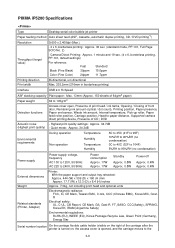
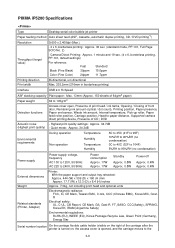
PIXMA iP5200 Specifications
Type
Desktop serial color bubble jet printer
Paper feeding method Auto sheet feed (ASF, cassette, automatic duplex printing, CD...50/60Hz
Power consumption
Approx. 17W
Approx. 17W
Standby
Approx. 0.8W Approx. 0.8W
Power-off
Approx. 0.4W Approx. 0.4W
Printer: With the paper support and output tray retracted: Approx. 444 (W) x 309 (D) x 160 (H )mm Approx. 17.7 (W)...
Service Manual - Page 55
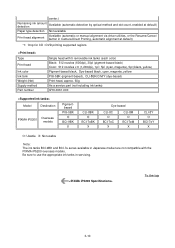
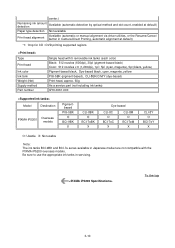
...-based), CLI-8BK/C/M/Y (dye-based) Print head, approx. 60g As a service part (not including ink tanks) QY6-0061-000
Model
Destination
PIXMA iP5200 Overseas models
Pigmentbased
PIG-5BK O
BCI-9BK X
CLI-8BK O
BCI-7eBK X
Dye-based
CLI-8C O
BCI-7eC X
CLI-8M O
... use the appropriate ink tanks in Japanese market are not compatible with the PIXMA iP5200 overseas models. To the top
3-10
Service Manual - Page 56


QY8-13AJ-000
1 Please refer to the PIXMA iP5200 Service Manual, Service Parts Number in it may be different from the base model, PIXMA iP5200. When referring to the PIXUS iP5200R/PIXMA iP5200R Parts Catalog (QY8-9083-D0C). PIXMA iP5200R REFERENCE MANUAL
This reference manual describes differences from PIXMA iP5200 model.
Service Manual - Page 57
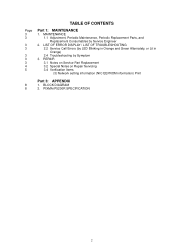
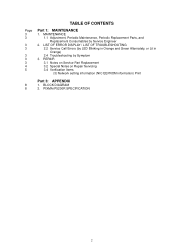
... OF TROUBLESHOOTING 2.2 Service Call Errors (by LED Blinking in Orange and Green Alternately, or Lit in Orange) 2.4 Troubleshooting by Service Engineer
2. BLOCK DIAGRAM
8
2. PIXMA iP5200R SPECIFICATION
2 REPAIR 3.1 Notes on Service Part Replacement 3.2 Special Notes on Repair Servicing 3.4 Verification Items (3) Network setting information (NIC EEPROM information) Print
Part 3: APPENDIX...
Service Manual - Page 59
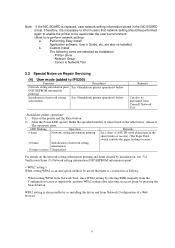
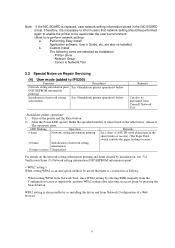
... WPA2 setting after selecting an access point by entering SSID manually from Canon IJ Network Tool
1) Turn on the printer and the Reset button.
2) After the Power LED (green) blinks... Servicing
(4) User mode (added to be performed
again to enable the printer to iP5200)
Function
Procedures
Network setting information print See below.
(NIC EEPROM information
printing)
Initialization of a Web...
Service Manual - Page 63
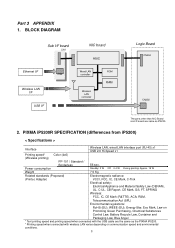
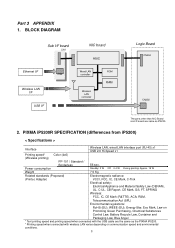
...RAM
CN302
The parts other than NIC Board and /F board are same as the PIXMA iP5200. * Printing speed when connected with wireless LAN varies depending on
Promoting Green Purchasing...with the USB cable are the same as iP5200.
2. Standby: 3 W Off: 0.4 W During printing: Approx. 19 W
Weight
7.5 Kg
Related standards (Proposed)
Electromagnetic radiance:
(Printer, Adapter)
VCCI, FCC, IC, CE ...
Similar Questions
How To Set Canon Pixma Ip5200 For Borderless Printing
(Posted by jashManual 9 years ago)
Lost Cd And Want To Reinstall Printer (pixma Ip5200)bought In 2006.
When I try to print it comes up that the USB device is not working so have bought a new one but it h...
When I try to print it comes up that the USB device is not working so have bought a new one but it h...
(Posted by mclellans 11 years ago)

