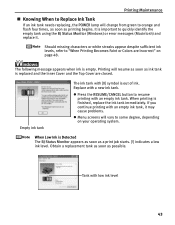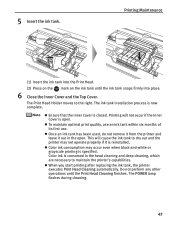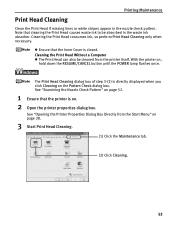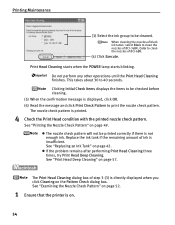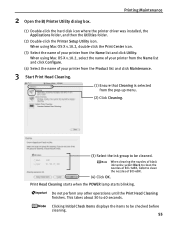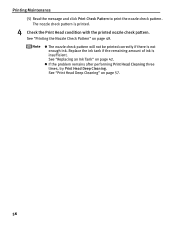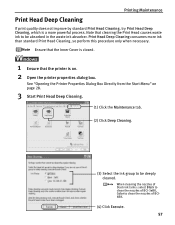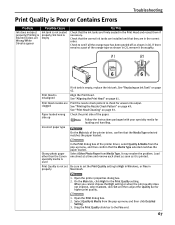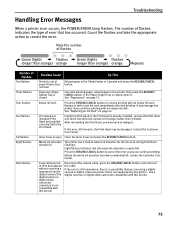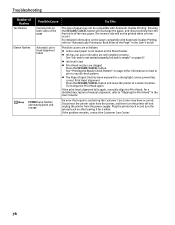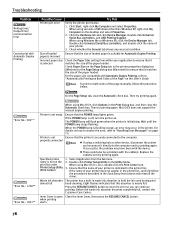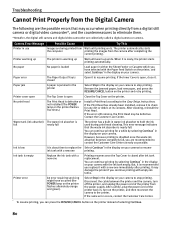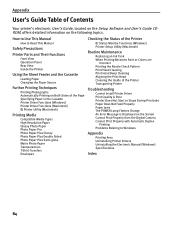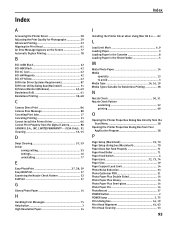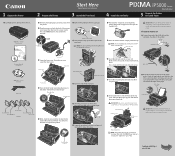Canon PIXMA iP5000 Support Question
Find answers below for this question about Canon PIXMA iP5000.Need a Canon PIXMA iP5000 manual? We have 2 online manuals for this item!
Question posted by olaxidyox2 on January 26th, 2012
Problem With Black Ink 3e
Hi,
For some days now black ink 3e doesnt' function, so I can't get a proper printing. I have already done mayn cleanings and deep cleanings also, but the problem is still exist. Is there any other possible solution? B.R.
Current Answers
Answer #1: Posted by markempee on January 26th, 2012 6:57 PM
It might not just a blank ink problem, there might be a problem with the cartridge of the printer. Remember that the cartridge is a part of the printer that holds both the blank and colored ink. The best you have to do is to change the cartridge of your printer, remember the exact model number of the cartridge because not all cartridges are compatible to all printers. Goodluck.
Related Canon PIXMA iP5000 Manual Pages
Similar Questions
Will Not Start Printing
When I switch the printer on it blinks continouosly ,five times, the amber light, then green, etc. C...
When I switch the printer on it blinks continouosly ,five times, the amber light, then green, etc. C...
(Posted by Mike81769 10 years ago)
I'm Out Of Color Ink But I Only Want To Print Black--how Do I Override The Funct
I want to print--and I have plenty of black ink. But because the color ink is out it won't print!
I want to print--and I have plenty of black ink. But because the color ink is out it won't print!
(Posted by albigensian 11 years ago)
Canon Printer Pixma 2120 Series - Told Cd Not Necessary For Install?
purchased canon printer pixma 2120 last night at walmarts. i toldkid working there my laptop didn't ...
purchased canon printer pixma 2120 last night at walmarts. i toldkid working there my laptop didn't ...
(Posted by safrn5 11 years ago)